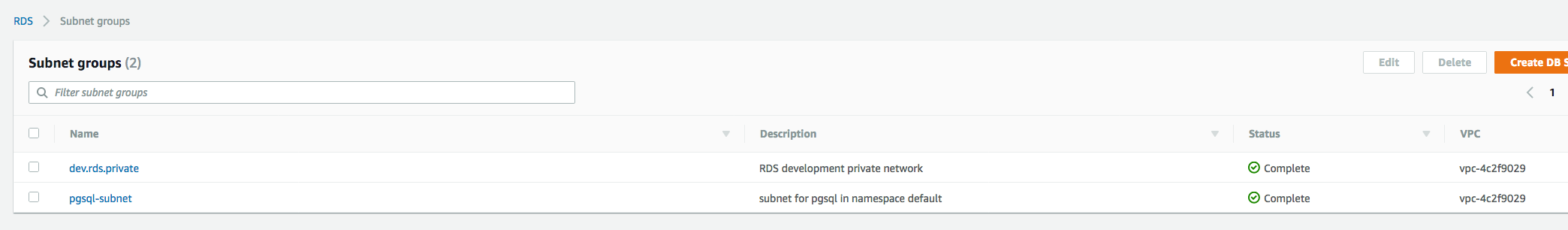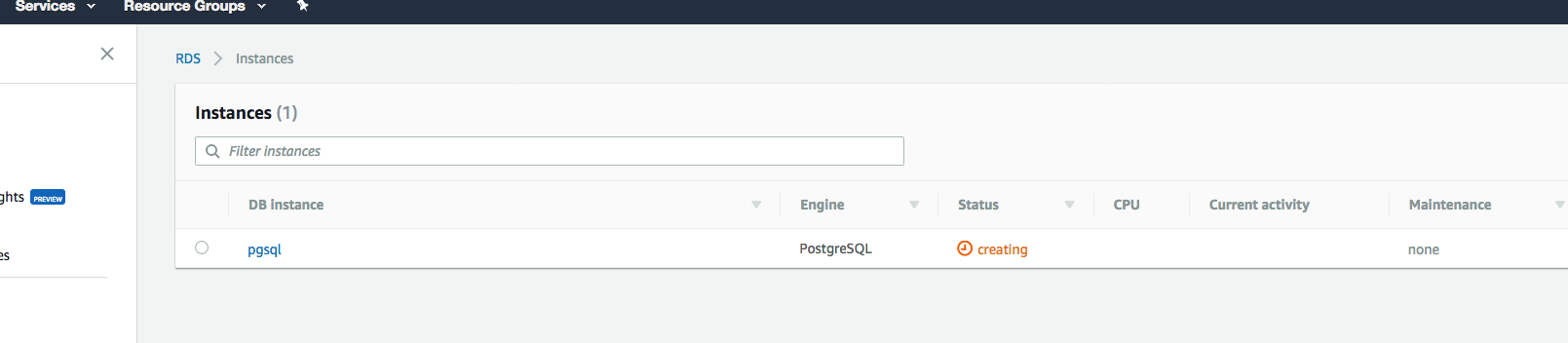sorenmat / K8s Rds
Programming Languages
Labels
Projects that are alternatives of or similar to K8s Rds
k8s-rds
A Custom Resource Definition for provisioning AWS RDS databases.
State: BETA - use with caution
Assumptions
The node running the pod should have an instance profile that allows creation and deletion of RDS databases and Subnets.
The codes will search for the first node, and take the subnets from that node. And depending on wether or not your DB should be public, then filter them on that. If any subnets left it will attach the DB to that.
Building
go build
Installing
You can start the the controller by applying kubectl apply -f deploy/deployment.yaml
RBAC deployment
To create ClusterRole and bindings, apply the following instead:
kubectl apply -f deploy/operator-cluster-role.yaml
kubectl apply -f deploy/operator-service-account.yaml
kubectl apply -f deploy/operator-cluster-role-binding.yaml
kubectl apply -f deploy/deployment-rbac.yaml
Running
Kubernetes database provisioner
Usage:
k8s-rds [flags]
Flags:
--exclude-namespaces strings list of namespaces to exclude. Mutually exclusive with --include-namespaces.
-h, --help help for k8s-rds
--include-namespaces strings list of namespaces to include. Mutually exclusive with --exclude-namespaces.
--provider string Type of provider (aws, local) (default "aws")
--repository string Docker image repository, default is hub.docker.com)
The provider can be started in two modes:
Local - this will provision a docker image in the cluster, and providing a database that way
AWS - This will use the AWS API to create a RDS database
Deploying
When the controller is running in the cluster you can deploy/create a new database by running kubectl apply on the following
file.
apiVersion: v1
kind: Secret
metadata:
name: mysecret
type: Opaque
data:
mykey: cGFzc3dvcmRvcnNvbWV0aGluZw==
---
apiVersion: k8s.io/v1
kind: Database
metadata:
name: pgsql
namespace: default
spec:
class: db.t2.medium # type of the db instance
engine: postgres # what engine to use postgres, mysql, aurora-postgresql etc.
version: "9.6"
dbname: pgsql # name of the initial created database
name: pgsql # name of the database at the provider
password: # link to database secret
key: mykey # the key in the secret
name: mysecret # the name of the secret
username: postgres # Database username
size: 20 # size in GB
MaxAllocatedSize: 50 # size in GB
backupretentionperiod: 10 # days to keep backup, 0 means diable
deleteprotection: true # don't delete the database even though the object is delete in k8s
encrypted: true # should the database be encrypted
iops: 1000 # number of iops
multiaz: true # multi AZ support
storagetype: gp2 # type of the underlying storage
tags: "key=value,key1=value1"
After the deploy is done you should be able to see your database via kubectl get databases
NAME AGE
test-pgsql 11h
And on the AWS RDS page
TODO
-
[X] Basic RDS support
-
[X] Local PostgreSQL support
-
[ ] Cluster support
-
[ ] Google Cloud SQL for PostgreSQL support