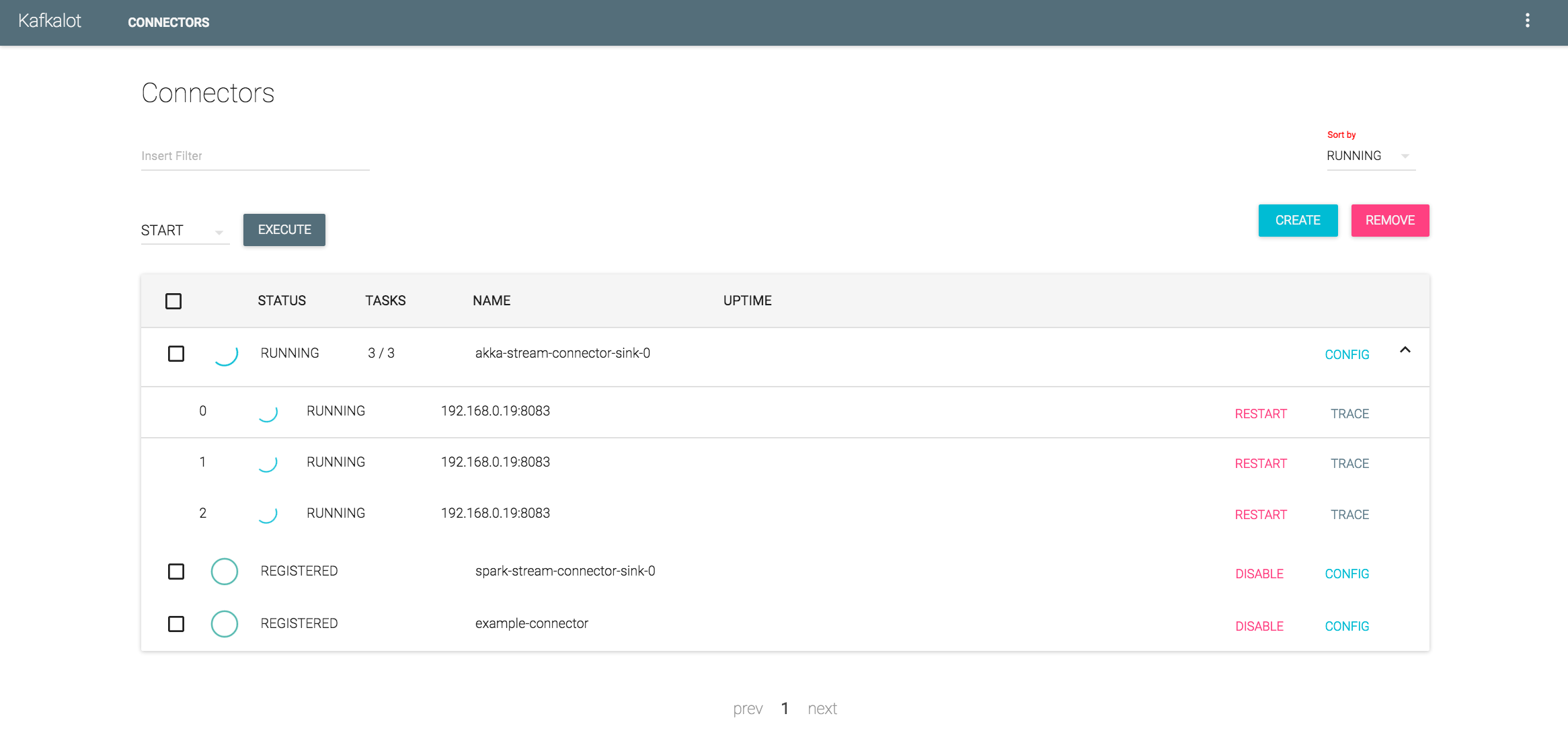Kafkalot
Centralize your kafka-connect instances
- supports connect 0.10.0.0+
- shipped with dockerized images and the docker-compose file
- compatibility with confluent platform 3.0.0
- easy connector instance life-cycle management with fancy UI (screenshots)
- easy config validation, management using JSON Schema, JSONEditor
Future Plans
- support kafka-stream
- real-time metrics for connect and stream
Demo
See more screenshots
Usage
Kafkalot consist of 2 sub-projects
- kafkalot-storage (REST Server): persist configurations of connects and handling commands (start, validate, etc)
- kafkalot-ui (SPA): provides view for managing connectors easily
with Docker
Set these env variables before launching compose
NOTE that a connect cluster should be in the same network otherwise kafkalot can't access
KAFKALOT_STORAGE_CONNECTOR_CLUSTERHOST: kafka connect cluster hostKAFKALOT_STORAGE_CONNECTOR_CLUSTERPORT: kafka connect cluster port
$ wget https://raw.githubusercontent.com/1ambda/kafka-connect-dashboard/master/docker-compose.yml
$ KAFKALOT_STORAGE_CONNECTOR_CLUSTERHOST=$CLUSTER_HOST \
KAFKALOT_STORAGE_CONNECTOR_CLUSTERPORT=$CLUSTER_PORT \
docker-compose upIf you do not have a connector cluster yet, use dockerized kafka and ZK
$ wget https://raw.githubusercontent.com/1ambda/kafka-connect-dashboard/master/docker-compose.yml
$ wget https://raw.githubusercontent.com/1ambda/kafka-connect-dashboard/master/with-kafka.yml
# env variables are already configured in `with-kafka.yml`
$ docker-compose -f docker-compose.yml -f with-kafka.yml upSee docker-compose.yml and with-kafka.yml