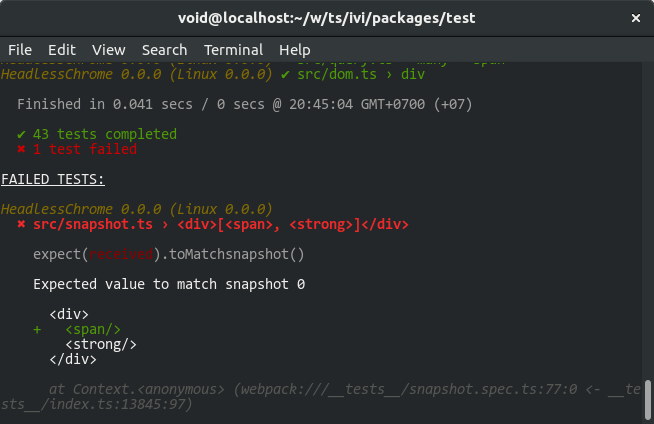Karma Plugin for Snapshot Testing
karma-snapshot provides a communication layer between browser and Karma to store and
retrieve snapshots.
Supported Assertion Libraries
Snapshot Format
Snapshot can be stored in different formats. Right now there are two formats supported: md and indented-md.
Markdown Format
This format is preferred when you specify language for code blocks in an assertion plugin. With this format, code editors will automatically highlight syntax of code blocks.
# `src/html.js`
## `Sub Suite`
#### `HTML Snapshot`
```html
<div>
<span />
</div>
```Indented Markdown Format
# `src/html.js`
## `Sub Suite`
#### `HTML Snapshot`
<div>
<span />
</div>Snapshot File Path
Snapshot file path is extracted from the name of the root suit cases and stored alongside with a tested files in a
__snapshots__ directory.
Snapshot file path can be changed by providing a custom pathResolver in snapshot config.
Usage Example with Mocha and Chai
$ npm install karma karma-webpack karma-sourcemap-loader karma-snapshot karma-mocha \
karma-mocha-snapshot karma-mocha-reporter karma-chrome-launcher mocha \
chai chai-karma-snapshot webpack --save-devKarma configuration:
// karma.conf.js
const webpack = require("webpack");
module.exports = function (config) {
config.set({
browsers: ["ChromeHeadless"],
frameworks: ["mocha", "snapshot", "mocha-snapshot"],
reporters: ["mocha"],
preprocessors: {
"**/__snapshots__/**/*.md": ["snapshot"],
"__tests__/index.js": ["webpack", "sourcemap"]
},
files: [
"**/__snapshots__/**/*.md",
"__tests__/index.js"
],
colors: true,
autoWatch: true,
webpack: {
devtool: "inline-source-map",
performance: {
hints: false
},
},
webpackMiddleware: {
stats: "errors-only",
noInfo: true
},
snapshot: {
update: !!process.env.UPDATE,
prune: !!process.env.PRUNE,
},
mochaReporter: {
showDiff: true,
},
client: {
mocha: {
reporter: "html",
ui: "bdd",
}
},
});
};Source file:
// src/index.js
export function test() {
return "Snapshot Test";
}Test file:
// __tests__/index.js
import { use, expect, assert } from "chai";
import { matchSnapshot } from "chai-karma-snapshot";
import { test } from "../src/index.js";
use(matchSnapshot);
describe("src/index.js", () => {
it("check snapshot", () => {
// 'expect' syntax
expect(test()).to.matchSnapshot();
// 'assert' syntax
assert.matchSnapshot(test());
});
});Run tests:
$ karma startUpdate snapshots:
$ UPDATE=1 karma start --single-runPrune snapshots:
$ PRUNE=1 karma start --single-runConfig
function resolve(basePath, suiteName) {
return path.join(basePath, "__snapshots__", suiteName + ".md");
}
config.set({
...
snapshot: {
update: true, // Run snapshot tests in UPDATE mode (default: false)
prune: false, // Prune unused snapshots (default: false)
format: "indented-md", // Snapshot format (default: md)
checkSourceFile: true, // Checks existince of the source file associated with tests (default: false)
pathResolver: resolve, // Custom path resolver,
limitUnusedSnapshotsInWarning: -1 // Limit number of unused snapshots reported in the warning
// -1 means no limit
}
});Custom Snapshot Format
Snapshot config option format also works with custom serialization formats. Custom snapshot serializer should have
interface:
interface SnapshotSerializer {
serialize: (name: string, suite: SnapshotSuite) => string,
deserialize: (content: string) => { name: string, suite: SnapshotSuite },
}Internals
Snapshot Data
karma-snapshot plugin is communicating with a browser by assigning a global variable __snapshot__ on a window
object.
Snapshot data has a simple data structure:
declare global {
interface Window {
__snapshot__: SnapshotState;
}
}
interface SnapshotState {
update?: boolean;
suite: SnapshotSuite;
}
interface SnapshotSuite {
children: { [key: string]: SnapshotSuite };
snapshots: { [key: string]: Snapshot[] };
visited?: boolean;
dirty?: boolean;
}
interface Snapshot {
lang?: string;
code: string;
visited?: boolean;
dirty?: boolean;
}When SnapshotState.update variable is true, it indicates that assertion plugin should run in update mode, and
instead of checking snapshots, it should update all values.
SnapshotState.suite is a reference to the root suite.
SnapshotSuite is a tree with snapshots that has a similar structure to test suites. children property is used to
store references to children suites, and snapshots is used to store snapshot lists for tests in the current snapshot.
Snapshots are stored as a list because each test can have multiple snapshot checks, and they should be automatically
indexed by their position.
Snapshot is an object that stores details about snapshot. lang property indicates which language should be used
in a markdown format to improve readability. code property stores snapshot value that will be checked by an assertion
plugin.
visited is a flag that should be marked by an assertion plugin when it visits suites and snapshots. Visited flags are
used to automatically prune removed snapshots.
dirty is a flag that should be marked by an assertion plugin when it updates or adds a new snapshot.
Interface for Assertion Libraries
To make it easier to add support for assertion libraries, SnapshotState has two methods that should be used when
creating an API for an assertion library.
interface SnapshotSuite {
get(path: string[], index: number): Snapshot | undefined;
set(path: string[], index: number, code: string, lang?: string): void;
match(received: string, expected: string): boolean;
}get() method tries to find a Snapshot in a current snapshot state. It also automatically marks all nodes on the
path as visited.
set() method adds or updates an existing Snapshot.
match() method checks if two snapshots are matching in normalized form.
Here is an example how it should be used:
function matchSnapshot(path: string[], index: number, received: string) {
if (snapshotState.update) {
snapshotState.set(path, index, received);
} else {
const snapshot = snapshotState.get(path, index);
if (!snapshot) {
snapshotState.set(path, index, received);
} else {
const pass = snapshotState.match(received, snapshot.code);
if (!pass) {
throw new AssertionError(`Received value does not match stored snapshot ${index}`);
}
}
}
}