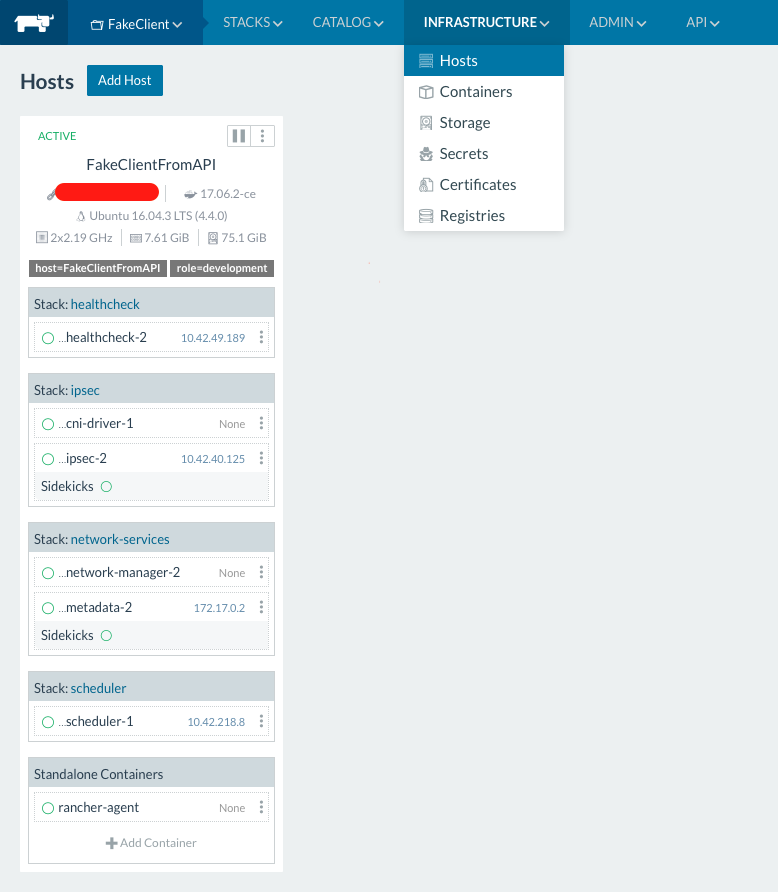Kartoza.com Rancher Catalogue
This is our catalogue of Rancher recipes - mainly related to Geographical Information Systems (GIS) provided by the open source community.
Provided Catalogue Entries:
- InaSAFE Realtime
- GeoNode with QGIS Backend (Kartoza extensions to http://geonode.org) - see README
- GeoSAFE based on GeoNode with QGIS Backend (Kartoza build of InaSAFE for the web) - see README
- GeoServer (http://geoserver.org) - see README
- OSM-Reporter - see README
- PostgreSQL with PostGIS (enterprise geodatabase) - see README
- Projecta - see README
- QGIS Server with Btsync replication see README
Planned Catalogue Entries:
- MapCampaigner
- Feti?
- Mapproxy
- User map
- QGIS Plugins repo
- Projecta
- Docker OSM
- POSM
- Sentry
Overview
This guide serves as a quick setup guide to spin up a one of our Rancher catalogue packages.
Prerequisites
This guide assumes that the following requirements are met:
-
Docker is installed on your server. Use Ubuntu 16.04 for the best results because that is what we are testing on. For quick installation, use the convenience scripts provided by Rancher (make sure you choose a supported version).
-
The stable version of Rancher Server has been set up.
If it's not, refer to Rancher quickstart guide. Here is an example of how to run the latest stable release with a persistent mysql database stored on the file system:
mkdir /home/mysql
docker run -d -v /home/mysql:/var/lib/mysql --restart=unless-stopped -p 8080:8080 rancher/server:stable
- Once rancher server has been set up, you need to add a host to the environment has been set up to actually run the instance (the agent could be on the same host as the rancher server). You can do this by ensuring your chosen environment is active and then from the menu do Environment -> Hosts. The process is quite logical and simple and involves pasting a single line of code onto the host that will run the agent. Once the host is set up with a running agent, you should see it join the environment as shown below:
Installing from the catalogue
Once Rancher is installed, use the Admin -> Settings menu to add our Rancher catalogue using this URL:
https://github.com/kartoza/kartoza-rancher-catalogue
- Specify the
masterbranch for production ready recipes - Specify the
developbranch for in-development recipes
Note: Typically you will add only one of catalogue entry - if unsure, use master.
Once your settings are saved open a Rancher environment and set up a stack from the catalogue's 'Kartoza' section - you will see our recipes listed there.
Now you can add items from the Kartoza catalogue to your stack.
About Kartoza
Visit our web page at http://kartoza.com to find out more about the services we offer.
Tim Sutton, October 2017