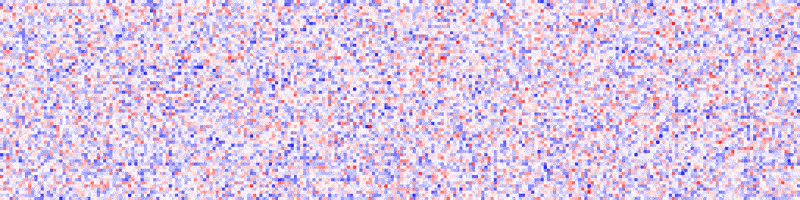brannondorsey / Keras_weight_animator
Programming Languages
Keras Weight Animator
Save Keras weight matrices as short animated videos to better understand what and how your neural network models are learning. Below are examples of the first LSTM layer and the final output layer of a six-class RNN model trained over one epoch. Blue represents low values and red represents high values.
Getting Started
Dependencies
# clone the repo, preferably somewhere in your PYTHONPATH
git clone https://github.com/brannondorsey/keras_weight_animator
cd keras_weight_animator
pip install -r requirements.txt
In order to render videos from the saved weight images you must also have the following packages installed on your machine:
Using the Module
This module is named keras_weight_animator. It exposes a Keras callback function that you can include in any model fit(...) method.
## you can optionally add this module to your python path by appending
## its parent directory in sys.path. Uncomment below to do this.
# import sys
# sys.path.append('path/to/keras_weight_animator/..')
from keras_weight_animator import image_saver_callback
# assumes a keras model named "model"
callbacks = [image_saver_callback(model, 'output_directory')]
model.fit(X_train, y_train, callbacks=callbacks)
The two required parameters to image_saver_callback(...) are the Keras model and an output_directory to periodically save weight images to. By default, keras_weight_animator saves layer weights every 100 batches to output_directory as PNGs in folders named epoch_XXX-layer_NAME-weights_YY. Once training is complete, you can optionally create short animated video clips from the image sequences saved in output_directory using [bin/create_image_sequence.sh](bin/create_image_sequence.sh) path/to/output_directory. This will use parallel, mogrify, and ffmpeg to create a .mp4 from the image sequences located in each folder of output_directory. Video files will be named like epoch_XXX-layer_NAME-weights_YY.mp4. You can run this script automatically from your training script by passing the render_videos=True parameter to image_saver_callback(...).
Optional Parameters
weight_image_sequences(...) takes a variety of optional keyword arguments.
-
epoch_interval(default=1): Save weight images everyepoch_intervalepochs. Saves weights every epoch by default, but you may want to change this if you are training for lots of epochs. -
batch_interval(default=100): Save weight images everybatch_intervalbatches.batch_interval=1would save weights for every batch. -
cmap(default='gray'): Matplotlib color map name. I recommend trying some diverging color maps, especiallyRdBu. -
render_videos(default=False): Optionally make a system call tocreate_image_sequences.sh <output_directory>at the end ofmodel.fit()(using the Kerason_train_end(...)function internally). Setting this toTruewill automagically render.mp4videos for you (watch the console for errors).
# example
callbacks = [image_saver_callback(model, 'weight_image_sequences', epoch_interval=10, batch_interval=1000, cmap='gray', render_videos=True)]
model.fit(X_train, y_train, callbacks=callbacks)
Examples
I've included an example usage of the module in examples/wisdm.py. This example uses smartphone accelerometer data from WISDM to classify human activity tasks like walking, standing, sitting, walking upstairs, etc...
This example uses a one layer LSTM to classify a set of 60 data points (representing three seconds of data sampled at 20hz) as belonging to one of six classes. It outputs image sequences and videos to data/wisdm.
# download and uncompress the WISDM data
cd data
curl http://www.cis.fordham.edu/wisdm/includes/datasets/latest/WISDM_ar_latest.tar.gz -o WISDM_ar_latest.tar.gz
tar -xzf WISDM_ar_latest.tar.gz
rm WISDM_ar_latest.tar.gz
cd ../example
python wisdm.py
Thoughts
Using a bash script to leverage parallel, ImageMagick, and FFMPEG isn't necessarily the most elegant solution, but its the one I had time for. The goal of this here lil' project was to write a quick tool that allows me to better understand how weights change over mini-batch updates in a variety of neural networks. Perhaps in the future I will come back and clean up some of the inelegancies. If you have interest in contributing or maintaining a cleaner version of this lib, please reach out at [email protected].
Attribution and License
This module is © Brannon Dorsey 2017, released under an ♥ MIT License ♥. You are free to use, modify, distribute, sell, etc... this software under those terms.
Example data is from the WIreless Sensor Datamining (WISDM) Actitracker dataset published by Fordham University:
Jennifer R. Kwapisz, Gary M. Weiss and Samuel A. Moore (2010). Activity Recognition using Cell Phone Accelerometers, Proceedings of the Fourth International Workshop on Knowledge Discovery from Sensor Data (at KDD-10), Washington DC. [PDF]
This idea is tangentially inspired by much of the work on Visualizing and Understanding Recurrent Networks by Andrej Karpathy, Justin Johnson, and Fei-Fei Li.
@article{DBLP:journals/corr/KarpathyJL15,
author = {Andrej Karpathy and
Justin Johnson and
Fei{-}Fei Li},
title = {Visualizing and Understanding Recurrent Networks},
journal = {CoRR},
volume = {abs/1506.02078},
year = {2015},
url = {http://arxiv.org/abs/1506.02078},
timestamp = {Wed, 07 Jun 2017 14:42:54 +0200},
biburl = {http://dblp.uni-trier.de/rec/bib/journals/corr/KarpathyJL15},
bibsource = {dblp computer science bibliography, http://dblp.org}
}
GNU Parallel is adamant about citation to the point of excess IMHO, but for what its worth, here is their bibtex:
@article{Tange2011a,
title = {GNU Parallel - The Command-Line Power Tool},
author = {O. Tange},
address = {Frederiksberg, Denmark},
journal = {;login: The USENIX Magazine},
month = {Feb},
number = {1},
volume = {36},
url = {http://www.gnu.org/s/parallel},
year = {2011},
pages = {42-47},
doi = {http://dx.doi.org/10.5281/zenodo.16303}
}