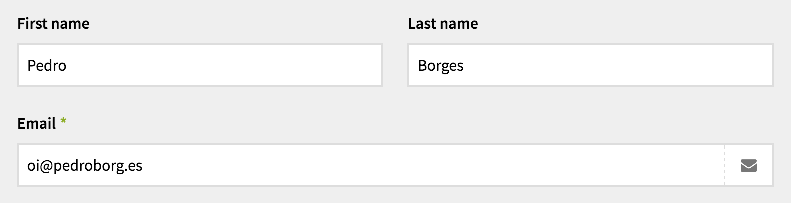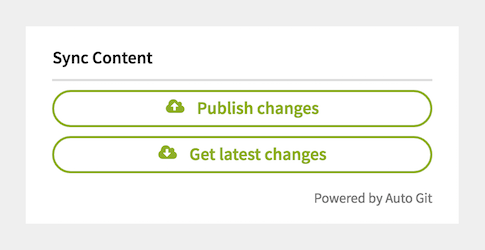pedroborges / Kirby Autogit
Projects that are alternatives of or similar to Kirby Autogit
Kirby Auto Git 

Saves every change made via Kirby Panel to a Git repository.
Main features
- Works with any Kirby structure
- Auto-generates commits
- Webhook URLs for pull and push events
- Panel widget to push and pull manually
- Localized commit messages
- Uses panel user as commit author
Installation
Requirements
- Git
- Kirby 2.3.2+
- PHP 5.6+
Site Structure
You can use whatever site structure fits your needs better. It doesn't matter whether your content folder is part of the main Git repo or is a submodule. Auto Git is smart enough to only commit changes made inside the content folder.
Internally Auto Git uses
kirby()->roots()->content()to detect thecontentfolder. It can be whatever name you've registered on your Kirby installation.
If there's anything that you don't want to commit inside the
contentfolder, make sure to add it to.gitignore.
Download
Download the files and place them inside site/plugins/autogit.
Kirby CLI
Kirby's command line interface makes installing the Auto Git a breeze:
$ kirby plugin:install pedroborges/kirby-autogit
Updating couldn't be any easier, simply run:
$ kirby plugin:update pedroborges/kirby-autogit
Git Submodule
You can add the Auto Git as a Git submodule.
Show Git Submodule instructions 👁
$ cd your/project/root
$ git submodule add https://github.com/pedroborges/kirby-autogit.git site/plugins/autogit
$ git submodule update --init --recursive
$ git commit -am "Add Kirby Auto Git"
Updating is as easy as running a few commands.
$ cd your/project/root
$ git submodule foreach git checkout master
$ git submodule foreach git pull
$ git commit -am "Update submodules"
$ git submodule update --init --recursive
Options
The following options can be set in your /site/config/config.php:
c::set('autogit', true);
c::set('autogit.remote.name', 'origin');
c::set('autogit.remote.branch', 'master');
c::set('autogit.webhook.secret', false);
c::set('autogit.webhook.url', 'autogit');
c::set('autogit.panel.user', true);
c::set('autogit.user.name', 'Auto Git');
c::set('autogit.user.email', '[email protected]');
c::set('autogit.widget', true);
c::set('autogit.language', 'en');
c::set('autogit.translation', [
'site.update' => 'Changed site options',
'page.create' => 'Created page %s',
'page.update' => 'Updated page %s',
'page.delete' => 'Deleted page %s',
'page.sort' => 'Sorted page %s',
'page.hide' => 'Hid page %s',
'page.move' => 'Moved page %1$s to %2$s',
'file.upload' => 'Uploaded file %s',
'file.replace' => 'Replaced file %s',
'file.rename' => 'Renamed file %s',
'file.update' => 'Updated file %s',
'file.sort' => 'Sorted file %s',
'file.delete' => 'Deleted file %s',
]);
autogit
Auto Git will always run by defaut, but you can disable it in any environment by setting this option to false.
c::set('autogit', false);
autogit.remote.name
Which remote repository to use. Defaults to origin.
Auto Git won't add the remote repo for you. You must manually add one to your server.
autogit.remote.branch
Which remote branch to use when pulling and pushing. Defaults to master.
autogit.webhook.secret
Auto Git provides a webhook which you can use to trigger pull and push commands from other services. The webhook will be activated only when a secret has been defined:
// Pick a long string
c::set('autogit.webhook.secret', 'MySuperSecret');
After that, the following URLs will be available to you:
https://yousite.com/autogit/pull?secret=MySuperSecret
https://yousite.com/autogit/push?secret=MySuperSecret
Don't forget to pass the
secretas an argument.
Webhooks we only be enabled when the remote repository defined in the
autogit.remote.nameoption exists. Add one by runninggit remote add <name> <url>.
To pull changes on your server every time the remote repo receives a new push, go to your repo on Bitbucket/Github/Gitlab then navigate to settings > webhooks > add webhook (these steps are almost the same across all providers).
- URL:
https://yousite.com/autogit/pull?secret=MySuperSecret - Secret: leave blank
- Events/triggers: select
pushonly - Status:
active - SSL:
enable(if your site supports it)
Alternatively you can schedule a cron job to run
git pushand/orgit pullfrequently.
autogit.webhook.url
Change the webhook URL segment to something else. Defaults to autogit.
// https://yousite.com/webhook/pull?secret=MySuperSecret
c::set('autogit.webhook.url', 'webhook');
autogit.panel.user
Defines if Auto Git should use Kirby's panel user name and email as commit author. This will enable you to see who made each change in your Git client of choice or simply by running git log. The user must have entered first name and email in their account profile.
Options
autogit.user.nameandautogit.user.emailwill be overridden when this is set totrue.
autogit.user.name
Default commit author name. Applied only when the option autogit.panel.user is set to false or when the user first name is not defined in their account profile.
autogit.user.email
Default commit author email. Applied only when the option autogit.panel.user is set to false or when the user first name is not defined in their account profile.
autogit.widget
Auto Git will add a widget to the Panel by default, set this option to false to hide it.
In case a remote repository doesn't exist, the widget will only display an error message. Run
git remote add <name> <url>to enable this feature.
autogit.language
Default commit language. You can choose from any of the languages that ships with Auto Git: 'en', 'pt_BR' or 'pt_PT'.
You can also use the autogit.translation option to provide a custom translation (see below).
Other languages are more than welcome. Feel free to send a pull request!
autogit.translation
An array containing a custom translation. This will override the default translation set in autogit.language.
Roadmap
- [X] Pull and push webhooks
- [X] Panel widget (pull/push buttons)
- [X] Trigger pull and push events
- [ ] Panel widget (show commit history)
- [ ] Panel widget (undo button)
- [ ] Panel widget (show commit diff)
Change Log
All notable changes to this project will be documented at: https://github.com/pedroborges/kirby-autogit/blob/master/changelog.md
License
Auto Git is open-sourced software licensed under the MIT license.
Copyright © 2018 Pedro Borges [email protected]