jcodeing / Kmedia
Programming Languages
Projects that are alternatives of or similar to Kmedia
README!!😴 OR-> Read The Fucking 👨💻Source Code //☀️ 🌧 ⚡️ 🌪 🌫 ❄️... (clone -b develop & init_modules)
一个为Android打造的应用级媒体框架, 它可以助你快速搭建媒体应用.
内部重新定义Android MediaPlayer API并对其封装, 简化和扩展一些原生API不支持的功能.
其中涵盖了, AB播放/循环 位置单元/间隔/循环 变速播放 媒体队列管理 媒体服务/绑定 音频后台/通知栏控制
媒体按键自定义处理 音频焦点管理 媒体引擎切换/扩展... 等功能的快速实现.
以及, 对视频播放实现方面的封装. 其中将视频视图主要分为: 绘制层 控制组 控制层, 三个部分.
从而能够快速并灵活的实现Video相关应用的大部分功能, 包括 视频浮窗/拖动/调整位置大小 横竖屏自动切换 全屏锁定
手势调整亮度/音量/进度 字幕/切换/拖动 视频段落/间隔复读 视频续集/列表/循环播放 动态切换视频控制层
控制层分离... 等功能的快速实现.
使用
KMedia框架可以直接从JCenter添加依赖, 或者以子模块的形式添加到工程后再依赖.
从JCenter添加依赖 快捷方便
compile 'com.jcodeing:kmedia-core:r1.0.10' //KMedia核心模块
compile 'com.jcodeing:kmedia-uie:r1.0.10' //KMedia界面扩展模块 (可选)
compile 'com.jcodeing:kmedia-exo:r1.0.10' //KMedia媒体引擎扩展模块 (可选)
添加Submodule到工程后再依赖 自定义强
Step 1: Fork(↑)模块仓库到你的Github.
当然, 你也可以Fork我的仓库到你的私人remote仓库.
这步主要是为了生成一个remote仓库地址.
Step 2: 在你工程的根目录, 用 git submodule 命令添加子模块.
git submodule add "Your KMedia-Core Remote Repositorie Path" kmedia-core
git submodule add "Your KMedia-Uie Remote Repositorie Path" kmedia-uie
git submodule add "Your KMedia-Mpe Remote Repositorie Path" kmedia-mpe
Step 3: 根据上面所添加的子模块配置你工程的 settings.gradle 文件.
include ':kmedia-core'
include ':kmedia-uie'
include ':kmedia-exo'
project(':kmedia-exo').projectDir = new File(settingsDir, 'kmedia-mpe/exo')
Step 4: 经过上面的添加配置步骤后, 你就可以在本地依赖并随时开发自定义KMedia的各个模块.
compile project(':kmedia-core')
compile project(':kmedia-uie')
compile project(':kmedia-exo')
演示
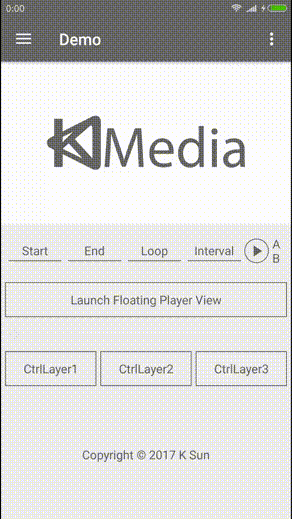
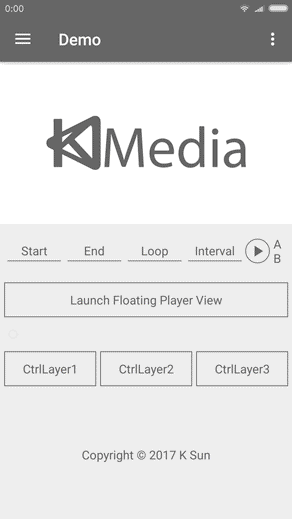
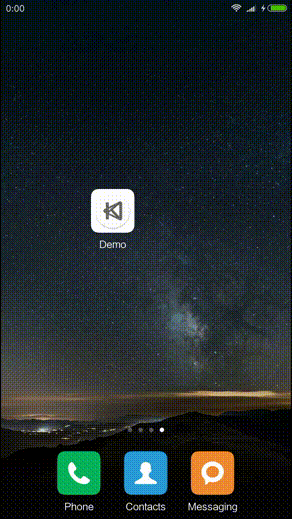
===============================点击下载 KMedia Demo 4.9 MB===============================
k, 2017-9-24, PrivateKeyEntry,
证书指纹 (SHA1): 43:79:8C:03:1A:8A:2A:E8:CC:CA:D4:E3:63:9A:0F:70:29:C4:69:9B
Example 1: 简单的视频播放
首先在Layout中添加PlayerView.
<com.jcodeing.kmedia.video.PlayerView
android:id="@id/k_player_view"
android:layout_width="match_parent"
android:layout_height="200dp"/>
然后在Activity中将Player设置给PlayerView即可去播放.
Player player = new Player(context).init(new AndroidMediaPlayer());
((PlayerView) findViewById(R.id.k_player_view)).setPlayer(player);
player.play(Uri.parse("video"));
最后当你确定不再播放时, 请调用以下方法去释放资源对象.
playerView.finish();
player.shutdown();
Example 2: 简单的视频浮窗
把Player交给VideoFloatingWindowController去显示即可浮屏播放.
Player player = new Player(context).init(new ExoMediaPlayer(context));
new VideoFloatingWindowController(getApplicationContext()).show(player);
layer.play(Uri.parse("video"));
最后当你确定不再播放时, 请调用以下方法去释放资源对象.
player.shutdown();
vFloatingWinControler.hide();
温馨提示,请根据你的具体使用需求合理申请WINDOW权限. 点击查看源码片段
if (Build.VERSION.SDK_INT < Build.VERSION_CODES.KITKAT || OS.i().isMIUI()) {
//<!--Using WindowManager.LayoutParams.TYPE_PHONE For Floating Window View-->
//<uses-permission android:name="android.permission.SYSTEM_ALERT_WINDOW"/>
layoutParams.type = WindowManager.LayoutParams.TYPE_PHONE;//2002
} else {
layoutParams.type = WindowManager.LayoutParams.TYPE_TOAST;//2005
}
Example 3: 简单的视频全屏
首先在AndroidManifest文件中, 添加configChanges 到你的Activity.
<activity
android:configChanges="orientation|keyboardHidden|screenLayout|screenSize"
</activity>
然后在Activity中覆写onConfigurationChanged, 并在方法内处理横竖屏切换时需要隐藏和显示的View.
@Override
public void onConfigurationChanged(Configuration newConfig) {
super.onConfigurationChanged(newConfig);
//Dispose view in control layer switch
if (newConfig.orientation == Configuration.ORIENTATION_LANDSCAPE) {
other.setVisibility(View.GONE);
} else if (newConfig.orientation == Configuration.ORIENTATION_PORTRAIT) {
other.setVisibility(View.VISIBLE);
}
}
最后调用playerView启用方向助手即可实现简单的横竖屏自动切换.
playerView.setOrientationHelper(this, 1);//enable sensor
Example 4: 简单的使用控制层
ControlLayerView在Layout中的简单使用.
<com.jcodeing.kmedia.video.PlayerView
android:id="@id/k_player_view"
android:layout_width="match_parent"
android:layout_height="200dp">
<!--app:use_gesture_detector="true"-->
<!--可以开启简单的手势,上下滑动调整音量,左右滑动调整进度,双击播放/暂停等-->
<com.jcodeing.kmedia.video.ControlLayerView
android:id="@id/k_ctrl_layer_port"
android:layout_width="match_parent"
android:layout_height="match_parent"
app:use_part_top="true">
<!--使用KID @id/k_ctrl_layer_port 可以标识为竖屏下的默认控制层-->
<!--使用KID @id/k_ctrl_layer_land 可以标识为横屏下的默认控制层-->
<!--app:interaction_area_always_visible="true"-->
<!--可以使各个Part部分一直为显示状态,不会在超时等情况下自动隐藏 -->
<!--app:part_top_min_height="17dp"-->
<!--该属性可以直接设置顶部Part的最小高度,另外相对应的还有_bottom -->
<!--View frame explain:
|************************|
| top |
| |
| |
| left middle right |
| |
| |
| bottom |
|************************|-->
<!--其中bottom,middle都为默认使用-->
<!--想用其他Part请设置app:use_part_xxx="true"-->
<!--使用 KID 标识你要添加的各个Part-->
<[email protected]@=========-->
<!--android:id="@id/k_ctrl_layer_part_top"-->
<[email protected]@=========-->
<!--android:id="@id/k_ctrl_layer_part_bottom"-->
<[email protected]@=========-->
<!--android:id="@id/k_ctrl_layer_part_Xxx"-->
<XxxxLayout
android:id="@id/k_ctrl_layer_part_Xxx"
android:layout_width="match_parent"
android:layout_height="match_parent">
<!--XxxxLayout你可以随意替换为FrameLayout,RelativeLayout等-->
<!--内部你可以随心所欲添加你要的View-->
<!--其中可以使用一些公共的Id来快速完成不同的需求-->
<!--使用KID @id/k_play 和 @id/k_pause-->
<!--内部会自动帮你完成视频播放过程中,播放/暂停控制按钮的各个响应-->
<!--使用KID @id/k_position_tv 和 @id/k_duration_tv-->
<!--内部会自动按照你的标识,去显示播放进度和总时长-->
<!--使用KID @id/k_progress_any 和 @id/k_progress_bar-->
<!--内部会帮你处理,播放进展 两个id可以一起使用-->
<!--其中k_progress_any可以为你自定的任何View只要实现ProgressAny这个接口-->
<!--Tips: 这些 KID 不局限于Part内部使用,只要在控制层内都可以-->
</XxxxLayout>
<!--注意: 上面提到的Top,Bottom,Xxx这些方位Part的layout_xx属性
都是相对于内部方位容器的, 它们在控制层内的位置是固定的-->
<!--注意: 下面这两个Part的layout_xx属性是相对于这个控制层的-->
<[email protected]@=========-->
<!--android:id="@id/k_ctrl_layer_part_buffer"-->
<!--用于快速标识该View为播放中视频缓冲时显示-->
<[email protected]@=========-->
<!--android:id="@id/k_ctrl_layer_part_tips_tv"-->
<!--这个TextView用于内部小提示,比如手势改变音量等-->
</com.jcodeing.kmedia.video.ControlLayerView>
</com.jcodeing.kmedia.video.PlayerView>
ControlLayerView在Activity中的简单使用. 点击查看源码片段
// [email protected]@============================
// 根据自己添加的控制层id,find到控制层View. 下面简单用控制层KID @id/k_ctrl_layer_port 来演示
ControlLayerView portCtrlLayer = (ControlLayerView) findViewById(R.id.k_ctrl_layer_port);
// 在initPart时,注意确保这个Part在Layout中 已经 app:use_part_xxx="true" (默认Part就不用再设置了)
// Use top title
portTitle = (TextView) portCtrlLayer.initPart(R.id.part_top_tv);
// 自己处理Title, 如果使用了MediaQueue则可以在onCurrentQueueIndexUpdated(.)回调用更新你的Title
//Custom top left iv
portCtrlLayer.initPartIb(R.id.part_top_left_ib,
R.drawable.ic_go_back, "goBack").setOnClickListener(this);
//Custom bottom right iv
portCtrlLayer.initPartIb(R.id.part_bottom_right_ib,
R.drawable.ic_go_full_screen, "goFullScreen").setOnClickListener(this);
// 自己处理不同Part按钮的点击事件
// 其中goFullScreen Api调用: playerView.getOrientationHelper().goLandscape();
//Custom remove position
portCtrlLayer.removePart(R.id.k_position_tv);
//Custom change bottom background
portCtrlLayer.findPart(R.id.k_ctrl_layer_part_bottom)
.setBackgroundResource(android.R.color.transparent);
//Custom change middle background
portCtrlLayer.findPart(R.id.k_ctrl_layer_part_middle)
.setBackgroundResource(android.R.color.transparent);
//Custom change middle play/pause/buffer/... size
((ImageButton) portCtrlLayer.findPart(R.id.k_play,
Metrics.dp2px(this, 31f), Metrics.dp2px(this, 31f))).setScaleType(ScaleType.FIT_CENTER);
//最后如果上面的改动中,涉及到SmartView(k_play/pause..) 需要去更新下
portCtrlLayer.updateSmartView();
Example 5: 简单的使用PlayerService/Binding
首先在AndroidManifest文件中, 添加service.
<service android:name="com.jcodeing.kmedia.service.PlayerService"/>
然后在Activity中进行PlayerBinding. 点击查看源码片段
player = new PlayerBinding(this, PlayerService.class, new BindPlayer() {
@Override
public IPlayer onBindPlayer() {
return new Player(getApplicationContext())
.init(new ExoMediaPlayer(getApplicationContext()));
}//Player service bind player, call back.(if is bound, not call back)
}, new BindingListener() {
@Override
public void onFirstBinding(PlayerService service) {
//do something player service init operation.
//可以在这里给服务设置一个Notifier,来实现在通知栏中控制音频播放
service.setNotifier(new AudioQueueNotifier());
}//First binding call back.(if first binding finish, not call back)
@Override
public void onBindingFinish() {
player.xxx();
}//Binding finish. Can play.
});
}
Example X: 更多例子参考
MainActivity
- activity_main & ctrl_layer_custom_main
- MainPortCtrlLayer & ctrl_layer_port_main
- MainLandCtrlLayer & ctrl_layer_land_main
- MainVFloatingView & floating_video_view_main
AudioQueueActivity
VideoQueueActivity
- activity_queue_video & item_video_queue_port
- VideoQueueLandCtrlLayer & ctrl_layer_land_queue & item_video_queue_land
VideoMultipleActivity
文档
- The KMedia-Core JavaDoc
- The KMedia-Uie JavaDoc
API - IPlayer
Video
void setVideo(SurfaceView surfaceView);
void setVideo(TextureView textureView);
void clearVideo();
AB
P setAB(long startPos, long endPos);
P setABLoop(int loopMode, int loopInterval);
P setAB(long startPos, long endPos, int loopMode, int loopInterval);
P setClearAB(boolean autoClear);
///////////////////////////////////////////////////////////
player.setAB(abStart, abEnd, abLoop, abLoopInterval).play();
PlaybackSpeed
boolean setPlaybackSpeed(float speed);
float getPlaybackSpeed();
SeekTo
boolean seekTo(long ms);
boolean seekTo(long ms, int processingLevel);
void seekToPending(long ms);
long seekToProgress(int progress, int progressMax);
boolean fastForwardRewind(long ms);
PositionUnit
P setPositionUnitList(IPositionUnitList posUnitList);
int getCurrentPositionUnitIndex();
void setCurrentPositionUnitIndex(int posUnitIndex);
long seekToPositionUnitIndex(int posUnitIndex);
int calibrateCurrentPositionUnitIndex(long position);
P setEnabledPositionUnitLoop(boolean enabled, int loopMode, int loopInterval);
P setPositionUnitLoopIndexList(ArrayList<Integer> posUnitLoopIndexList);
API - IMediaPlayer
如果你想扩展媒体引擎, 可以去实现IMediaPlayer接口.
Source
void setDataSource(String path);
void setDataSource(Context context, Uri uri);
void setDataSource(Context context, Uri uri, Map<String, String> headers);
void setDataSource(FileDescriptor fd);
Uri getDataSource();
void prepareAsync();
Control
boolean start();
boolean pause();
boolean seekTo(long ms);
void stop();
Control
void setAudioStreamType(int streamtype);
void setVolume(float leftVolume, float rightVolume);
void setDisplay(SurfaceHolder sh);
void setSurface(Surface surface);
void setScreenOnWhilePlaying(boolean screenOn);
void setLooping(boolean looping);
boolean isLooping();
int getVideoWidth();
int getVideoHeight();
int getAudioSessionId();
Public - KID
<!--========================================================-->
<[email protected] prefix "k_" to avoid [email protected]=========-->
<!--========================================================-->
<[email protected]@=========-->
<item name="k_player_view" type="id"/>
<item name="k_content_frame" type="id"/>
<item name="k_shutter" type="id"/>
<[email protected]@=========-->
<item name="k_ctrl_group" type="id"/>
<item name="k_ctrl_layer_port" type="id"/>
<item name="k_ctrl_layer_land" type="id"/>
<[email protected] Part-->
<item name="k_ctrl_layer_part_top" type="id"/>
<item name="k_ctrl_layer_part_bottom" type="id"/>
<item name="k_ctrl_layer_part_left" type="id"/>
<item name="k_ctrl_layer_part_right" type="id"/>
<item name="k_ctrl_layer_part_middle" type="id"/>
<item name="k_ctrl_layer_part_buffer" type="id"/>
<item name="k_ctrl_layer_part_tips_tv" type="id"/>
<[email protected] View-->
<item name="k_play" type="id"/>
<item name="k_pause" type="id"/>
<item name="k_prev" type="id"/>
<item name="k_next" type="id"/>
<item name="k_rew" type="id"/>
<item name="k_ffwd" type="id"/>
<item name="k_position_tv" type="id"/>
<item name="k_duration_tv" type="id"/>
<item name="k_progress_bar" type="id"/>
<item name="k_progress_any" type="id"/>
<[email protected]>
<item name="k_switch_control_layer" type="id"/>
<[email protected]@=========-->
<item name="k_floating_view_close" type="id"/>
<item name="k_floating_view_drag_location" type="id"/>
<item name="k_floating_view_drag_size" type="id"/>
<[email protected]@=========-->
Public - Attrs
<[email protected]@=========-->
<attr format="boolean" name="use_gesture_detector"/>
<declare-styleable name="AControlGroupView">
<attr format="integer" name="show_timeout"/>
<attr format="integer" name="rewind_increment"/>
<attr format="integer" name="fast_forward_increment"/>
<attr format="reference" name="default_control_layer_id"/>
<attr name="use_gesture_detector"/>
</declare-styleable>
<[email protected]@=========-->
<declare-styleable name="AControlLayerView">
<attr format="reference" name="control_layer_layout_id"/>
<[email protected]>
<[email protected] Area-->
<attr format="boolean" name="interaction_area_always_visible"/>
<attr format="boolean" name="use_part_top"/>
<attr format="boolean" name="use_part_bottom"/>
<attr format="boolean" name="use_part_left"/>
<attr format="boolean" name="use_part_right"/>
<attr format="boolean" name="use_part_middle"/>
<attr format="boolean" name="use_part_view_animation"/>
<attr format="dimension" name="part_top_min_height"/>
<attr format="dimension" name="part_bottom_min_height"/>
<[email protected]>
<attr format="boolean" name="use_part_buffer"/>
<attr format="boolean" name="use_part_tips"/>
</declare-styleable>
<[email protected]@=========-->
<!--Must be kept in sync with AspectRatioView-->
<attr format="enum" name="resize_mode">
<enum name="fit" value="0"/>
<enum name="fixed_width" value="1"/>
<enum name="fixed_height" value="2"/>
<enum name="fill" value="3"/>
</attr>
<declare-styleable name="AspectRatioView">
<attr name="resize_mode"/>
</declare-styleable>
<[email protected]@=========-->
<!--Must be kept in sync with APlayerView-->
<attr format="enum" name="surface_type">
<enum name="none" value="0"/>
<enum name="surface_view" value="1"/>
<enum name="texture_view" value="2"/>
</attr>
<declare-styleable name="APlayerView">
<attr name="surface_type"/>
<attr format="reference" name="player_layout_id"/>
<attr format="boolean" name="use_control_group"/>
<!--Other-->
<attr name="resize_mode"/>
<attr name="android:layout_height"/>
<attr name="use_gesture_detector"/>
</declare-styleable>
<[email protected]@=========-->
注意
Vector低版本兼容
KMedia各个Module中均使用支持库, 来实现Android2.1(API 7)及更高版本中支持VectorDrawable
vectorDrawables.useSupportLibrary = true
值得注意的是, 如果你的应用需要运行在低于Android 5.0(API 21)的设备上,
并使用KMedia中ANotifier的createSimpleMediaNotificationBuilder时,
你就要考虑去兼容下低版本中Vector用在Notification上的情况.
可以将KMedia中用于Notification的Vector转成png, 放到Res中. 更多参见.
RequiresPermission权限申请
KMedia各个Module中不会去主动申请任何相关权限,
对于部分需要权限的API, 会加上注解 RequiresPermission 来提醒开发者去申请权限.
值得注意的是, 在显示浮窗相关的API处, 如果需要做兼容处理时, 需要使用到WINDOW权限.
此处并未加权限注解, 但在源码中有详细的注释, 上文中也提到了这点.
因为不是所有用户都需要去做兼容浮窗. 这个就要根据你的具体使用需求合理申请WINDOW权限.
还有一些特殊的定制系统, 需要手动处理 显示悬浮窗.
开发
很高兴同大家一起来开发KMedia. 做开源贡献者的一夸克.
首先我们做下开发准备工作
Step 1: 克隆KMedia仓库的开发分支到本地
git clone -b develop https://github.com/jcodeing/KMedia.git
Step 2: 初始化KMedia各个模块
也可以使用 git submodule 命令(init & update)来完成
./init_modules.sh
Step 3: 添加属于你的远程仓库地址
远程仓库地址, 可以通过Fork我的各个模块得到.
git remote add fork "Your KMedia Remote Repositorie Path"
cd core
git remote add fork "Your KMedia-Core Remote Repositorie Path"
cd uie
git remote add fork "Your KMedia-Uie Remote Repositorie Path"
cd mpe
git remote add fork "Your KMedia-Mpe Remote Repositorie Path"
完成上面的步骤后用IDE(AndroidStudio)打开KMedia
其次我们来了解下开发规范
Code Style
KMedia 代码统一使用 Google Style 来 Reformat Code
由于KMedia为开源项目, 开发过程中可能会涉及到多种Reformat Code风格,
为了便于大家阅读和编码, 所以在此统一使用Google Style来Reformat Code.
代码中使用以下注释条来划分具体的功能模块
你可以将下面的注释条, 加入到IDE的Live Templates中, 从而方便使用.
// [email protected] [email protected]============================
// [email protected]
// [email protected] [email protected]=========
// [email protected]
最后我们具体谈下从无到有的编码贡献流程.
首先, 你要有一个需求
- 优化KMedia.
- 解决KMedia的Bug,修复它.
- 一拍脑门得到一个Idea, 想加到KMedia中, 让大家一起用.
- 等等...
然后, 你就可以狂甩代码了
甩码过程中, 请遵循KMedia的编码规范.
其次, 注意下, 在编码完成部分后先提交到自己(Fork)的远程仓库
在准备工作中, 我们各自都有一个属于自己的远程仓库.
当代码还是雏形时, 先提交到自己的仓库进行维护.
同时, 可以随时合并Origin仓库的最新代码.
最后, 当你完成这个需求或者确定要先提交到Origin仓库时
可以到你Fork的Github仓库主页, 点击 Pull request 去 Create pull request 给我.
我看到后, 会第一时间处理你的 request. 从而时KMedia更加完善和强固.
