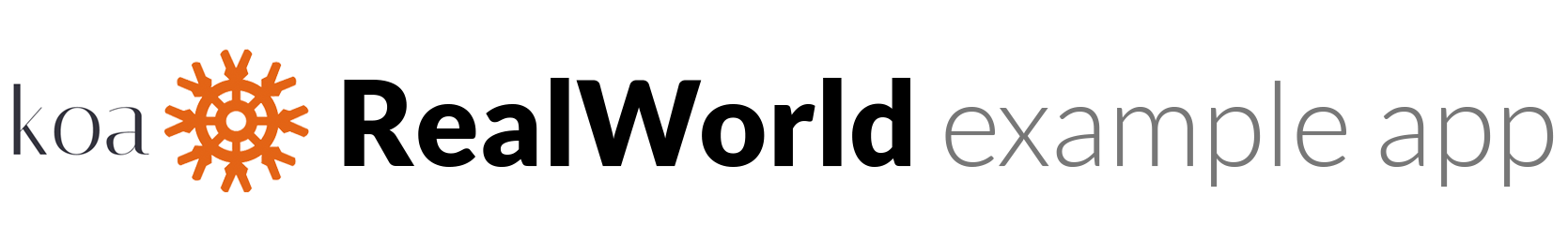gothinkster / Koa Knex Realworld Example
Programming Languages
Example Node.Js (Koa.js + Knex) codebase containing real world examples (CRUD, auth, advanced patterns, etc) that adheres to the RealWorld spec and API.
This repo is functionality complete — PRs and issues welcome!
This codebase was created to demonstrate a fully fledged fullstack application built with Koa.js + Knex including CRUD operations, authentication, routing, pagination, and more.
We've gone to great lengths to adhere to the Koa.js + Knex community styleguides & best practices.
For more information on how to this works with other frontends/backends, head over to the RealWorld repo.
Getting started
Installation
- Instal Node.JS latest version
- Clone this repo
- Install dependencies, just run in project folder:
npm ioryarn
Usage
- run
npm startto start server
Testing
- run
npm testfor tests
Server Configuration (optional)
You can use .env file, to configure project like this:
NODE_ENV = development
PORT = 3000
SECRET = secret
DB_CLIENT = sqlite3
#DB_CONNECTION = postgres://user:[email protected]:5432/db_name
you can just copy .example-env
Variables description
NODE_ENV - specify env: development/production/test. development by default
NODE_PORT - specify port: 3000 by default
SECRET - custom secret for generating passwords. secret by default
DB_CLIENT - database to use. pg - postgress or sqlite3. sqlite3 by default
DB_CONNECTION - db connection string for postgress database.
Fixtures (optional)
- load fixtures:
npm run db:load(it uses settings from.env). Don't forget to setNODE_ENV.
Styleguide
How it works
Describe the general architecture of your app here