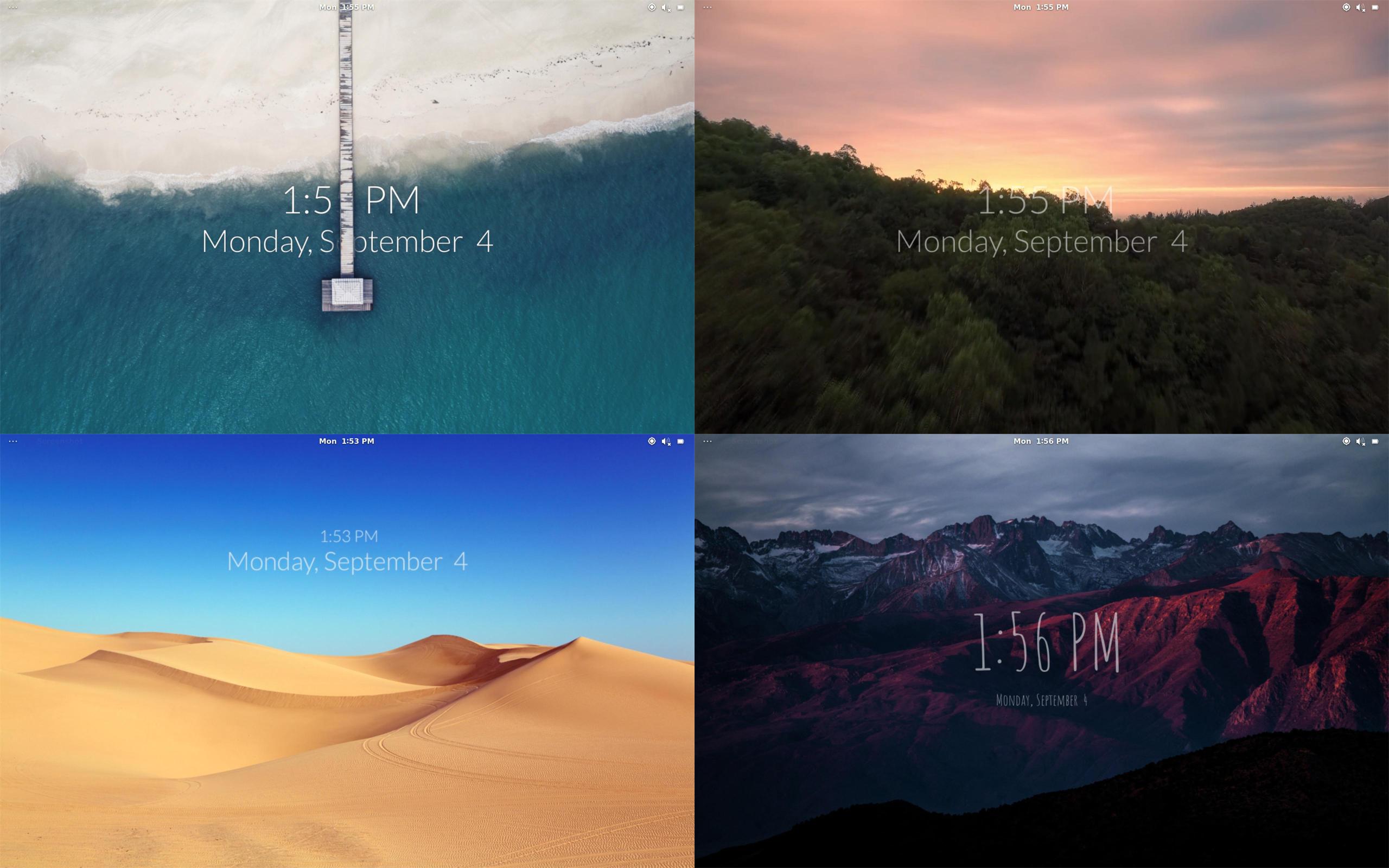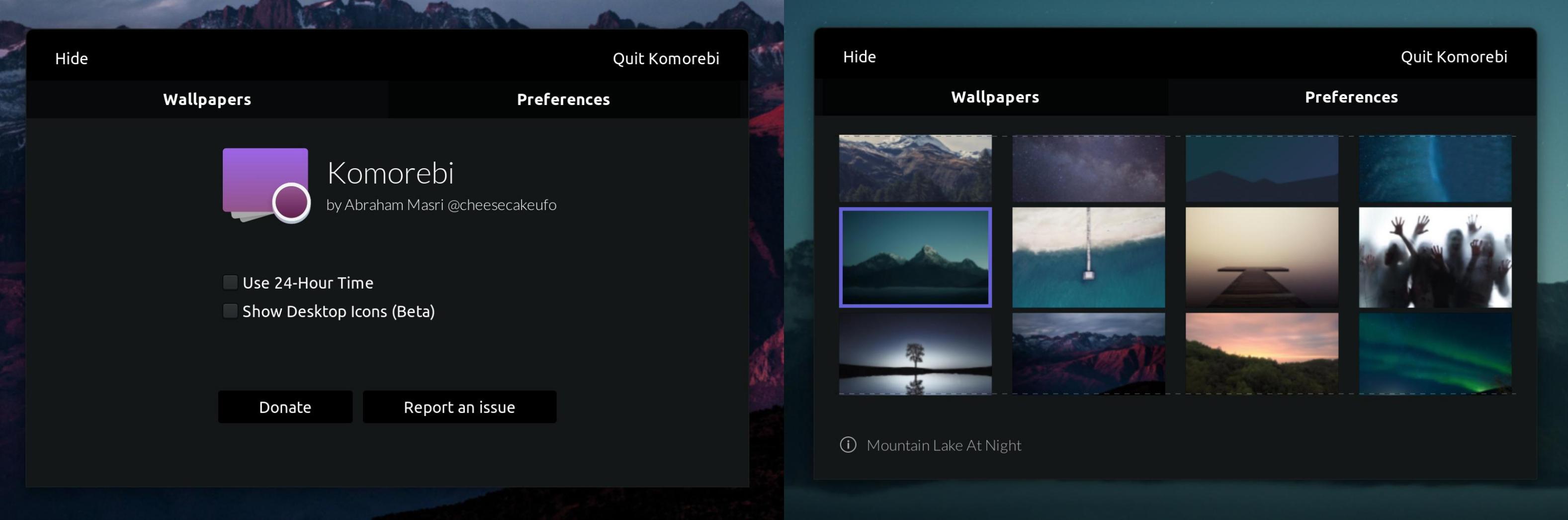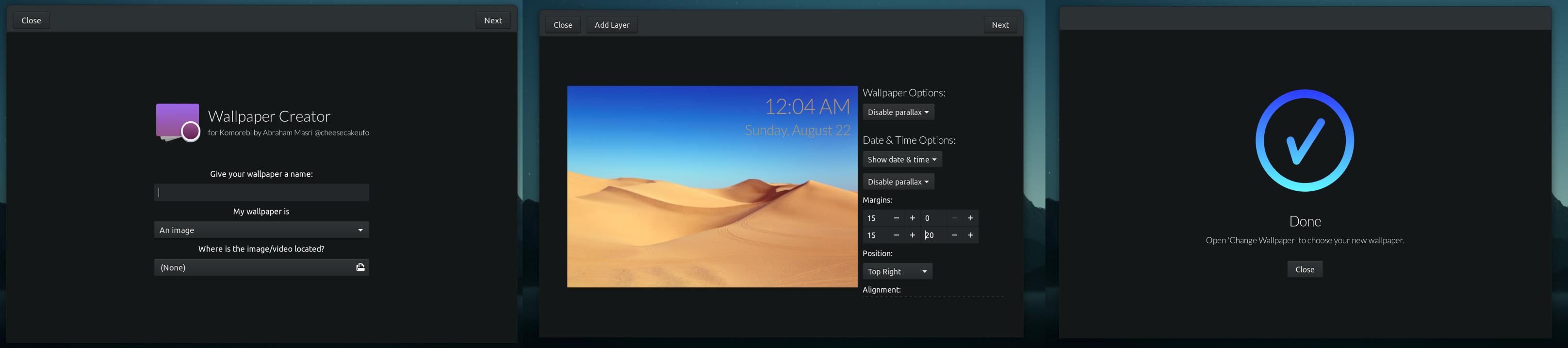Komorebi - Animated Wallpapers for Linux
(n) sunlight filtering through trees.
What is Komorebi?
Komorebi is an animated wallpaper manager for all Linux platforms. It provides you with fully customisable image, video, and web page wallpapers that you can tweak at any time!
This project is a fork of the original Komorebi by @cheesecakeufo.
Installing
Komorebi has been tested on:
- Ubuntu 18.04, 20.04
- Elementary OS 5.1.4
- Pop! OS 20.04
- Fedora 32
- Manjaro 20.0.3
- Deepin 20
- Arch Linux
- Gentoo
Debian and derivatives (Ubuntu, Deepin, Elementary OS, Pop! OS, etc...)
Download the latest .deb package from our releases page and install it with:
sudo dpkg -i komorebi_2.2.0-1.deb(or by double-clicking on the downloaded file.)
If you'd like to compile Komorebi from source instead, you'll need to install the following dependencies:
sudo apt install meson valac libgtk-3-dev libgee-0.8-dev libclutter-gtk-1.0-dev libclutter-1.0-dev libwebkit2gtk-4.0-dev libclutter-gst-3.0-devand jump to the compiling section.
Fedora / OpenSUSE
Fedora uses Wayland by default, which Komorebi doesn't support yet. You will have to switch to Xorg for the meantime.
Grab the appropriate rpm from here, and install it.
sudo rpm -ivh komorebi-2.2.0-9.1.x86_64.rpmIf you'd like to compile Komorebi from source instead, you'll need to install the following dependencies:
sudo dnf install meson vala gcc-c++ gtk3-devel clutter-devel clutter-gtk-devel clutter-gst3-devel webkit2gtk3-devel libgee-devel gstreamer1-libavand jump to the compiling section.
Arch Linux and derivatives (Manjaro, etc...)
Install from the AUR:
yay -S komorebior grab the required dependencies:
sudo pacman -S meson vala gtk3 clutter clutter-gtk clutter-gst libgeeand jump to the compiling section.
Compiling
Run the following:
git clone https://github.com/Komorebi-Fork/komorebi.git
cd komorebi
meson build && cd build && meson compileTo install the compiled package:
meson installUsing Komorebi
Simply run komorebi, or open your application launcher and look for Komorebi.
Komorebi displays behind all other windows, so you may not notice anything if you have a fullscreen application running.
Optional arguments:
--single-screen: forces Komorebi to run on the main screen onlyversionor--version: prints current version
Change wallpaper & desktop preferences
Komorebi's preferences (including the wallpaper selector) can be accessed from the bubble menu, available by right-clicking on the desktop.
Create custom wallpapers
Komorebi provides a simple tool to create your own wallpapers! Simply run komorebi-wallpaper-creator or open your application launcher and search for Wallpaper Creator.
You can use either an image, a video, or a web page as a wallpaper and you have many different options to customize your very own wallpaper!
Uninstalling
If you manually installed Komorebi, run the following on the cloned repository folder:
cd build
sudo ninja uninstallIf you didn't compile Komorebi from source, you can uninstall it through your package manager in the same way you would uninstall any other package.
Questions? Issues?
Komorebi is slow. What can I do about it?
Komorebi includes support for video wallpapers that might slow your computer down. We've put together a few tips that you can use to increase performance on the wiki.
You can also disable support for video wallpapers altogether in 'Desktop Preferences' → uncheck 'Enable Video Wallpapers'.
note: you need to quit and re-open Komorebi after changing this option
Komorebi is crashing and I'm using two or more screens!
This is a known bug. There's currently no solution for this, but if you have any ideas we'd love to hear from you!
For now, you can force Komorebi to display on the main screen only by running it with --single-screen.
After uninstalling, my desktop isn't working right (blank or no icons)
The latest version should already have a fix for this issue. If you've already uninstalled Komorebi and would like to fix the issue, simply run this (in the Terminal):
curl -s https://raw.githubusercontent.com/Komorebi-Fork/komorebi/master/data/Other/postrm | bash -s
If your issue has not already been reported, please report it here.
Thanks To:
Pete Lewis (@PJayB) for adding multi-monitor support