danger / Kotlin
Programming Languages
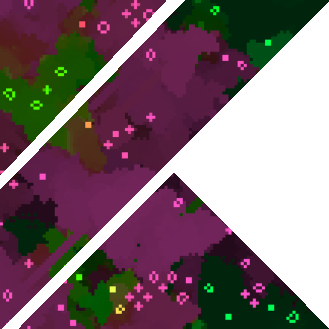 ⚠️ Stop saying "you forgot to …" in code review in Kotlin
⚠️ Stop saying "you forgot to …" in code review in Kotlin
Project status
The project is still work in progress.
Is possible to generate a working danger-kotlin instance from the code that is currently on this repo, but is not ready to be distributed yet.
What it looks like today
You can make a Dangerfile.df.kts in your root project that looks through PR metadata, it's fully typed.
import systems.danger.kotlin.*
danger(args) {
val allSourceFiles = git.modifiedFiles + git.createdFiles
val changelogChanged = allSourceFiles.contains("CHANGELOG.md")
val sourceChanges = allSourceFiles.firstOrNull { it.contains("src") }
onGitHub {
val isTrivial = pullRequest.title.contains("#trivial")
// Changelog
if (!isTrivial && !changelogChanged && sourceChanges != null) {
warn(WordUtils.capitalize("any changes to library code should be reflected in the Changelog.\n\nPlease consider adding a note there and adhere to the [Changelog Guidelines](https://github.com/Moya/contributors/blob/master/Changelog%20Guidelines.md)."))
}
// Big PR Check
if ((pullRequest.additions ?: 0) - (pullRequest.deletions ?: 0) > 300) {
warn("Big PR, try to keep changes smaller if you can")
}
// Work in progress check
if (pullRequest.title.contains("WIP", false)) {
warn("PR is classed as Work in Progress")
}
}
}
Setup
MacOs
brew install danger/tap/danger-kotlin
You need to have Xcode installed and not relying on command line tools. If you're seeing this error when running xcodebuild:
$ xcodebuild -version
xcode-select: error: tool 'xcodebuild' requires Xcode, but active developer directory '/Library/Developer/CommandLineTools' is a command line tools instance
You can fix it with:
sudo xcode-select -s /Applications/Xcode.app/Contents/Developer
Linux
bash <(curl -s https://raw.githubusercontent.com/danger/kotlin/master/scripts/install.sh)
source ~/.bash_profile
GitHub Actions
You can add danger/kotlin to your actions
jobs:
build:
runs-on: ubuntu-latest
name: "Run Danger"
steps:
- uses: actions/[email protected]
- name: Danger
uses: danger/[email protected]
env:
GITHUB_TOKEN: ${{ secrets.GITHUB_TOKEN }}
Danger a pre built images that you can use with your action:
https://github.com/orgs/danger/packages/container/package/danger-kotlin In order to import one of those use the docker:// prefix
jobs:
build:
runs-on: ubuntu-latest
name: "Run Danger"
steps:
- uses: actions/[email protected]
- name: Danger
uses: docker://ghcr.io/danger/danger-kotlin:0.7.1
with:
args: --failOnErrors --no-publish-check
env:
GITHUB_TOKEN: ${{ secrets.GITHUB_TOKEN }}
Autocomplete and Syntax highlighting in IntelliJ IDEA or Android Studio
You can activate the autocomplete following this additional steps:
- Install danger on your local machine
- Go to
Preferences -> Build, Execution, Deployment -> Compiler -> Kotlin Compiler(Preferences -> Kotlin Compilerin Android Studio) - At the bottom you will find a section
Kotlin Scripting - Complete the field
Script template classeswithsystems.danger.kts.DangerFileScript - Complete the field
Script templates classpathwith/usr/local/lib/danger/danger-kotlin.jar - Go to
Preferences -> Language & Frameworks -> Kotlin -> Kotlin Scripting - Make sure the script template
DangerFileScriptis active and above the defaultKotlin Script - Apply changes
- If opening the
Dangerfile.df.ktsthe autocomplete and syntax highlighting doesn't work, try to reboot your IDE.
Using external maven dependencies into your Dangerfile
You can use any external dependency by adding the following lines at the top of your Dangerfile.df.kts
@file:Repository("https://repo.maven.apache.org")
@file:DependsOn("groupId:artifactId:version")
Commands
-
danger-kotlin ci- Use this on CI -
danger-kotlin pr https://github.com/Moya/Harvey/pull/23- Use this to build your Dangerfile -
danger-kotlin local- Use this to run danger against your local changes from master


