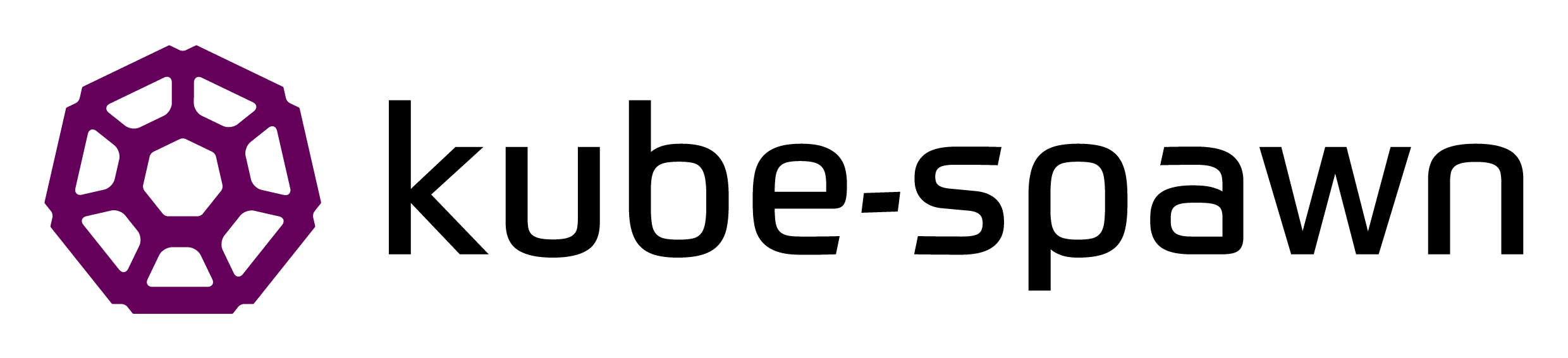kinvolk / Kube Spawn
Programming Languages
Projects that are alternatives of or similar to Kube Spawn
kube-spawn

kube-spawn is a tool for creating a multi-node Kubernetes (>= 1.8) cluster on a single Linux machine, created mostly for developers of Kubernetes but is also a Certified Kubernetes Distribution and, therefore, perfect for running and testing deployments locally.
It attempts to mimic production setups by making use of OS containers to set up nodes.
Demo
Requirements
-
systemd-nspawnin at least version 233 -
Large enough
/var/lib/machinespartition.If /var/lib/machines is not its own filesystem, systemd-nspawn will create /var/lib/machines.raw and loopback mount it as a btrfs filesystem. You may wish to increase the default size:
machinectl set-limit 20GWe recommend you create a partition of sufficient size, format it as btrfs, and mount it on /var/lib/machines, rather than letting the loopback mechanism take hold.
In the event there is a loopback file mounted on /var/lib/machines, kube-spawn will attempt to enlarge the underlying image
/var/lib/machines.rawon cluster start, but this can only succeed when the image is not in use by another cluster or machine. Not enough disk space is a common source of error. See doc/troubleshooting for instructions on how to increase the size manually. -
qemu-img
Installation
kube-spawn should run well on a modern Linux system (for example Fedora 27 or
Debian testing). If you want to test it in a controlled environment, you can
use Vagrant.
To install kube-spawn on your machine, download a single binary release
or build from source.
kube-spawn uses CNI to setup networking for its containers. For that, you need to download the CNI plugins (v.0.6.0 or later) from GitHub.
Example:
cd /tmp
curl -fsSL -O https://github.com/containernetworking/plugins/releases/download/v0.6.0/cni-plugins-amd64-v0.6.0.tgz
sudo mkdir -p /opt/cni/bin
sudo tar -C /opt/cni/bin -xvf cni-plugins-amd64-v0.6.0.tgz
By default, kube-spawn expects the plugins in /opt/cni/bin. The location
can be configured with --cni-plugin-dir= from the command line or
by setting cni-plugin-dir: ... in the configuration file.
Alternatively, you can use go get to fetch the plugins into your GOPATH:
go get -u github.com/containernetworking/plugins/plugins/...
Quickstart
Create and start a 3 node cluster with the name "default":
sudo ./kube-spawn create
sudo ./kube-spawn start [--nodes 3]
Reminder: if the CNI plugins can't be found in /opt/cni/bin, you need
to pass --cni-plugin-dir path/to/plugins.
create prepares the cluster environment in /var/lib/kube-spawn/clusters.
start brings up the nodes and configures the cluster using
kubeadm.
Shortly after, the cluster should be initialized:
[...]
Cluster "default" initialized
Export $KUBECONFIG as follows for kubectl:
export KUBECONFIG=/var/lib/kube-spawn/clusters/default/admin.kubeconfig
After another 1-2 minutes the nodes should be ready:
export KUBECONFIG=/var/lib/kube-spawn/clusters/default/admin.kubeconfig
kubectl get nodes
NAME STATUS ROLES AGE VERSION
kube-spawn-c1-master-q9fd4y Ready master 5m v1.9.6
kube-spawn-c1-worker-dj7xou Ready <none> 4m v1.9.6
kube-spawn-c1-worker-etbxnu Ready <none> 4m v1.9.6
Configuration
kube-spawn can be configured by command line flags, configuration file
(default /etc/kube-spawn/config.yaml or --config path/to/config.yaml),
environment variables or a mix thereof.
Example:
# /etc/kube-spawn/config.yaml
cni-plugin-dir: /home/user/code/go/bin
cluster-name: cluster1
container-runtime: rkt
rktlet-binary-path: /home/user/code/go/src/github.com/kubernetes-incubator/rktlet/bin/rktlet
CNI plugins
kube-spawn supports weave, flannel, calico. It defaults to weave.
To configure with flannel:
kube-spawn create --pod-network-cidr 10.244.0.0/16 --cni-plugin flannel --kubernetes-version=v1.10.5
kube-spawn start --cni-plugin flannel --nodes 5
To configure with calico:
kube-spawn create --pod-network-cidr 192.168.0.0/16 --cni-plugin calico --kubernetes-version=v1.10.5
kube-spawn start --cni-plugin calico --nodes 5
To configure with canal:
kube-spawn create --pod-network-cidr 10.244.0.0/16 --cni-plugin canal --kubernetes-version=v1.10.5
kube-spawn start --cni-plugin canal --nodes 5
Accessing kube-spawn nodes
All nodes can be seen with machinectl list. machinectl shell can be
used to access a node, for example:
sudo machinectl shell kube-spawn-c1-master-fubo3j
The password is root.
Documentation
See doc/
Building
To build kube-spawn in a Docker build container, simply run:
make
Optionally, install kube-spawn under a system directory:
sudo make install
PREFIX can be set to override the default target /usr.
Troubleshooting
Community
Discuss the project on Slack.