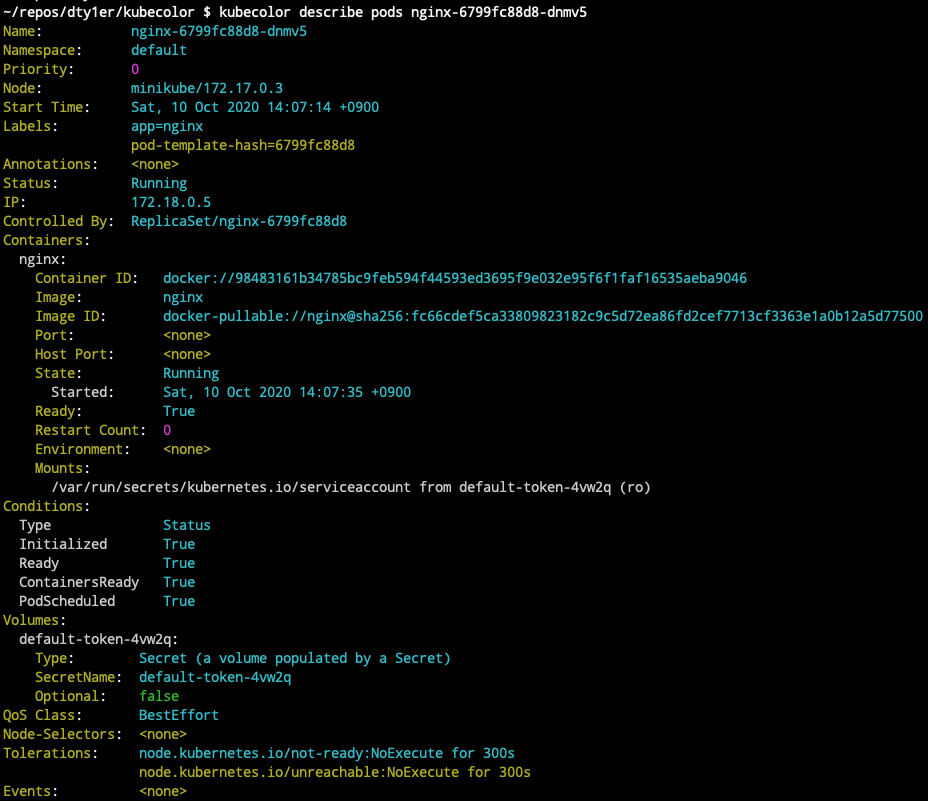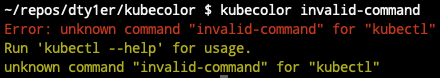dty1er / Kubecolor
Programming Languages
Labels
Projects that are alternatives of or similar to Kubecolor
kubecolor
Colorize your kubectl output
- get pods
- describe pods
- something wrong
- You can change color theme for light-backgrounded environment
What's this?
kubecolor colorizes your kubectl command output and does nothing else.
kubecolor internally calls kubectl command and try to colorizes the output so
you can use kubecolor as a complete alternative of kubectl. It means you can write this in your .bash_profile:
alias kubectl="kubecolor"
If you use your .bash_profile on more than one computer (e.g. synced via git) that might not all have kubecolor
installed, you can avoid breaking kubectl like so:
command -v kubecolor >/dev/null 2>&1 && alias kubectl="kubecolor"
kubecolor is developed to colorize the output of only READ commands (get, describe...). So if the given subcommand was for WRITE operations (apply, edit...), it doesn't give great decorations on it.
For now, not all subcommands are supported and will be done in the future. What is supported can be found below.
Even if what you want to do is not supported by kubecolor now, kubecolor still can just show kubectl output without any decorations,
so you don't need to switch kubecolor and kubectl but you always can use kubecolor.
Additionally, if kubectl resulted an error, kubecolor just shows the error message in red or yellow.
Installation
Mac and Linux users via Homebrew
brew install dty1er/tap/kubecolor
Manually via go command
go install github.com/dty1er/kubecolor/cmd/[email protected]
If you are not using module mode (or if just above doesn't work), try below:
go get -u github.com/dty1er/kubecolor/cmd/kubecolor
Usage
kubecolor understands every subcommands and options which are available for kubectl. What you have to do is just using kubecolor
instead of kubectl like:
kubecolor --context=your_context get pods -o json
If you want to make the colorized kubectl default on your shell, just add this line into your shell configuration file:
alias kubectl="kubecolor"
Flags
--plain
When you don't want to colorize output, you can specify --plain. Kubecolor understands this option and
outputs the result without colorizing. Of course, given --plain will never be passed to kubectl.
This option will help you when you want to save the output onto a file and edit them by editors.
--light-background
When your terminal's background color is something light (e.g white), default color preset might look too bright and not readable.
If so, specify --light-background as a command line argument. kubecolor will use a color preset for light-backgrounded environment.
--force-colors
By default, kubecolor never output the result in colors when the tty is not a terminal.
If you want to force kubecolor to show the result in colors for non-terminal tty, you can specify this flag.
For example, when you want to pass kubecolor result to grep (kubecolor get pods | grep pod_name), this option is useful.
Autocompletion
kubectl provides autocompletion feature. If you are already using it, you might have to configure it for kubecolor. Please also refer to kubectl official doc for kubectl autorcomplete.
Bash
For Bash, configuring autocompletion requires adding following line in your shell config file.
# autocomplete for kubecolor
complete -o default -F __start_kubectl kubecolor
If you are using an alias like k="kubecolor", then just change above like:
complete -o default -F __start_kubectl k
Zsh
For zsh make sure these lines are present in your zsh config file:
# get zsh complete kubectl
source <(kubectl completion zsh)
alias kubectl=kubecolor
# make completion work with kubecolor
compdef kubecolor=kubectl
fish
Fish completion is officially unsupported by kubectl, so it is unsupported by kubecolor as well.
However, there are 2 ways we can make them work. Please keep in mind these are a kind of "hack" and not officially supported.
-
Use evanlucas/fish-kubectl-completions with
kubecolor:- Install
kubectlcompletions (https://github.com/evanlucas/fish-kubectl-completions):fisher install evanlucas/fish-kubectl-completions - Add the following function to your
config.fishfile:function kubectl kubecolor $argv end
- Install
-
Use awinecki/fish-kubecolor-completions
The first way will override
kubectlcommand. If you wish to preserve bothkubectlandkubecolorwith completions, you need to copy evanlucas/fish-kubectl-completions for thekubecolorcommand.For this purpose, you can use awinecki/fish-kubecolor-completions.
Specify what command to execute as kubectl
Sometimes, you may want to specify which command to use as kubectl internally in kubecolor. For example, when you want to use a versioned-kubectl kubectl.1.19, you can do that by an environment variable:
KUBECTL_COMMAND="kubectl.1.19" kubecolor get po
When you don't set KUBECTL_COMMAND, then kubectl is used by default.
Supported kubectl version
Because kubecolor internally calls kubectl command, if you are using unsupported kubectl version, it's also not supported by kubecolor.
Kubernetes version support policy can be found in official doc.
Contributions
Always welcome. Just opening an issue should be also greatful.
LICENSE
MIT