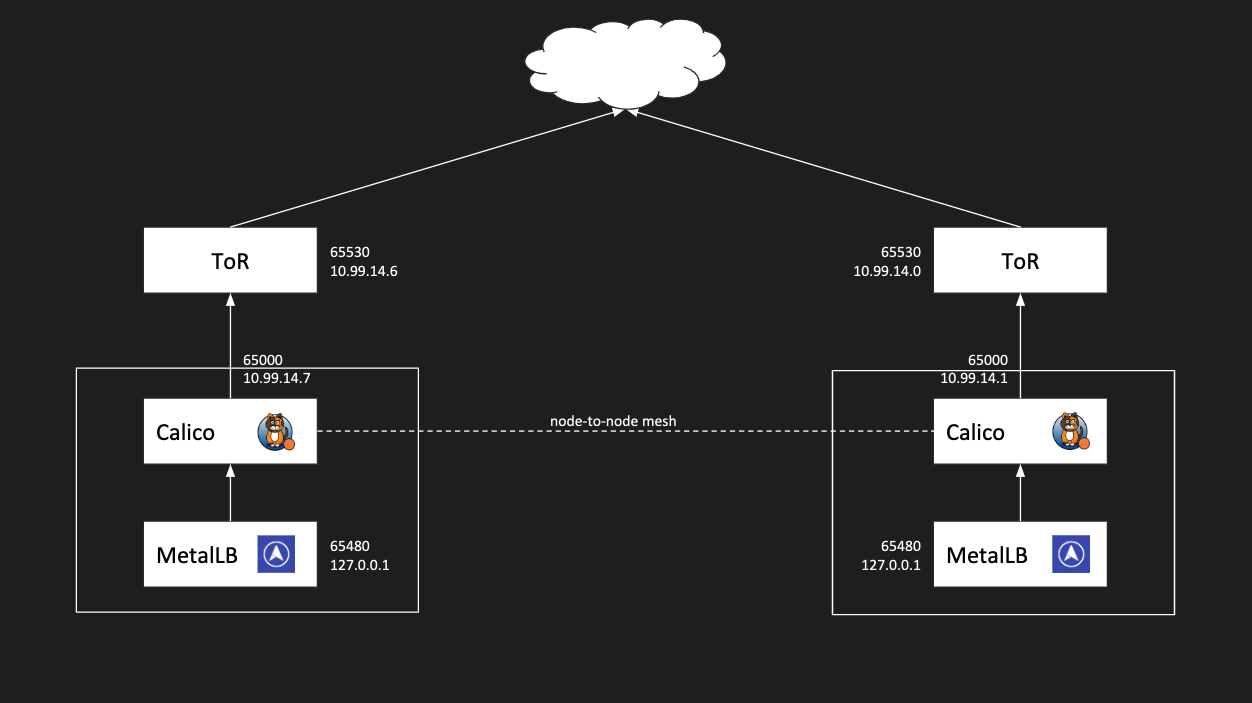packet-labs / Kubernetes Bgp
Projects that are alternatives of or similar to Kubernetes Bgp
Kubernetes on Equinix Metal
This guide can be used as a reference to deploy Kubernetes on Equinix Metal bare-metal servers in a single facility. This repository is Experimental meaning that it's based on untested ideas or techniques and not yet established or finalized or involves a radically new and innovative style! This means that support is best effort (at best!) and we strongly encourage you to NOT use this in production.
| Component | Version |
|---|---|
| Kubernetes | v1.18.8 |
| Calico | v3.15.1 |
| MetalLB | v0.9.3 |
Kubernetes Network:
| Network | Subnet |
|---|---|
| Pod subnet | 172.16.0.0/12 |
| Service subnet | 192.168.0.0/16 |
Equinix Metal Network:
| Network | Subnet |
|---|---|
| Equinix Metal Elastic IP(EWR1) | 147.75.194.92/31(example) |
Operating System:
This terraform script has been verified to work with ubuntu 18.04 (default) and 16.04. Ubuntu 20.04 works for most Equinix Metal instance types but the c2.medium.x86 seems to have pod network issues (unable to reach TCP port 80 between pods) with ubuntu 20.04 (possibly due to iptables bug).
TL;DR
This will deploy a cluster of 3, 1 master and 2 worker nodes. It will allow you to use the service type LoadBalancer.
Make a copy of terraform.tfvars.sample as terraform.tfvars and set the auth_token as well as organization_id. You can also configure other options like the server type, amount of worker nodes, kubernetes version etc.
auth_token = "PACKET_AUTH_TOKEN"
organization_id = "PACKET_ORG_ID"
project_name = "k8s-bgp"
facilities = ["ewr1"]
controller_plan = "t1.small.x86"
worker_plan = "t1.small.x86"
worker_count = 2
docker_version = "19.03.10"
kubernetes_version = "1.18.3"
kubernetes_port = "6443"
kubernetes_dns_ip = "192.168.0.10"
kubernetes_cluster_cidr = "172.16.0.0/12"
kubernetes_service_cidr = "192.168.0.0/16"
kubernetes_dns_domain = "cluster.local"
terraform apply
You can now use the kubernetes service type LoadBalancer and you will be assigned a External IP.
For example we can deploy the traefik ingress and use that as our public load balancer.
Here we are using the DaemonSet deployment from the traefik guide.
We modified the Service by adding the metallb.universe.tf/address-pool: packet-public annotation and type to use type: LoadBalancer like so:
kind: Service
apiVersion: v1
metadata:
name: traefik-ingress-service
namespace: kube-system
annotations:
metallb.universe.tf/address-pool: packet-public
spec:
selector:
k8s-app: traefik-ingress-lb
ports:
- protocol: TCP
port: 80
name: web
- protocol: TCP
port: 8080
name: admin
type: LoadBalancer
This results into this:
$ kubectl get svc -n kube-system
NAME TYPE CLUSTER-IP EXTERNAL-IP PORT(S) AGE
kube-dns ClusterIP 192.168.0.10 <none> 53/UDP,53/TCP 11m
traefik-ingress-service LoadBalancer 192.168.60.102 147.75.193.148 80:32358/TCP,8080:32196/TCP 7s
Overall Network Topology
BGP on Equinix Metal uses the private /31 IPv4 network to peer with.
As an example in the diagram above the server has the IP 10.99.14.7/31 assign on the server and the gateway is 10.99.14.6/31, which is the IP your would peer with since that is the IP assigned to the ToR router.
Kubeadm
We will be using kubeadm to bootstrap the Kubernetes cluster.
To start we will be deploying a single master server with 3 workers. We do not want to expose the Kubernetes components over the public internet and because of how the interface and network setup at Equinix Metal is we have to make this clear in out config as it by default will listen on all IPs/interfaces.
Example kubeadm.yaml:
NOTE: In kubeadm v1.13.3 it seems like the KubeProxyConfiguration configs are not being read correctly and so the kube-proxy is not using the bindAddress and so listening on all IPs of the server.
# Setup the first master
kubeadm init --config kubeadm-config.yaml
Take note of the resulting kubeadm join command
Run the kubeadm join command on the nodes you to add to this cluster.
e.g.
kubeadm join 10.99.14.9:6443 --token tcqfab.8d5qen6tf2gaztam --discovery-token-ca-cert-hash sha256:9843f4de7165fb6edf141e0a35a4d815cdb318a6eba1a45fb85376d01fe8f382
Kubernetes Network Setup
Equinix Metal has private ASNs setup for users to use.
ASN:
- 65530: Private Equinix Metal ToR
- 65000: Private Equinix Metal Server
- 65480: Private MetalLB
Issues:
MetalLB cannot peer with BGP routers that Calico is already peering with
- To work around this we make it so that
birddoes not listen on the loopback if there is something configured by settingpassive oninbird
Calico
We will be using the Calico Kubernetes API datastore—50 nodes or less setup for both policy and networking.
Since we are not using the typical Kubernetes Pod CIDR, 192.168.0.0/16, and we are adding a custom bird template we have to change the manifest a bit.
# Download the Calico Manifest
curl -O \
https://docs.projectcalico.org/v3.5/getting-started/kubernetes/installation/hosted/kubernetes-datastore/calico-networking/1.7/calico.yaml
# Change the Pod CIDR
POD_CIDR="172.16.0.0/12" \
sed -i -e "s?192.168.0.0/16?$POD_CIDR?g" calico.yaml
To get the latest calico bird templates:
# List all the templates
kubectl exec calico-node-kvb9d -n kube-system -- /bin/ls -l /etc/calico/confd/templates
# Copy a template locally
kubectl cp \
kube-system/calico-node-kvb9d:etc/calico/confd/templates/bird.cfg.template \
bird.cfg.template
You will need to edit the Global peers section in bird.cfg.template to make it so bird does not listen on the loopback IP.
If there is someone else trying to listen on that IP, in this case MetalLB will be listening on 127.0.0.1.
You will need to add this line:
{{if eq $data.ip ("127.0.0.1")}}passive on; # Don't talk to yourself{{end}}
TODO: example calico config yaml.
...
# ------------- Global peers -------------
{{if ls "/global/peer_v4"}}
{{range gets "/global/peer_v4/*"}}{{$data := json .Value}}
{{$nums := split $data.ip "."}}{{$id := join $nums "_"}}
# For peer {{.Key}}
{{- if eq $data.ip ($node_ip) }}
# Skipping ourselves ({{$node_ip}})
{{- else}}
protocol bgp Global_{{$id}} from bgp_template {
{{if eq $data.ip ("127.0.0.1")}}passive on; # Don't talk to yourself{{end}} <======== Add this line here
neighbor {{$data.ip}} as {{$data.as_num}};
{{- if and (eq $data.as_num $node_as_num) (ne "" ($node_cluster_id)) (ne $data.rr_cluster_id ($node_cluster_id))}}
rr client;
rr cluster id {{$node_cluster_id}};
{{- end}}
}
{{- end}}
{{end}}
{{else}}# No global peers configured.{{end}}
...
Apply the config
kubectl create configmap calico-metallb-bird -n kube-system --from-file=bird.cfg.template
We will leave Calico doing the default node-to-node mesh but will add another peer which will be to our servers ToR (Top of the Rack) router.
First get the calicoctl binary
# Download the matching version
curl -O -L https://github.com/projectcalico/calicoctl/releases/download/v3.5.0/calicoctl
# Make it executable
chmod +x calicoctl
# If you like you can move it to a valid PATH
mv calicoctl /usr/local/bin/calicoctl
Set a default BGP configuration for Calico
cat << EOF | DATASTORE_TYPE=kubernetes KUBECONFIG=~/.kube/config calicoctl create -f -
apiVersion: projectcalico.org/v3
kind: BGPConfiguration
metadata:
name: default
spec:
logSeverityScreen: Info
nodeToNodeMeshEnabled: true
asNumber: 65000
EOF
Setup the generic MetalLB BGP peer
cat << EOF | DATASTORE_TYPE=kubernetes KUBECONFIG=~/.kube/config calicoctl create -f -
apiVersion: projectcalico.org/v3
kind: BGPPeer
metadata:
name: metallb
spec:
peerIP: 127.0.0.1
asNumber: 65480
EOF
You will need to define the IP Pools we will setup with MetalLB in Calico as well, in order for Calico to know they are allowed in the filter ACL
Examples:
cat << EOF | DATASTORE_TYPE=kubernetes KUBECONFIG=~/.kube/config calicoctl create -f -
apiVersion: projectcalico.org/v3
kind: IPPool
metadata:
name: metallb-ewr1-public
spec:
cidr: 139.178.64.136/31
disabled: true
EOF
cat << EOF | DATASTORE_TYPE=kubernetes KUBECONFIG=~/.kube/config calicoctl create -f -
apiVersion: projectcalico.org/v3
kind: IPPool
metadata:
name: metallb-global-ips
spec:
cidr: 147.75.40.8/32
disabled: true
EOF
cat << EOF | DATASTORE_TYPE=kubernetes KUBECONFIG=~/.kube/config calicoctl create -f -
apiVersion: projectcalico.org/v3
kind: IPPool
metadata:
name: metallb-ewr1-private
spec:
cidr: 10.99.110.128/25
disabled: true
EOF
We will also need Calico to peer with each of our servers ToR Router which requires a per node config. You can get BGP peer info directly from the API:
https://api.packet.net/devices/${INSTANCE_UUID}/bgp/neighbors
Setup the BGP peers for each worker node.
Example Calico peer config for older Equinix Metal locations where peering is done through the private ipv4 gateway adress:
cat << EOF | DATASTORE_TYPE=kubernetes KUBECONFIG=~/.kube/config calicoctl create -f -
apiVersion: projectcalico.org/v3
kind: BGPPeer
metadata:
name: ewr1-worker-0
spec:
peerIP: 10.99.14.7
node: ewr1-worker-0
asNumber: 65530
EOF
cat << EOF | DATASTORE_TYPE=kubernetes KUBECONFIG=~/.kube/config calicoctl create -f -
apiVersion: projectcalico.org/v3
kind: BGPPeer
metadata:
name: ewr1-worker-1
spec:
peerIP: 10.99.14.6
node: ewr1-worker-1
asNumber: 65530
EOF
For the new Equinix IBX locations, BGP peering is done through 2 link-local addresses, 169.254.255.1 and 169.254.255.2 where each IP represents one of the 2 top of rack routers for redundancy. Those 2 link-local peering IPs are always the same for every instance and in all the new Equinix IBX locations. For the Calico BGPPeer, the name under the metadata section changes for each peer but the node name under the spec section needs to remain the same as it is targeting the same node.
For calico, you will just need to add both peers under the same node spec hostname. So it would be something like this:
cat << EOF | DATASTORE_TYPE=kubernetes KUBECONFIG=~/.kube/config calicoctl create -f -
apiVersion: projectcalico.org/v3
kind: BGPPeer
metadata:
name: ewr1-worker-0-peer1
spec:
peerIP: 169.254.255.1
node: ewr1-worker-0
asNumber: 65530
EOF
cat << EOF | DATASTORE_TYPE=kubernetes KUBECONFIG=~/.kube/config calicoctl create -f -
apiVersion: projectcalico.org/v3
kind: BGPPeer
metadata:
name: ewr1-worker-0-peer2
spec:
peerIP: 169.254.255.2
node: ewr1-worker-0
asNumber: 65530
EOF
cat << EOF | DATASTORE_TYPE=kubernetes KUBECONFIG=~/.kube/config calicoctl create -f -
apiVersion: projectcalico.org/v3
kind: BGPPeer
metadata:
name: ewr1-worker-1-peer1
spec:
peerIP: 169.254.255.1
node: ewr1-worker-1
asNumber: 65530
EOF
cat << EOF | DATASTORE_TYPE=kubernetes KUBECONFIG=~/.kube/config calicoctl create -f -
apiVersion: projectcalico.org/v3
kind: BGPPeer
metadata:
name: ewr1-worker-1-peer2
spec:
peerIP: 169.254.255.2
node: ewr1-worker-1
asNumber: 65530
EOF
MetalLB
Kubernetes does not offer an implementation of network load-balancers (Services of type LoadBalancer) for bare metal clusters. The implementations of Network LB that Kubernetes does ship with are all glue code that calls out to various IaaS platforms (GCP, AWS, Azure…). If you’re not running on a supported IaaS platform (GCP, AWS, Azure…), LoadBalancers will remain in the “pending” state indefinitely when created. Bare metal cluster operators are left with two lesser tools to bring user traffic into their clusters, “NodePort” and “externalIPs” services. Both of these options have significant downsides for production use, which makes bare metal clusters second class citizens in the Kubernetes ecosystem. MetalLB aims to redress this imbalance by offering a Network LB implementation that integrates with standard network equipment, so that external services on bare metal clusters also “just work” as much as possible.
At Equinix Metal there is no load balancing service provided and so we need to find another way to expose our services via the traditional LoadBalancer service type. To achieve this we use the BGP to the server feature.
kubectl apply -f https://raw.githubusercontent.com/google/metallb/v0.7.3/manifests/metallb.yaml
Example MetalLB config file:
apiVersion: v1
kind: ConfigMap
metadata:
namespace: metallb-system
name: config
data:
config: |
peers:
- peer-address: 127.0.0.1
peer-asn: 65000
my-asn: 65480
address-pools:
- name: ewr1-public
protocol: bgp
addresses:
- 147.75.194.92/30
- name: ewr1-private
protocol: bgp
addresses:
- 10.99.110.128/25
- name: global-ip
protocol: bgp
addresses:
- 147.75.40.8/32
NOTE: After this is setup the master will have its calico-node as not ready becuase it is not peering with anything on 127.0.0.1 even though it's set to passive.
$ kubectl get pod -n kube-system -o wide | grep calico-node
calico-node-9pls6 1/1 Running 0 7h47m 10.99.14.5 ewr1-worker-0 <none> <none>
calico-node-cgcbb 1/1 Running 0 7h47m 10.99.14.7 ewr1-worker-1 <none> <none>
calico-node-wz4x4 0/1 Running 0 7h47m 10.99.14.9 ewr1-controller-0 <none> <none>
It is not peering with MetalLB becuase the metallb-speakers do not run on the master.
$ kubectl get pod -n metallb-system -o wide
NAME READY STATUS RESTARTS AGE IP NODE NOMINATED NODE READINESS GATES
controller-7cc9c87cfb-q6hh4 1/1 Running 0 7h16m 172.16.1.4 ewr1-worker-0 <none> <none>
speaker-jrzlc 1/1 Running 0 7h16m 10.99.14.7 ewr1-worker-1 <none> <none>
speaker-qgvp5 1/1 Running 0 7h16m 10.99.14.5 ewr1-worker-0 <none> <none>
Everything works though and the node-to-node mesh is also fine.
[email protected]:~# calicoctl node status
Calico process is running.
IPv4 BGP status
+---------------+-------------------+-------+----------+-------------+
| PEER ADDRESS | PEER TYPE | STATE | SINCE | INFO |
+---------------+-------------------+-------+----------+-------------+
| 147.75.74.155 | node-to-node mesh | up | 21:35:48 | Established |
| 147.75.106.51 | node-to-node mesh | up | 21:35:48 | Established |
| 127.0.0.1 | global | start | 03:33:18 | Passive |
+---------------+-------------------+-------+----------+-------------+
IPv6 BGP status
No IPv6 peers found.