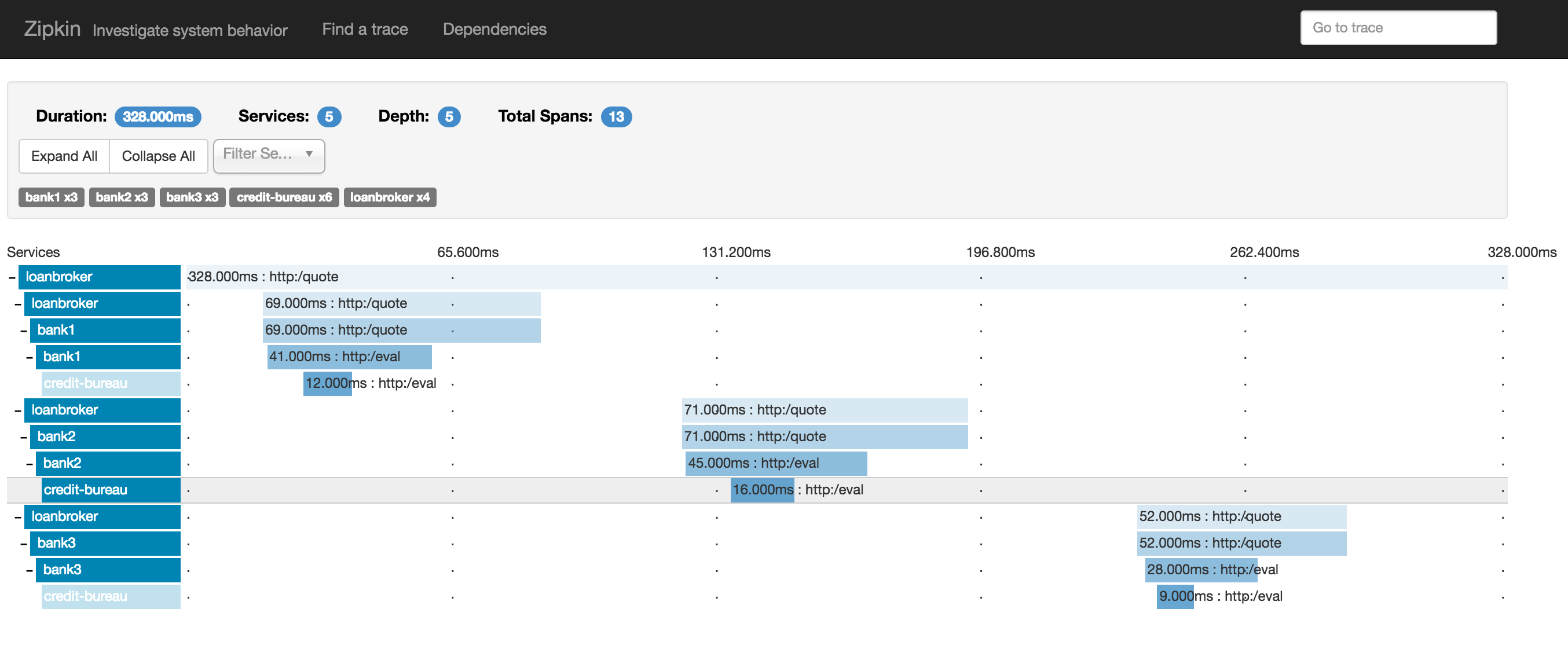fabric8io / Kubernetes Zipkin
Programming Languages
Kubernetes ZipKin
The project provides all the required resources to start the required ZipKin components in Kubernetes and Openshift to trace your microservices.
It has been also tested against Minikube and Minishift.
Table of Contents
Getting Started
To install ZipKin in kubernetes you need to create the deployment and services that corresponds to the ZipKin components and their requirements.
There are 2 ways of doing that:
- Direct installation
- Generating and installing via Maven
Installation
Direct installation
To directly install everything you need:
kubectl create -f http://repo1.maven.org/maven2/io/fabric8/zipkin/zipkin-starter/0.1.5/zipkin-starter-0.1.5-kubernetes.yml
or if you are using openshift:
oc create -f http://repo1.maven.org/maven2/io/fabric8/zipkin/zipkin-starter/0.1.5/zipkin-starter-0.1.5-openshift.yml
To directly install a minimal ZipKin (just storage and query):
kubectl create -f http://repo1.maven.org/maven2/io/fabric8/zipkin/zipkin-starter-minimal/0.1.5/zipkin-starter-minimal-0.1.5-kubernetes.yml
or if you are using openshift:
oc create -f http://repo1.maven.org/maven2/io/fabric8/zipkin/zipkin-starter-minimal/0.1.5/zipkin-starter-minimal-0.1.5-openshift.yml
Both of the above are released in json format too.
Zipkin uses a storage backend (it can be mysql, cassandra or elastic search, but currently this project only supports mysql). The storage requires a persistence volume.
So the next step is to create it. So you either need to create a persistence volume named mysql-data.
Or if you are using gofabric8, it can automatically create it for you:
gofabric8 volumes
Installation using Maven
The configuration that was downloaded from the internet in the previous step can also be generated using the starter modules. The starter module are plain maven projects that generate and apply kubernetes/openshift configuration using the Fabric8 Maven Plugin
Currently the available starters are:
- starter-mysql
- starter-minimal
MySQL Starter
The mysql starter will generate and install Zipkin using MySQL as a storage module.
mvn clean install
mvn fabric8:deploy -pl starter-mysql
The first command will build the whole project and the second will apply the resources to kubernetes (including its dependencies). So after using the above in a clean workspace, your workspace should look like this:
kubectl get pods
| NAME | READY | STATUS | RESTARTS | AGE |
|---|---|---|---|---|
| kafka-qw13r | 1/1 | Running | 0 | 8m |
| zipkin-mysql-ygm1g | 1/1 | Running | 0 | 8m |
| zipkin-roxae | 1/1 | Running | 0 | 8m |
| zookeeper-1-my183 | 1/1 | Running | 0 | 8m |
| zookeeper-2-jx8eq | 1/1 | Running | 0 | 8m |
| zookeeper-3-d1icz | 1/1 | Running | 0 | 8m |
Minimal Starter
The minimal starter will generate and install a Zipkin without a collector and using MySQL as a storage module. This can be also "considered" a dev mode.
mvn clean install
mvn fabric8:deploy -pl starter-minimal
This time kafka and zookeeper will not be installed at all.
| NAME | READY | STATUS | RESTARTS | AGE |
|---|---|---|---|---|
| zipkin-mysql-d4msa | 1/1 | Running | 0 | 8m |
| zipkin-rpxfw | 1/1 | Running | 0 | 8m |
Running the integration tests
Some really basic integration tests have been added. The purpose of those tests is to check that configuration and images are working. The integration tests are based on Fabric8 Arquillian and require an existing Kubernetes/Openshift environment. So they are disabled by default. To enabled and run them:
mvn clean install -Dk8s.skip.test=false
Using the console
Once the zipkin pod is ready, you will be able to access the console using the zipkin service.
Depending on the Kubernetes flavor, cloud provider etc, the way to access the console may vary, but for dev time, this should work:
Minikube
With minikube you can just use:
minikube service zipkin
and the console should pop right up in your browser.
Minishift
Similarly with minishift:
minishift service zipkin
Using port forward
A more generic approach that should work everywhere is, using port forwarding.
You can grab the list of pods and detect the zipkin pod:
kubectl get pods
It should be something like:
zipkin-1623767123-g3j00 1/1 Running 1 1d
Then you can use port-forward so that you can access the service locally.
kubectl port-forward zipkin-1623767123-g3j00 9411 9411
or if I'd like to use a random local port:
kubectl port-forward zipkin-1623767123-g3j00 :9411
Assigning externally reachable URLs
To see how can assign externally reachable url to Kubernetes services, you may want to have a look at Ingress.
Or for Openshift services, you may want to have a look at Routes.
Prometheus integration
As of 0.1.5 kubernetes-zipkin comes with prometheus annotations, so that the the zipkin server is monitored by prometheus. You can easily try out this feature by installing prometheus:
kubectl create -f http://repo1.maven.org/maven2/io/fabric8/devops/apps/prometheus/2.2.259/prometheus-2.2.259-kubernetes.yml
or on openshift:
oc create -f http://repo1.maven.org/maven2/io/fabric8/devops/apps/prometheus/2.2.259/prometheus-2.2.259-openshift.yml
Community
If you want to get involved, get help or contribute, please find below some useful links
Zipkin
Some useful links: