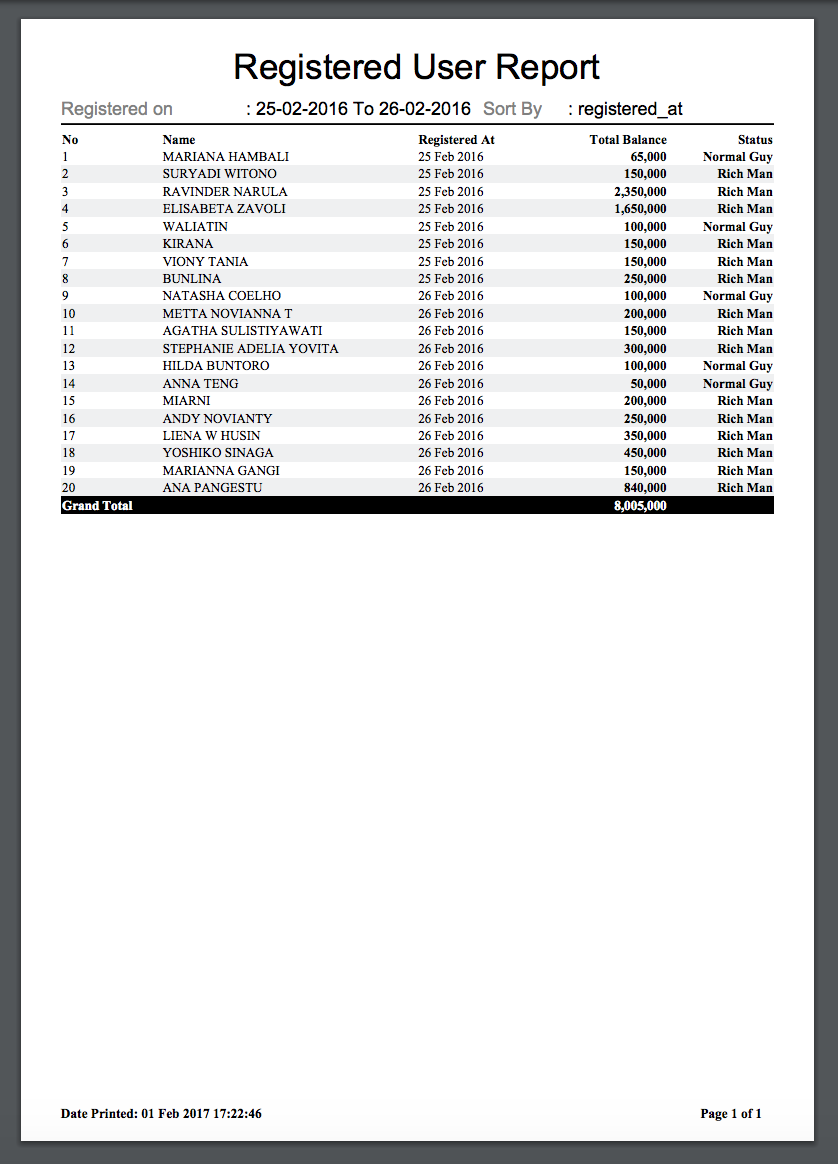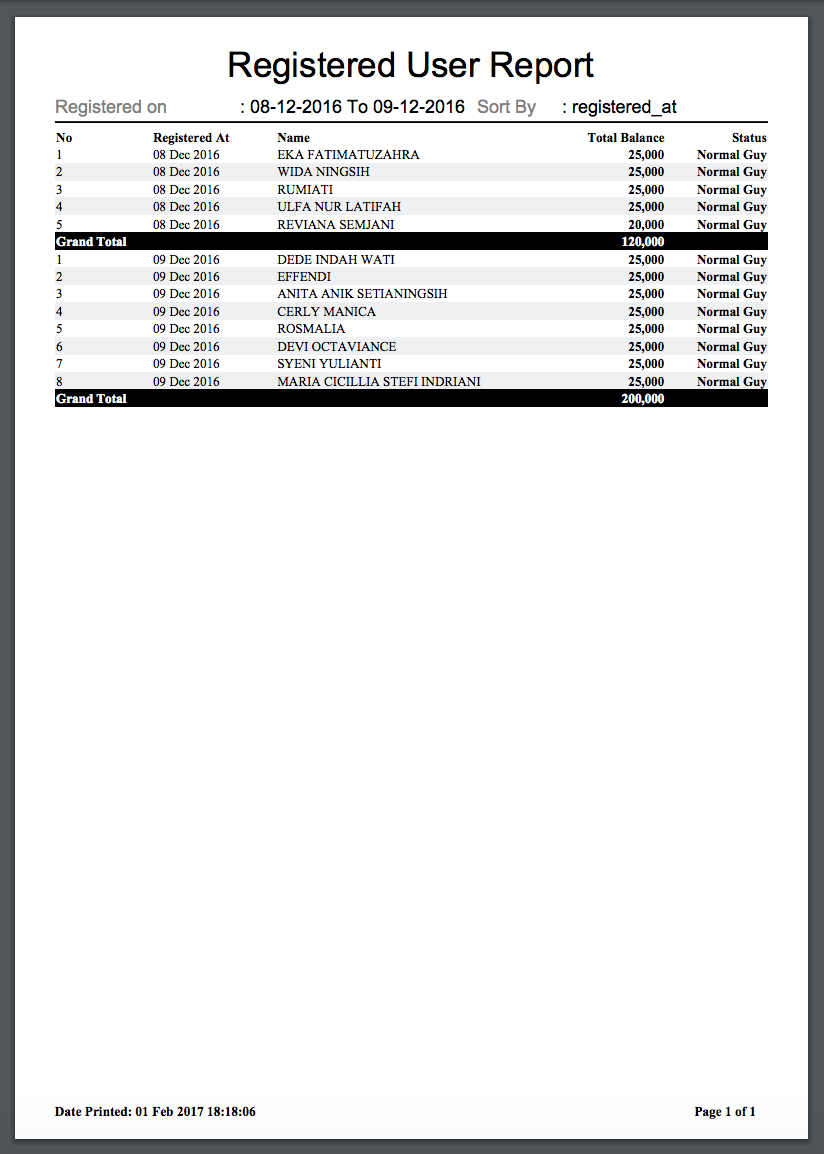Jimmy-JS / Laravel Report Generator
Projects that are alternatives of or similar to Laravel Report Generator
Laravel Report Generators (PDF, CSV & Excel)
Rapidly Generate Simple Pdf Report on Laravel (Using barryvdh/laravel-dompdf or barryvdh/laravel-snappy) or CSV / Excel Report (using Maatwebsite/Laravel-Excel)
This package provides a simple pdf, csv & excel report generators to speed up your workflow
Version
| Version | Laravel Version | Php Version | Maatwebsite/Excel Ver | Feature |
|---|---|---|---|---|
| 1.0 | <= 5.6 | <=7.0 | ~2.1.0 | using chunk() to handle big data |
| 1.1 | <= 5.6 | <=7.0 | ~2.1.0 | using cursor() to handle big data |
| 2.0 | >= 5.5 | ^7.0 | ^3.1 | Using new version of maatwebsite (v3.1) |
Find the comparison between chunk and cursor in here
Installation
Add package to your composer:
composer require jimmyjs/laravel-report-generator
If you are running Laravel > 5.5 that's all you need to do. If you are using Laravel < 5.5 add the ServiceProvider to the providers array in config/app.php
Jimmyjs\ReportGenerator\ServiceProvider::class,
Optionally, you can add this to your aliases array in config/app.php
'PdfReport' => Jimmyjs\ReportGenerator\Facades\PdfReportFacade::class,
'ExcelReport' => Jimmyjs\ReportGenerator\Facades\ExcelReportFacade::class,
'CSVReport' => Jimmyjs\ReportGenerator\Facades\CSVReportFacade::class,
For more better speed on generating pdf report, I recommend you to use laravel snappy package. To using laravel snappy, you should install wkhtmltopdf to work with this package (Jump to wkhtmltopdf installation)
Example Display PDF Code
use PdfReport;
public function displayReport(Request $request)
{
$fromDate = $request->input('from_date');
$toDate = $request->input('to_date');
$sortBy = $request->input('sort_by');
$title = 'Registered User Report'; // Report title
$meta = [ // For displaying filters description on header
'Registered on' => $fromDate . ' To ' . $toDate,
'Sort By' => $sortBy
];
$queryBuilder = User::select(['name', 'balance', 'registered_at']) // Do some querying..
->whereBetween('registered_at', [$fromDate, $toDate])
->orderBy($sortBy);
$columns = [ // Set Column to be displayed
'Name' => 'name',
'Registered At', // if no column_name specified, this will automatically seach for snake_case of column name (will be registered_at) column from query result
'Total Balance' => 'balance',
'Status' => function($result) { // You can do if statement or any action do you want inside this closure
return ($result->balance > 100000) ? 'Rich Man' : 'Normal Guy';
}
];
// Generate Report with flexibility to manipulate column class even manipulate column value (using Carbon, etc).
return PdfReport::of($title, $meta, $queryBuilder, $columns)
->editColumn('Registered At', [ // Change column class or manipulate its data for displaying to report
'displayAs' => function($result) {
return $result->registered_at->format('d M Y');
},
'class' => 'left'
])
->editColumns(['Total Balance', 'Status'], [ // Mass edit column
'class' => 'right bold'
])
->showTotal([ // Used to sum all value on specified column on the last table (except using groupBy method). 'point' is a type for displaying total with a thousand separator
'Total Balance' => 'point' // if you want to show dollar sign ($) then use 'Total Balance' => '$'
])
->limit(20) // Limit record to be showed
->stream(); // other available method: download('filename') to download pdf / make() that will producing DomPDF / SnappyPdf instance so you could do any other DomPDF / snappyPdf method such as stream() or download()
}
Note: For downloading to excel / CSV, just change PdfReport facade to ExcelReport / CSVReport facade with no more modifications
Data Manipulation
$columns = [
'Name' => 'name',
'Registered At' => 'registered_at',
'Total Balance' => 'balance',
'Status' => function($customer) { // You can do data manipulation, if statement or any action do you want inside this closure
return ($customer->balance > 100000) ? 'Rich Man' : 'Normal Guy';
}
];
Will produce a same result with:
$columns = [
'Name' => function($customer) {
return $customer->name;
},
'Registered At' => function($customer) {
return $customer->registered_at;
},
'Total Balance' => function($customer) {
return $customer->balance;
},
'Status' => function($customer) { // You can do if statement or any action do you want inside this closure
return ($customer->balance > 100000) ? 'Rich Man' : 'Normal Guy';
}
];
Report Output
With this manipulation, you could do some eager loading relation like:
$post = Post::with('comments')->where('active', 1);
$columns = [
'Post Title' => function($post) {
return $post->title;
},
'Slug' => 'slug',
'Latest Comment' => function($post) {
return $post->comments->first()->body;
}
];
Example Code With Group By
Or, you can total all records by group using groupBy method
...
// Do some querying..
$queryBuilder = User::select(['name', 'balance', 'registered_at'])
->whereBetween('registered_at', [$fromDate, $toDate])
->orderBy('registered_at', 'ASC'); // You should sort groupBy column to use groupBy() Method
$columns = [ // Set Column to be displayed
'Registered At' => 'registered_at',
'Name' => 'name',
'Total Balance' => 'balance',
'Status' => function($result) { // You can do if statement or any action do you want inside this closure
return ($result->balance > 100000) ? 'Rich Man' : 'Normal Guy';
}
];
return PdfReport::of($title, $meta, $queryBuilder, $columns)
->editColumn('Registered At', [
'displayAs' => function($result) {
return $result->registered_at->format('d M Y');
}
])
->editColumn('Total Balance', [
'class' => 'right bold',
'displayAs' => function($result) {
return thousandSeparator($result->balance);
}
])
->editColumn('Status', [
'class' => 'right bold',
])
->groupBy('Registered At') // Show total of value on specific group. Used with showTotal() enabled.
->showTotal([
'Total Balance' => 'point'
])
->stream();
PLEASE TAKE NOTE TO SORT GROUPBY COLUMN VIA QUERY FIRST TO USE THIS GROUP BY METHOD.
Output Report With Group By Registered At
Wkhtmltopdf Installation
- Download wkhtmltopdf from https://wkhtmltopdf.org/downloads.html
- Change your snappy config located in
/config/snappy.php(runphp artisan vendor:publishifsnappy.phpfile is not created) to:
'pdf' => array(
'enabled' => true,
'binary' => '/usr/local/bin/wkhtmltopdf', // Or specified your custom wkhtmltopdf path
'timeout' => false,
'options' => array(),
'env' => array(),
),
Other Method
1. setPaper($paper = 'a4')
Supported Media Type: PDF
Description: Set Paper Size
Params:
- $paper (Default: 'a4')
Usage:
PdfReport::of($title, $meta, $queryBuilder, $columns)
->setPaper('a6')
->make();
2. setCss(Array $styles)
Supported Media Type: PDF, Excel
Description: Set a new custom styles with given selector and style to apply
Params:
- Array $styles (Key: $selector, Value: $style)
Usage:
ExcelReport::of($title, $meta, $queryBuilder, $columns)
->editColumn('Registered At', [
'class' => 'right bolder italic-red'
])
->setCss([
'.bolder' => 'font-weight: 800;',
'.italic-red' => 'color: red;font-style: italic;'
])
->make();
3. setOrientation($orientation = 'portrait')
Supported Media Type: PDF
Description: Set Orientation to Landscape or Portrait
Params:
- $orientation (Default: 'portrait')
Usage:
PdfReport::of($title, $meta, $queryBuilder, $columns)
->setOrientation('landscape')
->make();
4. withoutManipulation()
Supported Media Type: PDF, Excel, CSV
Description: Faster generating report, but all columns properties must be matched the selected column from SQL Queries
Usage:
$queryBuilder = Customer::select(['name', 'age'])->get();
$columns = ['Name', 'Age'];
PdfReport::of($title, $meta, $queryBuilder, $columns)
->withoutManipulation()
->make();
5. showMeta($value = true)
Supported Media Type: PDF, Excel, CSV
Description: Show / hide meta attribute on report
Params:
- $value (Default: true)
Usage:
PdfReport::of($title, $meta, $queryBuilder, $columns)
->showMeta(false) // Hide meta
->make();
6. showHeader($value = true)
Supported Media Type: PDF, Excel, CSV
Description: Show / hide column header on report
Params:
- $value (Default: true)
Usage:
PdfReport::of($title, $meta, $queryBuilder, $columns)
->showHeader(false) // Hide column header
->make();
7. showNumColumn($value = true)
Supported Media Type: PDF, Excel, CSV
Description: Show / hide number column on report
Params:
- $value (Default: true)
Usage:
PdfReport::of($title, $meta, $queryBuilder, $columns)
->showNumColumn(false) // Hide number column
->make();
8. simple()
Supported Media Type: Excel
Description: Generate excel in simple mode (no styling on generated excel report, but faster in generating report)
Params:
- None
Usage:
ExcelReport::of($title, $meta, $queryBuilder, $columns)
->simple()
->download('filename');