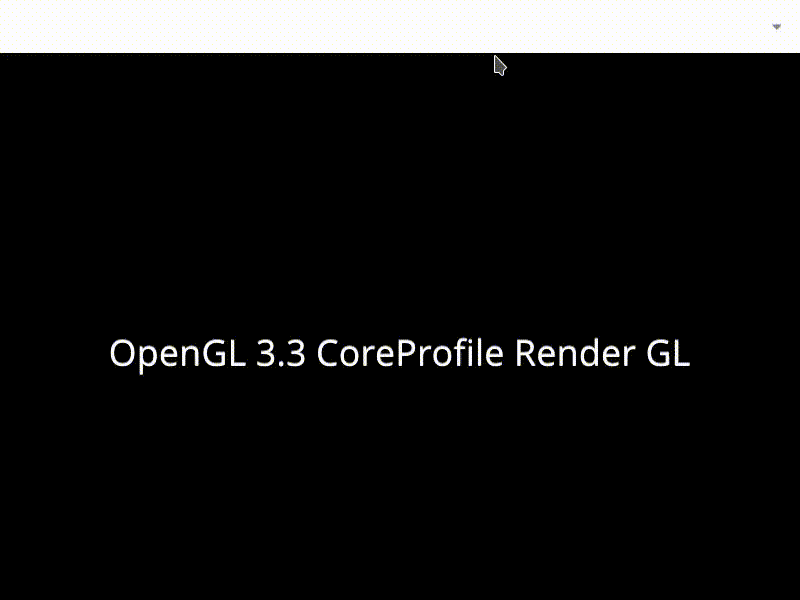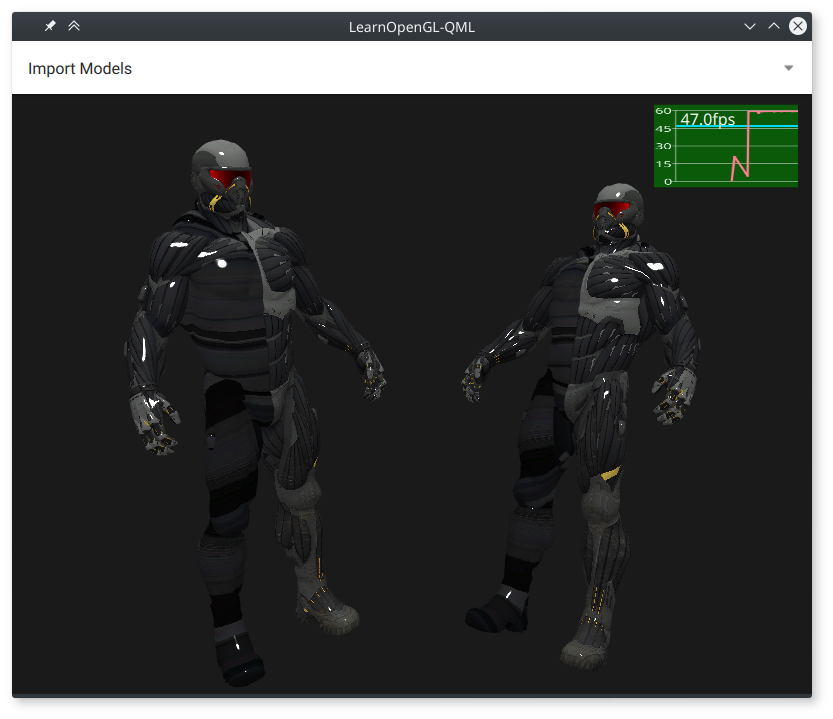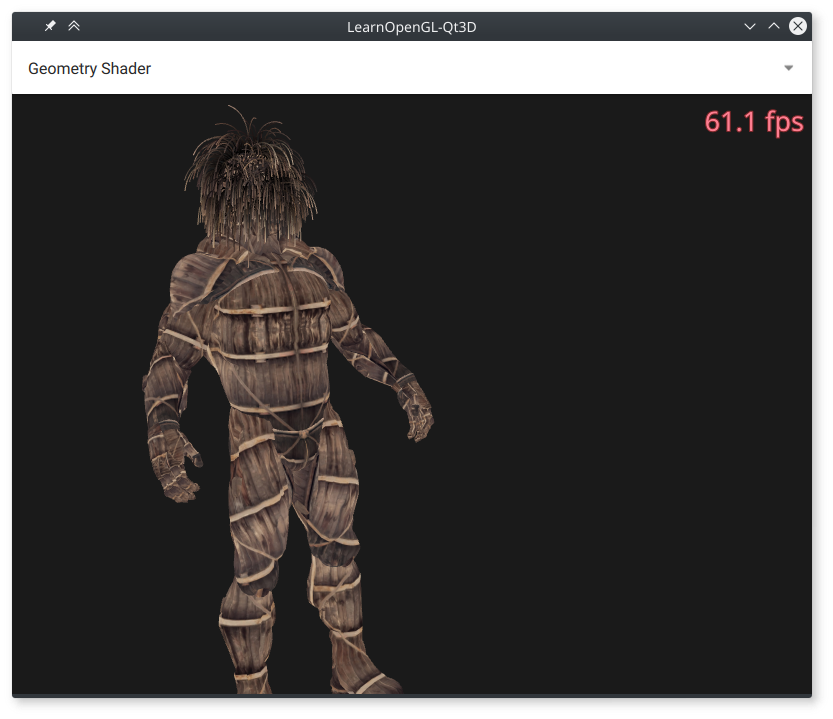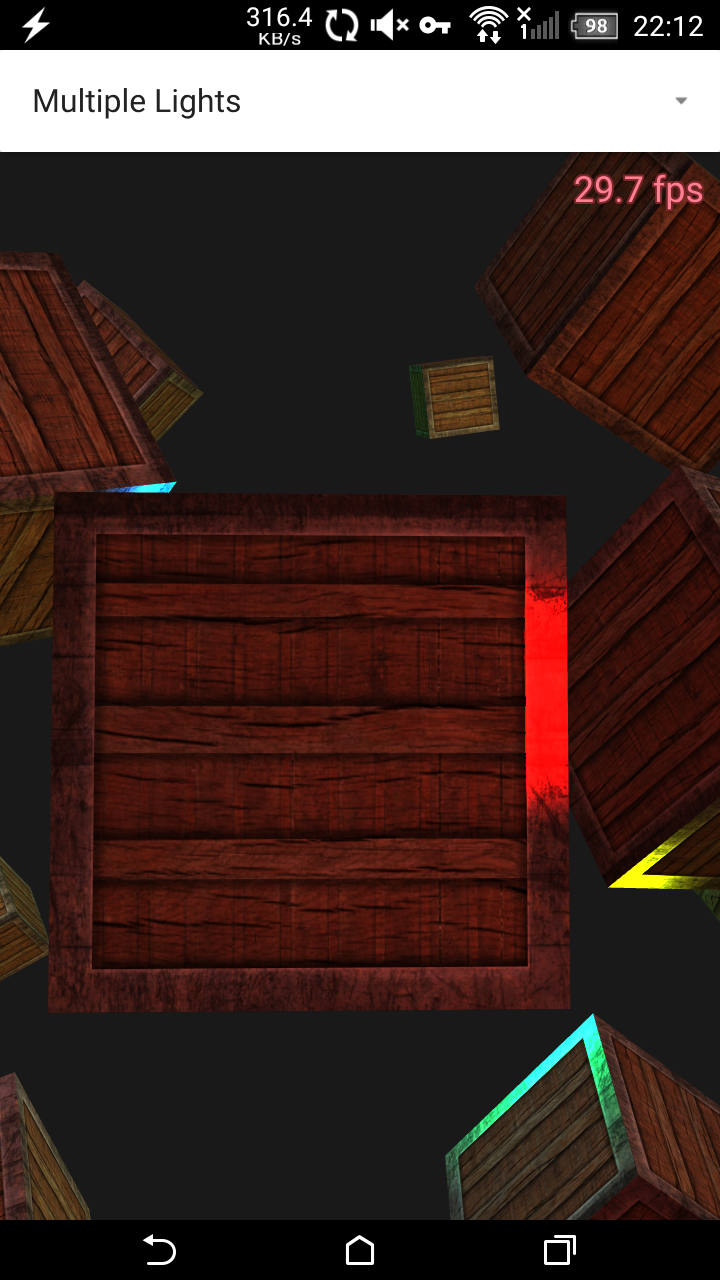MidoriYakumo / Learnopengl Qt3d
QML/Qt3D version of http://learnopengl.com samples
Projects that are alternatives of or similar to Learnopengl Qt3d
QuickiosQML Theme and Component Library for iOS
Stars: ✭ 146 (-20.22%)
Mutual labels: qml
Aerial Sddm ThemeSDDM theme with Apple TV Aerial videos
Stars: ✭ 163 (-10.93%)
Mutual labels: qml
Gcompris QtGCompris in Qt Quick
Stars: ✭ 169 (-7.65%)
Mutual labels: qml
QuickpromiseQuick Promise - QML Promise Library
Stars: ✭ 149 (-18.58%)
Mutual labels: qml
QtwebdriverWebDriver implementation for Qt
Stars: ✭ 152 (-16.94%)
Mutual labels: qml
Flat.qmlFlatUI by qml, 参考FlatUI设计的一套qml控件
Stars: ✭ 164 (-10.38%)
Mutual labels: qml
Pan Light百度网盘不限速客户端, golang + qt5, 跨平台图形界面
Stars: ✭ 11,706 (+6296.72%)
Mutual labels: qml
WellchatWellChat is a Application that is a WeChat-like APP by qml.好吧~原谅我的英语。这个一个使用qml来仿制安卓微信的Qt程序,可以运行在安卓上。
Stars: ✭ 174 (-4.92%)
Mutual labels: qml
Qml LoadersLoading animation implementations in QML
Stars: ✭ 158 (-13.66%)
Mutual labels: qml
Shell🐚 QtQuick and Wayland shell for convergence
Stars: ✭ 168 (-8.2%)
Mutual labels: qml
Lime QmlQML frontend for LimeText
Stars: ✭ 150 (-18.03%)
Mutual labels: qml
Virtual Desktop BarKDE Plasma panel applet for managing virtual desktops
Stars: ✭ 153 (-16.39%)
Mutual labels: qml
Qml Ui AnimationsQML implementations of various UI concepts by various artists
Stars: ✭ 164 (-10.38%)
Mutual labels: qml
Deepin MovieOld deepin media player, see deepin-movie-reborn for the new one.
Stars: ✭ 147 (-19.67%)
Mutual labels: qml
Mcmojave KdeMacOSX Mojave like theme for KDE Plasma
Stars: ✭ 172 (-6.01%)
Mutual labels: qml
QamelSimple QML binding for Go
Stars: ✭ 147 (-19.67%)
Mutual labels: qml
KirigamiA QtQuick based components set
Stars: ✭ 163 (-10.93%)
Mutual labels: qml
QmlIntroductions to key concepts in quantum machine learning, as well as tutorials and implementations from cutting-edge QML research.
Stars: ✭ 174 (-4.92%)
Mutual labels: qml
TelephantA lightweight but modern Mastodon client for the desktop
Stars: ✭ 174 (-4.92%)
Mutual labels: qml
ZshelfreMarkable app: Browse and download books from Z-Library
Stars: ✭ 166 (-9.29%)
Mutual labels: qml
learnopengl-qt3d
Qt3D version of LearnOpenGL examples, currently works with Qt5.9. I created this repo aiming to understand how Qt3D works.
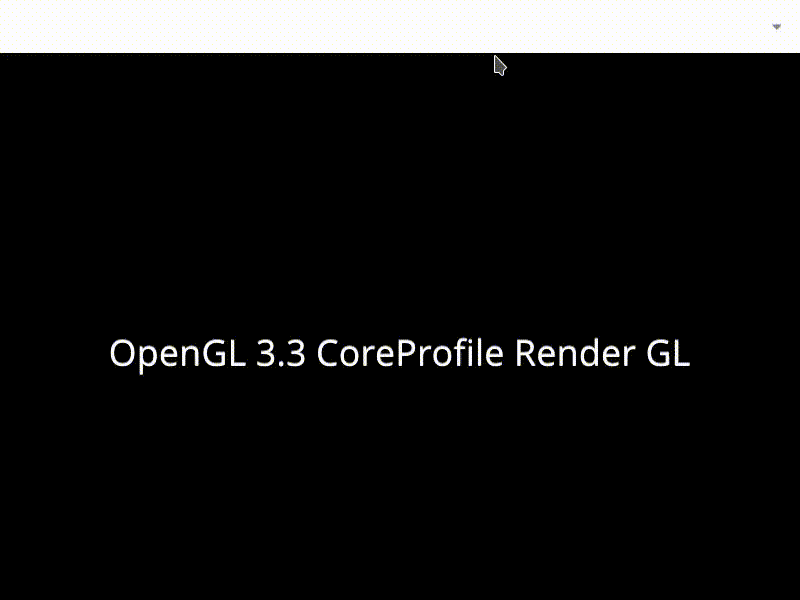
Pure QML version, use qmlscene to run with default OpenGL Context:
Try it with Qt5.9+:
qmlscene -I https://raw.githubusercontent.com/MidoriYakumo/qml-virtualkey/master/ https://raw.githubusercontent.com/MidoriYakumo/learnopengl-qt3d/master/qml/app.qml
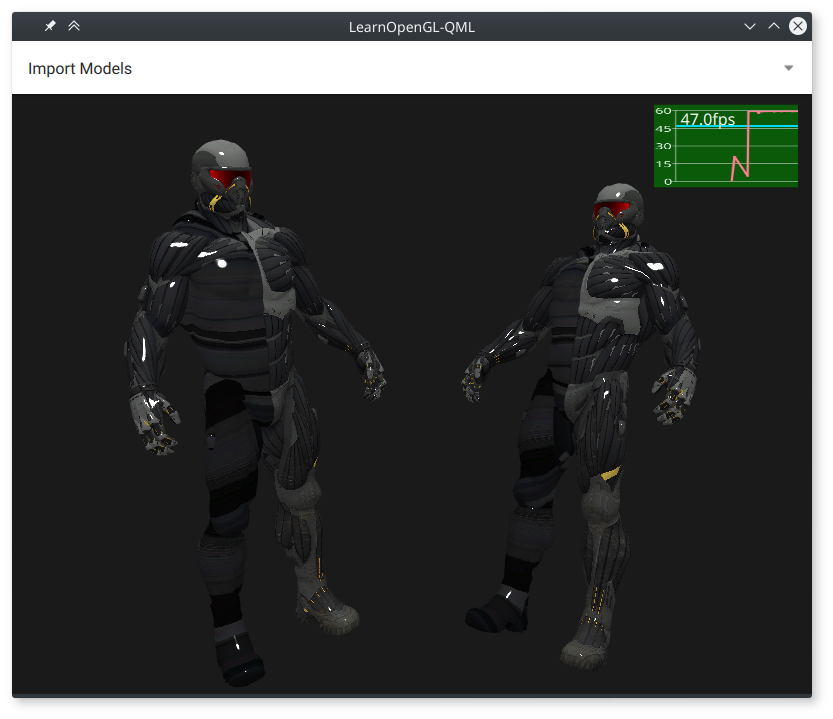
Compiled version, context set to GL4.3(Desktop)/GLES3.0(Mobile):
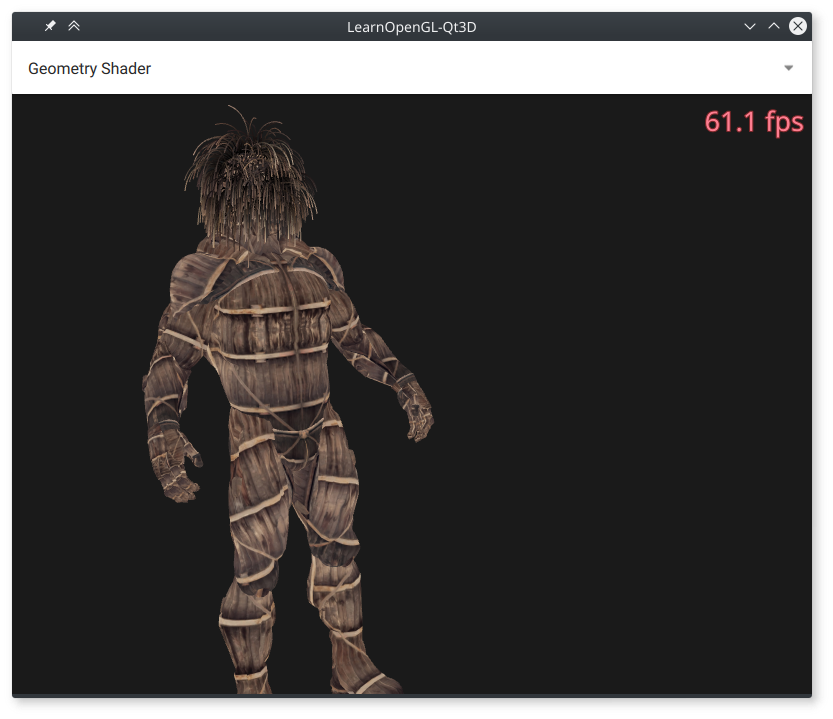
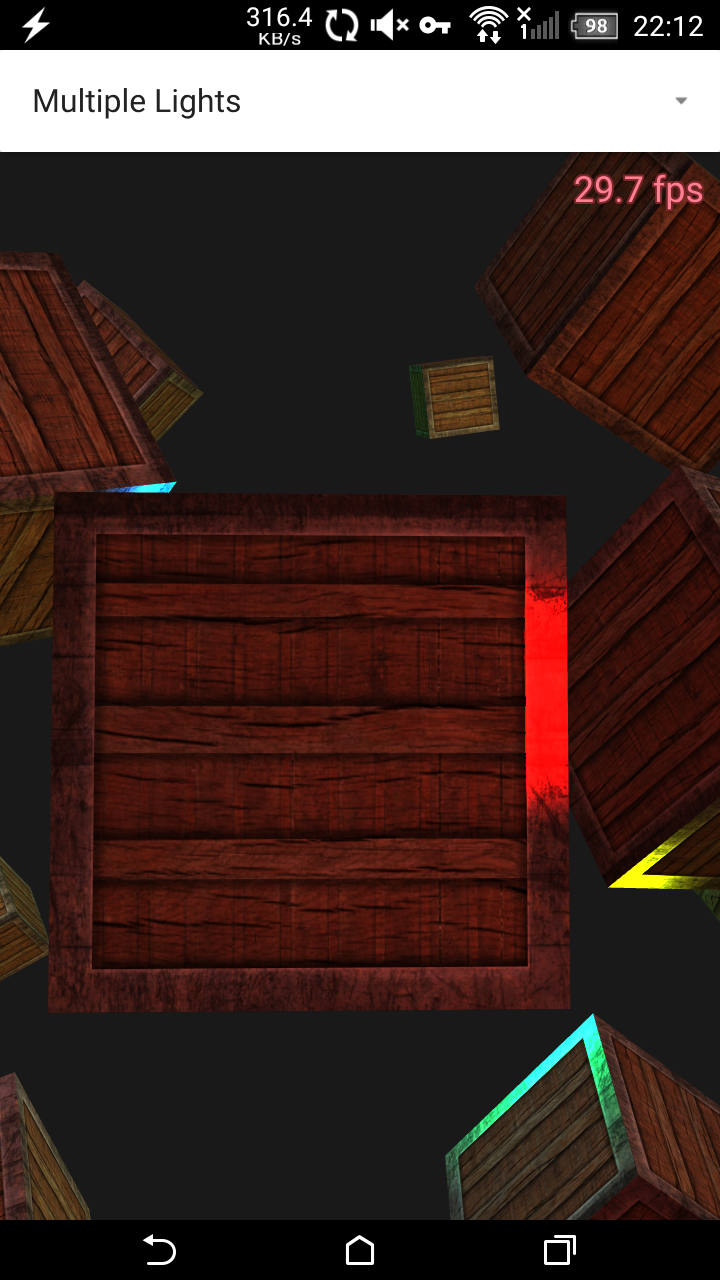
How to launch
learnopengl-qt3d can be launched from either qmlscene or compiled binary file.
Main qml file for qmlscene/binary/QmlCreator:
With one keyword as arguments you can specify the sample to be launched:
- qmlscene skybox app.qml
- ./learnopengl-qt3d geometry
Notes
-
Some large assets from the website is downloaded by qmake script(*nix only), connection is required at the first build or after updated. Use CONFIG += no_assets to skip and enable local filesystem routing(may lead to crash). See main.cpp, assets.pri, Resources.qml for details.
-
leanopengl uses a little different lighting model from Qt3D default model, to rendering models for a better result, please slightly modify the ka, kd in mtl files
-
run qmltestrunner under qml/tests to perform unit tests or to generate screenshots.
Content
Getting started
-
Hello Window : works
-
Hello Triangle : works
-
Shaders : works
-
Texture : works
-
Transformations : works
-
Coordinate Systems : works
-
Camera : works
Lighting
-
Colors : works
-
Basic Lighting : works
-
Materials : works
-
Lighting-maps : works
-
Light-casters : works
Note that the project description data, including the texts, logos, images, and/or trademarks,
for each open source project belongs to its rightful owner.
If you wish to add or remove any projects, please contact us at
[email protected].