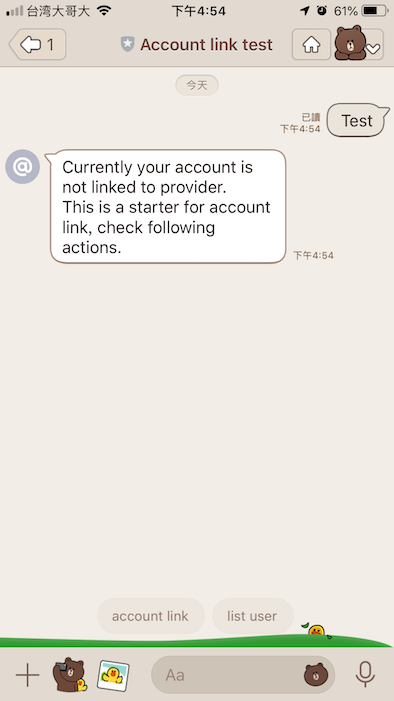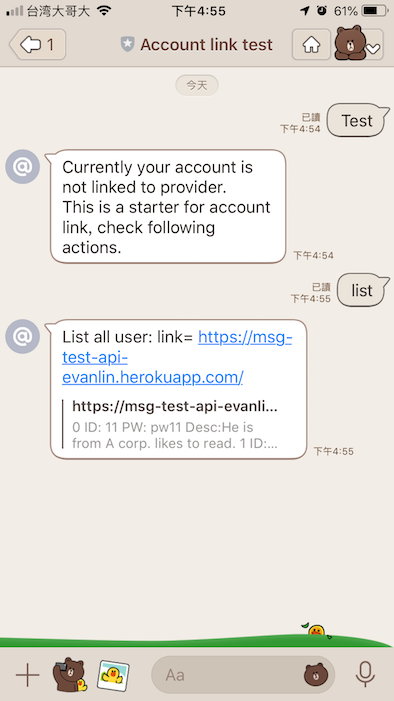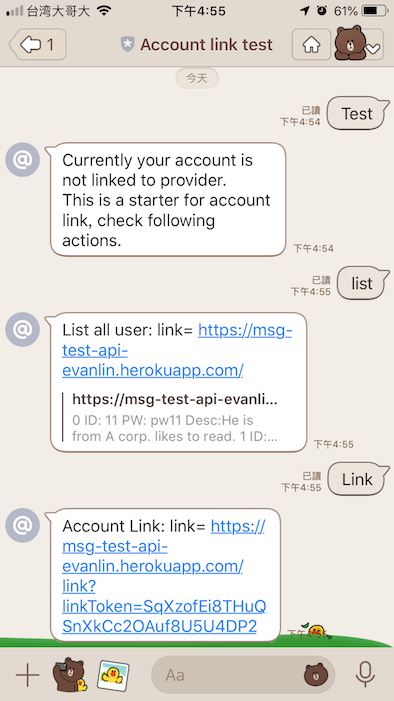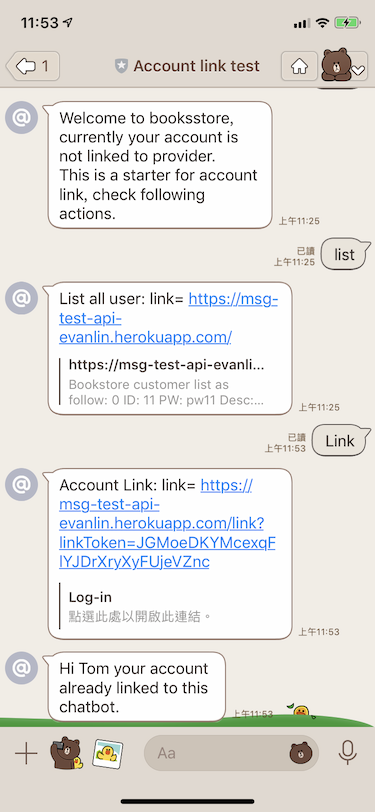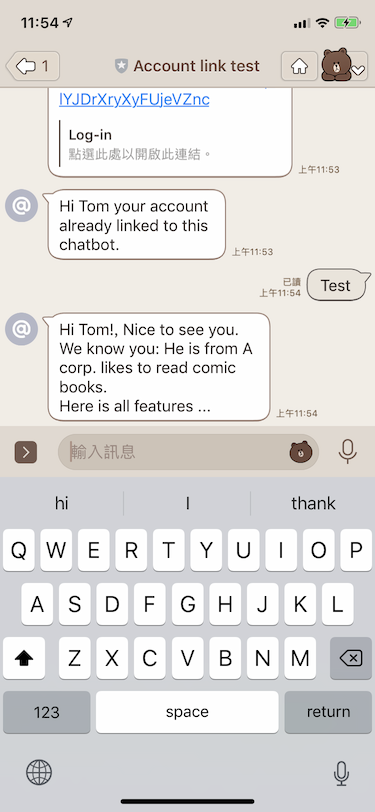kkdai / Line Account Link
Licence: mit
LINE account link tutorial with sample code
Stars: ✭ 18
Programming Languages
go
31211 projects - #10 most used programming language
Labels
Projects that are alternatives of or similar to Line Account Link
Pymessager
Python API to develop chatbot on Facebook Messenger Platform
Stars: ✭ 580 (+3122.22%)
Mutual labels: chatbot
Chatito
🎯🗯 Generate datasets for AI chatbots, NLP tasks, named entity recognition or text classification models using a simple DSL!
Stars: ✭ 678 (+3666.67%)
Mutual labels: chatbot
Facebook Messenger Bot
Facebook chatbot that I trained to talk like me using Seq2Seq
Stars: ✭ 602 (+3244.44%)
Mutual labels: chatbot
Awesome Chatops
🤖 A collection of awesome things about ChatOps – managing operations through a chat
Stars: ✭ 648 (+3500%)
Mutual labels: chatbot
Program O
PHP MySQL AIML Chatbot - One click installation. Fully loaded admin area to admin your chatbot. Set up multiple chatbots. Foreign language support. XML/JSON responses or just plain HTML. Massive community of users. Twitter Plugins and lots and lots more. Please feel free to fork the DEV branch and contribute. :)
Stars: ✭ 712 (+3855.56%)
Mutual labels: chatbot
Chinese Chatbot Pytorch Implementation
🍀 Another Chinese chatbot implemented in PyTorch, which is the sub-module of intelligent work order processing robot. 👩🔧
Stars: ✭ 576 (+3100%)
Mutual labels: chatbot
Nadekobot
Open source, general-purpose Discord chat bot written in C#
Stars: ✭ 892 (+4855.56%)
Mutual labels: chatbot
Yoda
Wise and powerful personal assistant, available in your nearest terminal
Stars: ✭ 674 (+3644.44%)
Mutual labels: chatbot
Botkube
An app that helps you monitor your Kubernetes cluster, debug critical deployments & gives recommendations for standard practices
Stars: ✭ 804 (+4366.67%)
Mutual labels: chatbot
Botman
A framework agnostic PHP library to build chat bots
Stars: ✭ 5,538 (+30666.67%)
Mutual labels: chatbot
Neuraldialogpapers
Summary of deep learning models for dialog systems (Tiancheng Zhao LTI, CMU)
Stars: ✭ 641 (+3461.11%)
Mutual labels: chatbot
Integrations
Connect your App to Multiple Messaging Channels with the W3C Open standard.
Stars: ✭ 721 (+3905.56%)
Mutual labels: chatbot
Deeppavlov
An open source library for deep learning end-to-end dialog systems and chatbots.
Stars: ✭ 5,525 (+30594.44%)
Mutual labels: chatbot
Groupme Giphy Bot
A bot that adds the /giphy command to Groupme.
Stars: ✭ 5 (-72.22%)
Mutual labels: chatbot
Chatui
The UI design language and React library for Conversational UI
Stars: ✭ 684 (+3700%)
Mutual labels: chatbot
Tensorlayer
Deep Learning and Reinforcement Learning Library for Scientists and Engineers 🔥
Stars: ✭ 6,796 (+37655.56%)
Mutual labels: chatbot
Seq2seq Chatbot
Chatbot in 200 lines of code using TensorLayer
Stars: ✭ 777 (+4216.67%)
Mutual labels: chatbot
LINE account link: Sample code for LINE account link
This is sample code to demostration LINE chatbot account link, refer to document https://developers.line.biz/en/docs/messaging-api/linking-accounts/
You could see each step mark in comment (from step 1 to 12)
- The bot server calls the API that issues a link token from - the LINE user ID.
- The LINE Platform returns the link token to the bot server.
- The bot server calls the Messaging API to send a linking URL to the user.
- The LINE Platform sends a linking URL to the user.
- The user accesses the linking URL.
- The web server displays the login screen.
- The user enters his/her credentials.
- The web server acquires the user ID from the provider's service and uses that to generate a nonce.
- The web server redirects the user to the account-linking endpoint.
- The user accesses the account-linking endpoint.
- The LINE Platform sends an event (which includes the LINE user ID and nonce) via webhook to the bot server.
- The bot server uses the nonce to acquire the user ID of the provider's service.
Installation
-
Create your LINE Developer account and create a developer trial account.
-
Deploy this project to heroku
- You need to fill following configuration during you create project.
- LINECORP_PLATFORM_CHANNEL_CHANNELSECRET
- LINECORP_PLATFORM_CHANNEL_CHANNELTOKEN
- LINECORP_PLATFORM_CHANNEL_SERVERURL
- You need to fill following configuration during you create project.
-
Update the webhook url with https://xxx.herokuapp.com/callback in LINE developer
-
Done
If you don't want to deploy your own LINE account link chatbot, you can click follow to add friend
How to Use it
- Input any test will show quick reply "account link" and "list user"
- Input "list user"
- Click link of "list user" will display all user from provider website.
Test account link
Note that the project description data, including the texts, logos, images, and/or trademarks,
for each open source project belongs to its rightful owner.
If you wish to add or remove any projects, please contact us at [email protected].