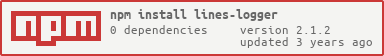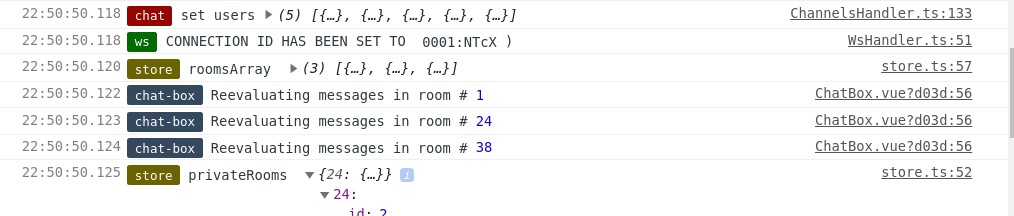lines-logger 





A simple browser logger that features:
- Colored tags
- Show origin source files
- Supports log levels that can be changed in runtime.
Make your logs look like this:
Installation:
With npm:
Install the logger npm install lines-logger --save.
By including a link:
<script src="https://cdn.jsdelivr.net/npm/lines-logger@{{VERSION}}/lib/browser.js"></script>
<script>
var LoggerFactory = linesLogger.LoggerFactory;
var loggerFactory = new LoggerFactory();
var logger = loggerFactory.getLogger('tag');
</script>where {{VERSION}} is 
Configuration
Create logger
If you use javascript:
var LoggerFactory = require('lines-logger').LoggerFactory; // import {LoggerFactory} from 'lines-logger';
var loggerFactory = new LoggerFactory();
var logger = loggerFactory.getLogger('tag');If you use Typescript:
import {Logger, LoggerFactory} from 'lines-logger';
let factory: LoggerFactory = new LoggerFactory();
let logger: Logger = factory.getLogger('tag');Log anywhere in your code:
logger.log('Hello world')(); // pay attention to () in the end. `logger.log` returns a function that should be called, thus `console.log` is called from YOUR location instead of the library.
logger.debug('My array is {}, object is {}', [1,2,3], {1:1, 2:2})();Documentation
LoggerFactory API
| method | description |
|---|---|
getLogger |
Returns a logger object that has binded functions warn/error/log/debug/trace |
setLogWarnings(LEVEL) |
Sets logger level see LogLevel |
getSingleLoggerStyle |
Returns single logger function with specified style |
getSingleLogger |
Returns single logger function with random color (color persist if tag is the same) |
getSingleLoggerColor |
Same as getSingleLogger but with predefined tag color |
getLoggerColor |
Same as getLogger, but with predefined tag style |
LogLevel
| name | importance | description |
|---|---|---|
| log_raise_error | 1 | Log everything and if params specified in string construct mismatch actual arguments, e.g. logger.log('two params given {} {}', one_suplied)(); throw an error. |
| log_with_warnings | 2 | Log everything and if params specified in string construct mismatch actual arguments, e.g. logger.log('one param given {}', one_suplied, two_supplied)(); warn in console about it. |
| trace | 3 | Log everything. |
| debug | 4 | Log debug, info, warn, error only. trace won't be printed. |
| info | 5 | Log info, warn, error only. debug and trace won't be printed. |
| warn | 6 | Log warn, error only. info, debug and trace won't be printed. |
| error | 7 | Log error only. warn info, debug and trace won't be printed. |
| disable | 8 | Disable all logs completely |
Logger API
| method | description |
|---|---|
logger.trace('Hello world')() |
Executes console.trace('YOUR TEXT') if log level is less\equal trace, level 3 |
logger.debug('Hello world')() |
Executes console.debug('YOUR TEXT') if log level is less\equal debug level 4 |
logger.log('Hello world')() |
Executes console.log('YOUR TEXT') if log level is less\equal info level 5 |
logger.warn('Hello world')() |
Executes console.warn('YOUR TEXT') if log level is less\equal warn level 6 |
logger.error('Hello world')() |
Executes console.log('YOUR TEXT') if log level is less\equal error level 7 |
logger.log('Hello {}!', 'world')() |
Logger allow to print params to the middle of the line, by using {} |
Best practices:
- Check vue-webpack-typescript repository for an example of project structure with lines logger.
- Use positional arguments like
logger.log('Hello {}', { text: 'world'} )when you want a browser to paste an object instead of string. Remember chrome and some other browsers don't freeze this object, meaning it's live. So when you later change its value it automatically changes in the log (if it's not rendered yet). So if you need to paste just a simple text use es6 templates:logger.log(``Hello world``). - If you need time for your logs, modern browser provide that out of the box. E.g. in chrome you can go to preferences -> console -> Show timestamps.
- You can turn off logs for production builds, while creating logger factory
new LoggerFactory('disable');or using methodsetLogWarnings('disable'). E.g. for webpack you can use DefinePlugin, the example is here - You would probably like to expose loggerFactory to global scope (window). Thus in case of troubleshooting you can go to production site and turn on logs during runtime.
var LoggerFactory = require('lines-logger').LoggerFactory;
var loggerFactory = new LoggerFactory();
window.loggerFactory = loggerFactoryNow if you need to debug your production site you can just open devtools and type loggerFactory.setLogWarnings('trace')
- If you want to intercept/mock logs for testing or any other purpose, you can pass object callbacks as a 2nd param to a loggerFactory constructor
import { spy } from 'sinon'
var loggerSpy = spy()
new LoggerFactory('trace', {
error: function () {
loggerSpy(arguments)
},
warn: function () {
loggerSpy(arguments)
},
trace: function () {
loggerSpy(arguments)
},
debug: function () {
loggerSpy(arguments)
},
log: function () {
loggerSpy(arguments)
}
})- Timestamps . I inspire to use integrated timestamps feature in the browser instead of custom parameter in the logger. See this feature
Contributions
This package uses only ts with target es5. I also added babel config, but it seems like it's redundant, so it's not used.
yarn install- installs devDependencies. I useyarn.lockbut npm work as well.yarn build- compiles code to./libdirectory. This build has:- Type definitions in
index.d.ts - Umd version for import via script tag
browser.js - CommonJS version for if you use bundler like webpack
index.js.
- Type definitions in
yarn test- runs mocha tests from `./test/index.ts.yarn lint:check- lints the src directory. Ignore thetestdir.yarn lint:fix- automatically fixes wrong formatting insrc.yarn publish- updates npm version