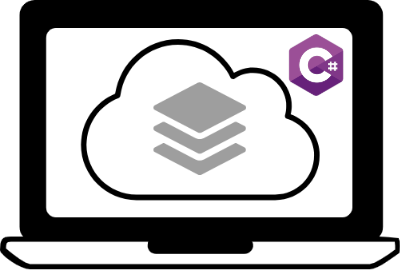localstack-dotnet / Localstack Dotnet Client
Projects that are alternatives of or similar to Localstack Dotnet Client
LocalStack .Net Core and .Net Framework Client
This is an easy-to-use .NET client for LocalStack. The client library provides a thin wrapper around aws-sdk-net which automatically configures the target endpoints to use LocalStack for your local cloud application development.
Continuous integration
| Build server | Platform | Build status |
|---|---|---|
| Azure Pipelines | Ubuntu | |
| Azure Pipelines | macOs | |
| Azure Pipelines | Windows |
Table of Contents
Supported Platforms
Prerequisites
To make use of this library, you need to have LocalStack
installed on your local machine. In particular, the localstack command needs to be available.
Installation
The easiest way to install LocalStack .NET Client is via nuget:
Install-Package LocalStack.Client
Or use dotnet cli
dotnet add package LocalStack.Client
| Package | Stable | Nightly |
|---|---|---|
| LocalStack.Client |  |
 |
| LocalStack.Client.Extensions |  |
 |
Usage
This library provides a thin wrapper around aws-sdk-net.
Therefore the usage of this library is same as using AWS SDK for .NET.
See Getting Started with the AWS SDK for .NET
This library can be used with any DI library, AWSSDK.Extensions.NETCore.Setup or it can be used as standalone.
LocalStack.Client.Extensions (Recommended)
LocalStack.Client.Extensions is extensions for the LocalStack.NET Client to integrate with .NET Core configuration and dependency injection frameworks. The extensions also provides wrapper around AWSSDK.Extensions.NETCore.Setup to use both LocalStack and AWS side-by-side.
This approach is recommended since AWSSDK.Extensions.NETCore.Setup is very popular and also it is best practice for using AWSSDK.NET with .NET Core or .NET 5
Installation
The easiest way to install LocalStack .NET Client Extensions is via nuget:
Install-Package LocalStack.Client.Extensions
Or use dotnet cli
dotnet add package LocalStack.Client.Extensions
Usage
The usage is very similar to AWSSDK.Extensions.NETCore.Setup with some differences.
public void ConfigureServices(IServiceCollection services)
{
// Add framework services.
services.AddMvc();
services.AddLocalStack(Configuration)
services.AddDefaultAWSOptions(Configuration.GetAWSOptions());
services.AddAwsService<IAmazonS3>();
services.AddAwsService<IAmazonDynamoDB>();
}
The most important difference is that AddAwsService extensions method is used instead of AddAWSService used in AWSSDK.Extensions.NETCore.Setup. The reason for this will be explained later in this section.
In addition, the AddLocalStack extension method is also used.
AddLocalStack extension method is responsible for both configurations and adding of LocalStack.Client dependencies to service collection.
You can configure LocalStack.Client by using entries in the appsettings.json files, as shown in the following example.
"LocalStack": {
"UseLocalStack": true,
"Session": {
"AwsAccessKeyId": "my-AwsAccessKeyId",
"AwsAccessKey": "my-AwsAccessKey",
"AwsSessionToken": "my-AwsSessionToken",
"RegionName": "eu-central-1"
},
"Config": {
"LocalStackHost": "localhost",
"UseSsl": false,
"UseLegacyPorts": false,
"EdgePort": 4566
}
}
All the entries above are has shown with default values (except UseLocalStack, it's false by default).
So the above entries do not need to be specified.
What is entered for the aws credential values in the Session section does not matter for LocalStack. RegionName is important since LocalStack creates resources by spesified region.
Config section contains important entries for local development. Starting with LocalStack releases after v0.11.5, all services are now exposed via the edge service (port 4566) only! If you are using a version of LocalStack lower than v0.11.5, you should set UseLegacyPorts to true. Edge port can be set to any available port (see LocalStack configuration section). If you have made such a change in LocalStack's configuration, be sure to set the same port value to EdgePort in the Config section. For LocalStackHost and UseSsl entries, corresponding to the LocalStack configuration should be used.
The following sample setting files can be used to use both LocalStack.Client andAWSSDK.Extensions.NETCore.Setup in different environments.
appsettings.Development.json
"LocalStack": {
"UseLocalStack": true,
"Session": {
...
},
"Config": {
...
}
}
appsettings.Production.json
"LocalStack": {
"UseLocalStack": false
},
"AWS": {
"Profile": "<your aws profile>",
"Region": "eu-central-1"
}
See project LocalStack.Client.Sandbox.WithGenericHost for a use case.
About AddAwsService
AddAwsService is equivalent of AddAWSService used in AWSSDK.Extensions.NETCore.Setup. It decides which factory to use when resolving any AWS Service. To decide this, it checks the UseLocalStack entry.
If the UseLocalStack entry is true, it uses the Session class of LocalStack.Client to create AWS Service. If the UseLocalStack entry is false, it uses the ClientFactory class of AWSSDK.Extensions.NETCore.Setup which is also used by original AddAWSService.
It is named as AddAwsService to avoid name conflict with AddAWSService.
Standalone Initialization
If you do not want to use any DI library, you have to instantiate SessionStandalone as follows.
/*
* ==== Default Values ====
* AwsAccessKeyId: accessKey (It doesn't matter to LocalStack)
* AwsAccessKey: secretKey (It doesn't matter to LocalStack)
* AwsSessionToken: token (It doesn't matter to LocalStack)
* RegionName: us-east-1
* ==== Custom Values ====
* var sessionOptions = new SessionOptions("someAwsAccessKeyId", "someAwsAccessKey", "someAwsSessionToken", "eu-central-");
*/
var sessionOptions = new SessionOptions();
/*
* ==== Default Values ====
* LocalStackHost: localhost
* UseSsl: false
* UseLegacyPorts: false (Set true if your LocalStack version is 0.11.5 or above)
* EdgePort: 4566 (It doesn't matter if use legacy ports)
* ==== Custom Values ====
* var configOptions = new ConfigOptions("mylocalhost", false, false, 4566);
*/
var configOptions = new ConfigOptions();
ISession session = SessionStandalone.Init()
.WithSessionOptions(sessionOptions)
.WithConfigurationOptions(configOptions).Create();
var amazonS3Client = session.CreateClientByImplementation<AmazonS3Client>();
CreateClientByInterface<TSerice> method can also be used to create AWS service, as follows
var amazonS3Client = session.CreateClientByInterface<IAmazonS3>();
Microsoft.Extensions.DependencyInjection Initialization
First, you need to install Microsoft.Extensions.DependencyInjection nuget package as follows
dotnet add package Microsoft.Extensions.DependencyInjection
Register necessary dependencies to ServiceCollection as follows
var collection = new ServiceCollection();
/*
* ==== Default Values ====
* AwsAccessKeyId: accessKey (It doesn't matter to LocalStack)
* AwsAccessKey: secretKey (It doesn't matter to LocalStack)
* AwsSessionToken: token (It doesn't matter to LocalStack)
* RegionName: us-east-1
* ==== Custom Values ====
* var sessionOptions = new SessionOptions("someAwsAccessKeyId", "someAwsAccessKey", "someAwsSessionToken", "eu-central-");
*/
var sessionOptions = new SessionOptions();
/*
* ==== Default Values ====
* LocalStackHost: localhost
* UseSsl: false
* UseLegacyPorts: false (Set true if your LocalStack version is 0.11.4 or below)
* EdgePort: 4566 (It doesn't matter if use legacy ports)
* ==== Custom Values ====
* var configOptions = new ConfigOptions("mylocalhost", false, false, 4566);
*/
var configOptions = new ConfigOptions();
collection
.AddScoped<ISessionOptions, SessionOptions>(provider => sessionOptions)
.AddScoped<IConfigOptions, ConfigOptions>(provider => configOptions))
.AddScoped<IConfig, Config>()
.AddSingleton<ISessionReflection, SessionReflection>()
.AddSingleton<ISession, Session>()
.AddTransient<IAmazonS3>(provider =>
{
var session = provider.GetRequiredService<ISession>();
return (IAmazonS3) session.CreateClientByInterface<IAmazonS3>();
});
ServiceProvider serviceProvider = collection.BuildServiceProvider();
var amazonS3Client = serviceProvider.GetRequiredService<IAmazonS3>();
If you want to use it with ConfigurationBuilder, you can also choose a usage as below.
var collection = new ServiceCollection();
var builder = new ConfigurationBuilder();
builder.SetBasePath(Directory.GetCurrentDirectory());
builder.AddJsonFile("appsettings.json", true);
builder.AddJsonFile("appsettings.Development.json", true);
builder.AddEnvironmentVariables();
builder.AddCommandLine(args);
IConfiguration configuration = builder.Build();
collection.Configure<LocalStackOptions>(options => configuration.GetSection("LocalStack").Bind(options, c => c.BindNonPublicProperties = true));
/*
* ==== Default Values ====
* AwsAccessKeyId: accessKey (It doesn't matter to LocalStack)
* AwsAccessKey: secretKey (It doesn't matter to LocalStack)
* AwsSessionToken: token (It doesn't matter to LocalStack)
* RegionName: us-east-1
*/
collection.Configure<SessionOptions>(options => configuration.GetSection("LocalStack")
.GetSection(nameof(LocalStackOptions.Session))
.Bind(options, c => c.BindNonPublicProperties = true));
/*
* ==== Default Values ====
* LocalStackHost: localhost
* UseSsl: false
* UseLegacyPorts: false (Set true if your LocalStack version is 0.11.5 or above)
* EdgePort: 4566 (It doesn't matter if use legacy ports)
*/
collection.Configure<ConfigOptions>(options => configuration.GetSection("LocalStack")
.GetSection(nameof(LocalStackOptions.Config))
.Bind(options, c => c.BindNonPublicProperties = true));
collection.AddTransient<IConfig, Config>(provider =>
{
ConfigOptions options = provider.GetRequiredService<IOptions<ConfigOptions>>().Value;
return new Config(options);
})
.AddSingleton<ISessionReflection, SessionReflection>()
.AddSingleton<ISession, Session>(provider =>
{
SessionOptions sessionOptions = provider.GetRequiredService<IOptions<SessionOptions>>().Value;
var config = provider.GetRequiredService<IConfig>();
var sessionReflection = provider.GetRequiredService<ISessionReflection>();
return new Session(sessionOptions, config, sessionReflection);
})
.AddTransient<IAmazonS3>(provider =>
{
var session = provider.GetRequiredService<ISession>();
return (IAmazonS3) session.CreateClientByInterface<IAmazonS3>();
});
ServiceProvider serviceProvider = collection.BuildServiceProvider();
var amazonS3Client = serviceProvider.GetRequiredService<IAmazonS3>();
Developing
We welcome feedback, bug reports, and pull requests!
Use commands below to get you started and test your code:
Windows
build.ps1
Linux
./build.sh
About Sandbox Applications
In addition to Unit Tests and Functional Test, LocalStack .Net Repository has various sandbox console applications for both testing and example purposes under tests/sandboxes
Sandbox applications include various examples of initialization methods of LocalStack.Client (see Usage section) and common AWS applications. They provide a convenient and safe environment for those who want to make developments in the library.
To run sandbox applications with LocalStack container, console application called LocalStack.Container has been developed. It uses Dotnet Testcontainer to bootstrap LocalStack. Experiments can be made by running LocalStack.Container application first and then any sandbox application.
Running Tests
Use commands below to run tests
Windows
build.ps1 --target=tests
Linux
./build.sh --target=tests
Changelog
v1.1
- New endpoints in the official Localstack Python Client v1.10 have been added.
- Transfer, ACM, CodeCommit, Kinesis Analytics, Amplify, Application Auto Scaling, Kafka, Timestream Query, Timestream Write, Timestream Write, S3 Control, Elastic Load Balancing v2, Redshift Data
- .NET 5.0 support added.
- AWSSDK.Core set to 3.5.0 as the minimum version
v1.0
- New endpoints in the official Localstack Python Client v0.23 have been added.
- ElastiCache, Kms, Emr, Ecs, Eks, XRay, ElasticBeanstalk, AppSync, CloudFront, Athena, Glue, Api Gateway V2, RdsData, SageMaker, SageMakerRuntime, Ecr, Qldb
- .netcore2.2 support removed since Microsoft depracated it. .netcore3.1 support added.
- AWSSDK.Core set to 3.3.106.5 as the minimum version
v0.8.0.163
- First release
License
Licensed under MIT, see LICENSE for the full text.