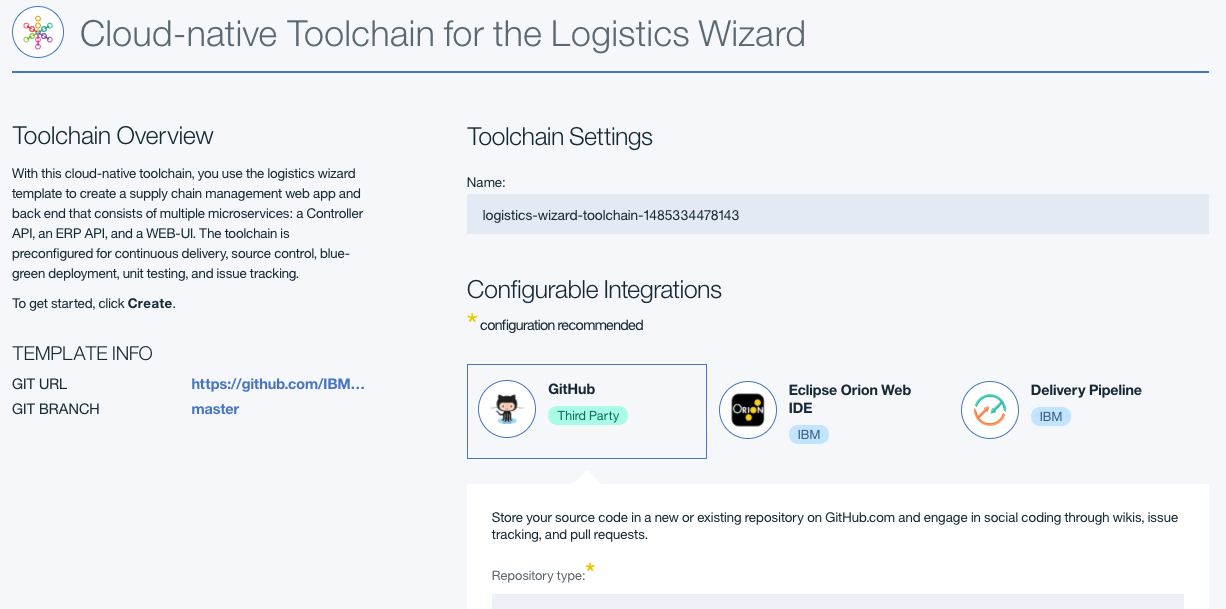IBM-Cloud / Logistics Wizard Toolchain
Toolchain configuration files for the logistics-wizard demo
Stars: ✭ 10
Labels
Projects that are alternatives of or similar to Logistics Wizard Toolchain
NickelTC
A dockerized, deterministic, automated, fixed, and fully-relocatable build of @NiLuJe's toolchain for Kobo eReaders.
Stars: ✭ 19 (+90%)
Mutual labels: toolchain
SynnixOS
Hobbyist Operating System targeting x86_64 systems. Includes userspace, Virtual File System, An InitFS (tarfs), Lua port, easy porting, a decent LibC and LibM, and a shell that supports: piping, file redirection, and more.
Stars: ✭ 40 (+300%)
Mutual labels: toolchain
homebrew-i386-elf-toolchain
Homebrew formulas for buildling a valid GCC toolchain for the i386-elf target.
Stars: ✭ 62 (+520%)
Mutual labels: toolchain
bleeding-edge-toolchain
All-in-one script to build bleeding-edge-toolchain for ARM microcontrollers
Stars: ✭ 60 (+500%)
Mutual labels: toolchain
Musl Cross Make
Simple makefile-based build for musl cross compiler
Stars: ✭ 646 (+6360%)
Mutual labels: toolchain
FFmpeg-3.4-Android
This repository helps to compile FFmpeg 3.4 Version for Android using Android NDK Standalone Toolchain.
Stars: ✭ 23 (+130%)
Mutual labels: toolchain
toolchain68k
build a toolchain for cross developement. Supports motorola m68k-elf, avr and arm-none-eabi
Stars: ✭ 18 (+80%)
Mutual labels: toolchain
Raspberry Pi Cross Compilers
Latest GCC Cross Compiler & Native (ARM & ARM64) CI generated precompiled standalone toolchains for all Raspberry Pis. 🍇
Stars: ✭ 261 (+2510%)
Mutual labels: toolchain
bx-github-ci
This tutorial provides one example on how a CI (Continuous Integration) workflow with the IAR Build Tools for Linux can be set up on GitHub. The IAR Build Tools on Linux are available for Arm, RISC-V and Renesas (RH850, RL78 and RX).
Stars: ✭ 20 (+100%)
Mutual labels: toolchain
Prjxray
Documenting the Xilinx 7-series bit-stream format.
Stars: ✭ 491 (+4810%)
Mutual labels: toolchain
po-util
Classic Edition of po-util: The Ultimate Local Particle Experience for Linux and macOS
Stars: ✭ 51 (+410%)
Mutual labels: toolchain
Deployer
Deployer is a free and open source deployment tool.
Stars: ✭ 854 (+8440%)
Mutual labels: toolchain
Red
Red is a next-generation programming language strongly inspired by Rebol, but with a broader field of usage thanks to its native-code compiler, from system programming to high-level scripting and cross-platform reactive GUI, while providing modern support for concurrency, all in a zero-install, zero-config, single 1MB file!
Stars: ✭ 4,725 (+47150%)
Mutual labels: toolchain
Cingulata
Cingulata (pronounced "tchingulata") is a compiler toolchain and RTE for running C++ programs over encrypted data by means of fully homomorphic encryption techniques.
Stars: ✭ 369 (+3590%)
Mutual labels: toolchain
Logistics Wizard / Deploy / logistics-wizard-toolchain
Logistics Wizard Toolchain
This toolchain deploys the Logistics Wizard sample application. Logistics Wizard is a supply chain management web application composed of several micro-services. Refer to the Logistics Wizard home page for more information.
The toolchain is preconfigured to provide:
- issue tracking
- source control
- continuous delivery and integration (CI/CD)
- unit and code coverage testing
- blue-green deployment
Create the toolchain
- Ensure you have a GitHub account.
- Ensure you have an IBM Cloud account.
- Ensure you have 2GB of free memory and space for 4 additional services in your IBM Cloud organization.
- It is recommended to create a new space named
logistics-wizardin your organization. This helps grouping the apps and services together in the console. - To create the toolchain, click this button:
Configure the toolchain
After clicking the deployment button, the toolchain's configuration page is shown.
- Provide a name Toolchain name. This name is used as the prefix for the deployed applications. The name must be unique within your organization.
- Under Tool Integrations select the GitHub tab.
- Choose to either Clone or Fork the Logistics Wizard's GitHub repositories.
- Optionally change the GitHub Repository Names that will be created in your GitHub account.
- Select the Delivery Pipeline tab.
- Ensure the App Name for each microservice is unique.
- Select the Cloud Foundry Region, Organization and Space where you want to deploy the application.
- Paste your IBM Cloud Platform API key into the corresponding textbox. If you do not have an existing API key, create on using the
ibmcloud iam api-key-create <name>command. Record the API key in a safe place; it will be shown only once after the command completes. - The coveralls tokens remain empty. (These are used for IBM development.)
- Click the Create button.
Use the toolchain
Once the toolchain is created, several delivery pipelines corresponding to the microservices will also be created. Each microservice will have a production and delivery pipeline. Upon creation, the production pipelines will automatically begin.
- Select each production (prod) Delivery Pipeline to ensure no failures have occurred.
- Once all pipelines have successfully completed, visit the walkthrough for a tour of Logistics Wizard.
- You can optionally start the development (dev) pipelines by clicking the pipeline and selecting the run button on the resulting page. This will deploy additional applications and services to support on-going development.
Learn more
Note that the project description data, including the texts, logos, images, and/or trademarks,
for each open source project belongs to its rightful owner.
If you wish to add or remove any projects, please contact us at [email protected].