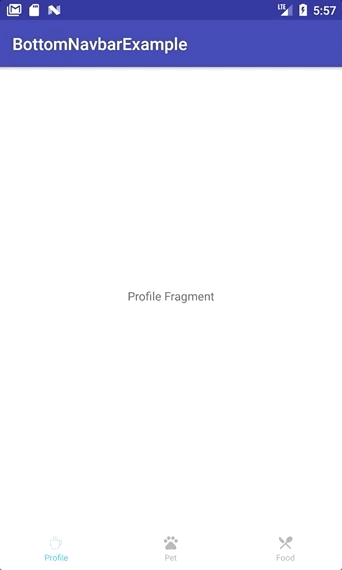subsub / Lottiebottomnavbar
A Customisable bottom navbar with Lottie animation
Stars: ✭ 76
Programming Languages
kotlin
9241 projects
Labels
Projects that are alternatives of or similar to Lottiebottomnavbar
Expandablebottombar
A new way to implement navigation in your app 🏎
Stars: ✭ 467 (+514.47%)
Mutual labels: navigation, bottombar
Material Bottomnavigation
Bottom Navigation widget component inspired by the Google Material Design Guidelines at https://www.google.com/design/spec/components/bottom-navigation.html
Stars: ✭ 1,375 (+1709.21%)
Mutual labels: navigation, bottombar
Chip Navigation Bar
An android navigation bar widget
Stars: ✭ 491 (+546.05%)
Mutual labels: navigation, bottombar
Animatedbottombar
A customizable and easy to use BottomBar navigation view with sleek animations, with support for ViewPager, ViewPager2, NavController, and badges.
Stars: ✭ 797 (+948.68%)
Mutual labels: navigation, bottombar
E Commerce App React Native
E-commerce App UI. React native, Expo managed flow, React navigation v5, Notification.
Stars: ✭ 61 (-19.74%)
Mutual labels: navigation
Animateddropdownmenu
A clean interface dropdown menu, appears underneath navigation bar to display a list of related items when you click on the navigation title.
Stars: ✭ 70 (-7.89%)
Mutual labels: navigation
Ng2 Breadcrumbs
A breadcrumb service for the Angular 7 router
Stars: ✭ 61 (-19.74%)
Mutual labels: navigation
Markdown Toc
Generate a markdown TOC (table of contents) for a README or any markdown files, using remarkable. Used by assemble, verb, and lots of other projects on GitHub. API and CLI.
Stars: ✭ 1,185 (+1459.21%)
Mutual labels: navigation
Kotlin Pokedex
🌀 A Pokedex app using ViewModel, LiveData, Room and Navigation
Stars: ✭ 1,156 (+1421.05%)
Mutual labels: navigation
Androidpreferenceactivity
Provides an alternative implementation of Android's PreferenceActivity
Stars: ✭ 63 (-17.11%)
Mutual labels: navigation
Floating Navigation View
A simple Floating Action Button that shows an anchored Navigation View
Stars: ✭ 1,169 (+1438.16%)
Mutual labels: navigation
Re Navigate
Example of React Native Navigation with re-frame/re-natal
Stars: ✭ 61 (-19.74%)
Mutual labels: navigation
React Native Navigation V2
Up and running with React Native Navigation - V2 - by Wix
Stars: ✭ 73 (-3.95%)
Mutual labels: navigation
React Native Learning Resources
Collection of some good resources for react-native ✨ 🔥 💥
Stars: ✭ 61 (-19.74%)
Mutual labels: navigation
Genesis Header Nav
WordPress plugin that registers a menu location and displays it inside the header for a Genesis Framework child theme.
Stars: ✭ 67 (-11.84%)
Mutual labels: navigation
Chromeliketabswitcher
Provides a tab switcher similar to the one, which is used in Google Chrome on Android
Stars: ✭ 1,177 (+1448.68%)
Mutual labels: navigation
Lottie Bottom Navbar
A customisable bottom navigation bar with Lottie Animation
Current Latest Version 1.2.0
What's new:
[1.2.0]
- custom button background
- add override button click handler to BottomMenu
[1.1.6]
- Update Gradle minsdk version to support sdk v19
Usage
Add maven url Inside Project Level build.gradle
buildscript {
...
repositories {
...
maven {
url "https://dl.bintray.com/subsub/maven"
}
}
dependencies {
...
}
}
...
allprojects {
repositories {
...
maven {
url "https://dl.bintray.com/subsub/maven"
}
}
}
Add dependency into your app build.gradle
implementation "com.subkhansarif.libs:bottomnavbarlib:{latestVersion}"
Sample
See sample project.
Add LottieBottomNavbar to your layout
<com.subkhansarif.bottomnavbar.LottieBottomNavbar
android:id="@+id/bottom_navbar"
android:layout_width="match_parent"
android:layout_height="match_parent"
android:elevation="15dp"
android:orientation="vertical"
app:activeButtonColor="@color/colorWhite"
app:buttonColor="@color/colorAccent"
app:buttonContainerBackgroundColor="@color/colorWhite"
app:buttonsHeight="56dp"
app:layout_constraintBottom_toBottomOf="parent"
app:layout_constraintEnd_toEndOf="parent"
app:layout_constraintStart_toStartOf="parent"
app:layout_constraintTop_toTopOf="parent"
app:offscreenPageLimit="4"
app:setViewPagerSwipeable="false"
app:navbarElevation="15dp"
app:viewPagerBackground="@color/colorWhite" />
Setup menus for navbar
ArrayList<BottomMenu> menu = ArrayList();
menu.add(new BottomMenu(0L, getString(R.string.lbl_menu_profile), R.drawable.ic_person_grey, "a_cup_of_coffee.json"));
menu.add(new BottomMenu(1L, getString(R.string.lbl_menu_pet), R.drawable.ic_pets_grey, "a_cup_of_coffee.json"));
menu.add(new BottomMenu(2L, getString(R.string.lbl_menu_Food), R.drawable.ic_restaurant_menu_grey, null));
BottomMenu constructor parameters:
-
id: Long, id for your button -
fragment: Fragment, fragment for this button -
label: String, label for this button. This will be shown below button icon -
icon: drawable res, image resource for this button -
(optional) lottie_animation: String, a String of json file name for Lottie Animation.
Add menus to navbar
LottieBottomNavbar bottom_navbar = findViewById(R.id.bottom_navbar)
bottom_navbar.setFragmentManager(getSupportFragmentManager())
bottom_navbar.setMenu(menu)
bottom_navbar.setSelected(1)
bottom_navbar.setMenuClickListener(this)
Handle on tab clicked to change fragment
- Implement
IBottomClickListenerin the activity - And Override
menuClicked()to handle fragment transaction
@Override
public void menuClicked(int position, long id) {
FragmentTransaction transaction = getSupportFragmentManager().beginTransaction();
switch (position) {
case 1: {
transaction.replace(R.id.fragmentContainer, profileFragment);
break;
}
case 2: {
transaction.replace(R.id.fragmentContainer, petFragment);
break;
}
case 3: {
transaction.replace(R.id.fragmentContainer, foodFragment);
break;
}
}
transaction.commit();
}
Layout Properties
| Name | Type | Description |
|---|---|---|
buttonContainerBackgroundColor |
Color | Navbar background color |
buttonsHeight |
Dimension | Navbar Height |
itemCount |
Int | How many buttons in the Navbar, this value will be overriden when setMenu() is called |
offscreenPageLimit |
Int | Set how many hidden fragment will be keep in memory. This is the same as ViewPager.OffscreenPageLimit(). |
setViewPagerSwipeable |
Boolean | If set to false, the viewpager will be un-swipeable |
viewPagerBackground |
Color | The background color of the viewpager |
activeButtonColor |
Color | Color for the selected button, this affect text and image tint, but won't affect to Lottie animation image color. |
buttonColor |
Color | Default color for when button is not selected |
navbarElevation |
Dimension | Elevation for navigation bar |
Note that the project description data, including the texts, logos, images, and/or trademarks,
for each open source project belongs to its rightful owner.
If you wish to add or remove any projects, please contact us at [email protected].