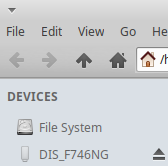LVGL ported to STM32F746 Discovery
This is LVGL ported to STM32F746G-DISCO using CubeIDE or IAR Embedded Workbench.
Try it with just a few clicks!
- Download lv_stm32f746.bin.zip and extract the binary inside.
- Plug in the Discovery board.
- Copy the binary to the
DIS_F746NGdrive provided by the board's USB interface.
How to compile and make changes
- Clone (or download) this GitHub repository to a folder on your computer and update the submodules:
git clone --recursive https://github.com/lvgl/lv_port_stm32f746_disco.git - Open/Import the project
-
CubeIDE
- Install CubeIDE.
- Import the project into your workspace.
-
IAR Embedded Workbench
-
Open IAR workspace at
ide/iar/stm32f746_disco_lvgl.ewwNOTE: LVGL does NOT support the 'multi-file compilation' mode.
-
- Connect the Discovery board
- Build and run!
How to build using VSCode and Devcontainers
Prerequisits
Using Devcontainers
For the background to Microsoft's Development containers see here
At the project root, open the project using VSCode
$ code .
VSCode will then pop up a dialog:
Folder contains a Dev Container configuration file. Reopen folder to develop in a container
Select Reopen in Container
First time through this will build a Docker image from scratch using .devcontainer/Dockerfile - this may take a couple of minutes as it includes downloading the gcc-arm-none-eabi toolset from developer.arm.com. This build is a one-off operation.
Once VSCode has created the Docker image and launched the container, open a new Terminal window (using the VSCode menu). You are now working in an Ubuntu based envrionment.
To Build
There is a build script supplied. Simply run
$ ./build.sh
This will create the artifacts:
build/debug/lv_stm32f746.elfbuild/debug/lv_stm32f746.bin
To rebuild, simple repeat:
$ ./build.sh
If you add new files, then run:
$ ./build.sh reset
Debugging
To debug from within the container, OpenOCD need to run locally to connect to the target board.
In a terminal window run
openocd -f Release/stm32f7.cfg
OpenOCD will then wait on port 3333 for a gdb connection
Info : starting gdb server for stm32f7x.cpu on 3333
Info : Listening on port 3333 for gdb connections
In VSCode/devcontainer select the Run/Debug option Debug (Remote OpenOCD).
The container uses arm-none-eabi-gdb to connect to OpenOCD on port 3333 to reflash the board and support source-level debug.