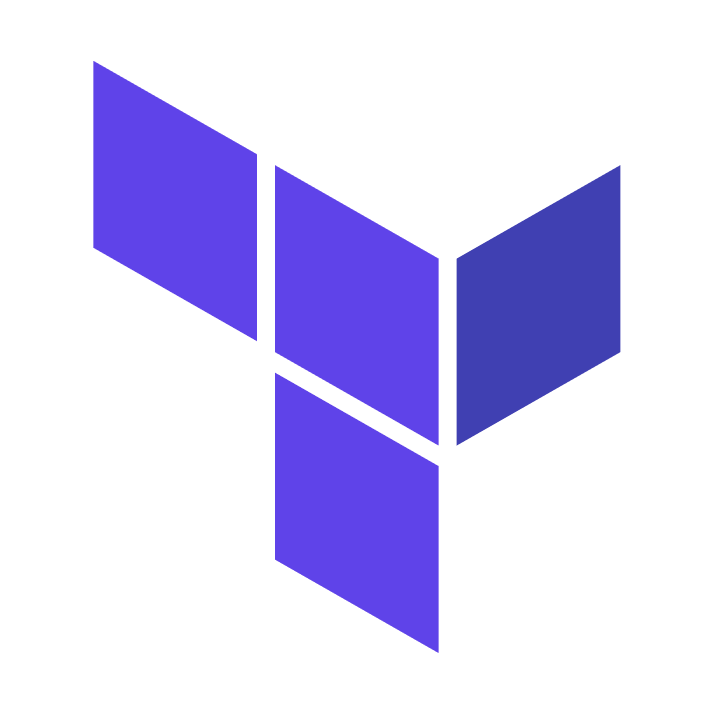

m1-terraform-provider-helper
A CLI to help with managing the installation and compilation of terraform providers when running a new M1 Mac.
Table of Contents
Motivation
While using my new Macbook with M1 chip I often encountered issues in client projects when working with Terraform projects. Either some terraform providers have no adapted to the new darwin_arm64 at all or the version of the used provider is pinned to an older version. In both cases, there is no pre-compiled binary for darwin_arm64 => you have to compile it yourself. There is a nice writeup on how to compile in a Terraform Issue. As I am constantly switching forth and back between using own-compiled binaries and pre-build, I wanted to have an elegant solution which manages all the details by itself.
Installation
brew install kreuzwerker/taps/m1-terraform-provider-helperUsage
A CLI to manage the installation of terraform providers for the Mac M1 chip
Usage:
m1-terraform-provider-helper [command]
Available Commands:
activate Activate the usage of m1 provider helper
deactivate Deactivate the usage of M1 provider helper
help Help about any command
install Downloads (and compiles) a terraform provider for the M1 chip
list Lists all available providers and their versions
lockfile Commands to work with terraform lockfiles
status Shows the status of the m1 provider installations
version Display the current version
Flags:
-h, --help help for m1-terraform-provider-helper
Example:
You want to install the terraform-provider-vault in version v2.10.0 because you are using it in a project and let's assume it has no pre-build binary for Mac M1:
m1-terraform-provider-helper activate # (In case you have not activated the helper)
m1-terraform-provider-helper install hashicorp/vault -v v2.10.0 # Install and compileTerraform Lockfile handling
tl;dr: Use m1-terraform-provider-helper lockfile upgrade to add the checksum of all used local providers to your projects .terraform.lock.hcl. Use the --help flag to see all available options for specifying input and output directories.
Most Terraform projects have a .terraform.lock.hcl file for pinning depedencies (https://www.terraform.io/language/files/dependency-lock). When using the m1-terraform-provider-helper and installing a provider locally, all following terraform init commands will lead to an error:
Error: Failed to install provider
Error while installing hashicorp/azurerm v2.1.0: the current package for
registry.terraform.io/hashicorp/azurerm 2.1.0 doesn't match any of the
checksums previously recorded in the dependency lock file.
The reason is that the checksums inside the existing lockfile are the checksum of the previously installed darwin_amd64 provider. Now we are using our own darwin_arm64 compiled provider, which has a different checksum. In order to make terraform init work again, we have to add the checksum of the local provider to the lockfile.
This is done via the m1-terraform-provider-helper lockfile upgrade command. It also two flags which you can use to specify the input/output lockfile:
--input-lockfile-path--output-path
Providing custom build commands
You can override the built-in build command handling by using the --custom-build-command flag.
Explanation:
The install commands relies on an internal buildCommands map to find the correct build command for an provider. For some important providers we have hardcoded different commands, but the default (and fallback) is make build. If that does not work for the provider you want to install, you can also pass a custom build command using the --custom-build-command flag.
Please refer to the documentation of the provider to find out the build command.
Logging
You can enable additional log output by setting the TF_HELPER_LOG environment variable to info or debug log level.
Timeouts
The m1-terraform-provider-helper does make HTTP calls to the terraform provider registry. The default timeout is 10 seconds. You can change that timeout by using the TF_HELPER_REQUEST_TIMEOUT environment variable. For example TF_HELPER_REQUEST_TIMEOUT=15 for a timeout of 15 seconds.
Development
Testing
To run tests execute:
make test
make lintin the project's root directory.
Build
To build the app execute:
make buildin the project's root directory. This will generate the executable dist/m1-terraform-provider-helper file that you can run.
Release
IMPORTANT: Before releasing any version, you have to manually edit the cmd/version.go file and change the version constant to the new version you'll release.
If you want to generate the changelog and see it only (it will neither commit, tag nor push) run one of the following commands:
make patch
make minor
make majorIf you want it automated prepend TAG=1 to the command as follows:
# TAG=1 indicates to tag and generate the changelog
TAG=1 make minor
git push origin main --tags License
Distributed under the MIT License. See LICENSE.txt for more information.


