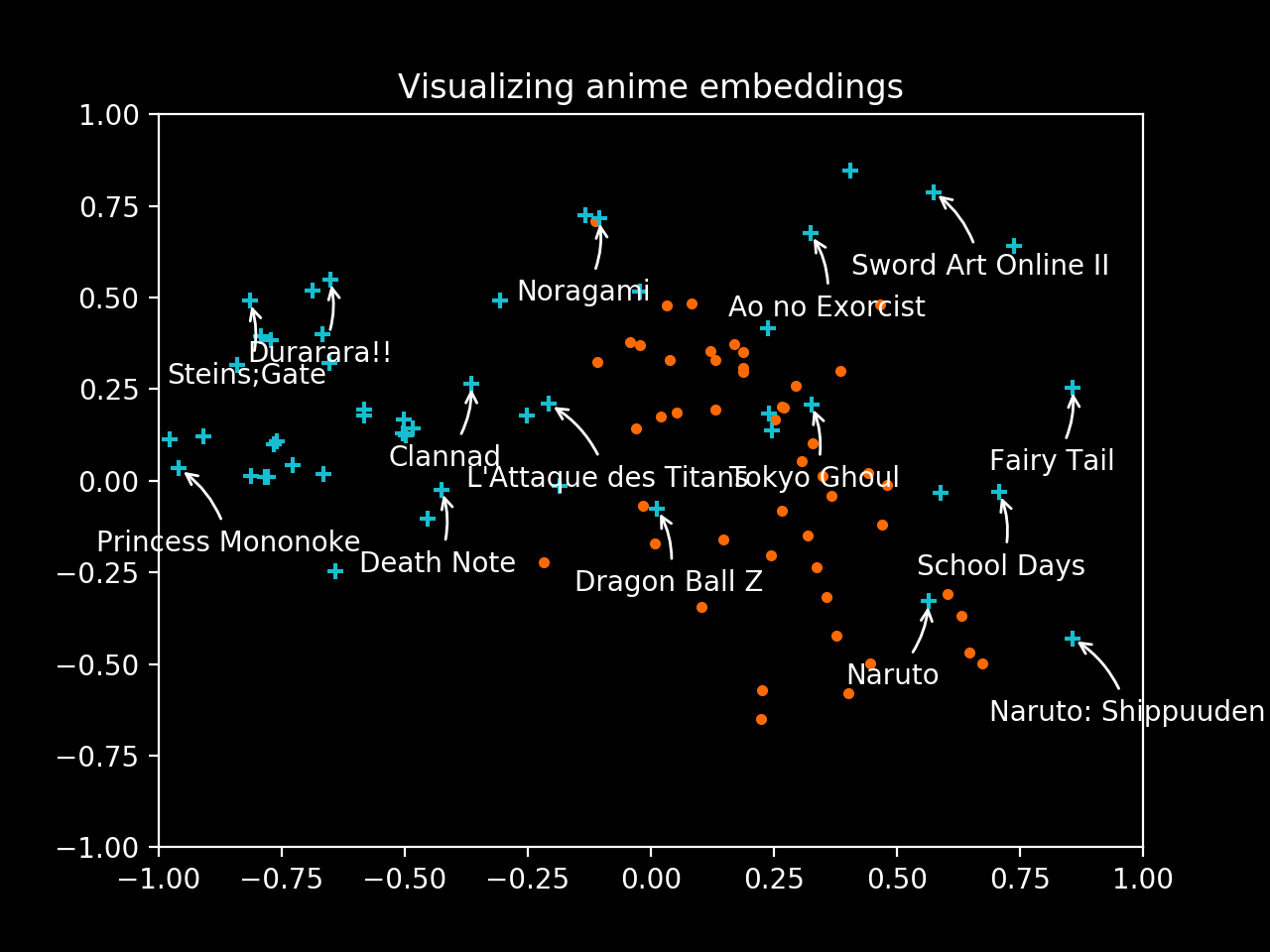mangaki / Mangaki
Programming Languages
Projects that are alternatives of or similar to Mangaki
Mangaki
Welcome to Mangaki!
This README is also available in French.
What to do from here?
AI for Manga & Anime
Read about our keynote at Anime Expo, Los Angeles in July 2018.
Mangaki on Earth (MoE): visualizing anime embeddings
- See our blog post
- Our map Mangaki on Earth
- Browse other interesting notebooks.
Install Mangaki
Database setup
You need to have PostgreSQL >9.3 running on your machine. You also need an user that will have access to the database. The easiest way to achieve that is simply to create an account which has the same name as your username, which can create databases, and which is a superuser (for CREATE EXTENSION):
sudo -u postgres createuser --superuser --createdb $USER
Then create the database, and add the required extensions:
createdb mangaki
psql -d mangaki -c \
"create extension if not exists pg_trgm; \
create extension if not exists unaccent"
Running the web server
First, copy the configuration. The default parameters are already supposed to work, so you shouldn't need to change anything:
cp mangaki/settings{.template,}.ini
You can then install the Django environment:
poetry install
poetry shell
./mangaki/manage.py migrate
./mangaki/manage.py runserver
And voilà! You can access Mangaki at http://localhost:8000.
Running background tasks (Celery)
Background tasks represent:
- importing anime from another database;
- looking for duplicates in the database;
- (in a near future) improve Mangaki models.
These are optional, but if you want to try them:
# Ensure that your working directory contains manage.py
celery -B -A mangaki:celery_app worker -l INFO
If you can read something like this:
[2018-08-23 13:37:42,000: INFO/MainProcess] [email protected]_hostname ready.
The worker is ready to receive background tasks (e.g. MAL imports).
VM install
You can also install Mangaki in a VM using our amazing Ansible playbooks.
It's simple but takes 2 GB.
Populate the database with a few fixtures
The database starts empty, but you can populate a few works:
./manage.py loaddata ../fixtures/{partners,seed_data}.json
./manage.py ranking # Compute the anime/manga ranking pages. Should be done regularly.
./manage.py top --all # Compute the Top 20 directors, etc. Should be done regularly.
./manage.py test # Run all tests
See also our interesting Jupyter notebooks, in another repository.
Contribute
- Read CONTRIBUTING.md
- Browse the issues and the wiki
- First time? Track the
good first issuelabel!
Contact
- Feel free to contact us at [email protected]
- Found a bug? Create an issue.
- Stay in touch with our blog: http://research.mangaki.fr