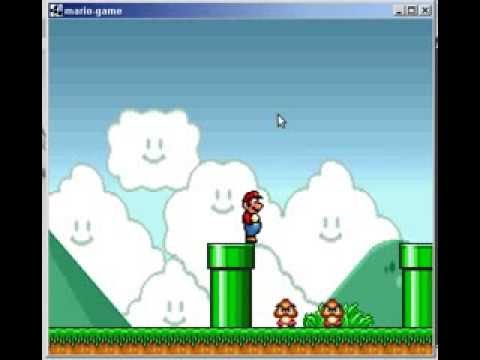arjanfrans / Mario Game
Licence: mit
🍄 Super Mario Bros 16-bit version clone. Written in Java and using the LibGdx game engine.
Stars: ✭ 95
Programming Languages
java
68154 projects - #9 most used programming language
Projects that are alternatives of or similar to Mario Game
Ore Infinium
Ore Infinium, Open Source multiplayer Terraria-inspired Sci-fi game, focused on technology, devices and researching. Written in Kotlin (JVM), LibGDX. Cross platform
Stars: ✭ 139 (+46.32%)
Mutual labels: game, libgdx
Mundus
A 3D world/level editor built with Java, Kotlin & libGDX.
Stars: ✭ 164 (+72.63%)
Mutual labels: game, libgdx
Libgdx Ingameconsole
A LibGdx library that allows a developer to add a console (similar to how it is featured in Source games) to their game.
Stars: ✭ 108 (+13.68%)
Mutual labels: game, libgdx
Martianrun
An Open-Source Running Game with libGDX
Stars: ✭ 242 (+154.74%)
Mutual labels: game, libgdx
Unciv
Open-source Android/Desktop remake of Civ V
Stars: ✭ 2,744 (+2788.42%)
Mutual labels: game, libgdx
Libgdx
Desktop/Android/HTML5/iOS Java game development framework
Stars: ✭ 19,420 (+20342.11%)
Mutual labels: game, libgdx
Gdx Rpg
java & libgdx制作的RPG游戏! an RPG by java and LibGDX
Stars: ✭ 239 (+151.58%)
Mutual labels: game, libgdx
Destinationsol
Official continuation of Destination Sol, the great fun little arcade space shooter from http://sourceforge.net/projects/destinationsol/ Modules live at https://github.com/DestinationSol/
Stars: ✭ 214 (+125.26%)
Mutual labels: game, libgdx
Quilly S Adventure
A little adventure game written in Kotlin using LibGDX,LibKTX,Box2D and Ashley
Stars: ✭ 47 (-50.53%)
Mutual labels: game, libgdx
Bright Souls
An indie "Dark Souls" clone in Unity with Adaptive Game Technology.
Stars: ✭ 91 (-4.21%)
Mutual labels: game
Russian Roulette
🍀 You want to push your luck? ... Go ahead and try your best with this CLI russian roulette! 💥
Stars: ✭ 92 (-3.16%)
Mutual labels: game
Openra
Open Source real-time strategy game engine for early Westwood games such as Command & Conquer: Red Alert written in C# using SDL and OpenGL. Runs on Windows, Linux, *BSD and Mac OS X.
Stars: ✭ 10,220 (+10657.89%)
Mutual labels: game
Delphiarcadegames
4 FireMonkey arcade games developed with Delphi for Windows, macOS, iOS and Android
Stars: ✭ 94 (-1.05%)
Mutual labels: game
Storyscript
Scripting system for expressing AVG stories, a DSL for AVG.js
Stars: ✭ 92 (-3.16%)
Mutual labels: game
Super Mario Bros. Clone
A clone of Super Mario Bros. 16-bit version game.
NOTE: Original assets have been replaced!
About
This game is based of the Super Mario Bros. 16-bit version featured on Super Mario All-Starts for the Super Nintendo (SNES). The game is written in Java an using the LibGdx engine.
Features of the game:
- Mini Mario turns into big Mario with the help of mushrooms.
- If you walk of the platform into the deep, you will die.
- Goomba's (enemies) will kill Mario, Mario can kill the Goomba's by jumping on their heads.
- Jump up against bricks, they will be destroyed if you are big Mario.
- Bonus bricks which can contain multiple Mushrooms.
- At the end of the level you can slide down the flag, you will then walk automatically to the castle. The game will then restart.
Demo video
Development setup
Using IntelliJ:
- Install Java JDK. Make sure JAVA_HOME is in your environment variables.
- Install the Android SDK and setup an Android platform. Make sure to set ANDROID_HOME in your environment variables.
- Install Gradle.
- Clone this repository. Open the project in your IDE. If you are using IntlliJ the Gradle plugin should be installed by default. The gradle project settings should popup. Accept the default settings. If it is missing the Android SDK or JAVA_HOME make sure to setup Java and Android SDK in your environment variables.
- Edit your run configuration. Make sure
android/assetsis set as your working directory! - When running in IntelliJ it should automatically compile.
Note that the project description data, including the texts, logos, images, and/or trademarks,
for each open source project belongs to its rightful owner.
If you wish to add or remove any projects, please contact us at [email protected].