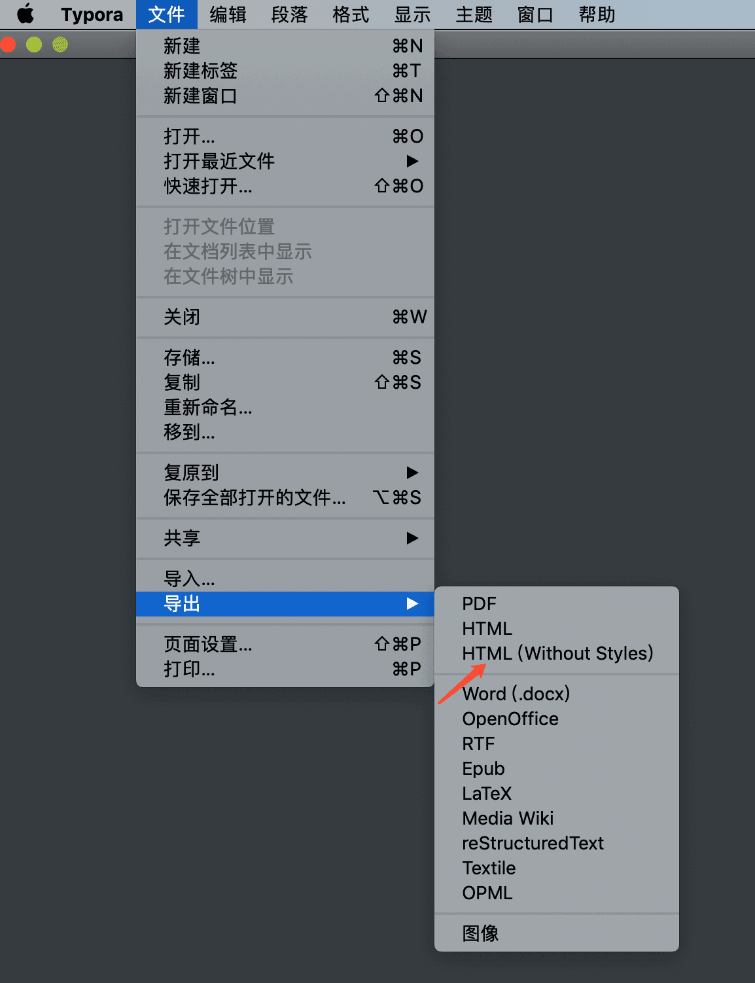wecatch / Markdown Css
Projects that are alternatives of or similar to Markdown Css
makrdown-css
Markdown css is a command tool to convert css style into markdown inline style.
Theme Demo
Install
maxOS
xcode-select --install
pip install markdown-css
linux
apt-get install libxml2-dev libxslt1-dev python-dev
apt-get install python-lxml
pip install markdown-css
Getting started
pip install markdown-css
mkdir public
touch style.css
markdown -h
markdown-css markdown.html --style=style.css --out=public
Themes
https://github.com/wecatch/markdown-css/tree/master/themes
Demo
git clone https://github.com/wecatch/markdown-css.git
cd themes
markdown-css markdown.html --style=simple.css --out=public
Selector
markdown-css support css selector like these:
element selector
p {
margin: 10px 0;
}
multi element selector
h1,p,h2,pre {
color: #333;
}
all element
* {
font-size: 14px
}
pseudo-selector
h1:before {
content: '#'
}
child element seletor
blockquote p {
color:#888;
}
Pseudo-selector can't be used in inline-style, these selectos are write into <style> tag
中文介绍
markdown-css 是一个命令行工具用来为无 CSS 的 html 文档添加 CSS,渲染之后的 html 可以直接粘贴在微信公众号使用。
要使用 markdown-css ,通常你需要一款类似 typora 的编辑器,用 markdown 完成写作之后导出为不带任何 style 的 html 文档:
然后再需要提供一个主题样式,仓库里已经有了一些主题样式可以使用,用以下命令完成转换:
markdown-css markdown.html --style=style.css --out=public
渲染之后的文档会导出在同目录下的 public 中,用 Chrome 浏览器打开渲染之后的同名文档,复制粘贴到微信公众号编辑器即可。
注意: 由于微信公众号对 ul 和 ol 进行了转换,markdown-css 针对这两种标签进行了特殊处理,并且提供了 render 参数来选择是否要特殊处理 ul 和 ol,默认情况为是,可以根据自己的需要不特殊处理 ul 和 ol,只要 render 不等于 wechat 即可。