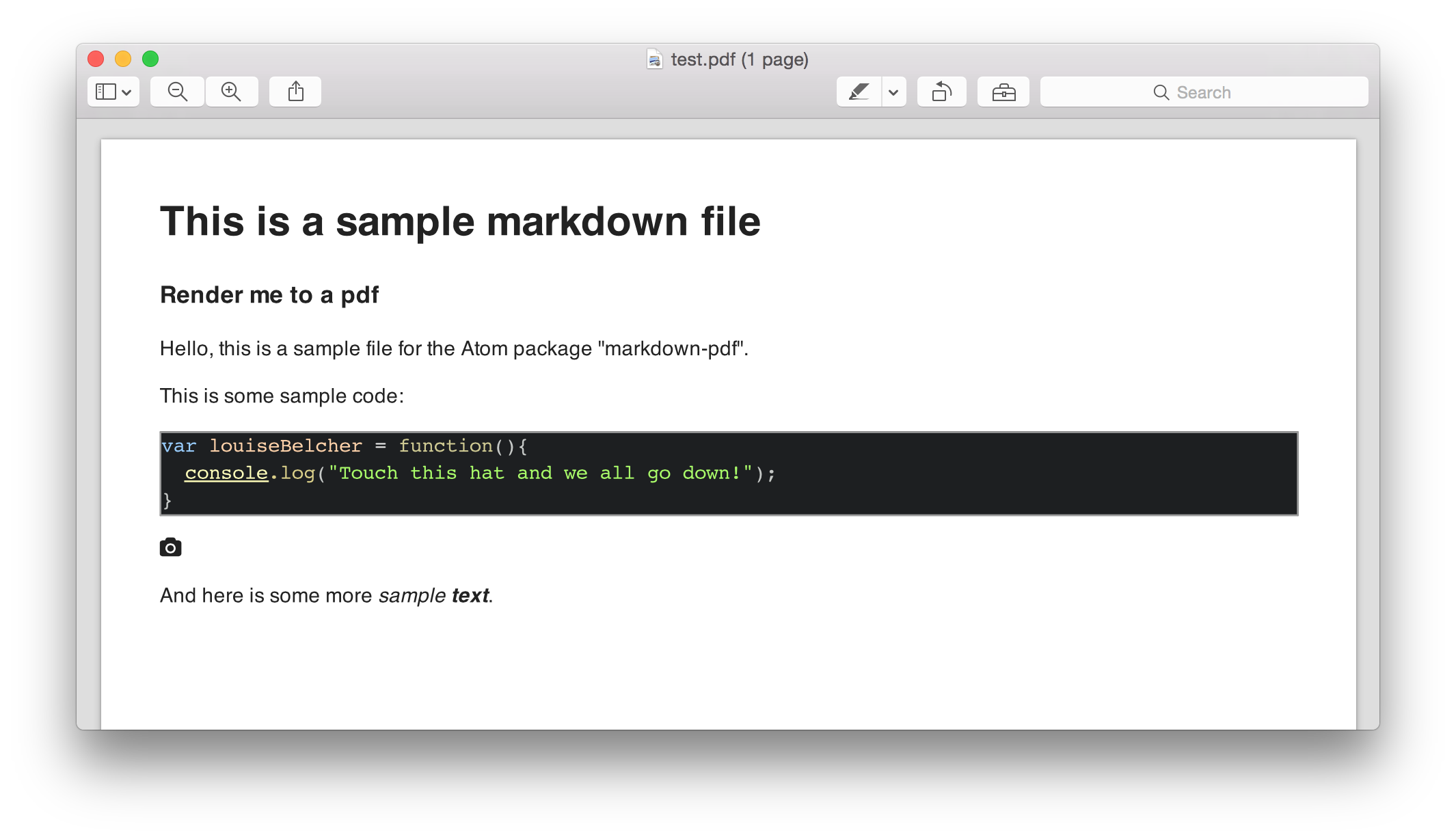RemarksExtract highlights, scribbles, and annotations from PDFs marked with the reMarkable tablet. Export to Markdown, PDF, PNG, and SVG
Stars: ✭ 94 (-62.4%)
Mutual labels: markdown, pdf
React Antd Admin后台前端管理系统,基于react、typescript、antd、dva及一些特别优秀的开源库实现
Stars: ✭ 117 (-53.2%)
Mutual labels: markdown, pdf
OfficeproducerProduce doc/docx/pdf format from doc/docx template
Stars: ✭ 95 (-62%)
Mutual labels: pdf, convert
DocnadoRapid documentation tool that will blow you away...
Stars: ✭ 67 (-73.2%)
Mutual labels: markdown, pdf
BinbBinb is not Beamer
Stars: ✭ 160 (-36%)
Mutual labels: markdown, pdf
MarkdownmonsterAn extensible Markdown Editor, Viewer and Weblog Publisher for Windows
Stars: ✭ 1,203 (+381.2%)
Mutual labels: markdown, pdf
Kramdownkramdown is a fast, pure Ruby Markdown superset converter, using a strict syntax definition and supporting several common extensions.
Stars: ✭ 1,546 (+518.4%)
Mutual labels: markdown, pdf
MyboxEasy tools of document, image, file, network, location, color, and media.
Stars: ✭ 45 (-82%)
Mutual labels: markdown, pdf
Markdown Themeable PdfARCHIVED. NOT MAINTAINED. Themeable Markdown Converter (Print to PDF, HTML, JPEG or PNG)
Stars: ✭ 130 (-48%)
Mutual labels: pdf, convert
ChromehtmltopdfConvert HTML to PDF with Chrome
Stars: ✭ 122 (-51.2%)
Mutual labels: pdf, convert
Gopdfpdf document generation library
Stars: ✭ 63 (-74.8%)
Mutual labels: markdown, pdf
Pandoc Book TemplateA simple Pandoc template to build documents and ebooks.
Stars: ✭ 214 (-14.4%)
Mutual labels: markdown, pdf
O🌀 Text editor suitable for writing git commit messages and editing Markdown files. Can build executables and jump to errors at the press of `ctrl-space`, for several programming languages. Can format code with `ctrl-w`. Provides general syntax highlighting, rainbow parenthesis and cut/paste portals. o is intentionally limited to VT100.
Stars: ✭ 54 (-78.4%)
Mutual labels: markdown, pdf
PandiffProse diffs for any document format supported by Pandoc
Stars: ✭ 110 (-56%)
Mutual labels: markdown, pdf
Mkdocs With PdfGenerate a single PDF file from MkDocs repository.
Stars: ✭ 39 (-84.4%)
Mutual labels: markdown, pdf
Markdown2pdfA simple library to convert markdown to pdf using Java
Stars: ✭ 41 (-83.6%)
Mutual labels: markdown, pdf
MarkdownslidesMarkdownSlides is a Reveal.js and PDF slides generator from MARKDOWN files, that also generate HTML, EPUB and DOCX documents. The idea is that from a same MARKDOWN file we can get slides and books without worrying about style, just worrying about content.
Stars: ✭ 121 (-51.6%)
Mutual labels: markdown, pdf
Markdown Pdf📄 Markdown to PDF converter
Stars: ✭ 2,365 (+846%)
Mutual labels: markdown, pdf