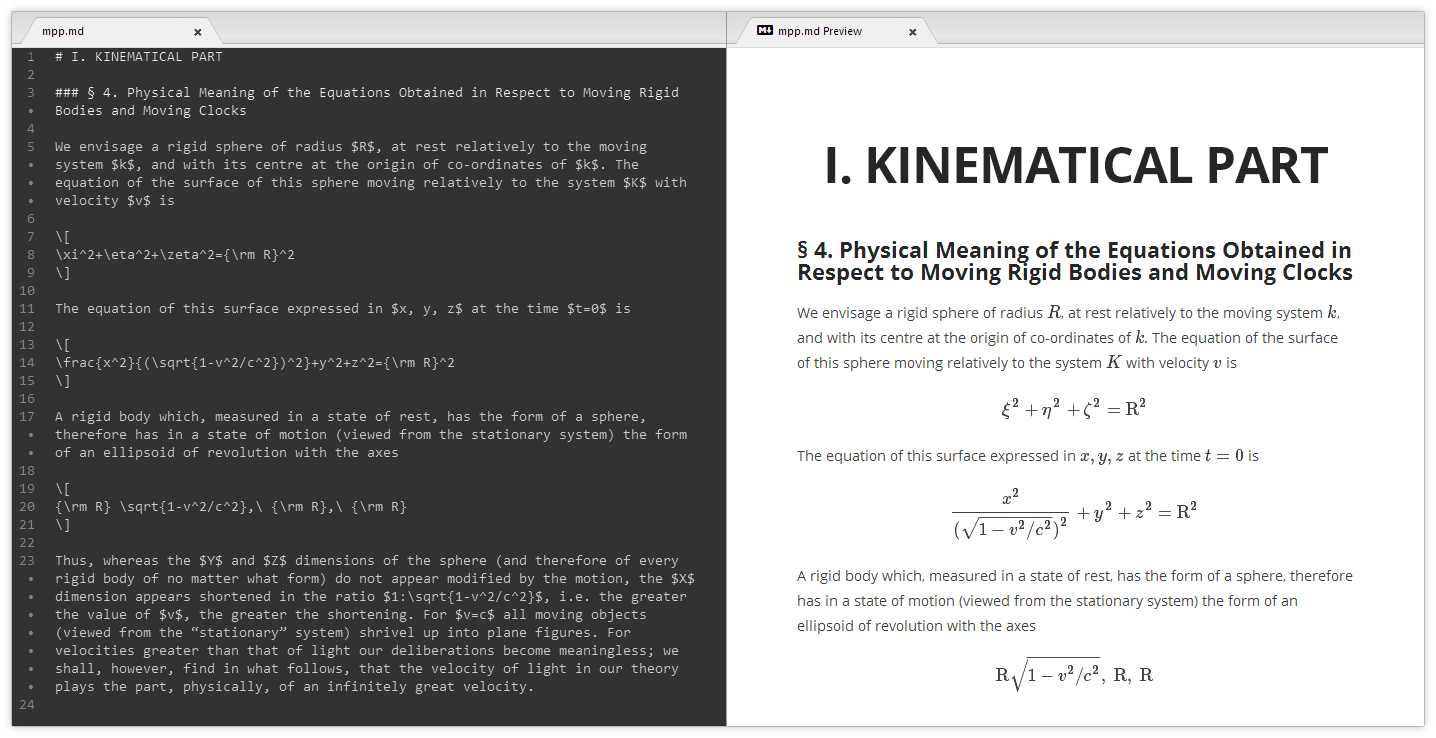atom-community / Markdown Preview Plus
Licence: other
Markdown Preview + Community Features
Stars: ✭ 350
Programming Languages
typescript
32286 projects
Labels
Projects that are alternatives of or similar to Markdown Preview Plus
Markdown Preview Enhanced
One of the 'BEST' markdown preview extensions for Atom editor!
Stars: ✭ 3,478 (+893.71%)
Mutual labels: markdown, atom-package
Md Writer
✒️ Make Atom a better Markdown/AsciiDoc editor for writers and bloggers
Stars: ✭ 326 (-6.86%)
Mutual labels: markdown, atom-package
Craftinginterpreters
Repository for the book "Crafting Interpreters"
Stars: ✭ 4,298 (+1128%)
Mutual labels: markdown
Notable
The Markdown-based note-taking app that doesn't suck.
Stars: ✭ 18,866 (+5290.29%)
Mutual labels: markdown
Markup.rocks
Pandoc based document editor and converter in your browser.
Stars: ✭ 348 (-0.57%)
Mutual labels: markdown
Pico
Pico is a stupidly simple, blazing fast, flat file CMS.
Stars: ✭ 3,494 (+898.29%)
Mutual labels: markdown
Rigel
🌌 Colorscheme for vim, terminal, vscode and slack - based on the star Rigel ✨.
Stars: ✭ 324 (-7.43%)
Mutual labels: markdown
Sublimetutor
An interactive in-editor keyboard shortcuts tutorial for Sublime Text 3
Stars: ✭ 336 (-4%)
Mutual labels: markdown
Md4c
C Markdown parser. Fast. SAX-like interface. Compliant to CommonMark specification.
Stars: ✭ 322 (-8%)
Mutual labels: markdown
Mdx Go
⚡️ Lightning fast MDX-based dev server for progressive documentation
Stars: ✭ 340 (-2.86%)
Mutual labels: markdown
Marcdown
👻 Lightweight realtime markdown viewer and editor - Simple, clean and beautiful https://liyasthomas.github.io/marcdown
Stars: ✭ 345 (-1.43%)
Mutual labels: markdown
J
❌ Multi-format spreadsheet CLI (now merged in http://github.com/sheetjs/js-xlsx )
Stars: ✭ 343 (-2%)
Mutual labels: markdown
Markdown Preview Plus (MPP)
Markdown Preview Plus (MPP) is a fork of Markdown Preview that provides a real-time preview of markdown documents. (Note: This is not the Chrome browser extension of the same name, which can be found here).
Should you have any problems while installing or using MPP please open up a new issue.
Features
We also have a more detailed description of features.
- Quickly open a preview of any markdown with
ctrl-shift-m - Math rendering with persistent macro support, toggled with
ctrl-shift-x - Optionally use pandoc with citation support
- Live reload while editing
- On demand synchronization
- And many more...
Installation
Long instructions can be found here. In short steps:
- Search for and install
markdown-preview-plusin Atom's Settings view. - Search for and disable the built-in package
markdown-preview. - (Optional) Install and enable Pandoc.
Usage
Please see options for further details on configuring MPP and math for more details on math rendering. For basic usage:
- Toggle Preview:
ctrl-shift-m - Toggle Math Rendering:
ctrl-shift-x
Contributing
See CONTRIBUTING.md.
Also of interest might be issues marked as "help wanted"
License
Markdown Preview Plus (MPP) is released under the MIT license.
Note that the project description data, including the texts, logos, images, and/or trademarks,
for each open source project belongs to its rightful owner.
If you wish to add or remove any projects, please contact us at [email protected].