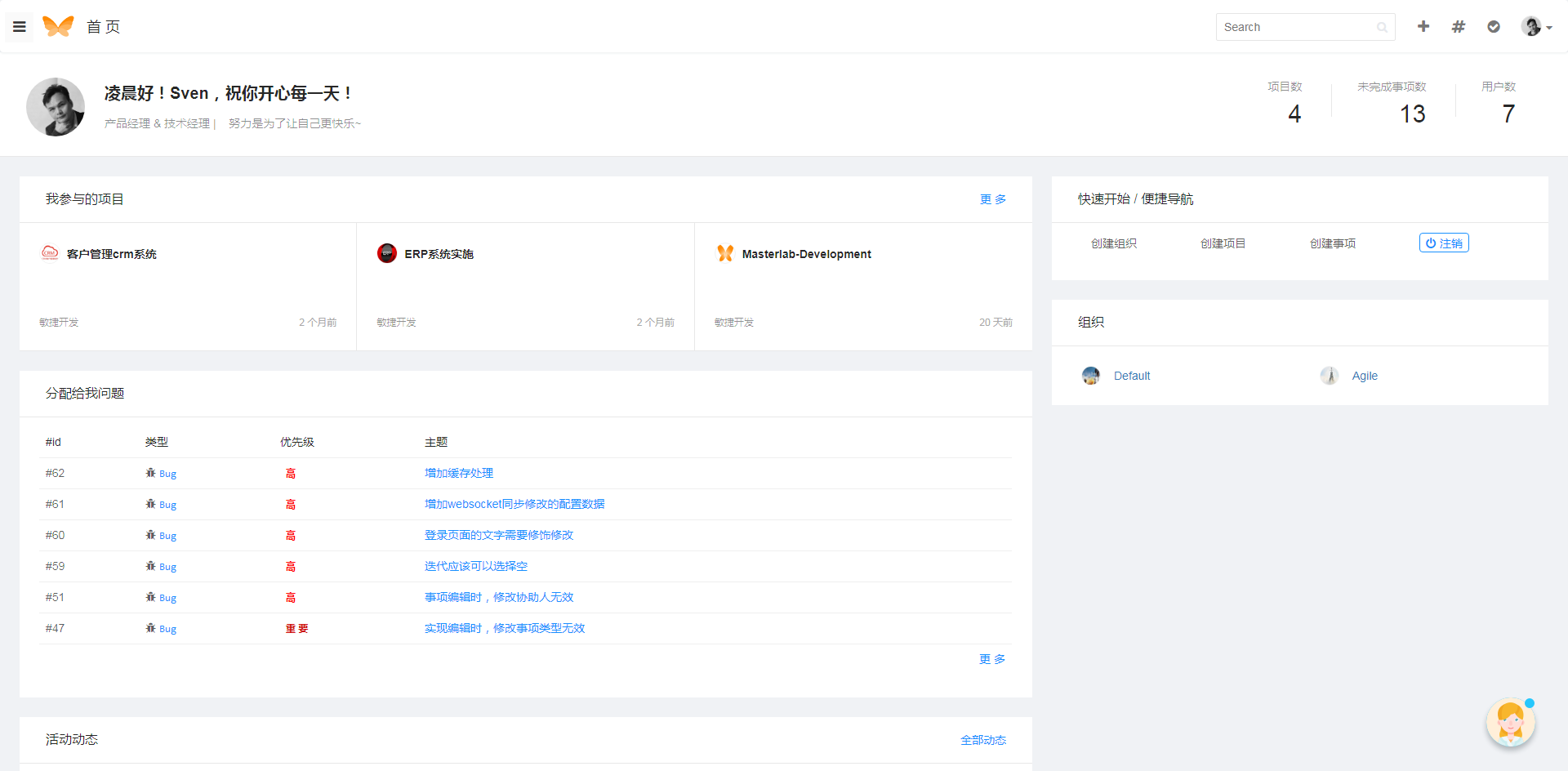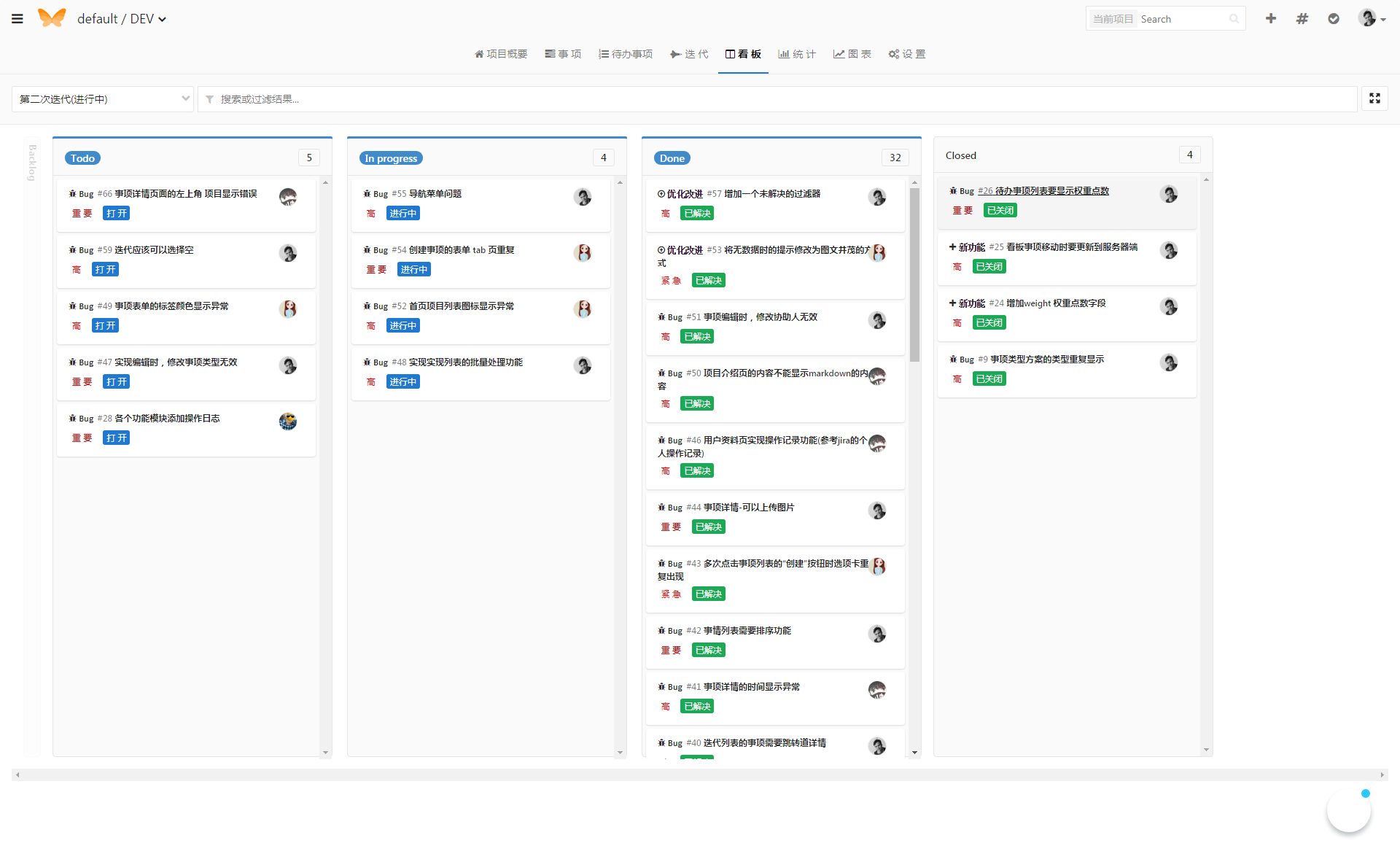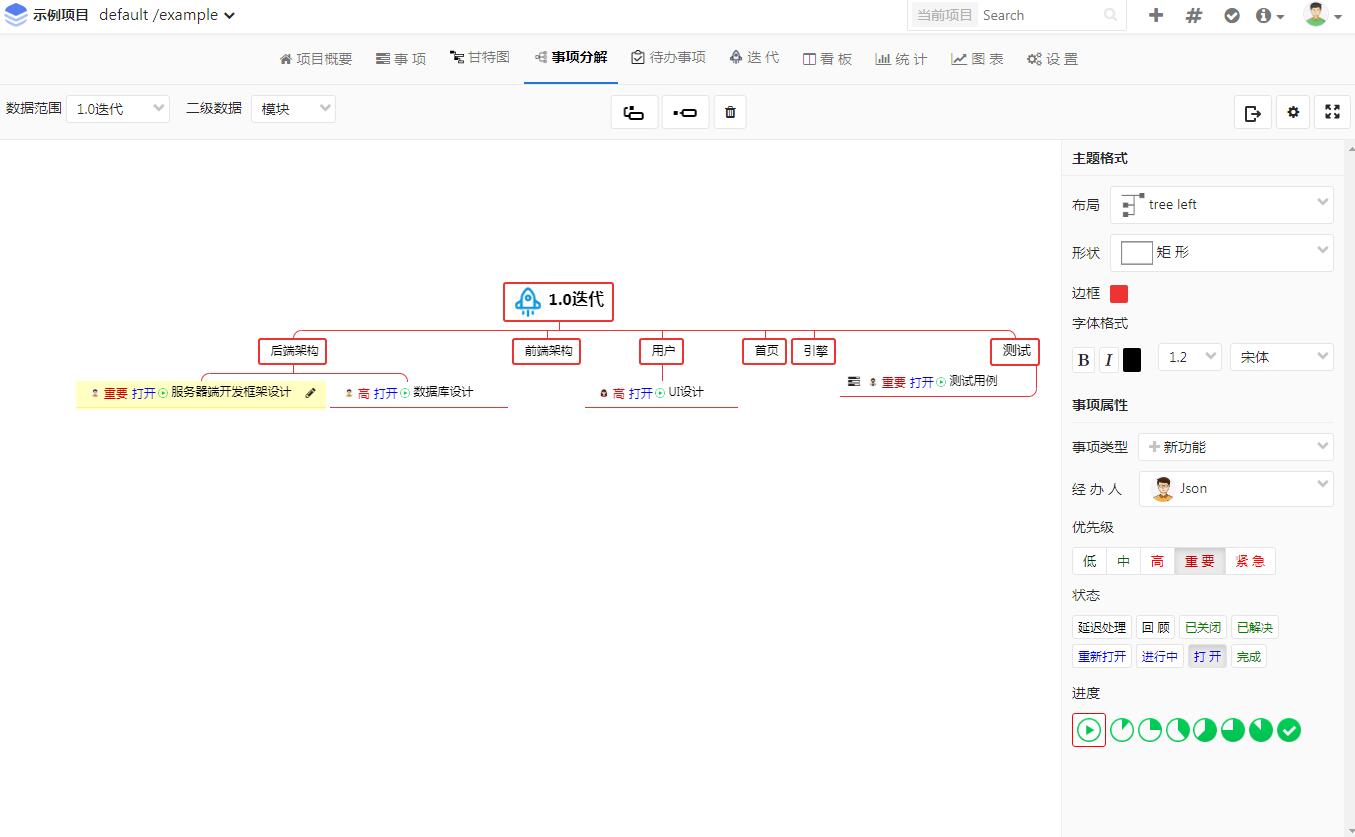gopeak / Masterlab
Licence: agpl-3.0
简单高效、基于敏捷开发的项目管理工具
Stars: ✭ 846
Programming Languages
javascript
184084 projects - #8 most used programming language
Projects that are alternatives of or similar to Masterlab
bzkanban
🔪 Kanban board for Bugzilla 5+
Stars: ✭ 39 (-95.39%)
Mutual labels: agile, project-management, kanban, scrum
Leantime
Leantime is a lean project management system for innovators. Designed to help you manage your projects from ideation to delivery.
Stars: ✭ 702 (-17.02%)
Mutual labels: project-management, kanban, agile, scrum
Support
Agile project management integrated with GitHub
Stars: ✭ 373 (-55.91%)
Mutual labels: project-management, kanban, agile, scrum
matorral
An open-source, very simple & extensible project managent tool written using Django/Python
Stars: ✭ 21 (-97.52%)
Mutual labels: agile, project-management, kanban, scrum
Focalboard
Focalboard is an open source, self-hosted alternative to Trello, Notion, and Asana.
Stars: ✭ 1,153 (+36.29%)
Mutual labels: project-management, agile, scrum
kanboard
Kanban project management software
Stars: ✭ 6,484 (+666.43%)
Mutual labels: agile, project-management, kanban
Zentaopms
Zentao is an agile(scrum) project management system/tool, Free Upgrade Forever!
Stars: ✭ 716 (-15.37%)
Mutual labels: project-management, agile, scrum
Scrumwala
Scrumwala: Your very own Scrum, Agile project management web app - built with Laravel
Stars: ✭ 244 (-71.16%)
Mutual labels: project-management, agile, scrum
kanban-board-app
Kanban style task management board app
Stars: ✭ 118 (-86.05%)
Mutual labels: agile, kanban, scrum
Awesome Agile
Awesome List of resources on Agile Software Development.
Stars: ✭ 797 (-5.79%)
Mutual labels: kanban, agile, scrum
yoda
GitHub extension for agile project management, using the issues subsystem.
Stars: ✭ 86 (-89.83%)
Mutual labels: agile, project-management, scrum
Openproject
OpenProject is the leading open source project management software.
Stars: ✭ 5,337 (+530.85%)
Mutual labels: project-management, kanban, scrum
Mycollab
An open source, free, high performance, stable and secure Java Application Business Platform of Project Management and Document
Stars: ✭ 1,063 (+25.65%)
Mutual labels: project-management, kanban, agile
React Trello Multiboard
React-Trello-Multiboard is a single-page application built with React displaying multiple cards of several Trello® boards and lists. The cards can be filtered by preferred team members.
Stars: ✭ 43 (-94.92%)
Mutual labels: project-management, kanban, scrum
rebacklogs
Re:Backlogs is an Open Source Project Management Tool.
Stars: ✭ 163 (-80.73%)
Mutual labels: agile, project-management, kanban
Nextcloud Deck
📋 Android client for nextcloud deck app
Stars: ✭ 318 (-62.41%)
Mutual labels: kanban, agile, scrum
Jitamin
🐼 Jitamin is a free software written in PHP, intended to handle the project management over the web. QQ群: 656868
Stars: ✭ 903 (+6.74%)
Mutual labels: kanban, agile, scrum
DailyScrum
An app for your daily dose of Scrum
Stars: ✭ 18 (-97.87%)
Mutual labels: project-management, scrum
agilemanager-api
HPE's Agile Manager client API module for NodeJS
Stars: ✭ 15 (-98.23%)
Mutual labels: agile, scrum
MasterLab
MasterLab是一款简单高效、基于敏捷开发的项目管理工具,以事项驱动和敏捷开发最佳实践作为设计思想,同时参考了Jira和Gitlab优秀特性发展而来,适用于互联网团队进行高效协作和敏捷开发,交付极致卓越的产品。
功能特点
- 简单易用,拥有良好的用户体验和扁平化风格
- 创新的将思维导图和项目事项进行整合,让项目管理更轻松
- 重视质量,服务器端代码(php)遵循PSR2标准规范,编写单元和功能测试
- 支持敏捷开发(待办事项列表,迭代冲刺,看板)
- Masterlab团队本身践行敏捷开发最佳实践(迭代开发,单元测试,持续集成,自动化部署),树立开发极致产品的典范
- 项目管理,包含事项,迭代,看板,统计,图表,设置功能
- 基于事项驱动,用它管理项目,跟踪bug,新功能,任务,优化改进等,提高团队协作效率
- 支持整个项目或迭代的甘特图计划
- 可定制的状态状态流和界面
- 直观数据统计和图表,可以随时了解项目和迭代的进展
在线演示
http://demo.masterlab.vip 账号 master 密码 testtest
安装
3.0版本安装步骤如下:
-
搭建php的运行环境
- Web服务器 : Nginx 或 Apache - Php程序 - 版本 >= 7.1 - 必备扩展 :curl,mysqlnd,pdo,mysqli,mbstring,redis,swoole - php.ini 修改 upload_max_filesize = 8M - php.ini 修改 post_max_size = 8M - php.ini 修改 memory_limit = 128M - php.ini 修改 max_execution_time = 30 - Mysql数据库 - 版本 >= 5.7 - 程序目录(含子目录)读写权限 - masterlab\bin - masterlab\upgrade - masterlab\storage - masterlab\public\attachment - masterlab\public\install - masterlab\plugin -
下载3.0版本或master分支代码,将根目录的运行依赖库
vendor.zip解压出来# 解压后的vendor目录结构 - masterlab - vendor - autoload.php -
在web服务器添加虚拟主机并映射到masterlab的 /public 目录
如果Web服务器是Apache,首先编辑主配置文件httpd.conf将<Directory /> AllowOverride none Require all denied </Directory>替换为
<Directory /> Options FollowSymLinks AllowOverride All #Allow from All </Directory>找到
httpd-vhosts.conf文件,添加:<VirtualHost *:80> # 请更改为实际的masterlab目录 DocumentRoot "c:/phpenv/www/masterlab/public" # 这里使用的是示例域名,你可以更改为你的域名 ServerName www.yoursite.com <Directory /> Options Indexes FollowSymLinks AllowOverride All #Allow from All </Directory> # 请更改为实际的masterlab目录 <Directory "c:/phpenv/www/masterlab/public"> Options Indexes FollowSymLinks AllowOverride All #Order allow,deny #Allow from All </Directory> </VirtualHost>如果Web服务器是Nginx
server { listen 80; # 这里使用的是示例域名,你可以更改为你的域名 server_name www.yoursite.com; # masterlab的入口访问路径,请更改为实际的masterlab目录 root /data/www/masterlab/public; index index.html index.htm index.php; gzip on; gzip_min_length 1k; gzip_buffers 4 16k; #gzip_http_version 1.0; gzip_comp_level 2; gzip_types application/javascript text/plain application/x-javascript application/json text/css application/xml text/javascript application/x-httpd-php; gzip_vary off; gzip_disable "MSIE [1-6]\."; location ~* \.(jpg|jpeg|gif|png|ico|swf)$ { expires 3y; access_log off; # gzip off; } location ~* \.(css|js)$ { access_log off; expires 3y; } location ~ ^/files/.*\.(php|php5)$ { deny all; } location ~ ^/attachment/.*\.(php|php5)$ { deny all; } location /{ if (!-e $request_filename) { rewrite ^/((?!upload).*)$ /index.php/$1 last; break; } } location ~ \.php { fastcgi_pass 127.0.0.1:9000; fastcgi_index index.php; fastcgi_split_path_info ^(.+\.php)(.*)$; fastcgi_param PATH_INFO $fastcgi_path_info; fastcgi_param SCRIPT_FILENAME $document_root$fastcgi_script_name; include fastcgi_params; } }
-
重启web服务器
-
运行 masterlab_socket(Windows操作系统)
masterlab_socket 是用于执行异步任务和定时计算事项的后台程序,下载地址 https://github.com/gopeak/masterlab_socket/releases
# 在masterlab目录直接运行 ./bin/masterlab_socket.exe start -d
-
如果是Linux系统, 安装php的swoole扩展, 可代替masterlab_socket:
# 进入 masterlab/bin 目录,执行
php ./swoole_server.php start
# 参数 start 正常启动
# 参数 daemon 以守护进程方式启动
# 参数 stop 结束进程
- 在浏览器访问 /install ,根据提示进行安装
2.1及以下版本的安装示例
Windows安装教程
Linux安装示例
Linux 宝塔安装示例
更多文档
http://www.masterlab.vip/help.php
截 图
在使用中有任何问题,请使用以下联系方式联系我们
QQ技术支持群: 314155057 https://jq.qq.com/?_wv=1027&k=51oDG9Z
Note that the project description data, including the texts, logos, images, and/or trademarks,
for each open source project belongs to its rightful owner.
If you wish to add or remove any projects, please contact us at [email protected].