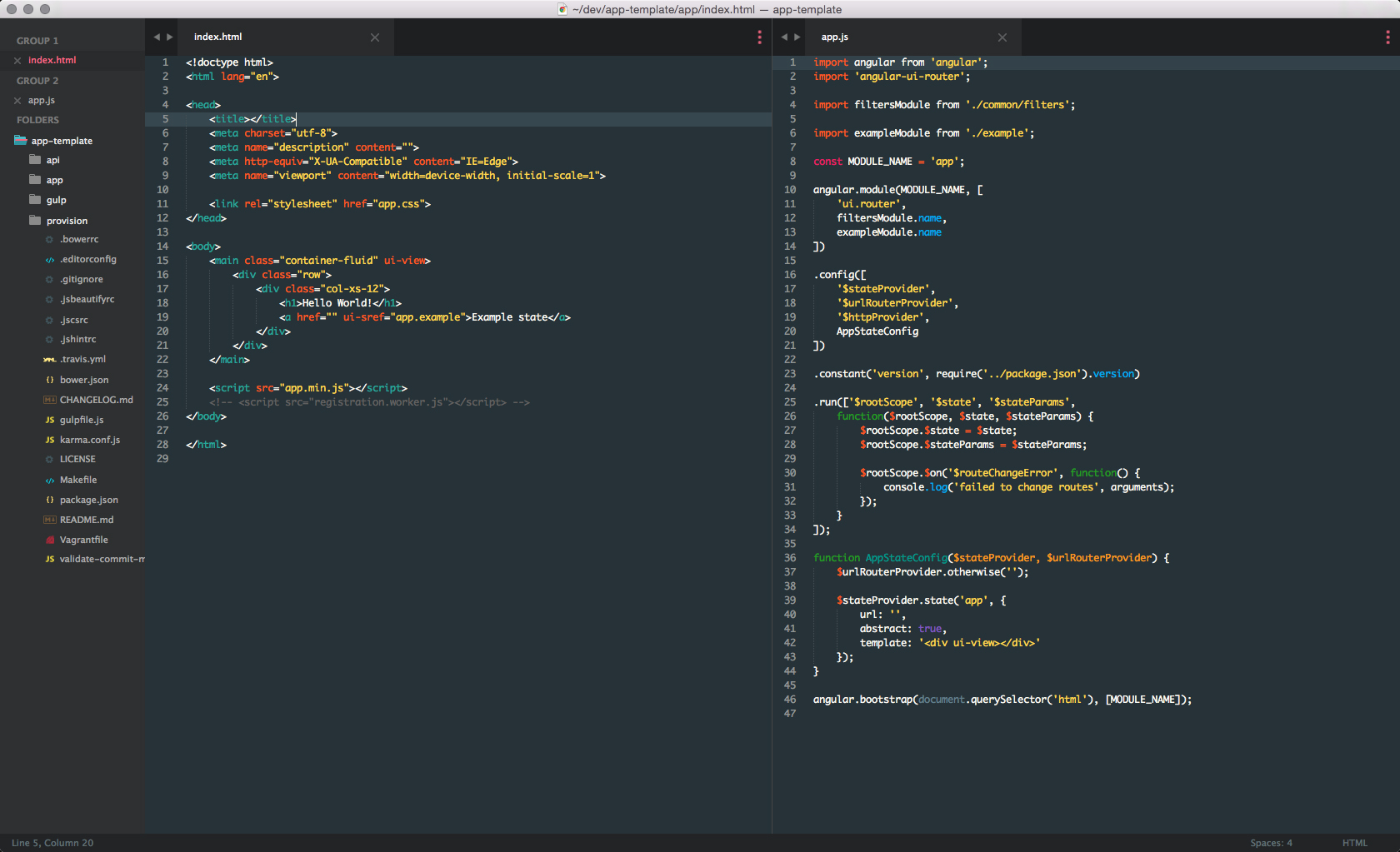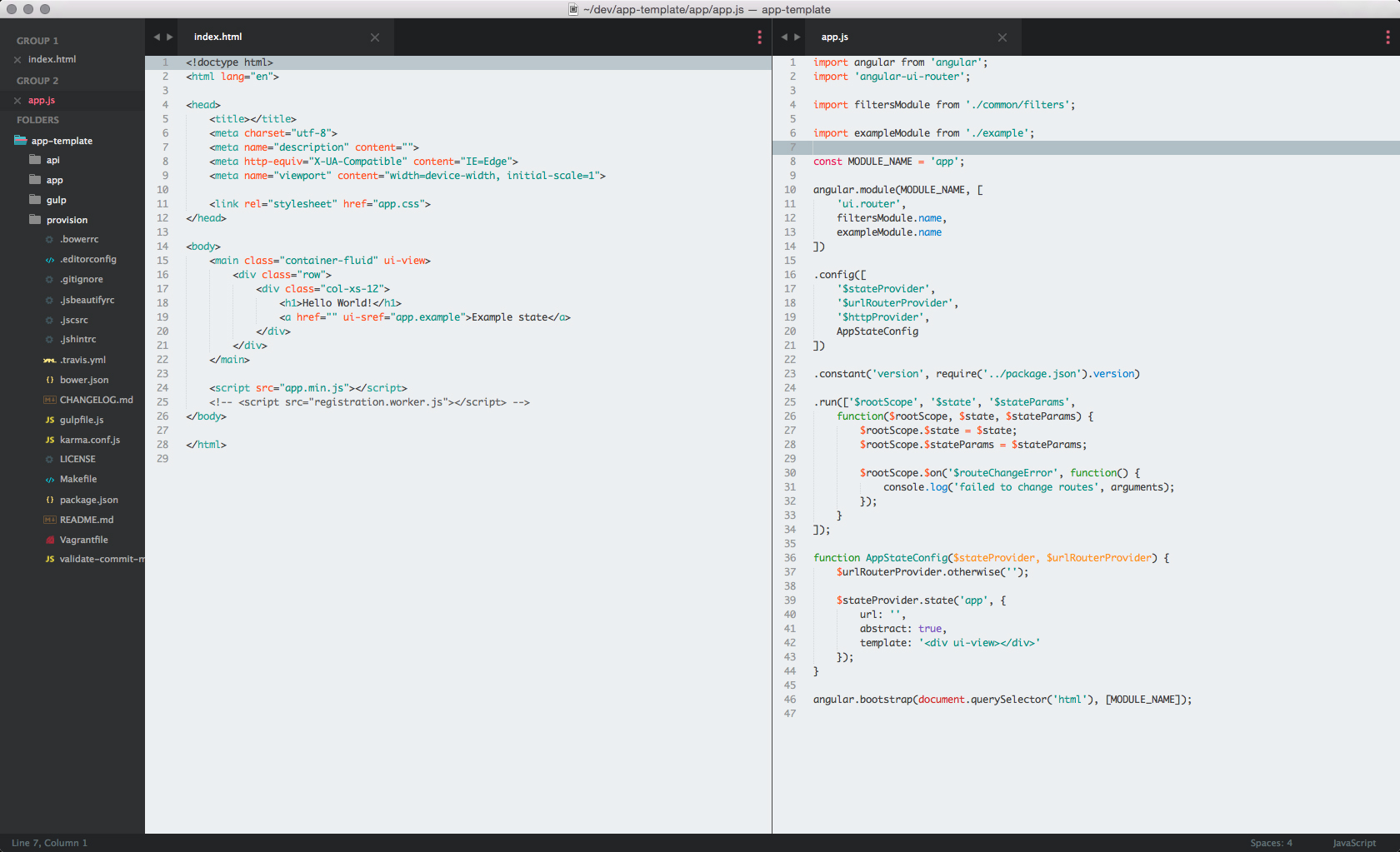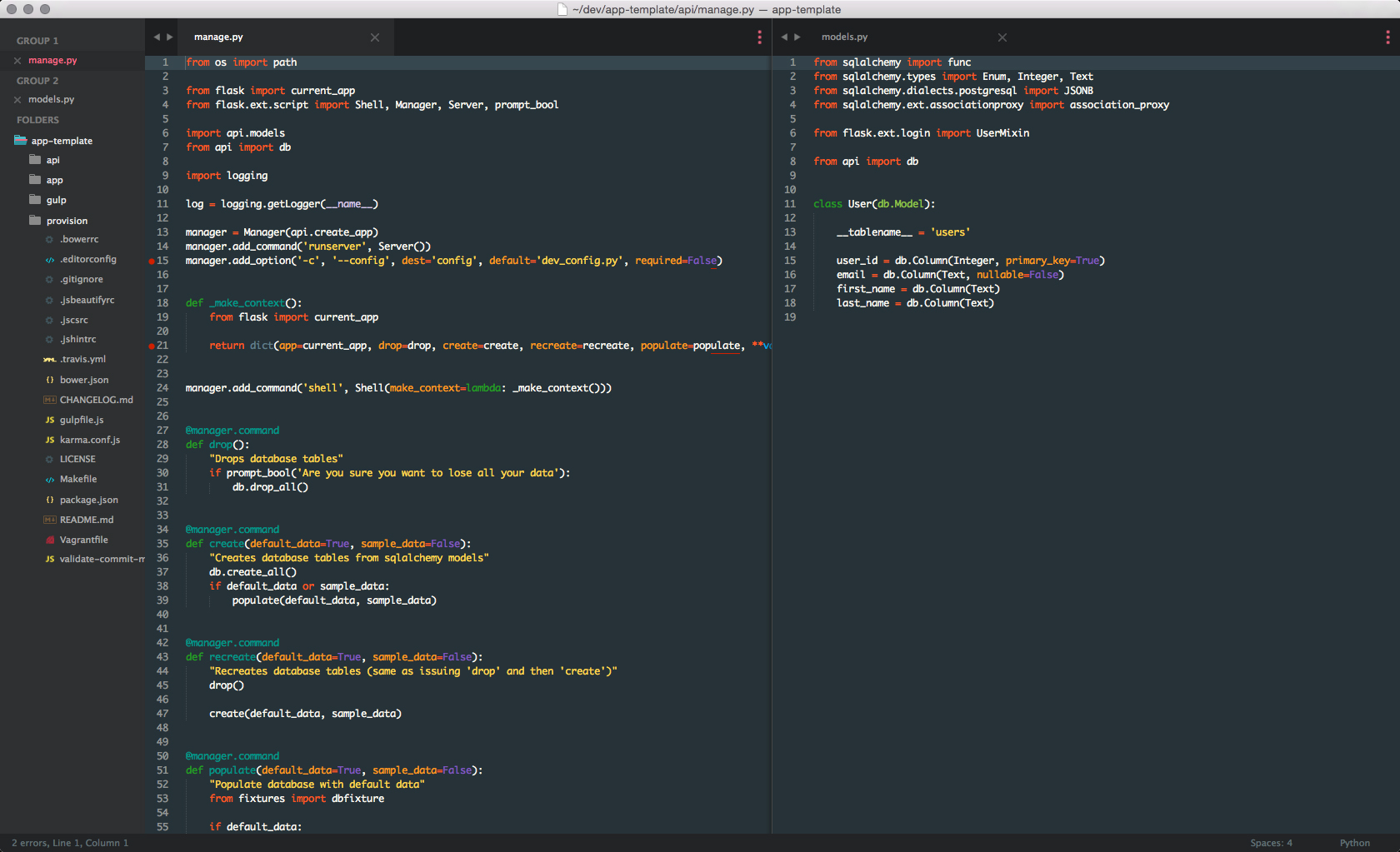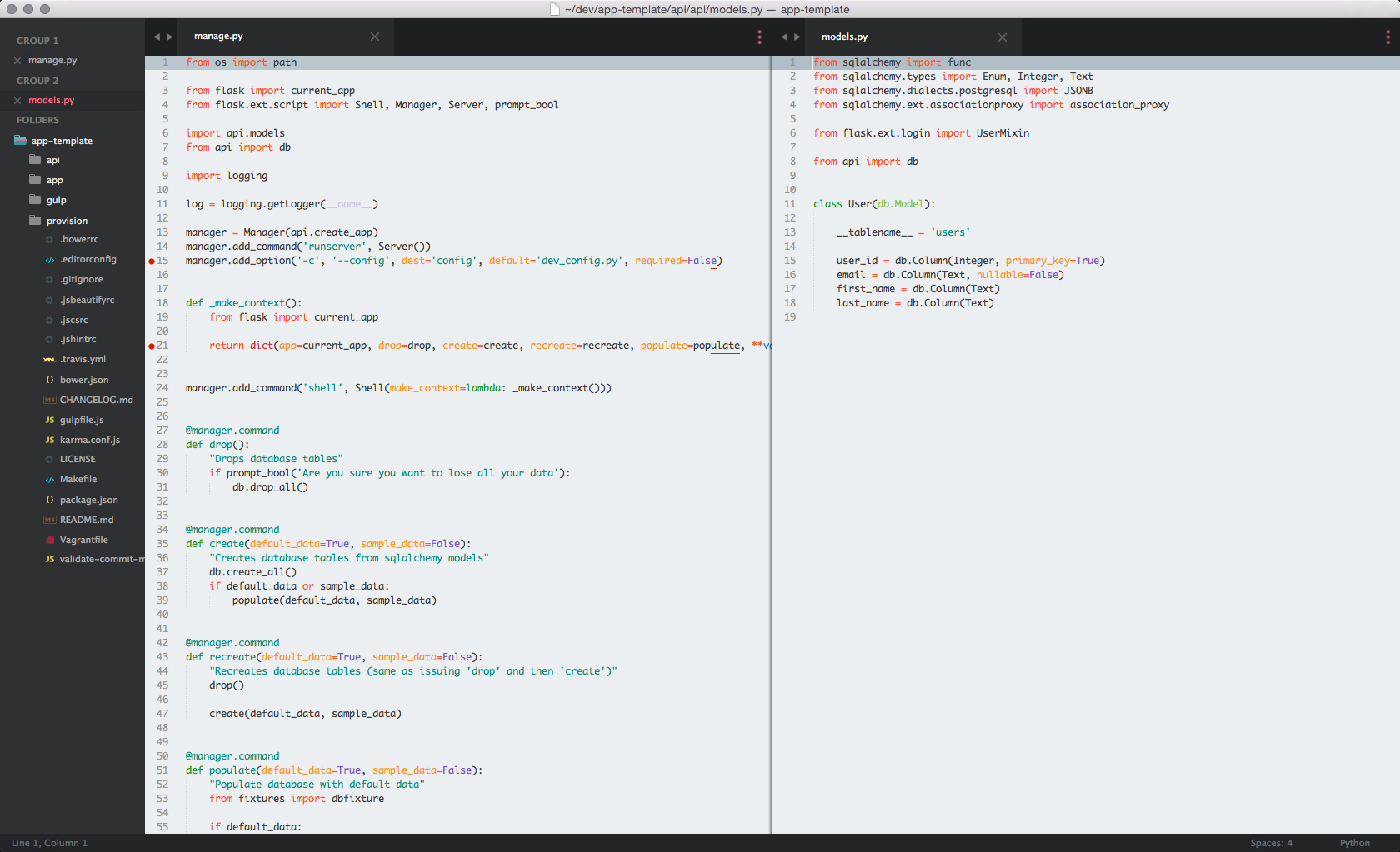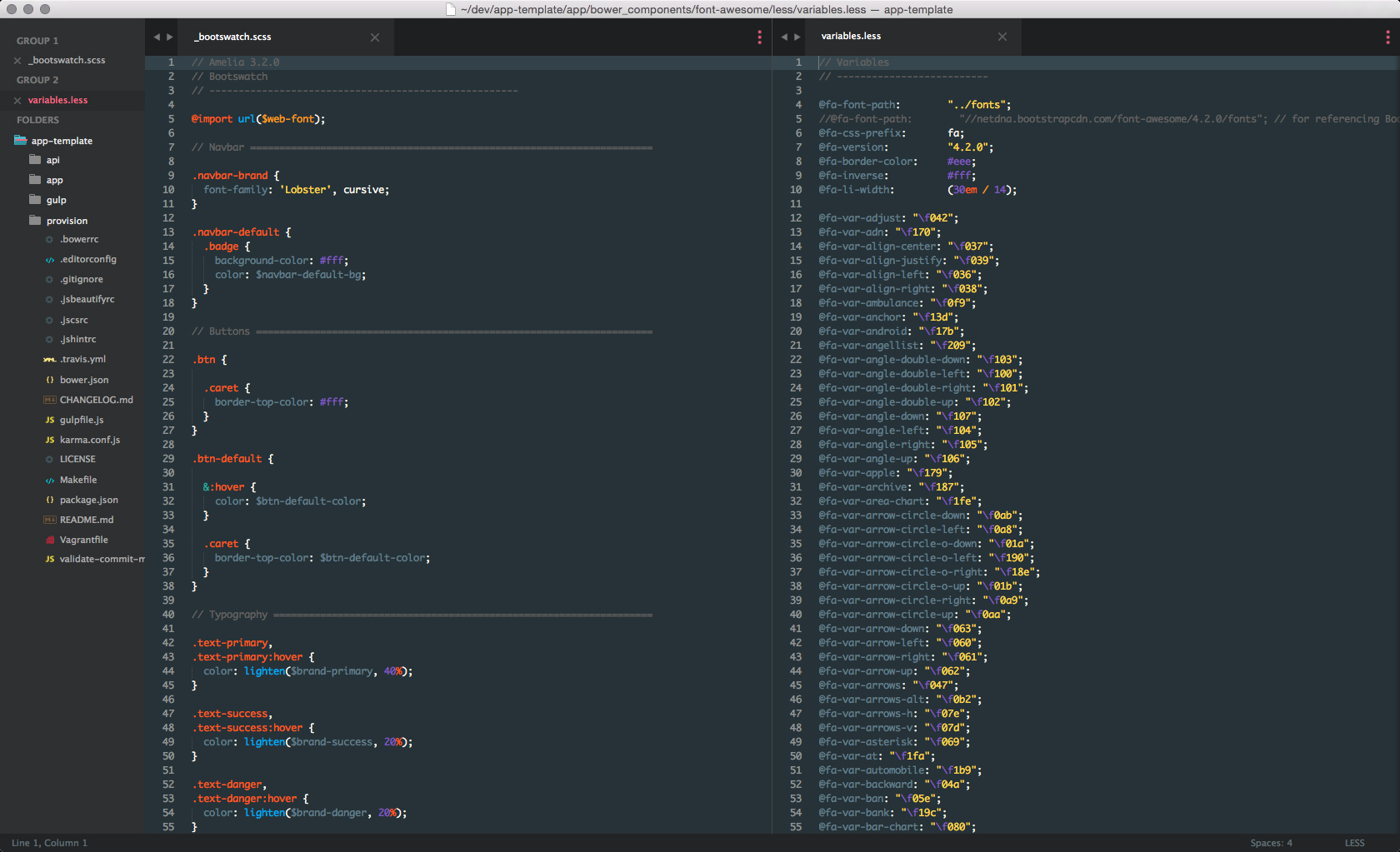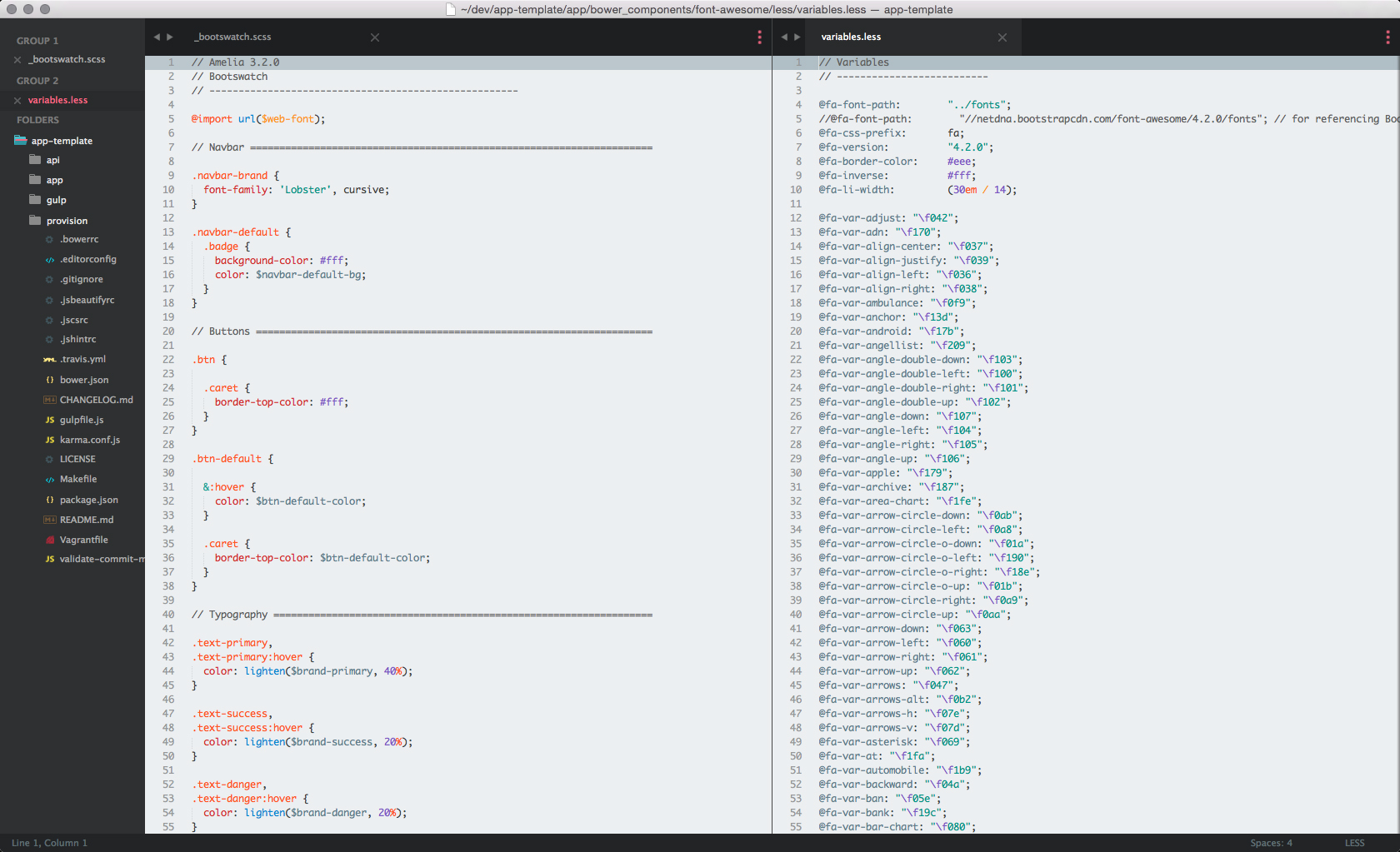Material Color Scheme
Syntax theme based off of the Material Design color palette
Sublime Text 2/3
Install using Package Control
If you are using Package Control, you can
install Material Color Scheme via Package Control: Install Package. Search for Material Color Scheme once the list appears. Select Material Color Scheme by going to Preferences -> Color Scheme -> Material Color Scheme
Manual install
- Clone
[email protected]:paradox41/material-color-scheme.gitand then copy the Material.tmTheme file - Open Sublime text and click on Preferences -> Browse Packages
- Then put the Material.tmTheme there
- Select Material Color Scheme by going to Preferences -> Color Scheme -> Material Color Scheme
Settings
Ensure you have "highlight_line": true in your Preferences.sublime-settings file if you are using ST3.
Migrating from 1.x to 2.x (Sublime only)
When upgrading from 1.x, you will need to reactivate the Material scheme from your preferences menu.
Preferences -> Color Scheme...
As part of a refactor, the location of the *.tmTheme files changed.
Atom
Install using apm install material or get it here.
Theme
The theme being used in the screenshots is Preap