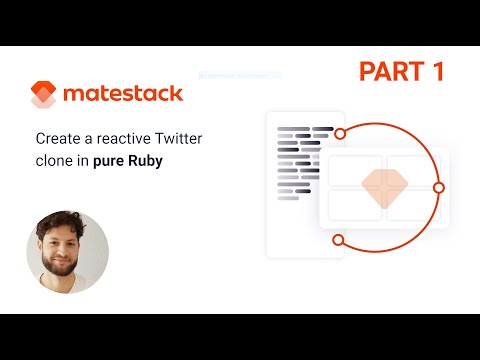matestack / Matestack Ui Core
Programming Languages
Labels
Projects that are alternatives of or similar to Matestack Ui Core
matestack-ui-core | UI in pure Ruby
Boost your productivity & easily create component based web UIs in pure Ruby. Reactivity included if desired.
matestack-ui-core enables you to craft maintainable web UIs in pure Ruby, skipping ERB and HTML. UI code becomes a native and fun part of your Rails app. Thanks to reactive core components, reactivity can be optionally added on top without writing JavaScript, just using a simple Ruby DSL.
You end up writing 50% less code while increasing productivity, maintainability and developer happiness. Work with pure Ruby. If necessary, extend with pure JavaScript. No Opal involved.
The main goals are:
- More maintainable UI code, using a component-based structure written in Ruby
- Increased development speed and happiness, offering prebuilt UI-Components for typical requirements
- Modern, dynamic UI feeling without the need to implement a separate JavaScript Application
matestack-ui-core can progressively replace the classic Rails-View-Layer. You are able to use
it alongside your classic views and incrementally turn your Rails-App into a
dynamic Web-App.
Compatibility
Ruby/Rails
matestack-ui-core is tested against:
- Rails 6.1.1 + Ruby 3.0.0
- Rails 6.1.1 + Ruby 2.7.2
- Rails 6.0.3.4 + Ruby 2.6.6
- Rails 5.2.4.4 + Ruby 2.6.6
Rails versions below 5.2 are not supported.
Vue.js
matestack-ui-core currently uses Vue.js 2.6.12 and Vuex 3.6.2 for its reactivity features.
Custom reactive components are bound to these versions as well.
Vue 3 / Vuex 4 update is planned for Q2 2021.
Documentation/Installation
Documentation can be found here
Getting started
A getting started guide can be found here
Changelog
Changelog can be found here
Community
As a low-barrier feedback channel for our early users, we have set up a Discord server that can be found here. You are very welcome to ask questions and send us feedback there!
Contribution
We are happy to accept contributors of any kind! In order to make it as easy and fun as possible to contribute to matestack-ui-core, we would like to onboard contributors personally! Best way to become a contributor: Ping us on Discord! We will schedule a video call with you and show you, how and what to work on :)
Here are some good first issues for first time contributors: good first issues
Features
On our landingpage, we're presenting the following features alongside some live demos!
1. Create UI components in pure Ruby
Craft your UI based on your components written in pure Ruby. Utilizing Ruby's amazing language features, you're able to create a cleaner and more maintainable UI implementation.
Implement UI components in pure Ruby
Create Ruby classes within your Rails project and call matestack's core components through a Ruby DSL in order to craft your UIs. The Ruby method "div" for example calls one of the static core components, responsible for rendering HTML tags. A component can take Strings, Integers Symbols, Arrays or Hashes (...) as optional properties (e.g. "title") or require them (e.g. "body").
app/matestack/components/card.rb
class Components::Card < Matestack::Ui::Component
requires :body
optional :title
optional :image
def response
div class: "card shadow-sm border-0 bg-light" do
img path: image, class: "w-100" if image.present?
div class: "card-body" do
heading size: 5, text: title if title.present?
paragraph class: "card-text", text: body
end
end
end
end
Use your Ruby UI components on your existing Rails views
Register your Ruby UI component classes with your desired DSL method and use the "matestack_component" helper in order to render your component within existing ERB views or Rails controllers. The Ruby method "card" for example calls your "Card" class, enabling you to create a reuseable card components, abstracting UI complexity in your ow components.
app/views/your_view.html.erb
<!-- some other erb markup -->
<%= matestack_component :card, title: "hello", body: "world" %>
<!-- some other erb markup -->
app/matestack/components/registry.rb
module Components::Registry
Matestack::Ui::Core::Component::Registry.register_components(
card: Components::Card,
#...
)
end
Use Ruby methods as partials
Split your UI implementation into multiple small chunks helping others (and yourself) to better understand your implementation. Using this approach helps you to create a clean, readable and maintainable codebase.
app/matestack/components/card.rb
class Components::Card < Matestack::Ui::Component
requires :body
optional :title
optional :image
optional :footer
def response
div class: "card shadow-sm border-0 bg-light" do
img path: image, class: "w-100" if image.present?
card_content
card_footer if footer.present?
end
end
def card_content
div class: "card-body" do
heading size: 5, text: title if title.present?
paragraph class: "card-text", text: body
end
end
def card_footer
div class: "card-footer text-muted" do
plain footer
end
end
end
app/views/your_view.html.erb
<!-- some other erb markup -->
<%= matestack_component :card, title: "hello", body: "world", footer: "foo" %>
<!-- some other erb markup -->
Use class inheritance
Because it's just a Ruby class, you can use class inheritance in order to further improve the quality of your UI implementation. Class inheritance can be used to easily create variants of UI components but still reuse parts of the implementation.
app/matestack/components/blue_card.rb
class Components::BlueCard < Components::Card
def response
div class: "card shadow-sm border-0 bg-primary text-white" do
img path: image, class: "w-100" if image.present?
card_content #defined in parent class
card_footer if footer.present? #defined in parent class
end
end
end
app/matestack/components/registry.rb
module Components::Registry
Matestack::Ui::Core::Component::Registry.register_components(
blue_card: Components::BlueCard,
#...
)
end
app/views/your_view.html.erb
<!-- some other erb markup -->
<%= matestack_component :blue_card, title: "hello", body: "world" %>
<!-- some other erb markup -->
Use components within components
Just like you used matestack's core components on your own UI component, you can use your own UI components within other custom UI components. You decide when using a Ruby method partial should be replaced by another self contained UI component!
app/matestack/components/card.rb
class Components::Card < Matestack::Ui::Component
requires :body
optional :title
optional :image
def response
div class: "card shadow-sm border-0 bg-light" do
img path: image, class: "w-100" if image.present?
# calling the CardBody component rather than using Ruby method partials
card_body title: title, body: body
end
end
end
app/matestack/components/card_body.rb
class Components::CardBody < Matestack::Ui::Component
requires :body
optional :title
def response
# Just an example. Would make more sense, if this component had
# a more complex structure
div class: "card-body" do
heading size: 5, text: title if title.present?
paragraph class: "card-text", text: body
end
end
end
app/matestack/components/registry.rb
module Components::Registry
Matestack::Ui::Core::Component::Registry.register_components(
card: Components::Card,
card_body: Components::CardBody,
#...
)
end
Yield components into components
Sometimes it's not enough to just pass simple data into a component. No worries! You can just yield a block into your components! Using this approach gives you more flexibility when using your UI components. Ofcourse yielding can be used alongside passing in simple params.
app/matestack/components/card.rb
class Components::Card < Matestack::Ui::Component
requires :body
optional :title
optional :image
def response
div class: "card shadow-sm border-0 bg-light" do
img path: image, class: "w-100" if image.present?
card_body do
# yielding a block into the card_body component
heading size: 5, text: title if title.present?
paragraph class: "card-text", text: body
end
end
end
end
app/matestack/components/card_body.rb
class Components::CardBody < Matestack::Ui::Component
def response
# Just an example. Would make more sense, if this component had
# a more complex structure
div class: "card-body" do
yield_components
end
end
end
Use named slots for advanced content injection
If you need to inject multiple blocks into your UI component, you can use "slots"! Slots help you to build complex UI components with multiple named content placeholders for highest implementation flexibility!
app/matestack/components/card.rb
class Components::Card < Matestack::Ui::Component
requires :body
optional :title
optional :image
def response
div class: "card shadow-sm border-0 bg-light" do
img path: image, class: "w-100" if image.present?
card_body slots: { heading: heading_slot, body: body_slot }
end
end
def heading_slot
slot do
heading size: 5, text: title if title.present?
end
end
def body_slot
slot do
paragraph class: "card-text", text: body
end
end
end
app/matestack/components/card_body.rb
class Components::CardBody < Matestack::Ui::Component
requires :slots
def response
# Just an example. Would make more sense, if this component had
# a more complex structure
div class: "card-body" do
div class: "heading-section" do
slot slots[:heading]
end
div class: "body-section" do
slot slots[:body]
end
end
end
end
2. Use reactive UI components in pure Ruby
What about going even one step further and implement REACTIVE UIs in pure Ruby? Matestack's reactive core components can be used with a simple Ruby DSL enabling you to create reactive UIs without touching JavaScript!
Toggle parts of the UI based on events
Matestack offers an event hub. Reactive components can emit and receive events through this event hub. "onclick" and "toggle" calling two of these reactive core components. "onclick" emits an event which causes the body of the "toggle" component to be visible for 5 seconds in this example.
app/matestack/components/some_component.rb
class Components::SomeComponent < Matestack::Ui::Component
def response
onclick emit: "some_event" do
button text: "click me"
end
toggle show_on: "some_event", hide_after: 5000 do
plain "Oh yes! You clicked me!"
end
end
end
Call controller actions without JavaScript
Core components offer basic dynamic behaviour and let you easily call controller actions and react to server responses on the client side without full page reload. The "action" component is configured to emit an event after successfully performed an HTTP request against a Rails controller action, which is receive by the "toggle" component, displaying the success message.
app/matestack/components/some_component.rb
class Components::SomeComponent < Matestack::Ui::Component
def response
action my_action_config do
button text: "click me"
end
toggle show_on: "some_event", hide_after: 5000 do
plain "Success!"
end
end
def my_action_config
{
path: some_rails_route_path,
method: :post,
success: {
emit: "some_event"
}
}
end
end
Dynamically handle form input without JavaScript
Create dynamic forms for ActiveRecord Models (or plain objects) and display server side responses, like validation errors or success messages, without relying on a full page reload. Events emitted by the "form" component can be used to toggle parts of the UI.
app/matestack/components/some_component.rb
class Components::SomeComponent < Matestack::Ui::Component
def prepare
@new_active_record_instance = MyActiveRecordModel.new
end
def response
form my_form_config do
form_input key: :some_attribute, type: :text
form_submit do
button text: "click me"
end
end
toggle show_on: "submitted", hide_after: 5000 do
span class: "message success" do
plain "created successfully"
end
end
toggle show_on: "failed", hide_after: 5000 do
span class: "message failure" do
plain "data was not saved, please check form"
end
end
end
def my_form_config
{
for: @new_active_record_instance,
path: some_rails_route_path,
method: :post,
success: {
emit: "submitted"
},
failure: {
emit: "failed"
}
}
end
end
Implement asynchronous, event-based UI rerendering in pure Ruby
Using matestack's built-in event system, you can rerender parts of the UI on client side events, such as form or action submissions. Even server side events pushed via ActionCable may be received! The "async" component requests a new version of its body at the server via an HTTP GET request after receiving the configured event. After successfu server response, the DOM of the "async" component gets updated. Everything else stays untouched.
app/matestack/components/some_component.rb
class Components::SomeComponent < Matestack::Ui::Component
def response
form my_form_config do
#...
end
#...
async rerender_on: "submitted", id: "my-model-list" do
ul do
MyActiveRecordModel.last(5).each do |model|
li text: model.some_attribute
end
end
end
end
def my_form_config
{
#...
success: {
emit: "submitted"
},
failure: {
emit: "failed"
}
}
end
end
Manipulate parts of the UI via ActionCable
"async" rerenders its whole body - but what about just appending the element to the list after successful form submission? The "cable" component can be configured to receive events and data pushed via ActionCable from the server side and just append/prepend new chunks of HTM (ideally rendered through a component) to the current "cable" component body. Updating and deleting is also supported!
app/matestack/components/some_component.rb
class Components::SomeComponent < Matestack::Ui::Component
def response
form my_form_config do
#...
end
#...
ul do
cable prepend_on: "new_element_created", id: "mocked-instance-list" do
MyActiveRecordModel.last(5).each do |model|
li text: model
end
end
end
end
end
app/controllers/some_controller.rb
# within your controller action handling the form input
ActionCable.server.broadcast("matestack_ui_core", {
event: "new_element_created",
data: matestack_component(:li, text: params[:some_attribute])
})
Easily extend with Vue.js
Matestack's dynamic parts are built on Vue.js. If you want to implement custom dynamic behaviour, you can simply create your own Vue components and use them along matestacks core components. It's even possible to interact with matestack's core components using the built-in event bus.
app/matestack/components/some_component.rb
class Components::SomeComponent < Matestack::Ui::Component
def response
my_vue_js_component
toggle show_on: "some_event", hide_after: "3000" do
span class: "message success" do
plain "event triggered from custom vuejs component"
end
end
end
end
app/matestack/components/my_vue_js_component.rb
class Components::MyVueJsComponent < Matestack::Ui::VueJsComponent
vue_js_component_name "my-vue-js-component"
def response
div class: "my-vue-js-component" do
button attributes: {"@click": "increaseValue"}
br
plain "{{ dynamicValue }}!"
end
end
end
app/matestack/components/my_vue_js_component.js
MatestackUiCore.Vue.component('my-vue-js-component', {
mixins: [MatestackUiCore.componentMixin],
data: () => {
return {
dynamicValue: 0
};
},
methods: {
increaseValue(){
this.dynamicValue++
MatestackUiCore.matestackEventHub.$emit("some_event")
}
}
});
3. Create whole SPA-like apps in pure Ruby
The last step in order to leverage the full Matestack power: Create app (~Rails layout) and page (Rails ~view) classes and implement dynamic page transitions without any JavaScript implementation required.
Create your layouts and views in pure Ruby
The app class is used to define a layout, usually containing some kind of header, footer and navigation. The page class is used to define a view. Following the same principles as seen on components, you can use components (core or your own) in order to create the UI. The "transition" component enables dynamic page transition, replacing the content within "yield_page" with new serverside rendered content.
app/matestack/some_app/app.rb
class SomeApp::App < Matestack::Ui::App
def response
nav do
transition path: page1_path do
button text: "Page 1"
end
transition path: page2_path do
button text: "Page 2"
end
end
main do
div class: "container" do
yield_page
end
end
end
end
app/matestack/some_app/pages/page1.rb
class SomeApp::Pages::Page1 < Matestack::Ui::Page
def response
div class: "row" do
div class: "col" do
plain "Page 1"
end
end
end
end
app/matestack/some_app/pages/page2.rb
class SomeApp::Pages::Page2 < Matestack::Ui::Page
def response
div class: "row" do
div class: "col" do
plain "Page 2"
end
end
end
end
Apps and pages are referenced in your Rails controllers and actions
Instead of referencing Rails layouts and views on your controllers, you just use apps and pages as substitutes. Work with controllers, actions and routing as you're used to! Controller hooks (e.g. devise's authenticate_user) would still work!
app/controllers/some_controller.rb
class SomeController < ApplicationController
include Matestack::Ui::Core::ApplicationHelper
include Components::Registry
matestack_app SomeApp::App
def page1
render SomeApp::Page1
end
def page2
render SomeApp::Page2
end
end
app/config/routes.rb
Rails.application.routes.draw do
root to: 'some#page1'
get :page1, to: 'some#page1'
get :page2, to: 'some#page2'
end
Use CSS animations for fancy page transition animations
Use matestack's css classes applied to the wrapping DOM structure of a page in order to add CSS animiations, whenever a page transition is performed." You can even inject a loading state element, enriching your page transition effect.
app/matestack/some_app/app.rb
class SomeApp::App < Matestack::Ui::App
def response
nav do
transition path: page1_path do
button text: "Page 1"
end
transition path: page2_path do
button text: "Page 2"
end
end
main do
div class: "container" do
yield_page slots: { loading_state: loading_state_element }
end
end
end
def loading_state_element
slot do
div class: 'some-loading-element-styles'
end
end
end
app/assets/stylesheets/application.scss
.matestack-page-container{
.matestack-page-wrapper {
opacity: 1;
transition: opacity 0.2s ease-in-out;
&.loading {
opacity: 0;
}
}
.loading-state-element-wrapper{
opacity: 0;
transition: opacity 0.3s ease-in-out;
&.loading {
opacity: 1;
}
}
}
License
matestack-ui-core is an Open Source project licensed under the terms of the LGPLv3 license