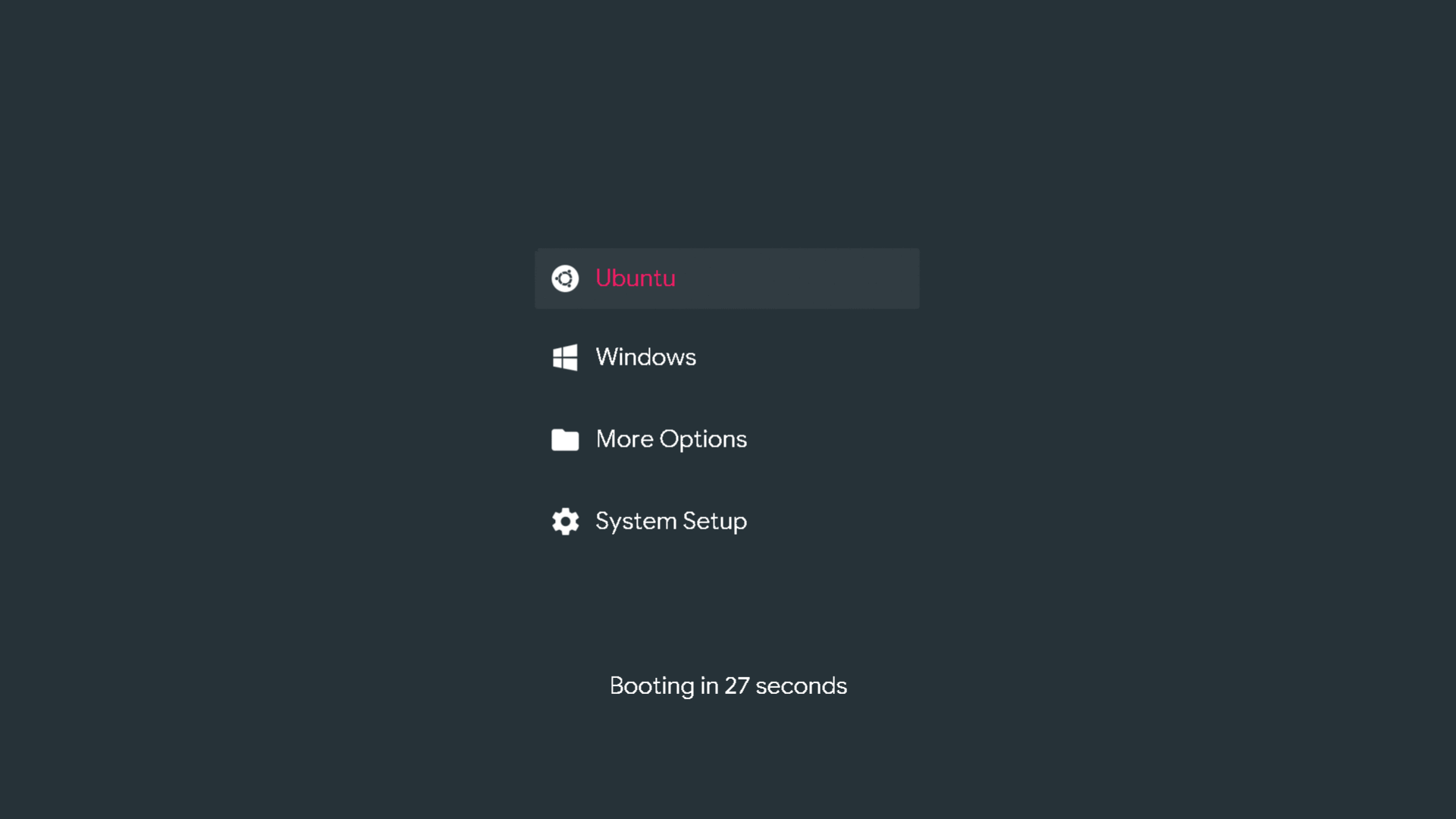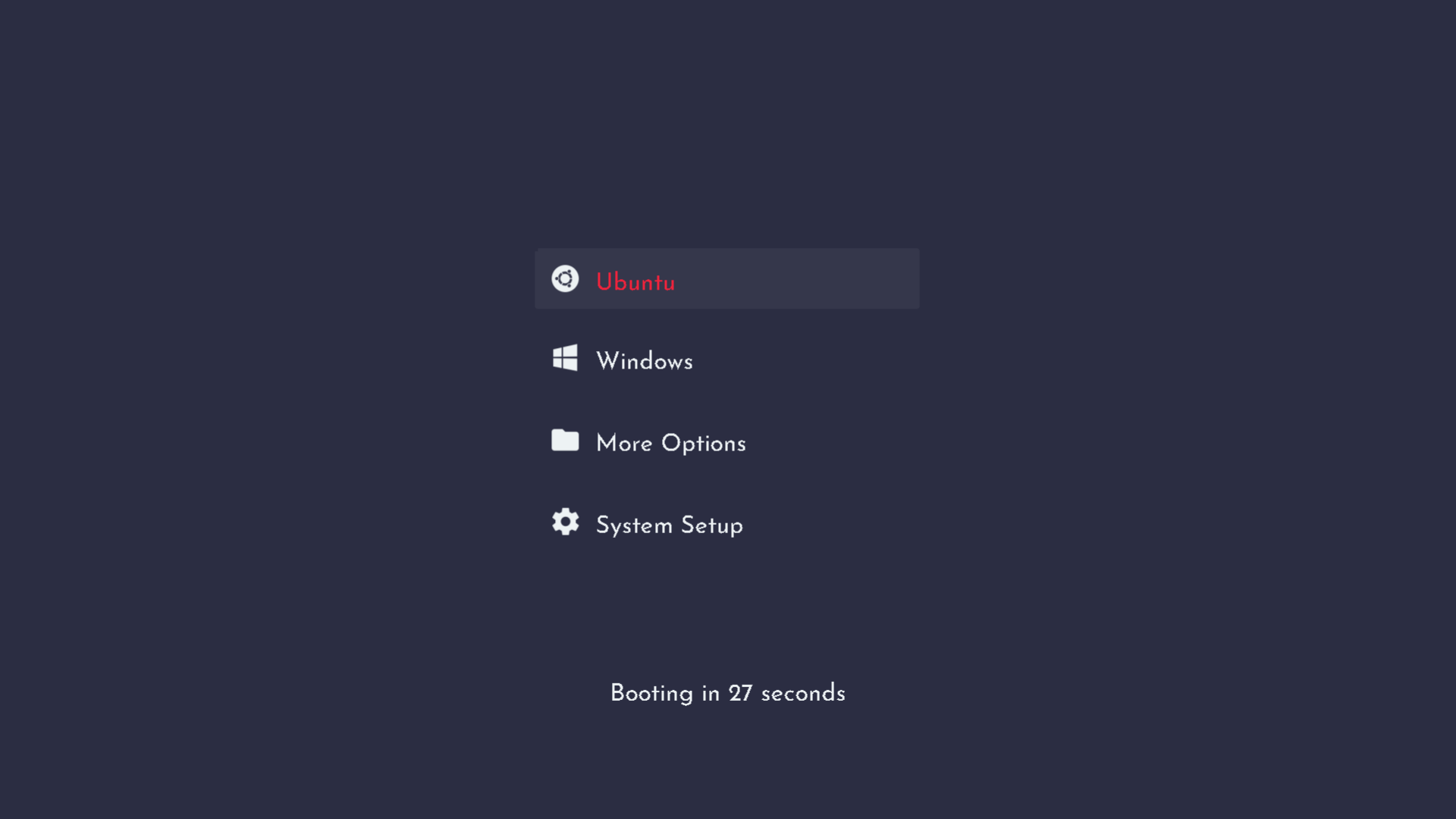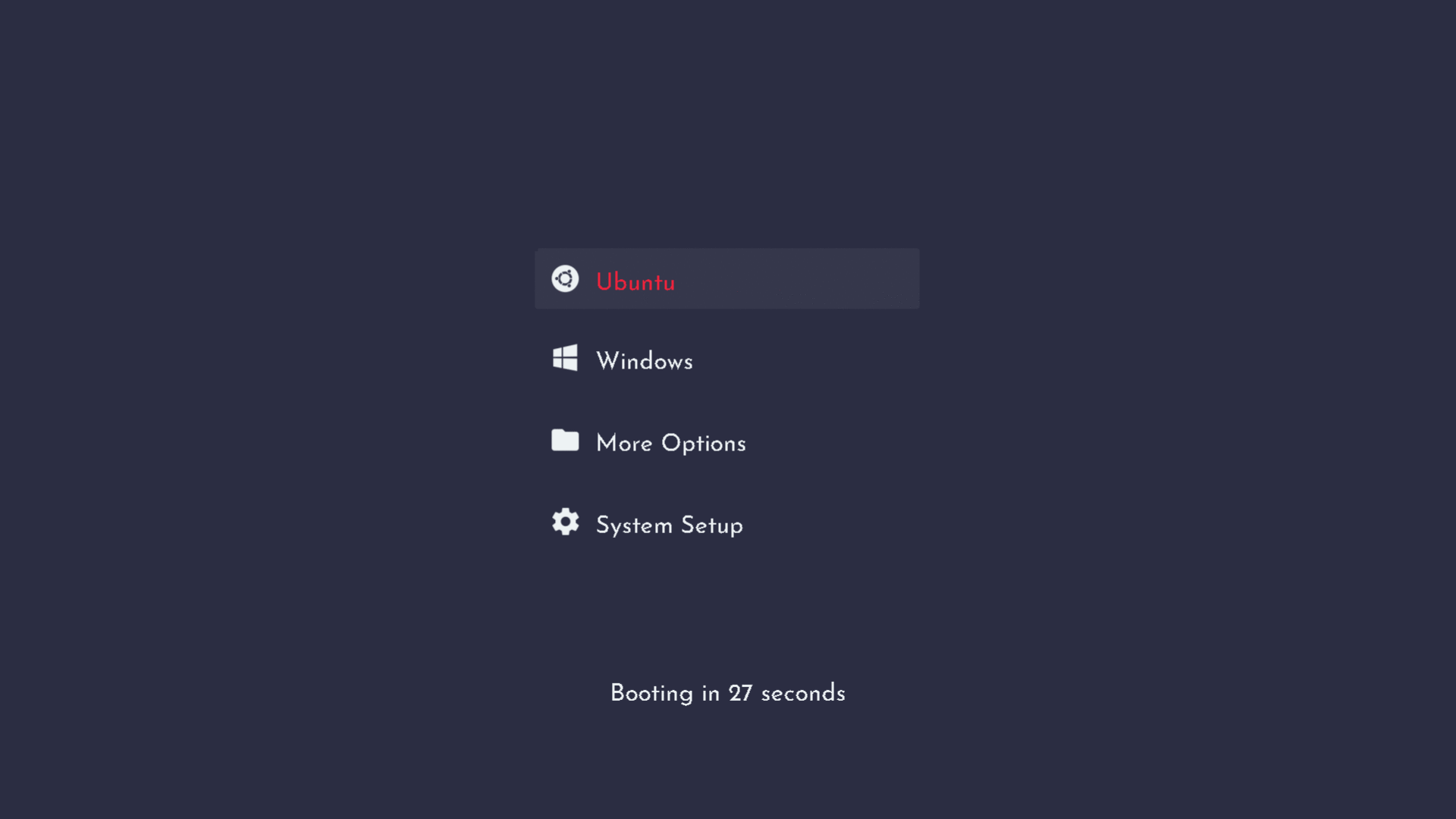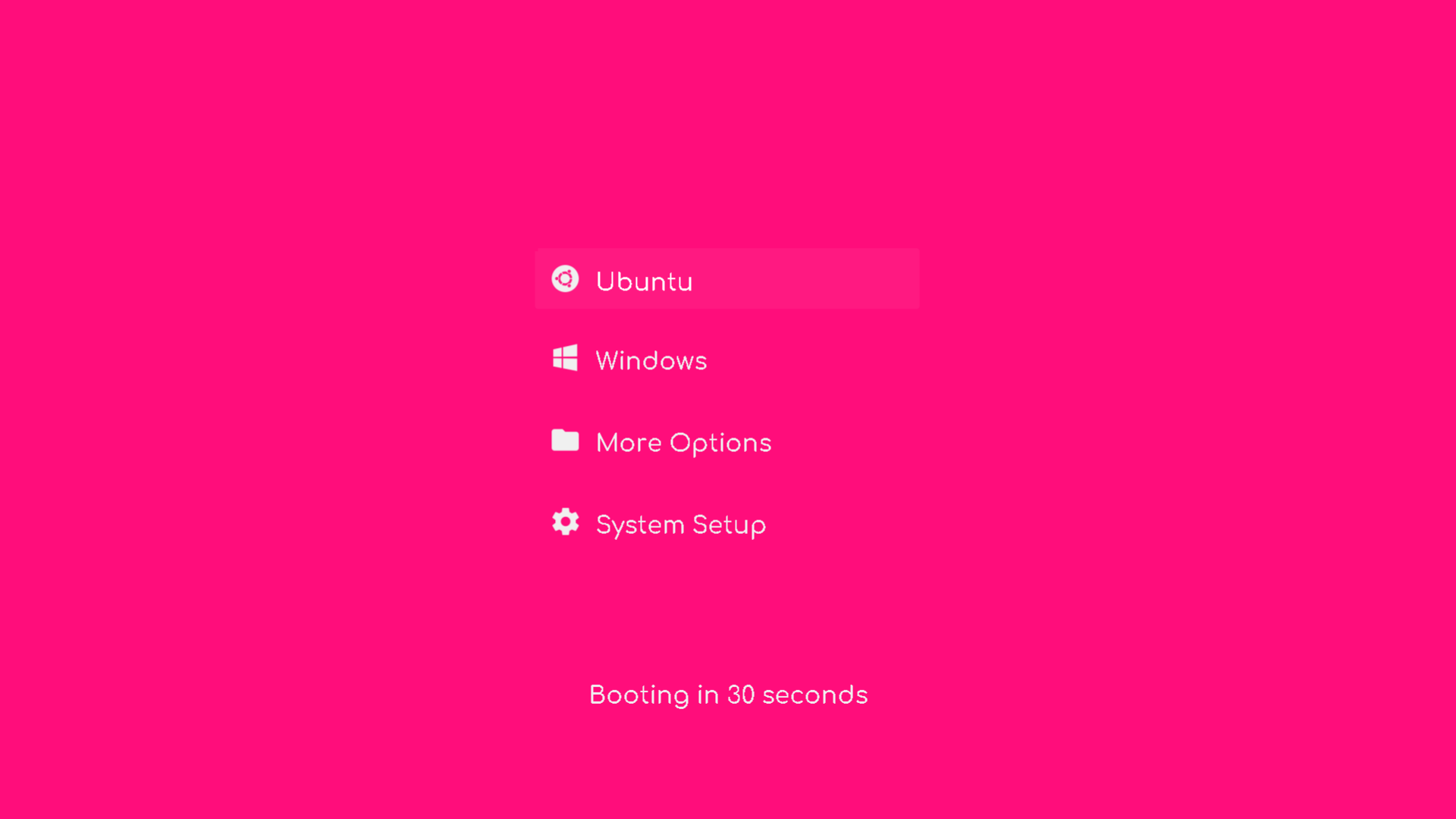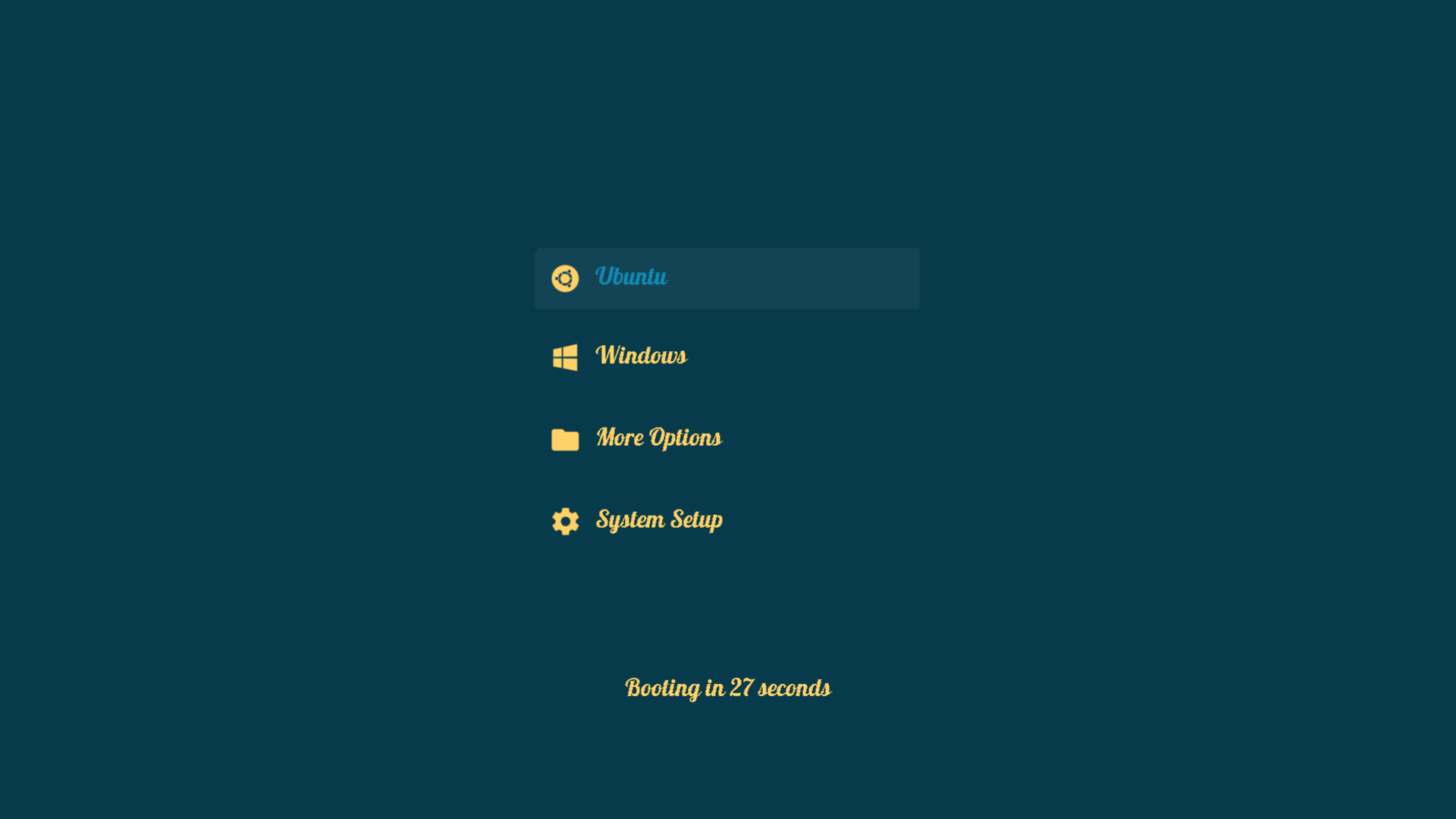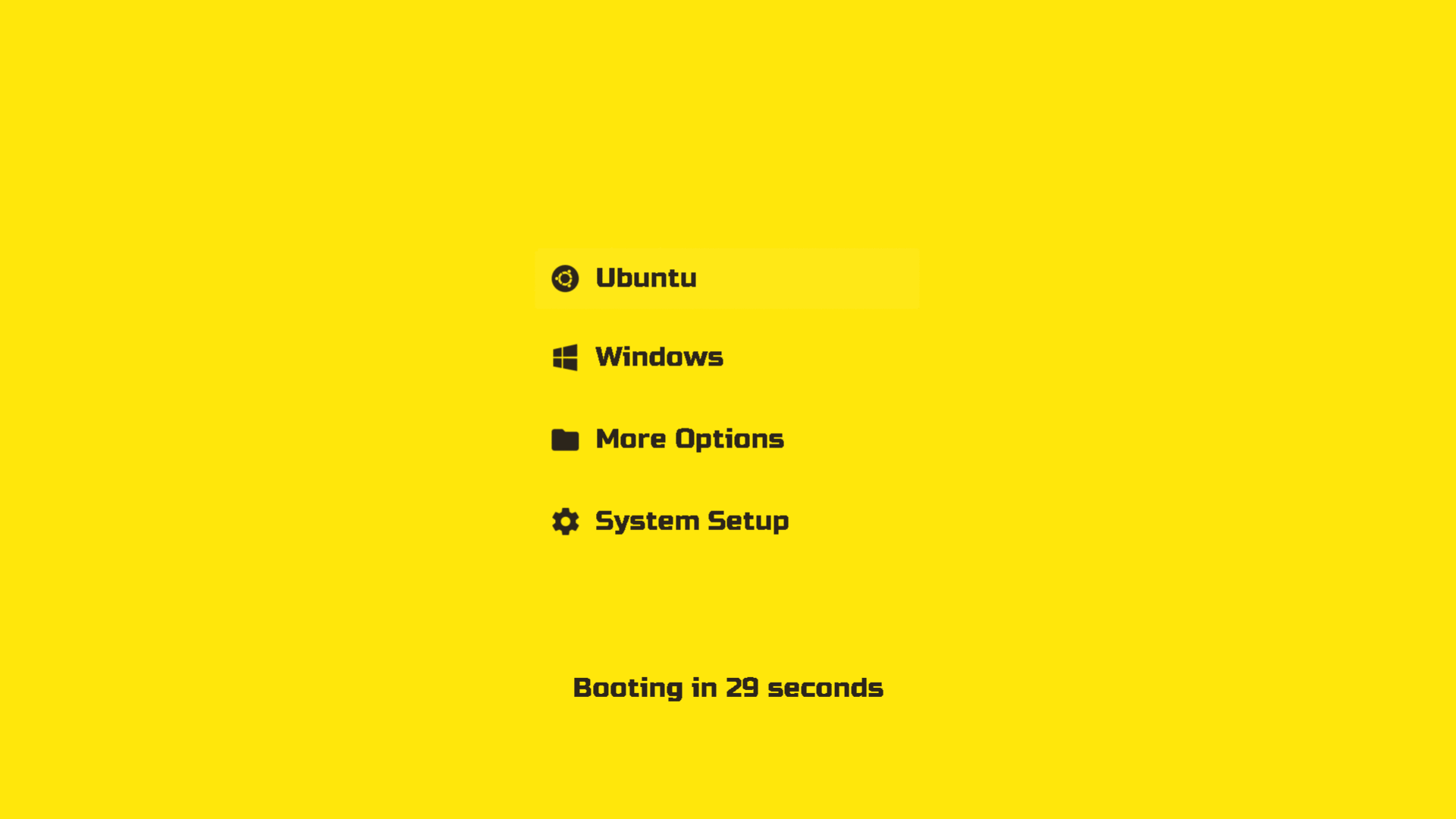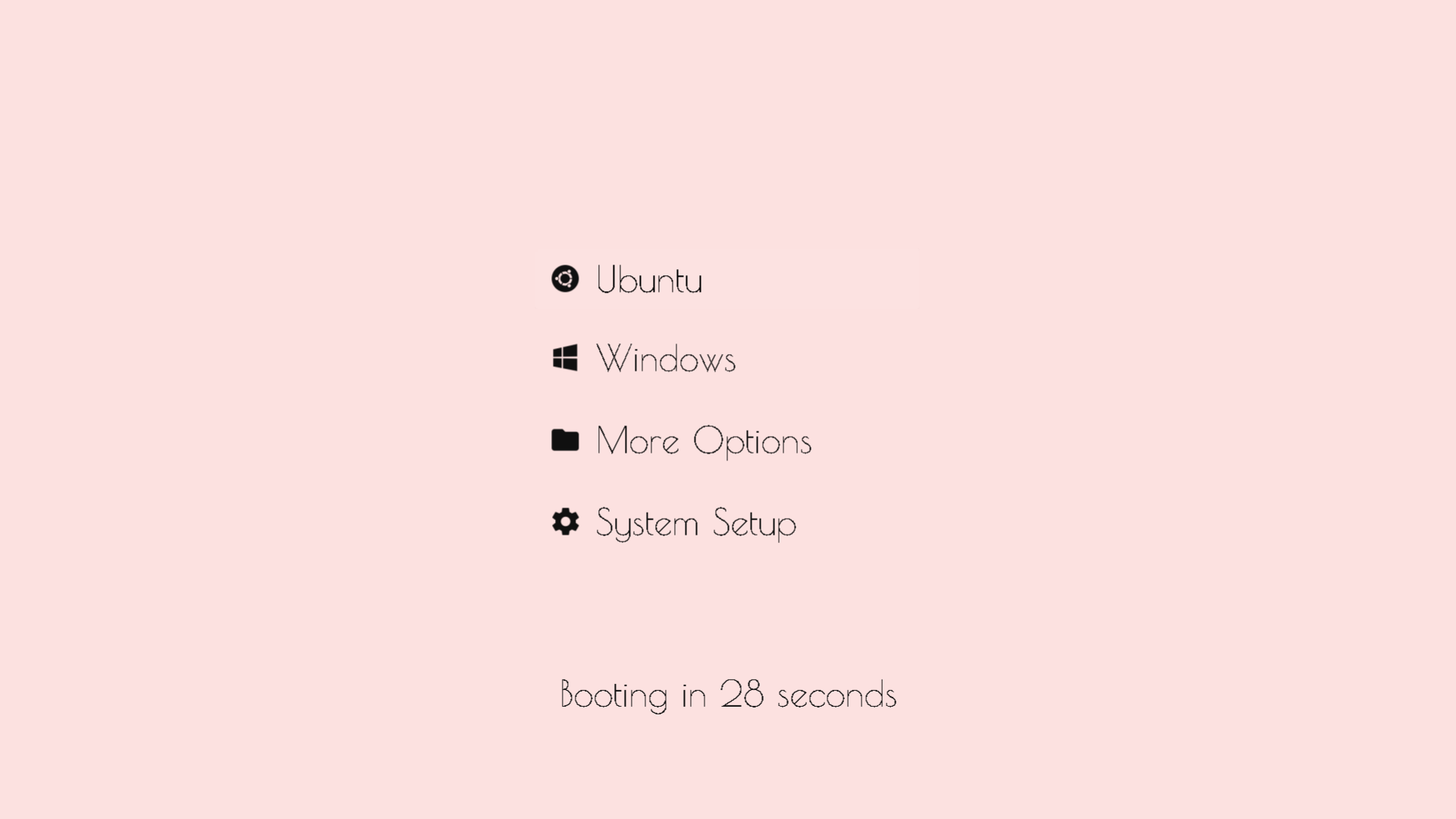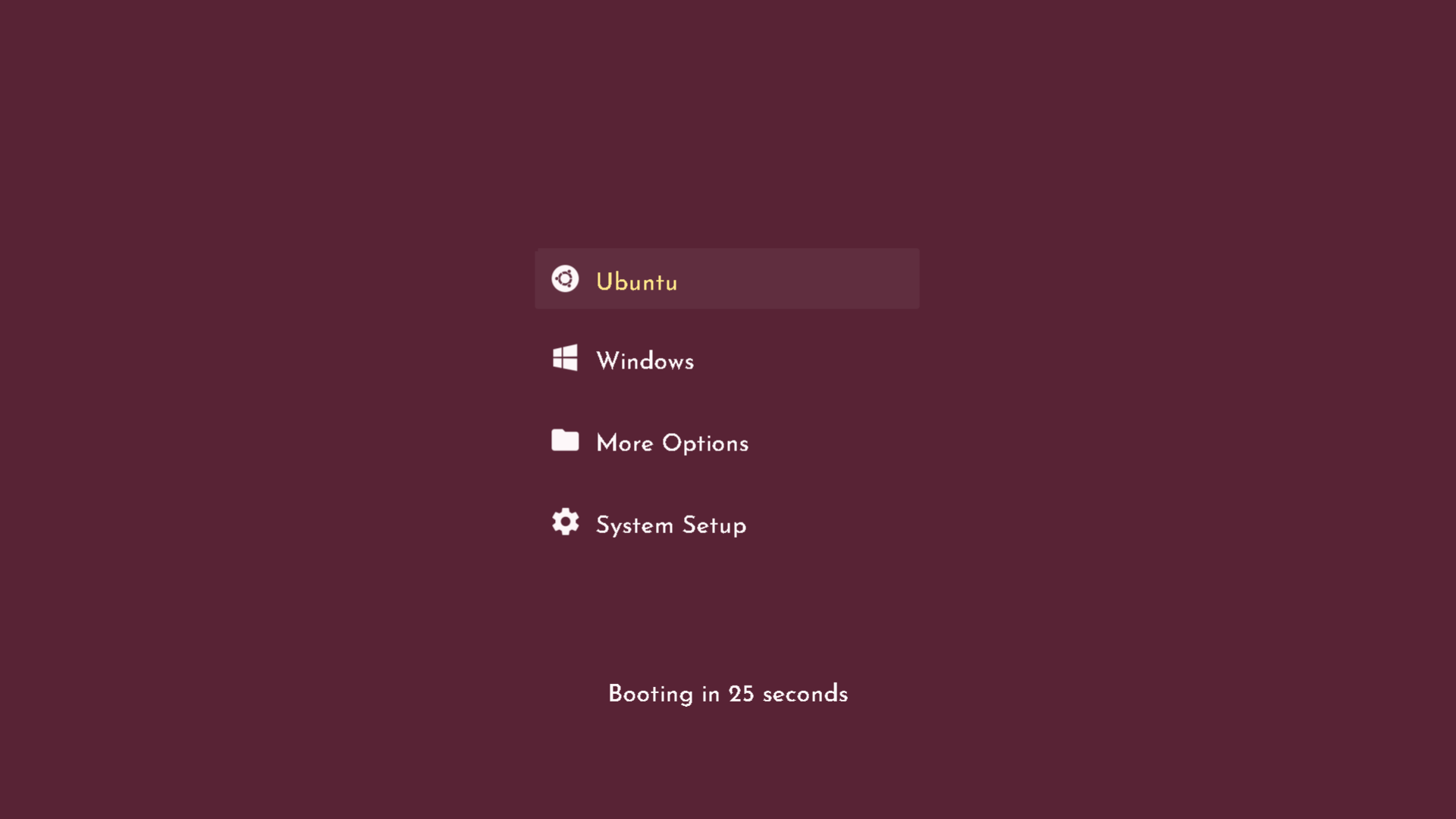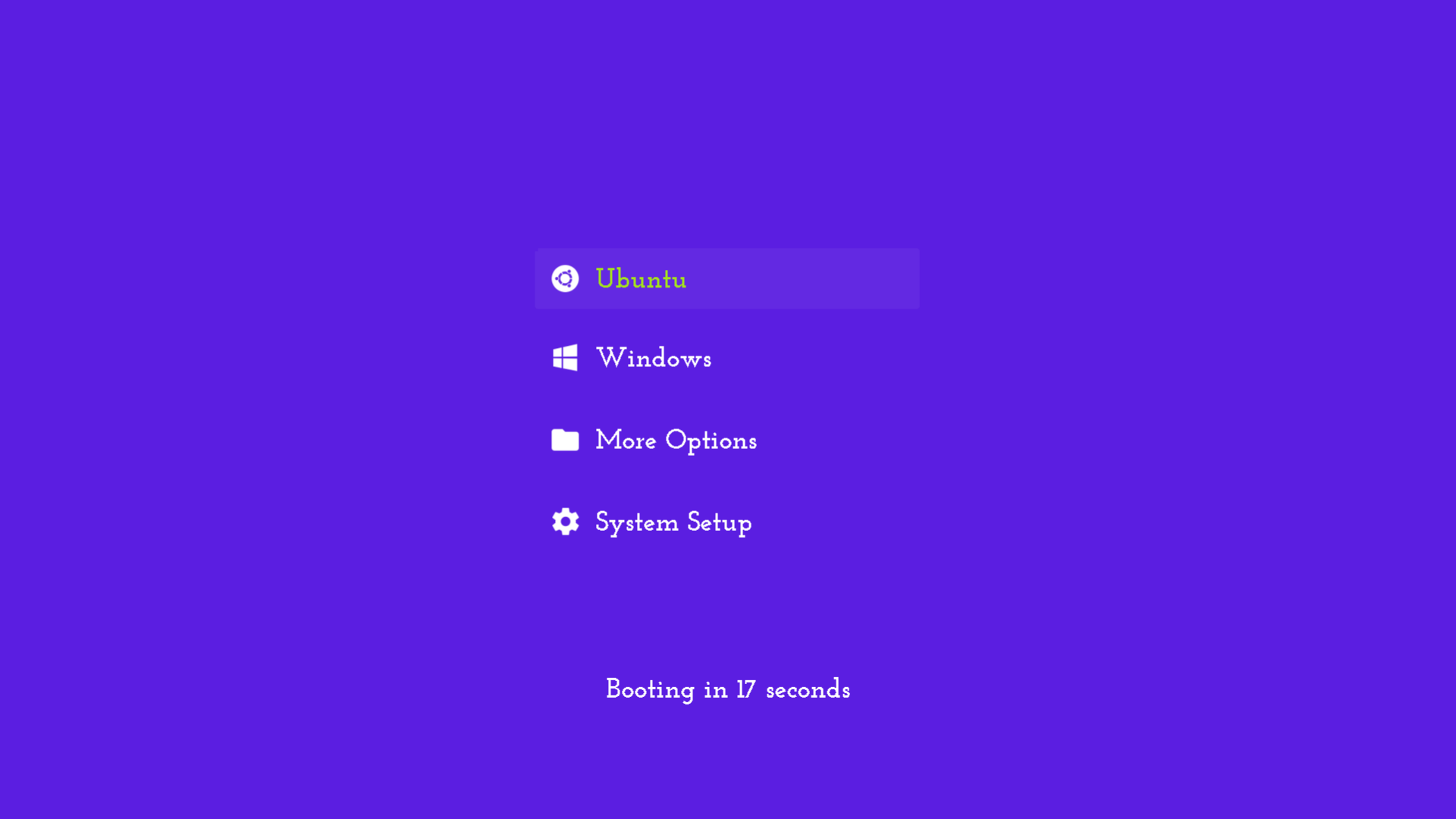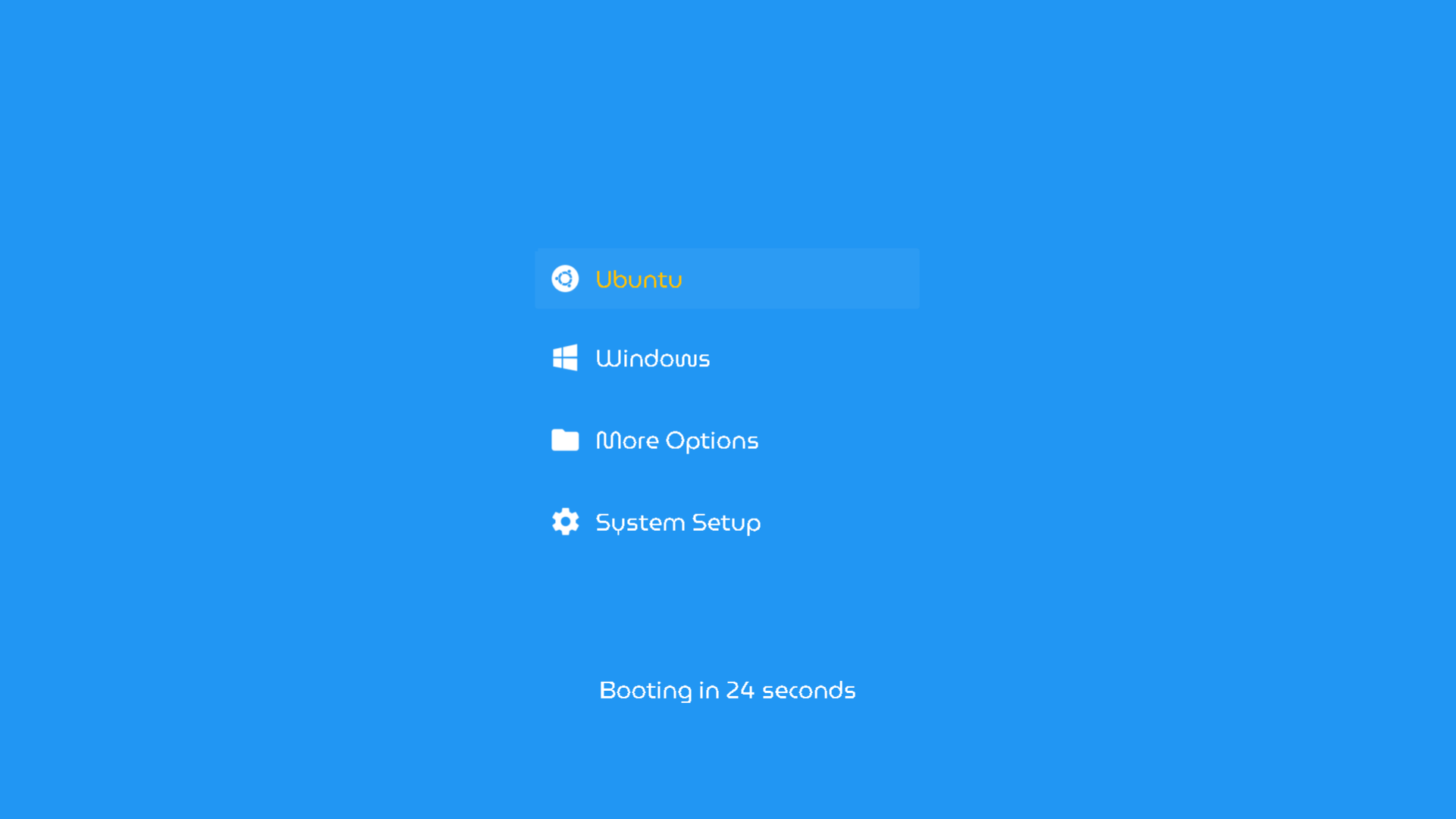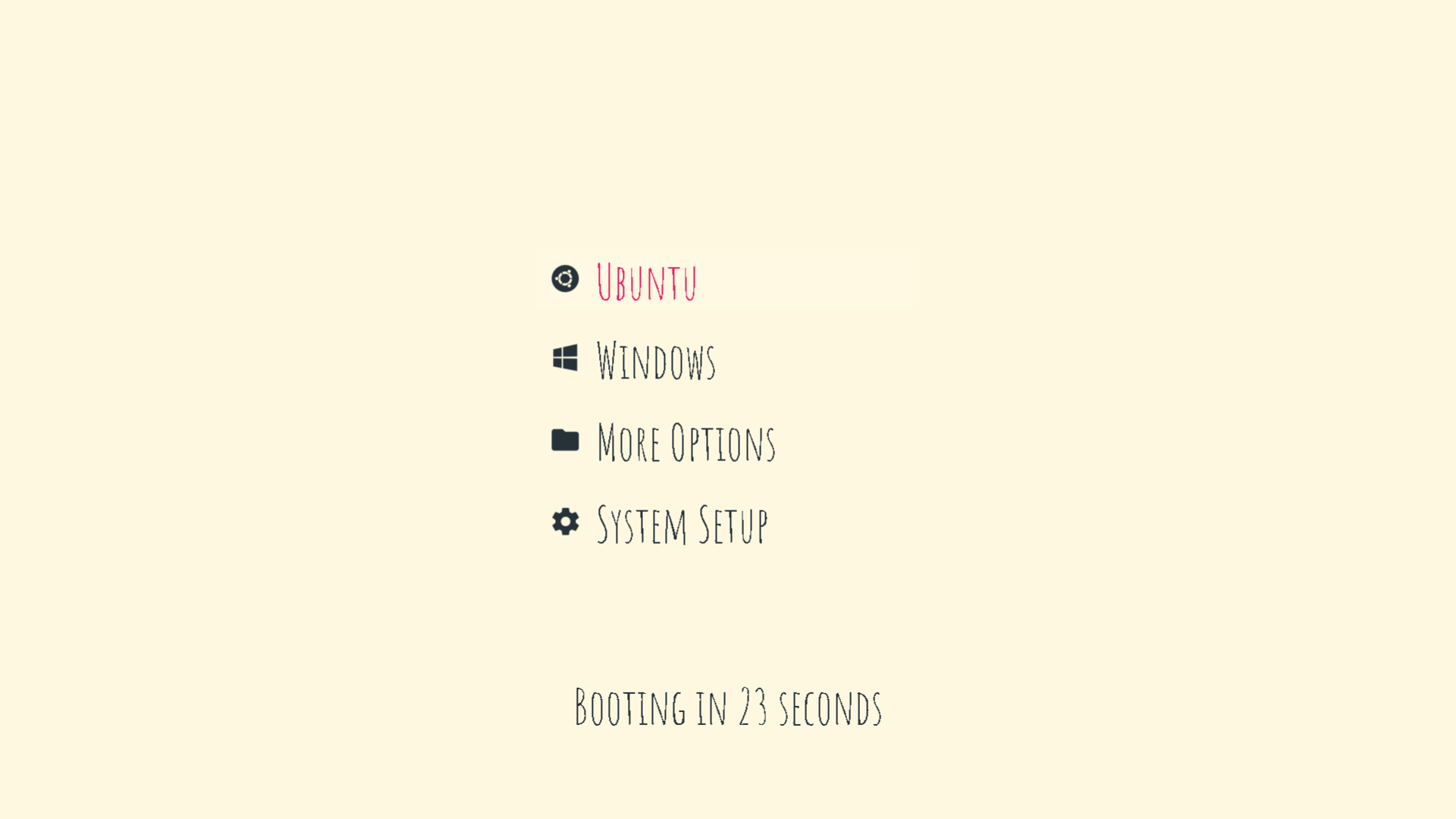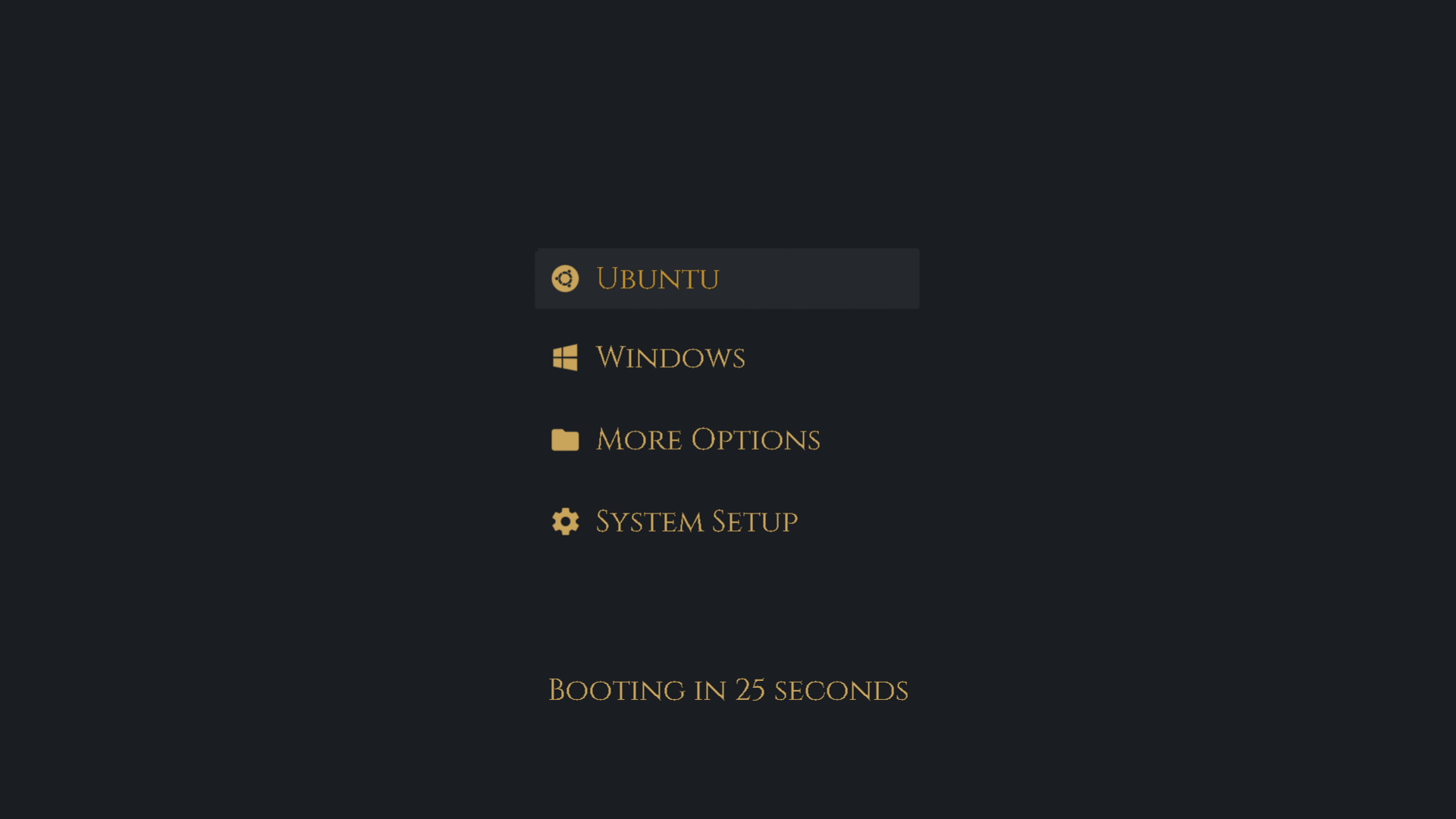mateosss / Matter
Programming Languages
Projects that are alternatives of or similar to Matter
Matter
Minimalist grub theme originally inspired by material design 2.
Feel free open issues for any problem or request you have and/or submit pull requests.
Index
- Matter
- Download
- Usage
- What does Matter do to my system files?
- Gallery: 1, 2, 3, 4, 5, 6, 7, 8, 9, 10
- Contributing
- Thanks
Download
It is strongly adviced to put the downloaded files in some folder that will
not get deleted, as the main script matter.py is needed for future grub
updates made by your system. Also if you wan't to uninstall matter you could do
it from there as well.
Dependencies
Matter will inform you of any missing dependencies, but here is a list anyways:
-
inkscape(Main dependency): This brings theconvertcommand fromimagemagickwith best svg to png conversion. -
grub-mkconfigandgrub-mkfont: General grub utilities needed, if you don't have these, please create an issue with more information about your system as I've only worked with ones that have these commands. -
grub2-theme-preview(Optional): For testing results (--test/-targument) without rebooting.
Usage
Help
You always can see the command reference with ./matter.py -h, next up are some
sections that may be useful, or may not be very well documented in the command's
help.
Quick Start
Note for Fedora users (click to show)
Matter does not yet support The Boot Loader
Specification so before executing
matter.py you should set GRUB_ENABLE_BLSCFG="false" in /etc/default/grub and then
update your grub file with sudo grub2-mkconfig -o /boot/grub2/grub.cfg
See this issue for updates or if you want to help out with fedora support
Following is a Matter installation with default values. Don't worry, it is very easy to rollback or overwrite this installation later if you wan't to.
The script that does all the work is matter.py, so let's start by running it
./matter.py
It outputs almost everything you need to know for later, but for now let's focus on the list it shows, those are your grub entries. It should look similar to this one:
1. Ubuntu
2. Windows
3. More Options
4. Ubuntu, with Linux 5.3.0-61-generic
5. Ubuntu, with Linux 5.3.0-61-generic (recovery mode)
6. Ubuntu, with Linux 5.3.0-59-generic
7. Ubuntu, with Linux 5.3.0-59-generic (recovery mode)
8. System Setup
Now you should pick some icons from https://materialdesignicons.com for each entry
listed, (you only need the icon's name, use the search panel and hover over any
icon you like to see its name). In these example I will pick ubuntu for entry
1, microsoft-windows for 2, folder for 3 (as it is a submenu in my
particular case), and cog for 8, I don't care about all the remaining entries
so I will just use "_" (underscore) for those.
# Installs matter with icons matching the corresponding entries
./matter.py -i ubuntu microsoft-windows folder _ _ _ _ cog
And thats it! If you reboot now, you should get something like this:
Tip: If you need to tidy up your grub entries hierarchy and names I recommend using grub-customizer (tutorial).
Uninstall
You can completely remove Matter from your system with ./matter.py -u
Fonts
Matter uses .ttf fonts and only one, the default, comes prepackaged. You can
specify your own fonts by giving a .ttf file, the font name, and an optional
font size like so:
./matter.py -ff ~/fonts/Cinzel/Cinzel-Regular.ttf -fn Cinzel Regular -fs 40
-
--fontfile/-ff: The.ttfpath -
--fontname/-fn: The name of the font, in this caseCinzel Regularbut could beOpen Sans Bold(Tip: If you don't know the font name, you can specify any name, go to the grub, press C to open console, and typelsfontsto list the font names) -
--fontsize/-fs: By default it is 32, recommended values are multiples of 4. -
--font/-f: This argument is not used in this example as it is used to select prepackaged fonts. Note that after giving a ttf file to-ff, matter will save it as a prepackaged font, so it could be referenced later on with this flag. See prepackaged (available) fonts at the end of--help/-houtput
Tip: Google Fonts is a good place to get fonts
Colors
You can specify the color of 4 elements: --foreground/-fg, --background/-bg,
--iconcolor/-ic and --highlight/-hl (selected text color), there are some
Material Design colors prepackaged that you can see at the end of the
--help/-h output, you can also specify custom colors. Here is an example of
the syntax:
./matter.py -hl FFC107 -fg white -bg 2196f3 -ic pink
Images (unfinished)
You can specify a background image with --image/-im, the supported image
formats/extensions are PNG, JPG, JPEG, and TGA. This feature is considered
unfinished because it does not yet work as well as it could (see
#57)
Here is an example of the syntax:
./matter.py -im ~/Pictures/some-cool-image-that-has-good-contrast-with-my-text-color.png
Testing Without Rebooting
If you install the pip package
grub2-theme-preview you can
test combinations of fonts and colors with the --buildonly/-b and --test/-t
flags like so:
./matter.py -t -b -i ubuntu microsoft-windows folder _ _ _ _ _ _ cog \
-hl FFC107 -fg white -bg 2196F3 \
-ff ~/fonts/MuseoModerno/static/MuseoModerno-Regular.ttf \
-fn MuseoModerno Regular -fs 40
Note: it will use your system's grub.cfg, so set your icons beforehand.
What does Matter do to my system files?
Besides the need for the extracted files to be in a persistent location, Matter needs to edit three files:
-
/etc/default/grub: For setting theme and resolution. -
/boot/grub/grub.cfg: For setting icons. -
/usr/sbin/grub-mkconfig: For making icons persistent across grub updates. -
/etc/grub.d/99_matter: For making icons persistent across grub upgrades.
Also it places the theme files in /boot/grub/themes/Matter/, this one is
standard to grub themes in general.
Both (1) and (3) are clearly distinguished with special BEGIN/END
comments at the end of each file. (2) Adds a --class flag to each entry,
but it can be restored as new with update-grub. And (4) is a custom file.
All of these modifications are completely cleaned up by uninstalling
Gallery
Here are some examples with their respective commands that you can copy or get inspired from.
Example 1
Font: Josefin Sans Regular 400
# Light version, invert -fg and -bg for dark one
./matter.py -i ubuntu microsoft-windows folder _ _ _ _ _ _ cog \
-hl ef233c -fg 2b2d42 -bg edf2f4 \
-ff ~/fonts/Josefin_Sans/static/JosefinSans-Regular.ttf \
-fn Josefin Sans Regular -fs 32
Example 2
Font: Comfortaa Medium 500
./matter.py -i ubuntu microsoft-windows folder _ _ _ _ _ _ cog \
-hl white -fg f0f0f0 -bg ff0d7b \
-ff ~/fonts/Comfortaa/static/Comfortaa-Medium.ttf \
-fn Comfortaa Regular -fs 32
Example 3
Font: Lobster Regular 400
./matter.py -i ubuntu microsoft-windows folder _ _ _ _ _ _ cog \
-hl 118ab2 -fg ffd166 -bg 073b4c \
-ff ~/fonts/Lobster/Lobster-Regular.ttf \
-fn Lobster Regular -fs 32
Example 4
Fonts: Bebas Neue Regular 400 and Russo One Regular 400
# Using Bebas Neue font (more compact), the other uses Russo One
./matter.py -i ubuntu microsoft-windows folder _ _ _ _ _ _ cog \
-hl 2c251b -fg 2c251b -bg ffe70b \
-ff ~/fonts/Bebas_Neue/BebasNeue-Regular.ttf \
-fn Bebas Neue Regular -fs 36
# -ff ~/fonts/Russo_One/RussoOne-Regular.ttf \
# -fn Russo One Regular -fs 36
Example 5
Font: Poiret One Regular 400
./matter.py -i ubuntu microsoft-windows folder _ _ _ _ _ _ cog \
-hl black -fg 101010 -bg fce1e0 \
-ff ~/fonts/Poiret_One/PoiretOne-Regular.ttf \
-fn Poiret One Regular -fs 48
Example 6
Font: Josefin Sans Medium 500
./matter.py -i ubuntu microsoft-windows folder _ _ _ _ _ _ cog \
-hl ffe78a -fg fdf7f9 -bg 582335 \
-ff ~/fonts/Josefin_Sans/static/JosefinSans-Medium.ttf \
-fn Josefin Sans Regular -fs 32
Example 7
Font: Josefin Slab Bold 700
./matter.py -i ubuntu microsoft-windows folder _ _ _ _ _ _ cog \
-hl A4E11E -fg white -bg 5b1ee1 \
-ff ~/fonts/Josefin_Slab/JosefinSlab-Bold.ttf \
-fn Josefin Slab Bold -fs 36
Example 8
Font: MuseoModerno Regular 400
./matter.py -i ubuntu microsoft-windows folder _ _ _ _ _ _ cog \
-hl FFC107 -fg white -bg 2196F3 \
-ff ~/fonts/MuseoModerno/static/MuseoModerno-Regular.ttf \
-fn MuseoModerno Regular -fs 32
Example 9
Font: Amatic SC Regular 400
./matter.py -i ubuntu microsoft-windows folder _ _ _ _ _ _ cog \
-bg FFF8E1 -fg 263238 -hl E91E63 \
-ff ~/fonts/Amatic_SC/AmaticSC-Regular.ttf \
-fn Amatic SC Regular -fs 64
Example 10
Font: Cinzel Regular 400
# This is the light version, the dark one uses -bg 1a1d21 -fg c9a45b instead
./matter.py -i ubuntu microsoft-windows folder _ _ _ _ _ _ cog \
-hl c28f2c -bg white -fg d0a85c \
-ff ~/fonts/Cinzel/Cinzel-Regular.ttf \
-fn Cinzel Regular -fs 40
# -hl c28f2c -bg 1a1d21 -fg c9a45b \
Contributing
Feel free to submit any pull request that improves in any way the project.
Read the wiki https://github.com/mateosss/matter/wiki, that's where any useful information for developers will reside.
If you think you got a nice result out of Matter and would like to share it, please create an issue with it! I would love to see your results.
Thanks
- Original theme based on https://github.com/vinceliuice/grub2-themes
- Icons from https://materialdesignicons.com/
- Fonts mainly from https://fonts.google.com