mikeeq / Mbp Fedora
Programming Languages
Projects that are alternatives of or similar to Mbp Fedora
mbp-fedora
Fedora ISO with Apple T2 patches built-in (Macbooks produced >= 2018).
All available Apple T2 drivers are integrated with this iso. Most things work, besides those mentioned in not working section.
Kernel - https://github.com/mikeeq/mbp-fedora-kernel
Drivers:
- Apple T2 (audio, keyboard, touchpad) - https://github.com/MCMrARM/mbp2018-bridge-drv
- Apple SMC - https://github.com/MCMrARM/mbp2018-etc
- Touchbar - https://github.com/roadrunner2/macbook12-spi-driver/tree/mbp15
Tested on: Macbook Pro 15,2 13" 2019 i5 TouchBar Z0WQ000AR MV972ZE/A/R1
Boot ROM Version: 220.270.99.0.0 (iBridge: 16.16.6571.0.0,0)
macOS Mojave: 10.14.6 (18G103)
How to install
-
Turn off secure boot - https://support.apple.com/en-us/HT208330
-
Download .iso from releases section - https://github.com/mikeeq/mbp-fedora/releases/latest
- If it's splitted into multiple zip parts, you need to join splitted files into one and then extract it via
unzipor extract them directly via7z xor7za x
- If it's splitted into multiple zip parts, you need to join splitted files into one and then extract it via
-
Burn the image on USB stick >=8GB via:
- dd -
dd bs=4M if=/home/user/Downloads/livecd-fedora-mbp-201908181858.iso of=/dev/sdc conv=fdatasync status=progress - rufus (GPT)- https://rufus.ie/
- fedora media writer (custom image option)- https://getfedora.org/en/workstation/download/
- don't use
livecd-iso-to-disk, because it's overwriting grub settings
- dd -
-
Install Fedora
- Boot directly from macOS boot manager. (You can boot into it by pressing and holding option key after clicking the power-on button).
- There will be three boot options available, usually the third one works for me. (There are three of them, because there are three partitions in ISO: 1) ISO9660: with installer data, 2) fat32, 3) hfs+)
- I recommend to shrink (resize) macOS APFS partition and not removing macOS installation entirely from your MacBook, because it's the only way to keep your device up-to-date. macOS OS updates also contains security patches to EFI/Apple T2
- HowTo: https://www.anyrecover.com/hard-drive-recovery-data/resize-partition-mac/ # Steps to Resize Mac Partition
- You should use standard partition layout during partitioning your Disk in anaconda, because i haven't tested LVM scenario yet. https://github.com/mikeeq/mbp-fedora/issues/2
- /boot/efi - 1024MB Linux HFS+ ESP
- /boot - 1024MB EXT4
- / - xxxGB EXT4
- There will be an error on
Installing bootloader...step, click Yes - It's related toefi=noruntimekernel arg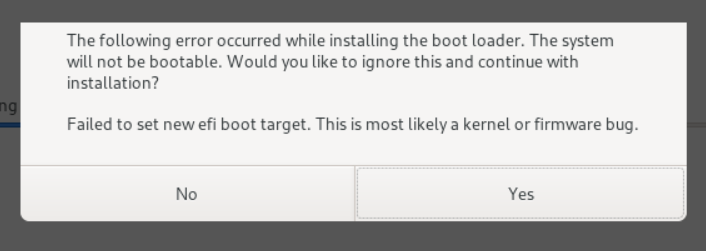
# /tmp/anaconda.log 13:39:49,173 INF bootloader.grub2: bootloader.py: used boot args: resume=UUID=8a64abbd-b1a3-4d4a-85c3-b73800e46a1e rd.lvm.lv=fedora_localhost-live/root rd.lvm.lv=fedora_localhost-live/swap rhgb quiet 13:39:54,649 ERR bootloader.installation: bootloader.write failed: Failed to set new efi boot target. This is most likely a kernel or firmware bug. - Boot directly from macOS boot manager. (You can boot into it by pressing and holding option key after clicking the power-on button).
-
Put wifi firmware files to
/lib/firmware/brcm/ -
To install additional languages, install appropriate langpack via dnf
dnf search langpack -
After login you can update kernel by running
sudo update_kernel_mbp -
You can change mappings of ctrl, option keys (PC keyboard mappings) by creating
/etc/modprobe.d/hid_apple.conffile and recreating grub config. All available modifications could be found here: https://github.com/free5lot/hid-apple-patched
# /etc/modprobe.d/hid_apple.conf
options hid_apple swap_fn_leftctrl=1
options hid_apple swap_opt_cmd=1
grub2-mkconfig -o /boot/efi/EFI/fedora/grub.cfg
- To change function key mappings for models with touchbar see
modinfo apple_ib_tband useecho 2 > /sys/class/input/*/device/fnmodeinstead of thehid_appleoptions. See this issue
Not working
- Dynamic audio input/output change (on connecting/disconnecting headphones jack)
- TouchID - (@MCMrARM is working on it - https://github.com/Dunedan/mbp-2016-linux/issues/71#issuecomment-528545490)
- Thunderbolt (is disabled, because driver was causing kernel panics (not tested with 5.5 kernel))
- Microphone (it's recognised with new apple t2 sound driver, but there is a low mic volume amp)
TODO
-
add Fedora icon to usb installer
-
alsa/pulseaudio config
- Dynamic audio input/output change (on connecting/disconnecting headphones jack)
## to manually change audio profile via PulseAudio cli execute # to headphones output pacmd set-card-profile $(pacmd list-cards | grep -B6 'alsa.card_name = "Apple T2 Audio"' | head -n1 | cut -d':' -f 2) output:codec-output+input:codec-input # to speakers output pacmd set-card-profile $(pacmd list-cards | grep -B6 'alsa.card_name = "Apple T2 Audio"' | head -n1 | cut -d':' -f 2) output:builtin-speaker+input:builtin-mic -
disable iBridge network interface (awkward internal Ethernet device?)
-
disable not working camera device
- there are two video devices (web cameras) initialized/discovered, don't know why yet
➜ ls -l /sys/class/video4linux/ total 0 lrwxrwxrwx. 1 root root 0 Aug 23 15:14 video0 -> ../../devices/pci0000:00/0000:00:1d.4/0000:02:00.1/bce/bce/bce-vhci/usb7/7-2/7-2:1.0/video4linux/video0 lrwxrwxrwx. 1 root root 0 Aug 23 15:14 video1 -> ../../devices/pci0000:00/0000:00:1d.4/0000:02:00.1/bce/bce/bce-vhci/usb7/7-2/7-2:1.0/video4linux/video1 ➜ cat /sys/class/video4linux/*/dev 81:0 81:1 -
verify
brcmf_chip_tcm_rambasereturns
Known issues
- Kernel/Mac related issues are mentioned in kernel repo
- Anaconda sometimes could not finish installation process and it's freezing on
Network Configurationstep, probably due to iBridge internal network interface
workaround - it's a final step of installation, just reboot your Mac (installation is complete)
-
Wifi could have problems with connecting to secure networks (WPA2)
- wpa_supplicant error -
CTRL-EVENT-ASSOC-REJECT bssid= status_code=16-
there are two workaround available:
- you can stick with wpa_supplicant as wifi backend and you will need to reload broadcom module every time you connect to network
## Run as root modprobe -r brcmfmac; modprobe brcmfmac- or you can change your wifi backend to iwd (it's less problematic, it's crashing sometimes, but it's more stable than wpa_supplicant [with broadcom wifi])
### iwd is now installed by default installation instructions mentioned below are for older Fedora installations ## Run all commands as root # Change wifi backend which NetworkManager is using vi /etc/NetworkManager/conf.d/wifi_backend.conf [device] wifi.backend=iwd # enable iwd autostart systemctl enable iwd # start iwd /usr/libexec/iwd systemctl start iwd systemctl restart NetworkManager ## If you want to switch back to wpa_supplicant just remove/rename `/etc/NetworkManager/conf.d/wifi_backend.conf` file, i.e.: mv /etc/NetworkManager/conf.d/wifi_backend.conf /etc/NetworkManager/conf.d/wifi_backend.conf_iwd
-
- wpa_supplicant error -
-
Macbooks with Apple T2 can't boot EFI binaries from HFS+ formatted ESP - only FAT32 (FAT32 have to be labelled as msftdata).
workaround applied - HFS+ ESP is reformatted to FAT32 in post-scripts step and labelled as
msftdata
-
efibootmgr write command freezes Mac (it's executed in Anaconda during
Install bootloader...step) - nvram is blocked from writing- since macOS Catalina EFI is blocked even from reading, so access to EFI is blocked via adding
efi=noruntimeto kernel args
- since macOS Catalina EFI is blocked even from reading, so access to EFI is blocked via adding
efibootmgr --c -w -L Fedora /d /dev/nvme0n1 -p 3 -l \EFI\fedora\shimx64.efi
-
ctrl+xis not working in GRUB, so if you are trying to change kernel parameters - start your OS by clickingctrl+shift+f10on external keyboard
Docs
- Discord: https://discord.gg/Uw56rqW
- WiFi firmware: https://packages.aunali1.com/apple/wifi-fw/18G2022
- blog
Installing Fedora 31 on a 2018 Mac mini: https://linuxwit.ch/blog/2020/01/installing-fedora-on-mac-mini/
Fedora
- https://fedoraproject.org/wiki/LiveOS_image
- https://docs.fedoraproject.org/en-US/quick-docs/creating-and-using-a-live-installation-image/
- https://pykickstart.readthedocs.io/en/latest/kickstart-docs.html#chapter-1-introduction
- https://forums.fedoraforum.org/showthread.php?309843-Fedora-24-livecd-creator-fails-to-create-initrd
- https://fedoraproject.org/wiki/QA/Test_Days/Live_Image
- https://fedoraproject.org/wiki/How_to_create_a_Fedora_install_ISO_for_testing
Github
- GitHub issue (RE history): https://github.com/Dunedan/mbp-2016-linux/issues/71
- VHCI+Sound driver (Apple T2): https://github.com/MCMrARM/mbp2018-bridge-drv/
- hid-apple keyboard backlight patch: https://github.com/MCMrARM/mbp2018-etc
- alsa/pulseaudio config files: https://gist.github.com/MCMrARM/c357291e4e5c18894bea10665dcebffb
- TouchBar driver: https://github.com/roadrunner2/macbook12-spi-driver/tree/mbp15
- Kernel patches (all are mentioned in github issue above): https://github.com/aunali1/linux-mbp-arch
- ArchLinux kernel patches: https://github.com/ppaulweber/linux-mba
- ArchLinux installation guide: https://gist.github.com/TRPB/437f663b545d23cc8a2073253c774be3
- hid-apple-patched module for changing mappings of ctrl, fn, option keys: https://github.com/free5lot/hid-apple-patched
Credits
- @MCMrARM - thanks for all RE work
- @ozbenh - thanks for submitting NVME patch
- @roadrunner2 - thanks for SPI (touchbar) driver
- @aunali1 - thanks for ArchLinux Kernel CI
- @ppaulweber - thanks for keyboard and Macbook Air patches
