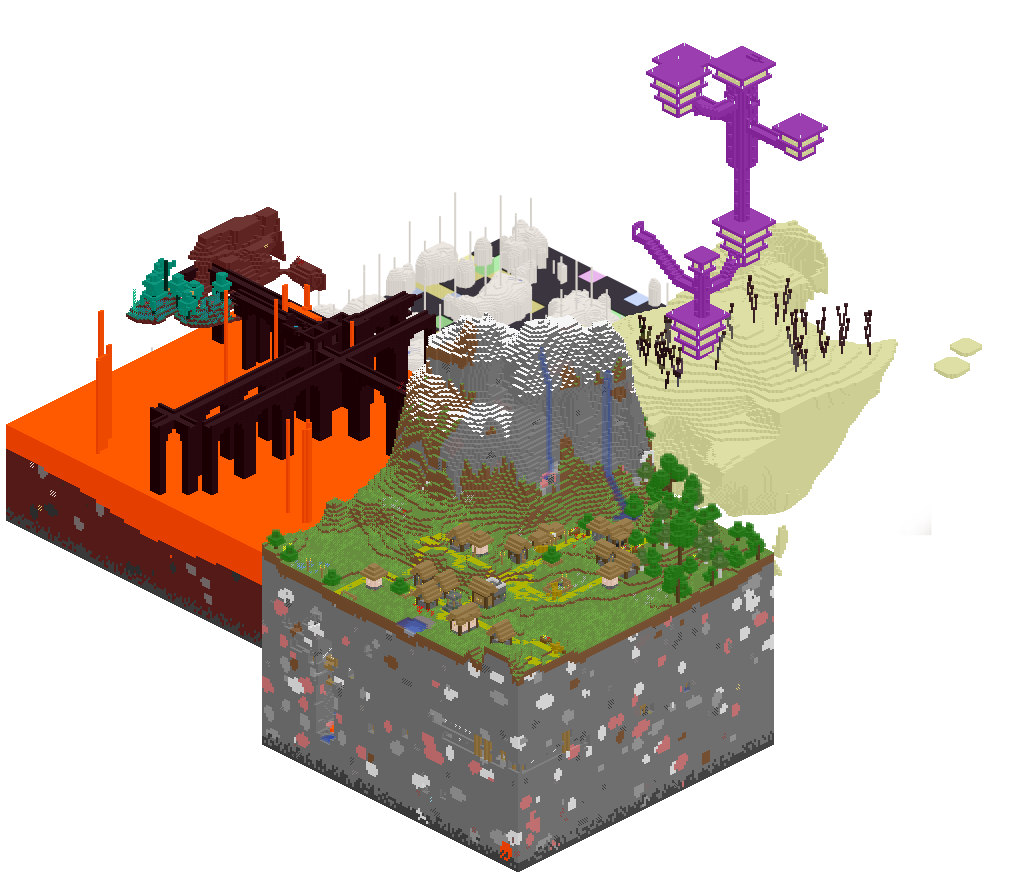spoutn1k / Mcmap
Projects that are alternatives of or similar to Mcmap
mcmap - Isometric map visualizer
Original project by Simon Rettberg. All the credit goes to him for the idea and vision.
mcmap is a tool allowing you to create isometric renders of your Minecraft save file.
This project is under heavy development, but compatible with newer versions of Minecraft.
Usage
Basic invocation
mcmap <options> path/to/<your save>
The standard save path is different between OSes:
- On Linux, it is
$HOME/.minecraft/saves; - On macOS, under
~/Library/Application\ Support/minecraft/saves; - On Windows, the standard path is
%AppData%\.minecraft\saves. If using Ubuntu on Windows, the path to access the save folder is the following:/mnt/c/<Your user>/AppData/Roaming/.minecraft/saves.
Native Windows is now supported.
Pre-compiled binaries can be downloaded from the releases page.
For now, the program can only be used via terminal/powershell on Linux/Macos or Windows respectively.
A GUI is in the works, but needs to be compiled from sources.
Options
| Name | Description |
|---|---|
-from X Z |
sets the coordinates of the block to start rendering at |
-to X Z |
sets the coordinates of the block to end rendering at |
-min/max VAL |
minimum/maximum Y index (height) of blocks to render |
-file NAME |
sets the output filename to 'NAME'; default is ./output.png
|
-colors NAME |
sets the custom color file to 'NAME' |
-nw -ne -se -sw
|
controls which direction will point to the top corner; North-West is default |
-marker x z color |
draw a marker at x z of color color in red,green,blue or white; can be used up to 256 times |
-nowater |
do not render water |
-nobeacons |
do not render beacon beams |
-shading |
toggle shading (brightens blocks depending on height) |
-lighting |
toggle lighting (brightens blocks depending on light) |
-nether |
render the nether |
-end |
render the end |
-dim[ension] [namespace:]id |
render a dimension by namespaced ID |
-mb VAL |
maximum memory to use at once (default 3.5G, increase for large maps if you have the ram) |
-tile VAL |
render terrain in tiles of the specified size (default 1024) |
-padding |
padding around the final image, in pixels (default: 5) |
-h[elp] |
display an option summary |
-v[erbose] |
toggle debug mode |
-dumpcolors |
dump a json with all defined colors |
Note: Currently you need both -from and -to to define bounds.
Tips
mcmap will render the terrain in batches using all the threads of your computer. Unfortunately, when those batches merge, some artifacts are created: lines appear in oceans where the merge was operated.
Use -tile with a bigger value to limit the amount of batches and thus of artifacts. This is limited by the available memory, as rendering a whole map iin one go may require 10+ gigabytes of ram.
Use -tile with a lower value to increase performance. 256 and 512 tiles are really efficient.
Color file format
mcmap supports changing the colors of blocks. To do so, prepare a custom color file by editing the output of mcmap -dumpcolors, and pass it as an argument using the -colors argument.
The accepted format is a json file, with a specific structure.
The root contains a list of block IDs to modify, with the namespace prefix, such as namespace:block.
Simple block
To define a color for a simple, regular block, provide an entry in a JSON file. The color format is a hexadecimal color code. If the alpha is not specified, it is assumed to be opaque.
"namespace:block": #rrggbbaa (or #rrggbb)
Examples:
{
"minecraft:dirt": #7b573b,
"minecraft:ice": #7dadff9f,
...
}
Complex block
Some blocks are better looking when drawn in a specific way.
To specify that a block has to be drawn differently, you have to provide a json structure with the following fields:
"namespace:block": {
"type": <BlockType>,
"color": "#rrggbbaa",
"accent": "#rrggbbaa" (Optional)
}
The available available block types are:
| Name | Appearance | Accent support |
|---|---|---|
Full |
Default. Full-block. | No |
Hide |
Do not render the block entirely. | No |
Clear |
This block is optimized for transparent block in large quantities, such as glass and water. The top of the block is not rendered, making for a smooth surface when blending blocks together. | No |
Thin |
Will color only the top of the block underneath. Used for snow, rails, pressure plates. | No |
Slab |
Half block. | No |
Stair |
Renders a stair block. | No |
Rod |
A slimmer block, used for fences and walls. | No |
Wire |
Small dot on the floor, used for tripwire and redstone. | No |
Head |
Smaller block, also used for pots, pickles, and mushrooms. | No |
Plant |
Used in a variety of cases, renders a leaf-like block. | No |
UnderwaterPlant |
Same as Plant, but the air is water-colored. Used for sea-grass and kelp. |
No |
Fire |
Fire-like. Used for fire. | No |
Beam |
Internal block type, used for markers and beacon beams. | No |
Torch |
Three pixels in a vertical line, with the top pixel rendered with the accent color. | Yes |
Ore |
Block with veins of color. The vein is rendered with the accent color. | Yes |
Grown |
Blocks that have a different layer on top. Grass, nylium, etc. The top layer is rendered with the accent color. | Yes |
Log |
Directionnal block, to render logs/pillars as close as possible. The center of the pillar is rendered with the accent color. Used for logs, pillars, basalt. | Yes |
Lamp |
Conditionnal block, to render redstone lamps. If lit, rendered with accent color. | Yes |
NOTE: Waterlogged blocks will be rendered within water instead of air by default according to their blockstates. However, sea-grass and kelp are hardcoded to be underwater and their blockstates won't reflect this, so they have to be defined as UnderwaterPlants.
Examples:
{
"minecraft:dirt": "#7b573b", // Full block with solid color
"minecraft:grass_block": {
"type": "Grown", // Use a special block type
"accent": "#4c7a40", // Accent supported for `Grown`
"color": "#7b573b"
},
"minecraft:water": {
"type": "Clear"
"color": "#0734c832", // Transparency enabled
},
}
Compilation
mcmap depends on the PNG and zlib libraries.
Development was made using gcc version 10, and can be compiled with gcc 8 or later or clang 10 or later.
Configuration is done using CMake.
Linux
Getting the libraries depends on your distribution:
- Ubuntu:
apt update && apt install git make g++ libpng-dev cmake; - Archlinux:
pacman -S --needed git gcc make libpng cmake.
Then get the code and compile:
git clone http://github.com/spoutn1k/mcmap
cd mcmap
cmake .
make -j
macOS
In an Apple environment, you need a developer toolkit recent enough, with the version of g++ --version superior to 10.
Using brew:
brew install libpng libomp
git clone http://github.com/spoutn1k/mcmap
cd mcmap
cmake .
make -j
Windows
mcmap was successfully compiled for Windows using Visual Studio/Visual C++ and MinGW.
As there is no package manager on Windows, libpng and zlib need to be compiled/installed manually.
If compiling the GUI version, you will also need Qt.
You can also download and set up Ubuntu on windows then the steps are the same as Linux/Ubuntu.
Troubleshooting
Compilation fails
Check g++ --version. Supported versions are at least 8.0.0.
If your version is not up to date, install a more recent one using your package manager.
You will have access to the new version using g++-Y with Y being the version number.
Compile using CXX=g++-Y make.
Compilation fails complaining about OMP something
Try compiling with OPENMP=NOTHXM8 make.
This disables the underlying threading code, so performance may drop.
Output has lines in the ocean
This is due to the merging algorithm.
Try increasing the tile size with the -tile option, or change the color of the water block to use the Full block type to make it less noticeable.