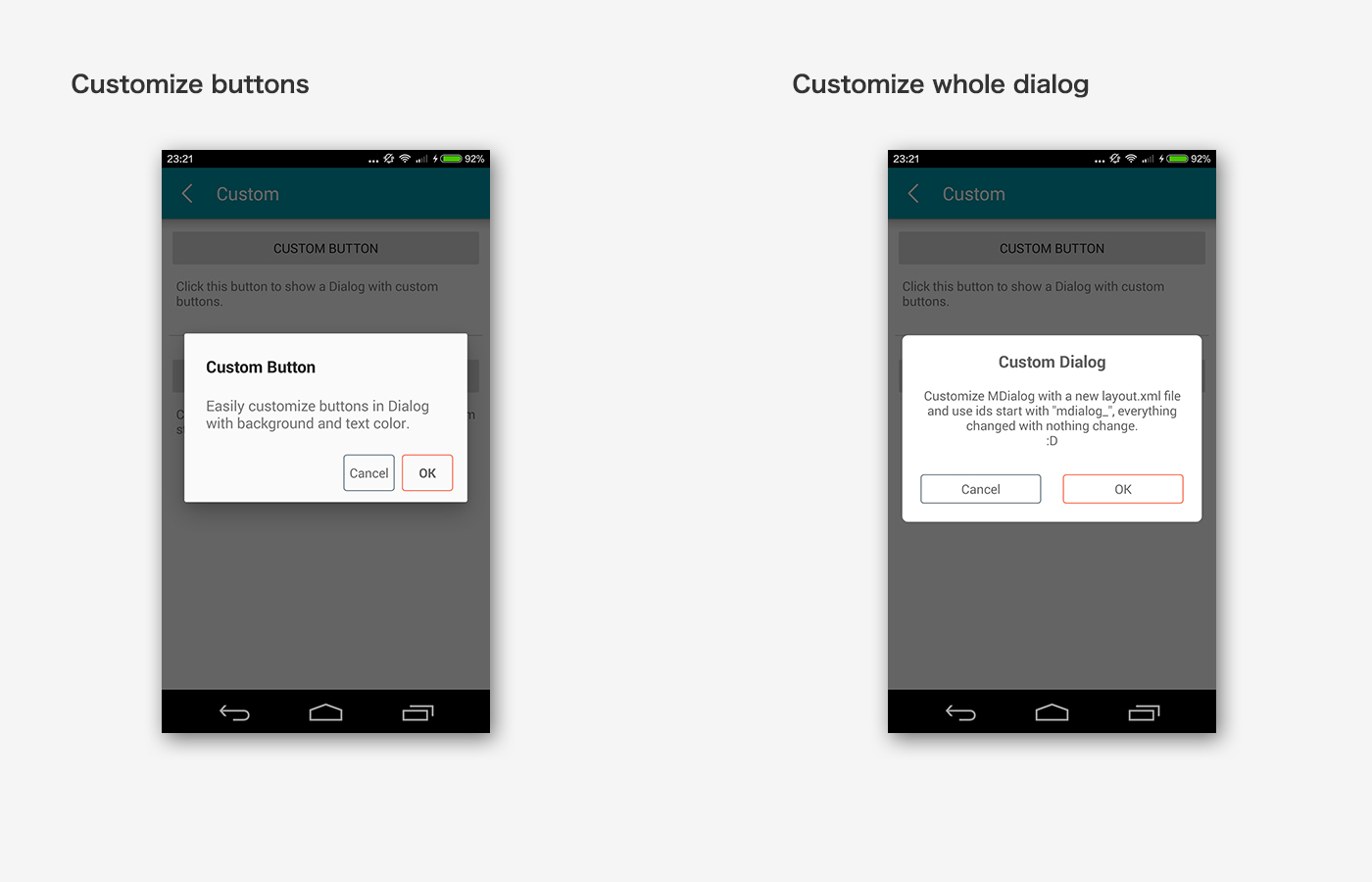kyleduo / Mdialog
Programming Languages
MDialog
MDialog is a library of Material Design like and easy-use dialog with more user-friendly appearance.
- More user-friendly appearance.
- Easy to use.
- Easy to customize.
- Less code, better result.
This is what it looks.
These screenshots are from Android 4.4. You can see the comfortable style with MDialog and what it is with built-in or dialog from support library from them.
Easy to use.
Use with Gradle.
dependencies {
compile 'com.kyleduo.mdialog:library:1.0.1'
}
To create a MDialog is such simple that you can just change 'AlertDialog' to 'MDialog'. This is a piece of demo code.
new MDialog.Builder(this).setTitle("Demo").setMessage("Message of MDialog.\nThis a easy-use library.")
.setPositiveButton("OK", null)
.setNegativeButton("Cancel", null)
.create().show();
You got it.
By default, MDialog set positive button's text color with ?accentColor of current style, so your dialog can provide continuously appearance with other components in your app.
For enhancement, The MDialog.Builder provides more APIs for developers customizing behaviours of dialog.
- setAutoDismiss(boolean); // true, auto dismiss when click buttons
- setAutoDismiss(boolean, boolean, boolean); // same as setAutoDismiss(boolean); but set the properties for each button (pos, neg, other)
- setTitlemaxLines(int); // max lines of title TextView
Easy to customize.
These APIs are for button styles.
- setNormalButtonBackgroundRes(int); // background resource id for negative and other button
- setPrimaryButtonBackgroundRes(int); // background resource id for positive button
- setNormalButtonTextColor(int); // text color for negative and other button
- setPrimaryButtonTextColor(int); // text color for positive button
MDialog provides a more useful way to customize the whole appearance of dialog. Just use constructor below and put your custom layout res id into it.
new MDialog.Builder(this, R.layout.layout_dialog)
In the layout.xml, you NEED to configure the ids in it with specific ids in ids.xml just like the default layout_mdialog.xml does.
This image shows what you can get with MDialog and has not much changes in code.
Code for customize buttons.
new MDialog.Builder(this).setTitle("Custom Button").setMessage("Easily customize buttons in Dialog with background and text color.")
.setPositiveButton("OK", null)
.setNegativeButton("Cancel", null)
.setNormalButtonTextColor(Color.parseColor("#666666"))
.setPrimaryButtonTextColor(Color.parseColor("#666666"))
.setNormalButtonBackgroundRes(R.drawable.dialog_bt_bg_neg)
.setPrimaryButtonBackgroundRes(R.drawable.dialog_bt_bg_pos)
.setCancelable(false)
.create().show();
Demo
More details in demo project.