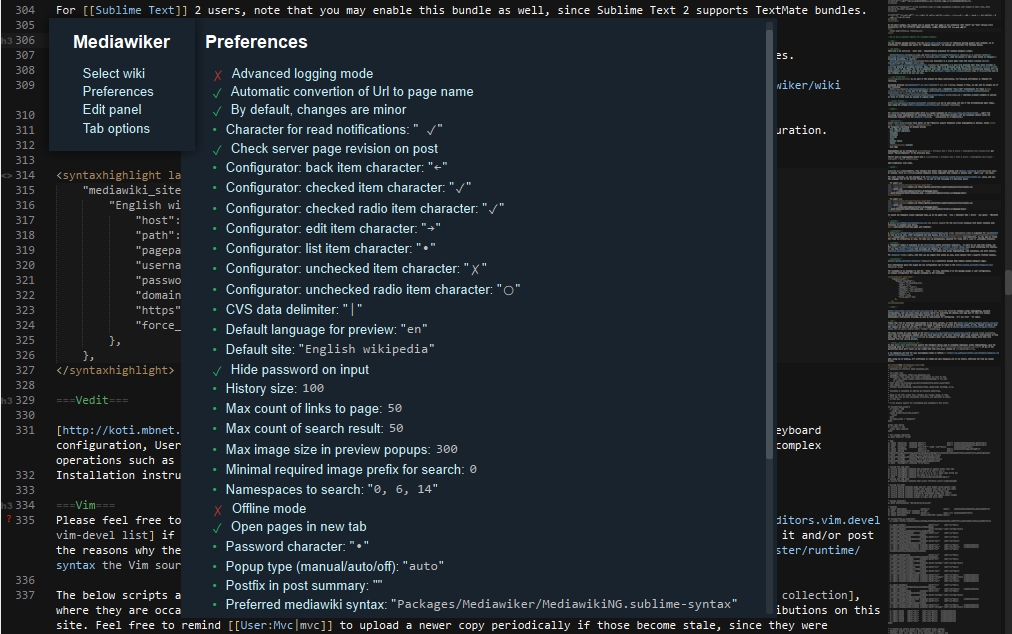tosher / Mediawiker
Licence: other
Mediawiker is a plugin for Sublime Text editor that adds possibility to use it as Wiki Editor on Mediawiki based sites like Wikipedia and many other.
Stars: ✭ 120
Programming Languages
python
139335 projects - #7 most used programming language
Projects that are alternatives of or similar to Mediawiker
cassandra-GLAM-tools
Support GLAMs in monitoring and evaluating their cooperation with Wikimedia projects
Stars: ✭ 17 (-85.83%)
Mutual labels: mediawiki, wikipedia
copyvios
A copyright violation detector running on Wikimedia Cloud Services
Stars: ✭ 32 (-73.33%)
Mutual labels: mediawiki, wikipedia
wikibot
Some MediaWiki bot examples including wikipedia, wikidata using MediaWiki module of CeJS library. 採用 CeJS MediaWiki 自動化作業用程式庫來製作 MediaWiki (維基百科/維基數據) 機器人的範例。
Stars: ✭ 26 (-78.33%)
Mutual labels: mediawiki, wikipedia
Mediawiki
🌻 The collaborative editing software that runs Wikipedia. Mirror from https://gerrit.wikimedia.org/g/mediawiki/core. See https://mediawiki.org/wiki/Developer_access for contributing.
Stars: ✭ 2,752 (+2193.33%)
Mutual labels: wikipedia, mediawiki
Jwiki
📖 A library for effortlessly interacting with Wikipedia/MediaWiki
Stars: ✭ 69 (-42.5%)
Mutual labels: wikipedia, mediawiki
Mwclient
Python client library to interface with the MediaWiki API
Stars: ✭ 221 (+84.17%)
Mutual labels: wikipedia, mediawiki
DiscordWikiBot
Discord bot for Wikimedia projects and MediaWiki wiki sites
Stars: ✭ 30 (-75%)
Mutual labels: mediawiki, wikipedia
Mwoffliner
Scrape any online Mediawiki motorised wiki (like Wikipedia) to your local filesystem
Stars: ✭ 121 (+0.83%)
Mutual labels: wikipedia, mediawiki
Linq To Wiki
.Net library to access MediaWiki API
Stars: ✭ 93 (-22.5%)
Mutual labels: wikipedia, mediawiki
Wikiteam
Tools for downloading and preserving wikis. We archive wikis, from Wikipedia to tiniest wikis. As of 2020, WikiTeam has preserved more than 250,000 wikis.
Stars: ✭ 404 (+236.67%)
Mutual labels: wikipedia, mediawiki
Wikipedia Mirror
🌐 Guide and tools to run a full offline mirror of Wikipedia.org with three different approaches: Nginx caching proxy, Kimix + ZIM dump, and MediaWiki/XOWA + XML dump
Stars: ✭ 160 (+33.33%)
Mutual labels: wikipedia, mediawiki
Apps Android Wikipedia
📱The official Wikipedia app for Android!
Stars: ✭ 1,350 (+1025%)
Mutual labels: wikipedia, mediawiki
Infoboxer
Wikipedia information extraction library
Stars: ✭ 147 (+22.5%)
Mutual labels: wikipedia, mediawiki
discord-wiki-bot
Wiki-Bot is a bot with the purpose to easily search for and link to wiki pages. Wiki-Bot shows short descriptions and additional info about the pages and is able to resolve redirects and follow interwiki links.
Stars: ✭ 69 (-42.5%)
Mutual labels: mediawiki, wikipedia
Huggle3 Qt Lx
Huggle is an anti-vandalism tool for use on MediaWiki based projects
Stars: ✭ 143 (+19.17%)
Mutual labels: wikipedia, mediawiki
wikiapi
JavaScript MediaWiki API for node.js
Stars: ✭ 28 (-76.67%)
Mutual labels: mediawiki, wikipedia
Wptools
Wikipedia tools (for Humans): easily extract data from Wikipedia, Wikidata, and other MediaWikis
Stars: ✭ 371 (+209.17%)
Mutual labels: wikipedia, mediawiki
Mwparserfromhell
A Python parser for MediaWiki wikicode
Stars: ✭ 440 (+266.67%)
Mutual labels: wikipedia, mediawiki
Mediawiki
MediaWiki API wrapper in python http://pymediawiki.readthedocs.io/en/latest/
Stars: ✭ 89 (-25.83%)
Mutual labels: wikipedia, mediawiki
Legislator
Interface to the Comparative Legislators Database
Stars: ✭ 62 (-48.33%)
Mutual labels: wikipedia
Sublime Text plugin: Mediawiker
Mediawiker is a plugin for Sublime Text editor that adds possibility to use it as Wiki Editor on Mediawiki based sites like Wikipedia and many other.
Main features
- MWClient library based.
- Syntax highlighting - improved version of the Textmate Mediawiki bundle.
- Editor - create new pages, edit existing and post it to wiki.
- Completions - auto completions for internal wiki links
- History - list of edited pages
- Bookmarks - bookmark your favorite pages
- TOC - table of contents for opened page - available through command Show TOC or Symbol list (Ctrl+R)
- Insert templates, images into pages
- Upload files to wiki
- Search - search by wiki
- Table editor - edit simple wiki-tables with plugin TableEdit, convert csv-format tables to wiki-tables.
- Snippets - basic wiki marking tags - bold, italic, headings, etc.
- Edit panel - all commands and snippets available through one panel.
- Shortcuts - possibility to create plugin specific shortcuts to all commands and snippets to create word-like editor.
- Connectivity - http/https, direct/proxy connection with basic/digest web-server authorization. Types of authorization:
- Login/Password;
- OAuth;
- Browser's cookie based - Firefox or Chrome.
- Connection manager - add new wiki sites, and switch between them.
- Page preview - possibility to preview page before posting with some preview customization options.
- Text folding - folding/unfolding page blocks by headers, tags, templates, html comments.
- Notifications - show notifications as menu.
- Context opening - possibility to open included page, template, function by inline context.
- Configurator - visual configuration of important settings.
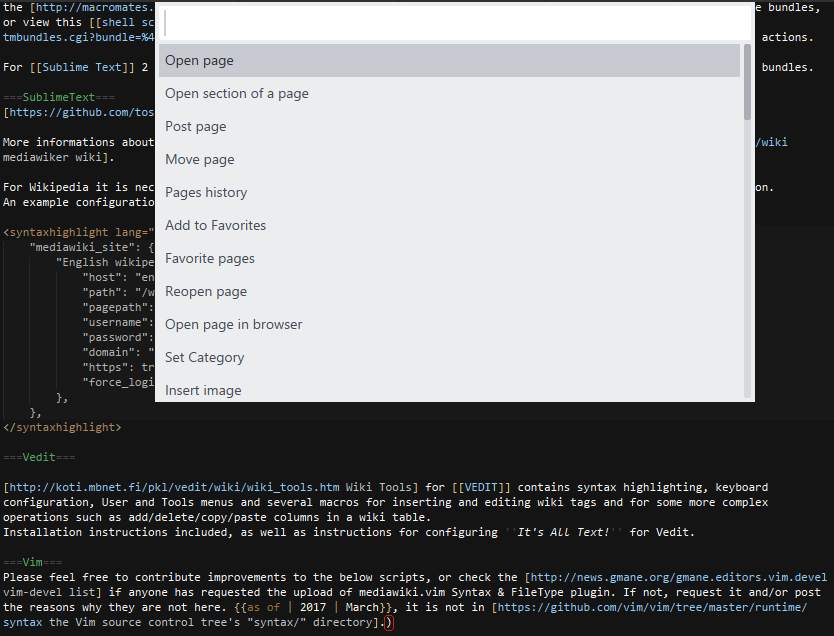 Screenshot using the Mediawiker_Dark color scheme
Screenshot using the Mediawiker_Dark color scheme
External dependencies (with modifications or not)
- Mwclient - the core!
- Browsercookie, Browser_cookie3
Dependencies, supported by Package control
Installation
The easiest way to install this is with Package Control.
- If you just went and installed Package Control, you probably need to restart Sublime Text before doing this next bit.
- Bring up the Command Palette (Command+Shift+p on OS X, Ctrl+Shift+p on Linux/Windows).
- Select Package Control: Install Package (it'll take a few seconds)
- Select
Mediawikerwhen the list appears.
Package Control will automatically keep Mediawiker up to date with the latest version.
Documentation
- Note: Not all color schemes fully supports syntax highlighting scopes required by markup languages like Mediawiki or Markdown. On this moment, color schemes with better support are: Twilight, Sunburst, Eiffel. Also, Mediawiker package includes Twilight (Mediawiki), Eiffel (Mediawiki) and Mediawiker_Dark/Mediawiker_Light schemes with improved highlighting for mediawiki syntax.
- Check plugin wiki for setup instructions.
- Use
Preferences / Package settings / Mediawiker / Settingsfor setup wiki connection and plugin options.
Configurator
GUI configurator for important settings.
Commands
- Edit panel with all commands and snippets in ordered list (can be customized in the settings).
- Main menu / Tools / Mediawiker / Edit panel (windows, osx: Alt+F1, linux: Ctrl+Shift+F1)
- Open page command for retrieving existing wiki-page. If the page does not exists, you can create the new one.
- Main menu / Tools / Mediawiker / Open page
- Use page name or page url as a wiki page name. When the url will be inserted, it will be cleared to page name, if wiki parameters is correct and current wiki site was selected.
- Reopen page command - to reopen current page (F5).
- Post page command for publishing pages. When you post a page, the name of the page will be saved to pages history.
- Main menu / Tools / Mediawiker / Post page
- Settings option mediawiker_mark_as_minor (default: false) - using to mark changes as minor. Or you can use ! character as summary prefix to invert this option on current post.
- Pages history command to open the page by name from history.
- Show TOC command for show table of contents of the current page and to move by page headers. Or you can use standard Symbol list (Ctrl+R).
- Show internal links command for show all internal links of the current page. You can go to selected link on page, open it in editor or in browser.
- Show external links command for show all external links of the current page (links like [link..]). You can go to selected links on page or open it in browser.
- Select wiki command to select your current wiki site.
- Add/Edit wiki site command for create new or edit existed wiki sites configurations.
- Open page in browser command to open current page in web-browser.
- Set category command to add category to current article from list of root category members (check "mediawiker_category_root" option in configuration).
- Insert image command to insert link to image from wiki. Parameter mediawiker_image_prefix_min_length is using to limit length of search prefix for large wikies (by default: 4 characters).
- Insert template command to insert template from wiki.
- Search command to search articles by text string. Results are shown as markdown formatted text in a new tab. Parameter mediawiker_search_results_count is using to limit search results count.
- Category tree command to show sub-categories and pages of the predefined category as menu.
- Numbered TOC command to set headers as numbered list (format 1.1.1.).
- File upload for uploading files to wiki
- CSV data to wiki table command to transform selected csv-text to wiki table (default delimiter since version 2.0: |).
- (Buggy) Wiki table to Simple command to transform the selected table (or under cursor) to Simple table (for using with plugin TableEdit).
- (Buggy) Simple table to wiki command to convert Simple table back to wiki syntax.
- Native Sublime text Command palette with predefined filter of plugin's commands and snippets.
- Alt+F11
Predefined mediawiki sites settings
Note: You must setup your credentials for authorization in the settings.
- English wikipedia: en.wikipedia.org
- Russian wikipedia: ru.wikipedia.org
- Mediawiki www.mediawiki.org
You can add your favorite sites in the settings.
Note that the project description data, including the texts, logos, images, and/or trademarks,
for each open source project belongs to its rightful owner.
If you wish to add or remove any projects, please contact us at [email protected].