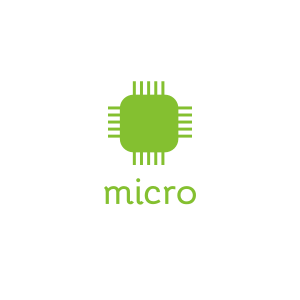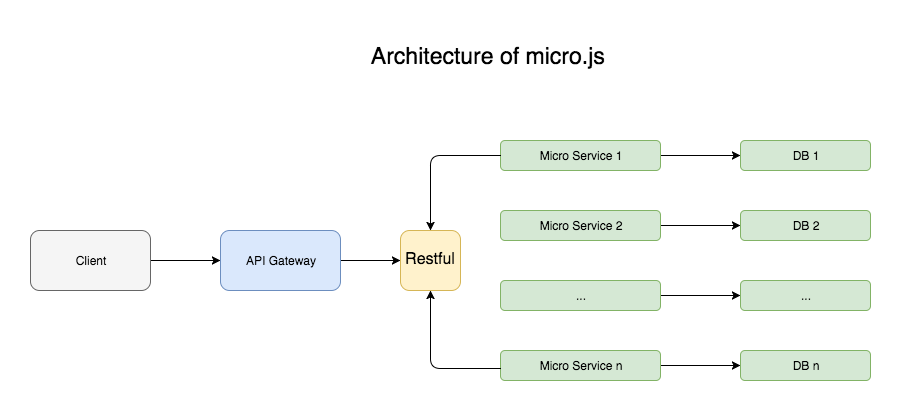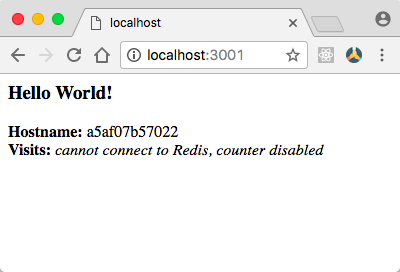Authing / Microless
Programming Languages
Projects that are alternatives of or similar to Microless
Microservice framework for node.js to make container-based microservice web applications and APIs more enjoyable to write. Micro is based on koa.js, allowing you to use all the features that koa has.
Docs
Features
Make microservice reachable
- Deploying microservices with docker containers, using docker stack deploy and docker swarm
- Transferring the data between the services via JSON strings and RESTful API
- Every single serivice has it's own database
- API Gateway serves as the controlling unit, which controls the whole system.You can do some universal works like auth or log
- Using docker deploy to manage containers and services
- Easily Integrated with koa middlewares
Installation
Install Docker
please visit docker doc
ATTENTION: docker swarm and docker-compose is also needed.
Install Microless
Microless requires node v7.6.0 or higher for ES2015 and async function support.
$ npm install microless --save
Getting started
The example shows the ability to start a python container using microless, you can get the source code in folder example
Write Python Code
from flask import Flask
app = Flask(__name__)
@app.route("/")
def hello():
html = "<h3>Hello {name}!</h3>"
return html.format(name="world")
if __name__ == "__main__":
app.run(host='0.0.0.0', port=80)
This program will run a python server at port 80.
Write Dockerfile
# Use an official Python runtime as a parent image
FROM python:2.7-slim
# Set the working directory to /app
WORKDIR /app
# Copy the current directory contents into the container at /app
ADD . /app
# Install any needed packages specified in requirements.txt
RUN pip install Flask
# Make port 80 available to the world outside this container
EXPOSE 80
# Run app.py when the container launches
CMD ["python", "app.py"]
This Dockerfile defines a image which can start a python server at port 80.
Write Compose File
Save as docker-compose.yml
version: "2"
services:
web:
image: 'example_web'
build: .
ports:
- "4000:80"
This compose file starts a python container called web with exposed port 4000, which uses the above Dockerfile.
For more details please visit docker docs.
Write Microless Code
// import microless
const Micro = require('microless');
// config restful api routers
const routers = {
'/': {
method: 'get' // define the request method
}
}
var micro = new Micro({
name: 'test', //project name
compose: {
src: './docker-compose.yml' //docker compose file
dockerfile: '.'
},
// router to microservice
modems: {
// name in docker compose files
web: {
configs: routers,
}
},
server: {
port: 3001
}
});
This will run the service in a docker container named 'example_web_1'.
Then the project will run at port 3001.
When you visit http://locahost:3001, you will see the result from python programs, every single request from http://locahost:3001 will automatically router to the right microservice.
Other Configs
Compose
Compose defines the src of file docker-compose and dockefile
compose: {
src: './docker-compose.yml', //default is './docker-compose.yml'
dockerfile: '.' //dockerfile directory, default is .
}
Modems
Modems mainly defines the router to microservice. Every single request from http://locahost:3001 will automatically router to the right microservice, so your router configs in the microless must as same as the router defined in the microservice.
For example, if you define a container called web in docker-compose.yml, you must write web as a key in modems like this:
modems: {
web: {
configs: routers
},
a: {
configs: aRouters
},
...
}
Router Configs
A symbol config is like this:
const routers = {
'/': {
//called when route ends
afterRoute: function(ctx, next, response) {
ctx.body = response.body;
},
method: 'get'
},
'/shit/:id': {
//called when route ends
afterRoute: function(ctx, next) {
ctx.body = 'shit api 0.1, params=' + JSON.stringify(this.params);
},
method: 'get'
}
}
There are two attributes that router config has:
-
method: required, defines a http request method -
afterRoute: optional, called when route ends, you can handle the result from microservice and display it in other way.when you use this attribute, you must writectx.body = xxx, otherwise you would see a blank page.
P.S. The router follows the koa-router.
Error Handling in Modems
Currently, microless has three error handling methods when modem to a microservice:
modems: {
web: {
configs: routers,
//called when modem on error
onError: function(ctx, next, error) {
ctx.body = error;
},
//called when method not supported
methodNotSupported: function(ctx, next, error) {
},
//called when route not found
routeNotFound: function(ctx, next, error) {
}
}
}
-
onError: optional, called when modem on error. -
methodNotSupported: optional, called when method not supported. -
routeNotFound: optional, called when route not found.
Server
Server just has one attribute:
-
port: required, defines the main port of the service.
Error Handling
-
onSuccess: optional, called when successfully exectuing docker-compose -
onError: optional, called when exectuing docker-compose failed
A complete start code is like this:
const Micro = require('../src');
const routers = {
'/': {
//called when route ends
afterRoute: function(ctx, next, response) {
ctx.body = response.body;
},
method: 'get'
},
'/shit/:id': {
//called when route ends
afterRoute: function(ctx, next) {
ctx.body = 'shit api 0.1, params=' + JSON.stringify(this.params);
},
method: 'get'
}
}
var micro = new Micro({
name: 'test',
compose: {
src: './docker-compose.yml',
dockerfile: '.'
},
modems: {
web: {
configs: routers,
//called when modem on error
onError: function(ctx, next, error) {
ctx.body = error;
},
//called when method not supported
methodNotSupported: function(ctx, next, error) {
},
//called when route not found
routeNotFound: function(ctx, next, error) {
}
}
},
server: {
port: 3001
},
//called when successfully exectuing docker-compose
// onSuccess: function() {
// },
//called when exectuing docker-compose failed
onError: function(error) {
console.log(error);
}
});
Enjoy your microservice with docker and nodejs :)
For more visit author's website: ivydom