micromark / Micromark
Programming Languages
Projects that are alternatives of or similar to Micromark
The smallest CommonMark compliant markdown parser with positional info and concrete tokens.
- [x] compliant (100% to CommonMark)
- [x] extensions (GFM, directives, footnotes, frontmatter, math, MDX.js)
- [x] safe (by default)
- [x] small (smallest CM parser that exists)
- [x] robust (1800+ tests, 100% coverage, fuzz testing)
Intro
micromark is a long awaited markdown parser.
It uses a state machine to parse the entirety of markdown into concrete
tokens.
It’s the smallest 100% CommonMark compliant markdown parser in JavaScript.
It was made to replace the internals of remark-parse, the most
popular markdown parser.
Its API compiles to HTML, but its parts are made to be used separately, so as to
generate syntax trees (mdast-util-from-markdown) or compile
to other output formats.
It’s in open beta: up next are CMSM and CSTs.
- for updates, see Twitter
- for more about us, see
unifiedjs.com - for questions, see Discussions
- to help, see contribute or sponsor below
Contents
- Install
- Use
- API
- Extensions
- Syntax tree
- CommonMark
- Grammar
- Test
- Size & debug
- Comparison
- Version
- Security
- Contribute
- Sponsor
- Origin story
- License
Install
npm:
npm install micromark
Use
Typical use (buffering):
var micromark = require('micromark')
console.log(micromark('## Hello, *world*!'))
Yields:
<h2>Hello, <em>world</em>!</h2>
The same can be done with ESM (in Node 10+, browsers that support it, or with a
bundler), in an example.mjs file, like so:
import micromark from 'micromark'
console.log(micromark('## Hello, *world*!'))
You can pass extensions (in this case micromark-extension-gfm):
var micromark = require('micromark')
var gfmSyntax = require('micromark-extension-gfm')
var gfmHtml = require('micromark-extension-gfm/html')
var doc = '* [x] [email protected] ~~strikethrough~~'
var result = micromark(doc, {
extensions: [gfmSyntax()],
htmlExtensions: [gfmHtml]
})
console.log(result)
Yields:
<ul>
<li><input checked="" disabled="" type="checkbox"> <a href="mailto:[email protected]">[email protected]</a> <del>strikethrough</del></li>
</ul>
Streaming interface:
var fs = require('fs')
var micromarkStream = require('micromark/stream')
fs.createReadStream('example.md')
.on('error', handleError)
.pipe(micromarkStream())
.pipe(process.stdout)
function handleError(err) {
// Handle your error here!
throw err
}
API
This section documents the API. The parts can be used separately, but this isn’t documented yet.
micromark(doc[, encoding][, options])
Compile markdown to HTML.
Parameters
doc
Markdown to parse (string or Buffer)
encoding
Character encoding to understand doc as when it’s a
Buffer (string, default: 'utf8').
options.defaultLineEnding
Value to use for line endings not in doc (string, default: first line
ending or '\n').
Generally, micromark copies line endings ('\r', '\n', '\r\n') in the
markdown document over to the compiled HTML.
In some cases, such as > a, CommonMark requires that extra line endings are
added: <blockquote>\n<p>a</p>\n</blockquote>.
options.allowDangerousHtml
Whether to allow embedded HTML (boolean, default: false).
options.allowDangerousProtocol
Whether to allow potentially dangerous protocols in links and images (boolean,
default: false).
URLs relative to the current protocol are always allowed (such as, image.jpg).
For links, the allowed protocols are http, https, irc, ircs, mailto,
and xmpp.
For images, the allowed protocols are http and https.
options.extensions
Array of syntax extensions (Array.<SyntaxExtension>,
default: []).
options.htmlExtensions
Array of HTML extensions (Array.<HtmlExtension>, default:
[]).
Returns
string — Compiled HTML.
micromarkStream(options?)
Streaming interface of micromark.
Compiles markdown to HTML.
options are the same as the buffering API above.
Available at require('micromark/stream').
Note that some of the work to parse markdown can be done streaming, but in the
end buffering is required.
micromark does not handle errors for you, so you must handle errors on whatever
streams you pipe into it.
As markdown does not know errors, micromark itself does not emit errors.
Extensions
There are two types of extensions for micromark:
SyntaxExtension and HtmlExtension.
They can be passed in extensions or
htmlExtensions, respectively.
SyntaxExtension
A syntax extension is an object whose fields are the names of hooks, referring
to where constructs “hook” into.
content (a block of, well, content: definitions and paragraphs), document
(containers such as block quotes and lists), flow (block constructs such as
ATX and setext headings, HTML, indented and fenced code, thematic breaks),
string (things that work in a few places such as destinations, fenced code
info, etc: character escapes and -references), or text (rich inline text:
autolinks, character escapes and -references, code, hard breaks, HTML, images,
links, emphasis, strong).
The fields at such objects are character codes, mapping to constructs as values. The built in constructs are an extension. See it and the existing extensions for inspiration.
HtmlExtension
An HTML extension is an object whose fields are either enter or exit
(reflecting whether a token is entered or exited).
The values at such objects are names of tokens mapping to handlers.
See the existing extensions for inspiration.
List of extensions
-
micromark/micromark-extension-directive— support directives (generic extensions) -
micromark/micromark-extension-footnote— support footnotes -
micromark/micromark-extension-frontmatter— support frontmatter (YAML, TOML, etc) -
micromark/micromark-extension-gfm— support GFM (GitHub Flavored Markdown) -
micromark/micromark-extension-gfm-autolink-literal— support GFM autolink literals -
micromark/micromark-extension-gfm-strikethrough— support GFM strikethrough -
micromark/micromark-extension-gfm-table— support GFM tables -
micromark/micromark-extension-gfm-tagfilter— support GFM tagfilter -
micromark/micromark-extension-gfm-task-list-item— support GFM tasklists -
micromark/micromark-extension-math— support math -
micromark/micromark-extension-mdx— support MDX -
micromark/micromark-extension-mdxjs— support MDX.js -
micromark/micromark-extension-mdx-expression— support MDX (or MDX.js) expressions -
micromark/micromark-extension-mdx-jsx— support MDX (or MDX.js) JSX -
micromark/micromark-extension-mdx-md— support misc MDX changes -
micromark/micromark-extension-mdxjs-esm— support MDX.js import/exports
Syntax tree
A higher level project, mdast-util-from-markdown, can give
you an AST.
var fromMarkdown = require('mdast-util-from-markdown')
var result = fromMarkdown('## Hello, *world*!')
console.log(result.children[0])
Yields:
{
type: 'heading',
depth: 2,
children: [
{type: 'text', value: 'Hello, ', position: [Object]},
{type: 'emphasis', children: [Array], position: [Object]},
{type: 'text', value: '!', position: [Object]}
],
position: {
start: {line: 1, column: 1, offset: 0},
end: {line: 1, column: 19, offset: 18}
}
}
Another level up is remark, which provides a nice interface and hundreds of plugins.
CommonMark
The first definition of “Markdown” gave several examples of how it worked,
showing input Markdown and output HTML, and came with a reference implementation
(Markdown.pl).
When new implementations followed, they mostly followed the first definition,
but deviated from the first implementation, and added extensions, thus making
the format a family of formats.
Some years later, an attempt was made to standardize the differences between implementations, by specifying how several edge cases should be handled, through more input and output examples. This is known as CommonMark, and many implementations now work towards some degree of CommonMark compliancy. Still, CommonMark describes what the output in HTML should be given some input, which leaves many edge cases up for debate, and does not answer what should happen for other output formats.
micromark passes all tests from CommonMark and has many more tests to match the CommonMark reference parsers. Finally, it comes with CMSM, which describes how to parse markup, instead of documenting input and output examples.
Grammar
The syntax of markdown can be described in Backus–Naur form (BNF) as:
markdown = .*
No, that’s not a typo: markdown has no syntax errors; anything thrown at it renders something.
Test
micromark is tested with the ~650 CommonMark tests and more than 1.2k extra tests confirmed with CM reference parsers. These tests reach all branches in the code, thus this project has 100% coverage. Finally, we use fuzz testing to ensure micromark is stable, reliable, and secure.
To build, format, and test the codebase, use $ npm test after clone and
install.
The $ npm run test-api and $ npm run test-coverage scripts check the unit
tests and their coverage, respectively.
The $ npm run test-types script checks TypeScript definitions.
The $ npm run test-fuzz script does fuzz testing for 15 minutes.
The timeout is provided by GNU coreutils timeout(1), which might not be
available on your system.
Either install it or remove it from the script.
Size & debug
micromark is really small. A ton of time went into making sure it minifies well, by the way code is written but also through custom build scripts to pre-evaluate certain expressions. Furthermore, care went into making it compress well with GZip and Brotli.
Normally, you’ll use the pre-evaluated version of micromark, which is published
in the dist/ folder and has entries in the root.
While developing or debugging, you can switch to use the source, which is
published in the lib/ folder, and comes instrumented with assertions and debug
messages.
To see debug messages, run your script with a DEBUG env variable, such as with
DEBUG="micromark" node script.js.
To generate the codebase, use $ npm run generate after clone and install.
The $ npm run generate-dist script specifically takes lib/ and generates
dist/.
The $ npm run generate-size script checks the bundle size of dist/.
Comparison
There are many other markdown parsers out there, and maybe they’re better suited
to your use case!
Here is a short comparison of a couple of ’em in JavaScript.
Note that this list is made by the folks who make micromark and remark, so
there is some bias.
Note: these are, in fact, not really comparable: micromark (and remark) focus on completely different things than other markdown parsers do. Sure, you can generate HTML from markdown with them, but micromark (and remark) are created for (abstract or concrete) syntax trees—to inspect, transform, and generate content, so that you can make things like MDX, Prettier, or Gatsby.
micromark
micromark can be used in two different ways.
It can either be used, optionally with existing extensions, to get HTML pretty
easily.
Or, it can give tremendous power, such as access to all tokens with positional
info, at the cost of being hard to get into.
It’s super small, pretty fast, and has 100% CommonMark compliance.
It has syntax extensions, such as supporting 100% GFM compliance (with
micromark-extension-gfm), but they’re rather complex to write.
It’s the newest parser on the block.
If you’re looking for fine grained control, use micromark.
remark
remark is the most popular markdown parser.
It’s built on top of micromark and boasts syntax trees.
For an analogy, it’s like if Babel, ESLint, and more, were one project.
It supports the syntax extensions that micromark has (so it’s 100% CM compliant
and can be 100% GFM compliant), but most of the work is done in plugins that
transform or inspect the tree.
Transforming the tree is relatively easy: it’s a JSON object that can be
manipulated directly.
remark is stable, widely used, and extremely powerful for handling complex data.
If you’re looking to inspect or transform lots of content, use remark.
marked
marked is the oldest markdown parser on the block. It’s been around for ages, is battle tested, small, popular, and has a bunch of extensions, but doesn’t match CommonMark or GFM, and is unsafe by default.
If you have markdown you trust and want to turn it into HTML without a fuss, use marked.
markdown-it
markdown-it is a good, stable, and essentially CommonMark compliant markdown parser, with (optional) support for some GFM features as well. It’s used a lot as a direct dependency in packages, but is rather big. It shines at syntax extensions, where you want to support not just markdown, but your (company’s) version of markdown.
If you’re in Node and have CommonMark-compliant (or funky) markdown and want to turn it into HTML, use markdown-it.
Others
There are lots of other markdown parsers!
Some say they’re small, or fast, or that they’re CommonMark compliant — but
that’s not always true.
This list is not supposed to be exhaustive.
This list of markdown parsers is a snapshot in time of why (not) to use
(alternatives to) micromark: they’re all good choices, depending on what your
goals are.
Version
The open beta of micromark starts at version 2.0.0 (there was a different
package published on npm as micromark before).
micromark will adhere to semver at 3.0.0.
Use tilde ranges for now: "micromark": "~2.10.1".
Security
The typical security aspect discussed for markdown is cross-site scripting
(XSS) attacks.
It’s safe to compile markdown to HTML if it does not include embedded HTML nor
uses dangerous protocols in links (such as javascript: or data:).
micromark is safe by default when embedded HTML or dangerous protocols are used
too, as it encodes or drops them.
Turning on the allowDangerousHtml or allowDangerousProtocol options for
user-provided markdown opens you up to XSS attacks.
Another aspect is DDoS attacks. For example, an attacker could throw a 100mb file at micromark, in which case the JavaScript engine will run out of memory and crash. It is also possible to crash micromark with smaller payloads, notably when thousands of links, images, emphasis, or strong are opened but not closed. It is wise to cap the accepted size of input (500kb can hold a big book) and to process content in a different thread or worker so that it can be stopped when needed.
Using extensions might also be unsafe, refer to their documentation for more information.
For more information on markdown sanitation, see
improper-markup-sanitization.md by @chalker.
See security.md in micromark/.github for how to
submit a security report.
Contribute
See contributing.md in micromark/.github for ways
to get started.
See support.md for ways to get help.
This project has a code of conduct. By interacting with this repository, organisation, or community you agree to abide by its terms.
Sponsor
Support this effort and give back by sponsoring on OpenCollective!
|
Salesforce 🏅 
|
|||||||||
|
Gatsby 🥇 |
Vercel 🥇 |
Netlify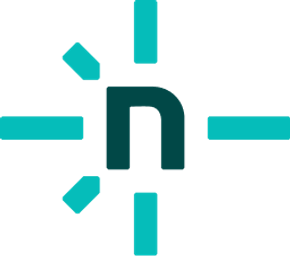
|
Holloway |
ThemeIsle |
Boost Hub
|
Expo |
|||
|
You? |
|||||||||
Origin story
Over the summer of 2018, micromark was planned, and the idea shared in August with a couple of friends and potential sponsors. The problem I (@wooorm) had was that issues were piling up in remark and other repos, but my day job (teaching) was fun, fulfilling, and deserved time too. It was getting hard to combine the two. The thought was to feed two birds with one scone: fix the issues in remark with a new markdown parser (codename marydown) while being financially supported by sponsors building fancy stuff on top, such as Gatsby, Contentful, and Vercel (ZEIT at the time). @johno was making MDX on top of remark at the time (important historical note: several other folks were working on JSX + markdown too). We bundled our strengths: MDX was getting some traction and we thought together we could perhaps make something sustainable.
In November 2018, we launched with the idea for micromark to solve all existing bugs, sustaining the existing hundreds of projects, and furthering the exciting high-level project MDX. We pushed a single name: unified (which back then was a small but essential part of the chain). Gatsby and Vercel were immediate sponsors. We didn’t know whether it would work, and it worked. But now you have a new problem: you are getting some financial support (much more than other open source projects) but it’s not enough money for rent, and too much money to print stickers with. You still have your job and issues are still piling up.
At the start of summer 2019, after a couple months of saving up donations, I quit my job and worked on unified through fall. That got the number of open issues down significantly and set up a strong governance and maintenance system for the collective. But when the time came to work on micromark, the money was gone again, so I contracted through winter 2019, and in spring 2020 I could do about half open source, half contracting. One of the contracting gigs was to write a new MDX parser, for which I also documented how to do that with a state machine in prose. That gave me the insight into how the same could be done for markdown: I drafted CMSM, which was some of the core ideas for micromark, but in prose.
In May 2020, Salesforce reached out: they saw the bugs in remark, how micromark could help, and the initial work on CMSM. And they had thousands of Markdown files. In a for open source uncharacteristic move, they decided to fund my work on micromark. A large part of what maintaining open source means, is putting out fires, triaging issues, and making sure users and sponsors are happy, so it was amazing to get several months to just focus and make something new. I remember feeling that this project would probably be the hardest thing I’d work on: yeah, parsers are pretty difficult, but markdown is on another level. Markdown is such a giant stack of edge cases on edge cases on even more weirdness, what a mess. On August 20, 2020, I released 2.0.0, the first working version of micromark. And it’s hard to describe how that moment felt. It was great.




