miketeachman / Micropython Rotary
Programming Languages
Projects that are alternatives of or similar to Micropython Rotary
MicroPython Rotary Encoder Driver
A MicroPython driver to read a rotary encoder. Works with Pyboard, ESP8266, and ESP32 development boards. This is a robust implementation providing effective debouncing of encoder contacts. It uses two GPIO pins configured to trigger interrupts, following Ben Buxton's implementation:
- http://www.buxtronix.net/2011/10/rotary-encoders-done-properly.html
- https://github.com/buxtronix/arduino/tree/master/libraries/Rotary

Key Implementation Features
Interrupt based
Whenever encoder pins DT and CLK change value a hardware interrupt is generated. This interrupt causes a python-based interrupt service routine (ISR) to run. The ISR interrupts normal code execution to process state changes in the encoder pins.
Transition state machine
A gray code based transition state table is used to process the DT and CLK changes. The use of the state table leads to accurate encoder counts and effective switch debouncing. Credit: Ben Buxton
File Installation
Two files are needed to use this module
- platform-independent file
rotary.py- a core file for all development boards - platform-specific file:
-
rotary_irq_esp.pyPlatform-specific code for ESP8266 and ESP32 development boards -
rotary_irq_pyb.pyPlatform-specific code for Pyboard development boards
-
Copying files to development boards
Copy files to the internal MicroPython filesystem using a utility such as ampy or rshell
Ampy example below for Pyboards. Note: -d1 option is often needed for ESP8266 boards
ampy -pCOMx put rotary.py
ampy -pCOMx put rotary_irq_pyb.py
Class RotaryIRQ
Constructor
RotaryIRQ(
pin_num_clk,
pin_num_dt,
min_val=0,
max_val=10,
reverse=False,
range_mode=RotaryIRQ.RANGE_UNBOUNDED,
pull_up=False,
half_step=False)
| argument | description | value |
|---|---|---|
| pin_num_clk | GPIO pin connected to encoder CLK pin | integer |
| pin_num_dt | GPIO pin connected to encoder DT pin | integer |
| min_val | minimum value in the encoder range. Also the starting value | integer |
| max_val | maximum value in the encoder range (not used when range_mode = RANGE_UNBOUNDED) | integer |
| reverse | reverse count direction | True or False(default) |
| range_mode | count behavior at min_val and max_val | RotaryIRQ.RANGE_UNBOUNDED(default) RotaryIRQ.RANGE_WRAP RotaryIRQ.RANGE_BOUNDED |
| pull_up | enable internal pull up resistors (use when rotary encoder hardware lacks pull up resistors) | True or False(default) |
| half_step | half-step mode | True or False(default) |
| range_mode | description |
|---|---|
| RotaryIRQ.RANGE_UNBOUNDED | encoder has no bounds on the counting range |
| RotaryIRQ.RANGE_WRAP | encoder will count up to max_val then wrap to minimum value (similar behaviour for count down) |
| RotaryIRQ.RANGE_BOUNDED | encoder will count up to max_val then stop. Count down stops at min_val |
Methods
value() Return the encoder value
set(value=None, min_val=None, max_val=None, reverse=None, range_mode=None)
Set encoder value and internal configuration parameters. See constructor for argument descriptions. None indicates no change to the configuration parameter
Examples:
-
set(min_val=0, max_val=59)change encoder bounds - useful to set minutes on a clock display -
set(value=6)change encoder value to6. callingvalue()will now return6
reset() set encoder value to min_val. Redundant with the addition of the set() method. Retained for backwards compatibility)
add_listener(function) add a callback function that will be called on each change of encoder count
remove_listener(function) remove a previously added callback function
close() deactivate microcontroller pins used to read encoder
Note: None of the arguments are checked for configuration errors.
Example
- CLK pin attached to GPIO12
- DT pin attached to GPIO13
- GND pin attached to GND
- + pin attached to 3.3V
- Range mode = RotaryIRQ.RANGE_WRAP
- Range 0...5
import time
from rotary_irq_esp import RotaryIRQ
r = RotaryIRQ(pin_num_clk=12,
pin_num_dt=13,
min_val=0,
max_val=5,
reverse=False,
range_mode=RotaryIRQ.RANGE_WRAP)
val_old = r.value()
while True:
val_new = r.value()
if val_old != val_new:
val_old = val_new
print('result =', val_new)
time.sleep_ms(50)
- For clockwise turning the encoder will count 0,1,2,3,4,5,0,1 ...
- For counter-clockwise turning the encoder will count 0,5,4,3,2,1,0,5,4 ....
Tested With:
Development Boards
- Pyboard D
- PYBv1.1
- TinyPico
- Lolin D32 (ESP32)
- Lolin D32 Pro (ESP32 with 4MB PSRAM)
- Adafruit Feather Huzzah ESP8266
- Adafruit Feather Huzzah ESP32
Rotary Encoders
- KY-040 rotary encoder
MicroPython versions
- MicroPython v1.12
- MicroPython v1.13
- MicroPython v1.14
Rotary Encoder Wiring
| Encoder Pin | Connection |
|---|---|
| + | 3.3V |
| GND | Ground |
| DT | GPIO pin |
| CLK | GPIO pin |
Recommended ESP8266 input pins
This Rotary module requires pins that support interrupts. The following ESP8266 GPIO pins are recommended for this rotary encoder module
- GPIO4
- GPIO5
- GPIO12
- GPIO13
- GPIO14
The following ESP8266 GPIO pins should be used with caution. There is a risk that the state of the CLK and DT signals can affect the boot sequence. When possible, use other GPIO pins.
- GPIO0 - used to detect boot-mode. Bootloader runs when pin is low during powerup.
- GPIO2 - used to detect boot-mode. Attached to pull-up resistor.
- GPIO15 - used to detect boot-mode. Attached to pull-down resistor.
One pin does not support interrupts.
- GPIO16 - does not support interrupts.
Recommended ESP32 input pins
This Rotary module requires pins that support interrupts. All ESP32 GPIO pins support interrupts.
The following ESP32 GPIO strapping pins should be used with caution. There is a risk that the state of the CLK and DT signals can affect the boot sequence. When possible, use other GPIO pins.
- GPIO0 - used to detect boot-mode. Bootloader runs when pin is low during powerup. Internal pull-up resistor.
- GPIO2 - used to enter serial bootloader. Internal pull-down resistor.
- GPIO4 - technical reference indicates this is a strapping pin, but usage is not described. Internal pull-down resistor.
- GPIO5 - used to configure SDIO Slave. Internal pull-up resistor.
- GPIO12 - used to select flash voltage. Internal pull-down resistor.
- GPIO15 - used to configure silencing of boot messages. Internal pull-up resistor.
Examples
MicroPython example code is contained in the Examples folder
simple example
uasyncio example
uasyncio with classes example
Oscilloscope Captures
CLK and DT transitions captured on an oscilloscope. CLK = Yellow. DT = Blue
Board Hall of Fame
Testing with Pyboard D, Pyboard v1.1, and TinyPico development boards
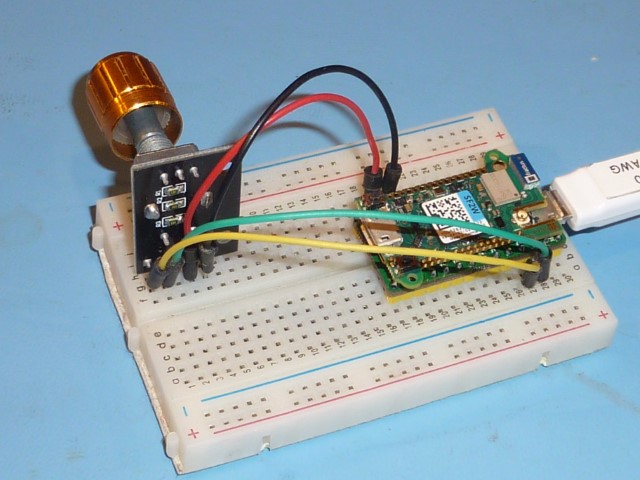
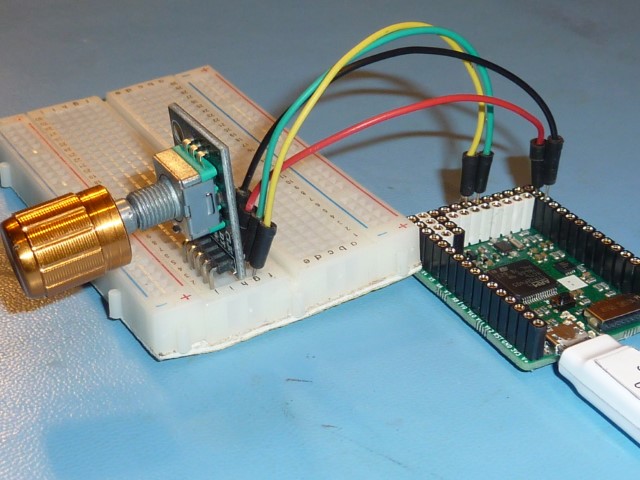
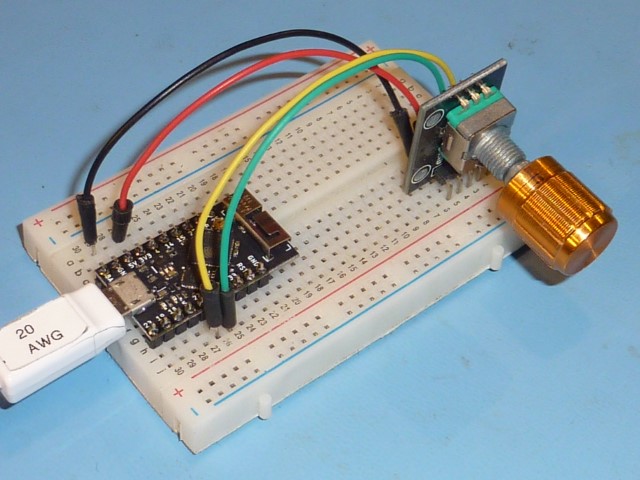
Acknowlegements
This MicroPython implementation is an adaptation of Ben Buxton's C++ work:
Other implementation ideas and techniques taken from:
- https://github.com/SpotlightKid/micropython-stm-lib/tree/master/encoder
- https://www.youtube.com/watch?v=BJHftzjNjkw
- https://github.com/dhylands/python_lcd
Future Ambitions
- Raspberry Pi Pico support
- argument error checking


