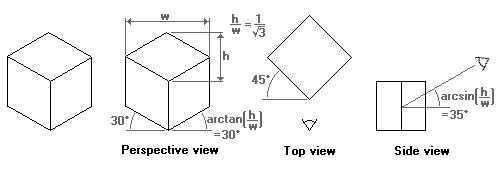Minecraft sprites to isometric cube render.
With only few steps you can render your own actual minecraft blocks icons.
⚠️ WIP ⚠️
Some features not yet implemented, but you can help by contributing!
⚠️ V2 is on way
With more features and TypeScript. Check here
[Important] HOW TO USE 🍳 🐕
Install
npm i -g minecraft-blocks-render
or
yarn global add minecraft-blocks-render
Usage
To render blocks, you need to get sprites. So we can just grab it from any .jar file, that you can find on /minecraft/versions/YOUR_VERSION/x.xx.x.jar after installing it from launcher.
https://help.minecraft.net/hc/en-us/articles/360035131551-Where-are-Minecraft-files-stored-
| OS | path |
|---|---|
| OSX | ~/Library/Application\ Support/minecraft/versions |
| Windows | %AppData%/.minecraft/versions |
| Linux | ~/.minecraft/versions |
mbr grab
options
| option | description | required |
|---|---|---|
-f, --file |
Load a file | |
-d, --debug |
Shows debug info of extraction |
Example: mbr grab -f 1.16.2.jar -d
Make any folder and put .jar file on it.
And run command mbr grab on it
cd my-folder
mbr grab
grab will copy folders block and item from /assets/minecraft/textures in .jar file to local folder called grab
mbr render
options
| option | description | required | default | type |
|---|---|---|---|---|
-r, --reducer |
Image bit depth reducer. Bigger number will do more color reduce. | 1 |
Number | |
-s, --scale |
scale image without reducing quality. Warning! May cause edges bugs |
1 |
Number | |
-t, --type |
base will generate JSON file where key - block name, value - base64 string. png will render png images for each block |
String | ||
--name |
render specified item. Items and all options support | String | ||
--rs, --renderSides |
Add if want render blocks with side textures | - | ||
--rt, --renderTransparent |
Add if want render blocks with transparent textures | - | ||
--ns, --noShadow |
disable shadows on sides | - | ||
-d, --debug |
Shows debug info of extraction | - |
Example: mbr render -t base -r 32 -s 10 -d
Example 2: mbr render -t base --name acacia_boat -s 2
After grabbing sprites you can render your blocks with command mbr render
If you use type png all output images will be saved to grab/rendered
Type base will save your renders to JSON file grab/rendered.json. Where key — bukkit name, value — base64 string. Items (fron grab/items) are will be also converted to base64.
rendered.json example
{
"name": "ACACIA_LOG",
"icon": "data:image/png;base64,iVBORw0KGgoAAAANSUhEUgAAACAAAAAjCAYAAAD17ghaAAAABmJLR0QA/wD/AP+gvaeTAAAHs0lEQVRYhbWXXYtdVxnHf89aa7+cc2Yyk7S1RVBQFPQzCAo1EzKBlorEUuhFL4TeCJb5AH6E3HonYkEIil6o9GY+gR+g0pJpm6ZmkslMZiZzXvbe6+XxYu29J+mLbYouOGw4L2v9n+f/sp5j+ZrrFy9f+fEPf/C9b7/73t7HX3cPAHnaH/z6zde3QtSdruuudt7T+XBX0Lf++Od//On/CuDNN65vqbIDXFXAiAFAVQkhsmrbu84Wb719869PBeRLAVx/+adbs9mFnbXZ9GpVlayaFfPlElUoi4K6qrDWUpYlXdfRdd1dUd767e9vfiUgXwjgl69f3zJWdnzwV+eLOc46ppMpKSXariXEiLOOsigQIxhjqKuK6WRC+xRAPgPgtetXti7MNncubm5cnS+WnD6aU5UlSqLrOoyxlEVBiBFVxRgBzb9VFGstdVVRVSVt2xFC+K9ARgBvvnF9K0R2QuiuqirOGjY2LnBhbZ39+w9o2pbNC+vMZlMeHp+iqqyvzfAhkFLC+0BMCSOCtYYQIt57lqsl0+mUuqo+F4i88drLWxubGzuCXA0hDqiJKSIipJSw1lK4XLVzluefe4YQI/P5EhFDXZWsmoam7SicxVqLc5YYI4vlagRZVzWFs08AkVd/dk1VEpc2NzBiODk9yxtYCwKqiZTyyzkHCGVRMJtNiTEDbtuOonDMZtMMpGmoqpK6qiiLgrbzNE2bK5aslxDj3VsffPQ7+flLV7RpGy5ubuBDwFlDVVVoz2tdlVRl2YvP03Ye6Ylbm02xxtC0HTFGvA8YY3DO0nYtXddRFAXGGIqiwLks2qOjEz64fYeDw4e4AZUYgyaIonjvKYqStmtJKXM5mdTMZhPquuppyhSklEga6XzHN194ngvr6xwenRBiYjYrM50xEmPDo7MFDw4fcvpoTkoJAGedpT1raZqWFBOrxhNT4JmLlyhcgapyevaIEAOXLl5kUlcUzrFYrlBVkiYKW1DXNYdHxxwdH/PCc9+gKgsenpyQkrJYLNk/OOTsbEEI4QnzuaosEYHlcoWIARQjBhGYz5dYazHG4n3g/sEDLl3cpK5q6rrCOUfXdagqqsrabA1Q7j04xHtP23juHRyyf++Aqq6wxpJSwhibuy6Cs9ZgbX5jMLQIWGtGDk9OT3ju2WeZTSc0radpPWVRYE12gDEGVSWmlJ8hsX/vkPsHR+d+U+h8hybFGDDGYFVxquBcgSBZeKKkpHgfhnwBoPMeWWWQZVEQY+iryQIri4LDoxM+vP0xR8enTOqaGGPuoM0AU4yIMU+4wS0WS5x1+OCx1o22Wy6bc6E4R+qra9qWlJSJVJRFSUK5u3+fk5Mzjo5PCTEg5AqHAkQMiiJiEBFUdey2W64aqrIgqVIagzGWEAIhRATpbeTQpJzNF4iAIHgfaNpj5osl+/cOmEzqUQsiENMQ1flQQRAjT1BNBirEFEkpIZKrNcaCZJSbm+tjNT5kvyv0VcDh0TEiEGIgxDhS6X1ARKjrKmvK2QwG6V2QnWAK54gxgqYxD6wxpKSIMVRlgTGCEYM1ljwLCNbasYqc++Fcb6o9fYq1uQPWGMyQYOfn40wviiwmN/IXU6Isc4xaaykLR4gOyN4vXTkKiZ6WMdQ0nyLCKFT6zkjmMGsKxQBUZYVzBWVZjqIRMVRl2WeBwTmHczYLShNioHAOZ805iP4mzN9RrLG0re9dqH2huXzvfbbkoMoh9fIrgeb2tW33hG2MyHhPOJctlnMAxOTDh8vC9jdiSjrqTkRAlRSzw0xdV7S+Q0SIMWWR9Sd4H8eZTxk2OY/RAXx+pkytCEYyIQPnqXeEoiCZmkyFYC5d2sD0934WjxJjAoHFctEnW0BT3sAY6SP7sYCi97Y8ViWMe6oypqSMFPcgUaUsC2JKxJgQIyOfq2Y1WvA8lB63U7bb0LFB0Lla6Do/dkRTpnX4fEhEM1+sMGLxwRNjxPXDiO0Pmc0miOQRK2nqdQA++LHanCGShxh0BBRioCiK0bJJdbSr6+8fM3AzJJYxgnOWsnSIETYurFGV/RAaFTG53atVQ9KE7Suxxo4Upl4XAHVdjpYbMiAnYm/RGPw1TWkX8gchREQMXRcwYkgpEWLMytXUX9XZRin2lTs33ogDz6aP3zwz6EjZ0K2UlC6EXfOHm3975y9/392KyV+LKe52nUdVqaoSVeVsvuydQf9MfbfOhTjk/+N2tTZnQ9t22dY5mgbH7MYYrn3w4cdbY57e2rtz61/v7b39/e98659i5PmiKL67XC4xxtB2HmctMaUc0X0FzjkeHp/iQxgvnEGIwyArYggx9DrQ3Rjir97fu/2bo+PTW0+a+lPr1Ve2t0/OznbWptPLi+WSsizxwVMWZZ77fcA5x95Hd1iuVhgx40A6tHm1WlGWFW3b7ApyY+/2J+98+pwv/W/40vaL223T7Uwn1WUfsq0mk0nOBVU+2T/g9NEjQgiURTmGk7WGxarZlSQ39m7f/szBXxnACOTKT7bFyA7C5eE/YkrKnbv3ODub40PoJ6UE6K4Rc+Pd9/e+8OCnBjCs7Ss/2l6fru+kpJdDjNz59z7LZUPMPO92bfe5rf6fARjWK9svbnvvd/YPji4vV6vdVedv3H6Kg4f1H6ZD4VrmheS0AAAAAElFTkSuQmCC",
...
You can test base64 images here https://base64.guru/converter/decode/image
TODO
We have few ideas for project improvement. You can help by sending PR
- create npm package
-
renderSidesoption for render command (allow render even*_top/*_bottom/etc blocks) -
renderTransparentoption for render command (allow render block with transparent textures) -
noShadowoption for render command -
nameoption for render command (allow render only one block by name) -
itemsto base64 converter - cleaning up
itemsfrom extra icons likeclock_09orbow_pulling_1 - add more info to json like in-game item ID and old style ID
- add tests
- rewrite code to classes (?)
- API (?)
- some blocks (like glass pane) using 2D sprite for preview. Need list of items which must be saved as sprite
- render blocks with transparent parts
Some researches
Without looking at the minecraft code, we created almost the same looking 3D preview of block as the inventory one.
Width
As we know, width of cube in isometric projection is 1/sqrt(3) by ISO 5456-3. But as we can read here, games often use 1/2 (0.5). Minecraft is no exception, so we used 1/2 width formula and +20% height of front sprites to make it similar with game;
shadows
We see 2 different shadows on the sides of the block.. By doing some math @Kurikaeshiru found regularity in RGB shifts. So we just shift each value of RGB with formula
color /= 1.25 * multiplier
Multiplier is used for the second shadow, which is darker