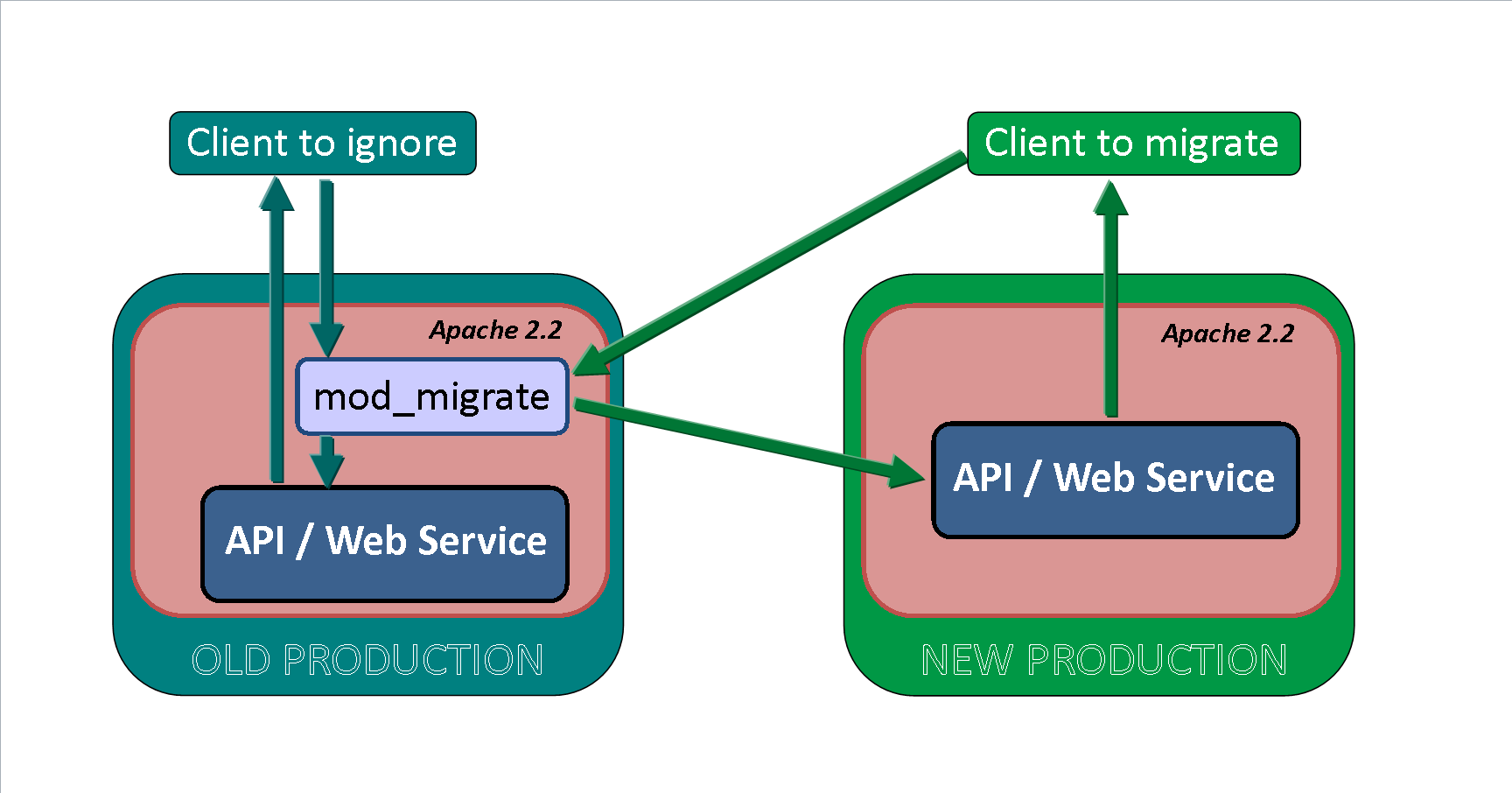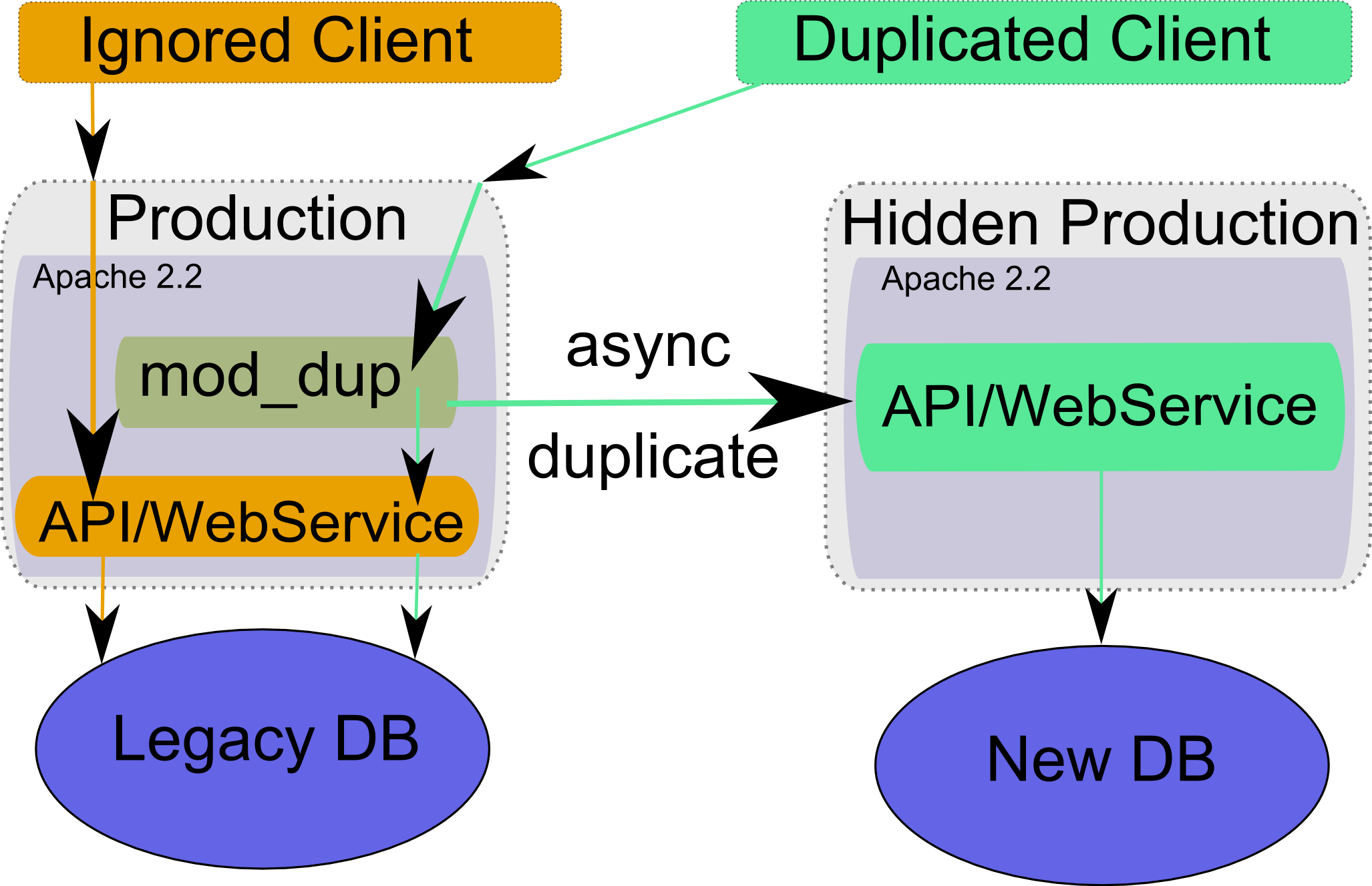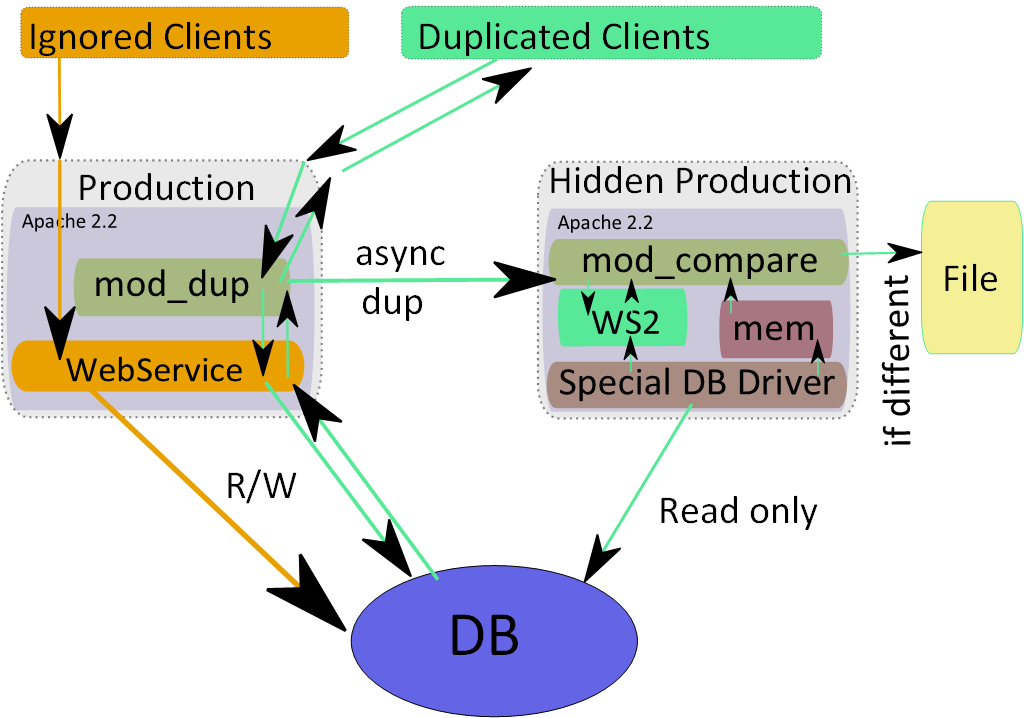Description
This repository contains three Apache C++ modules, mod_dup, mod_migrate and mod_compare which duplicate, redirect and compare HTTP requests respectively.
mod_dup
mod_dup duplicates Apache requests (POST, GET or both).
Only requests which match specified filters are duplicated.
Filters can be applied on URL path, query string, headers, and/or body.
Substitutions may be applied to duplicated requests.
To minimize resource usage, mod_dup adapts to the amount of incoming requests by adjusting its number of threads.
If maximum thresholds are reached, requests are dropped.
In other words, mod_dup is built to guarantee a low system impact by sacrificing the reliability of duplications.
However, by using a high number of maximum threads, request dropping can be avoided and system impact raised.
mod_dup periodically emits log messages containing metrics such as the number of dropped requests.
mod_compare
mod_compare allows to compare the response header and body of HTTP Requests between two web services. mod_compare receives an http request which contains the response header and body of a Web Service that will be compared to the response of the web service installed in the same server of mod_compare. In order to work fine, the input request must contain the following header:
- Duplication Type: Response and must respect the "dup format":
- URL --> the URL of orifinal request
- BODY --> XXXXXXXX{request_body}XXXXXXXX{response_header}XXXXXXXX{response_body} The first 8 characters indicate the size of the request body. Then the request body, 8 characters for the size of the response header, the response header, 8 characters for the size of the response body and the response body. Two operating modes are possible:
- Response Comparison
- No Comparison
WARNING: The Web Services must not be CGI based scripts.
mod_migrate
mod_migrate allows redirecting requests based on the body content, on top of mod_rewrite which can only match URLs and Headers. Hence all HTTP Methods may be redirected or proxied (GET, POST, PUT, PATCH...). Only requests which match specified filters are migrated. This mod uses mod_rewrite and mod_proxy to redirect the requests.
Basic Request Migration
Basic Request Duplication with Migration
Duplication with Response
Documentation
For usage and configuration documentation, read the module's Wiki at this page https://github.com/Orange-OpenSource/mod_dup/wiki
To generate the technical documentation of the code using doxygen, see documentation in the Build section.
Build
First create and go into a build directory: mkdir build cd build
then run cmake & make: cmake .. make
Unit Tests
Note that for the test "testLibCompare" to pass, you need to use a modified libjsoncpp which preserves json objects key sorting.
build with unit tests:
cmake -DBUILD_UNIT_TESTS=ON ..
make test
CTEST_OUTPUT_ON_FAILURE=1 make test
or with coverage:
cmake -DBUILD_COVERAGE=ON ..
make coverage-unit (or make coverage-functional, make coverage-functional-compare, make coverage-compaign)
CTEST_OUTPUT_ON_FAILURE=1 make test
<browser> measures/coverage/html/index.html
Generate Doxygen Documentation
cmake ..
make doc
<browser> docs/doxygen/html/index.html
Install code and tests
Go to build directory:
sudo make install
sudo service apache2 restart
This installs the code and functional tests to apache2 folders
Functional Tests
Make sure you installed code and tests and restarted apache
make check-functional
Packaging
A debian folder compatible with Ubuntu Precise and Trusty is present
Just run from the repository base folder:
dpkg-buildpackage
Dependencies
Build time
On ubuntu (compatible with Precise 12.04 LTS, Trusty 14.04 LTS, Xenial 16.04 LTS, Bionic 18.04 LTS):
sudo apt install
cmake
libcurl4-openssl-dev
libboost-thread-dev
libboost-regex-dev
libboost-dev
libapr1-dev
libaprutil1-dev
apache2-dev
OR apache2-threaded-dev
OR apache2-prefork-dev
gcc (>= 4.4.3)
Run time
apache2.2-common
libboost-thread1.40.0
libboost-regex1.40.0
libcurl3