witchard / Mog
Labels
Projects that are alternatives of or similar to Mog
mog
A different take on the UNIX tool cat.
What is this?
The man page for cat says that it can: concatenate files and print on the standard output. Often (at least for me) its main use is for the latter... mog tries to help you "print on the standard output" in a more intelligent way. For example, it can be configured to:
- Syntax highlight scripts
- Print a hex dump of binary files
- Show details of image files
- Perform
objdumpon executables - List a directory
Installation
The simplest way is to install via pip: [sudo] pip install mog.
Required dependencies are the file command (e.g. sudo apt install file).
If you plan on using the default configuration file, then you will also want poppler-utils, binutils and mediainfo installed (e.g. sudo apt install poppler-utils binutils mediainfo on a debian based machine). You'll also need pygmentize - this should be installed automatically with pip install mog, but some users have reported this not to be the case (e.g. issue #18) - if this happens a separate pip install pygments will hopefully do the trick.
@gregf has kindly provided an Arch Linux package: https://aur.archlinux.org/packages/mog-git/. There is also a FreeBSD port: https://www.freebsd.org/cgi/ports.cgi?query=%5Emog&stype=name&sektion=sysutils.
For the latest development version:
[sudo] pip install git+https://github.com/witchard/mog- Or clone this repository and then run
[sudo] python ./setup.py install
Default Config
If you don't give mog a configuration file, it will use the defaults. Here is what you will get (prioritised in the order below - i.e. the first thing to match is done)
- File extension is recognised by pygments - Format with
pygmentize(http://pygments.org/) - File mime type is recognisd by pygments - Format with
pygmentize(http://pygments.org/) - File type is ELF - Parse with
objdump -ft - File is not a file (i.e. directory / symlink / fifo) - List it using
ls -lh - File is of a video or image mime type - Summarise it with
mediainfo(http://mediainfo.sourceforge.net) - File is a PDF document - Print it as text using
pdftotext(https://poppler.freedesktop.org/) - File is a tar archive - List contents of tar using
tar --list - File extension is .deb - Show information using
dpkg -I - File extension is .rpm - Show information using
rpm -qip - File extension is .csv - Format it using
column -xt -s, - File extension is .tsv - Format it using
column -xt - File contains ASCII text - Print using
cat - Anything else - Assumed to be binary, print using
xxd
How does it work?
mog reads the $HOME/.mogrc config file which describes a series of operations it can do in an ordered manner. The config file can be overridden with the --config argument. Each operation has a match command and an action command. For each file you give to mog it will test each match command in turn, when one matches it will perform the action. A reasonably useful config file is generated when you first run it.
Matches
Currently the following match commands are supported:
-
name=<regex>- Check if the file name matches the regex -
file=<regex>- Check if the output offilematches the regex -
file_mime=<regex>- Check if the output offile --mimematches the regex -
pygmentize=<regex>- Check if the output ofpygmentize -Nmatches the regex -
pygmentsmime=<regex>- Check if the pygments lexer for the files mimetype matches the regex. Always failes when there is no pygments lexer for the specified mimetype
Note, one can specify invert_match, you can use this to cause a match when the regex does not match.
Actions
The following actions are supported:
-
arg=<program>- Pass the file name as an argument to the program -
argreplace=<program>- Replace %F in<program>with the filename. Replace %N (where N is an integer) in<program>with matching capture group from match regex. Execute the result.
Config file format
The config file is an ini style format defined as follows:
[settings]
showname=yes
showsection=no
viewinless=no
toponly=no
toplines=10
followsymlinks=no
recursive=no
[name-of-match-action-1]
match=arg
action=arg
invert_match=boolean
[name-of-match-action-2]
match=arg
action=arg
invert_match=boolean
The settings section may contain the following:
-
showname- default:True. Show the name of each file before performing the action. -
showsection- default:False. Show config file section where match occurred next to file name.shownamemust beTruefor this to work. -
viewinless- default:False. Output everything in a pager (less -S). -
toponly- default:False. Output only the top few lines of each file. -
toplines- default:10. Number of lines to output intoponlymode. -
followsymlinks- default:False. Follow symbolic links when processing files. -
recursive- default:False. Recurse into directories to process the files within them.
The invert_match value is optional and will cause the match to be inverted - i.e. you can use this to cause a match when the regex does not match.
Matches and actions will be processed in the order found in the file.
It should be noted that mog uses the name of the script to determine what config file to read. So for example one can ln -s mog feline and then it would use the $HOME/.felinerc as the config file. This means you can have multiple configurations for different names.