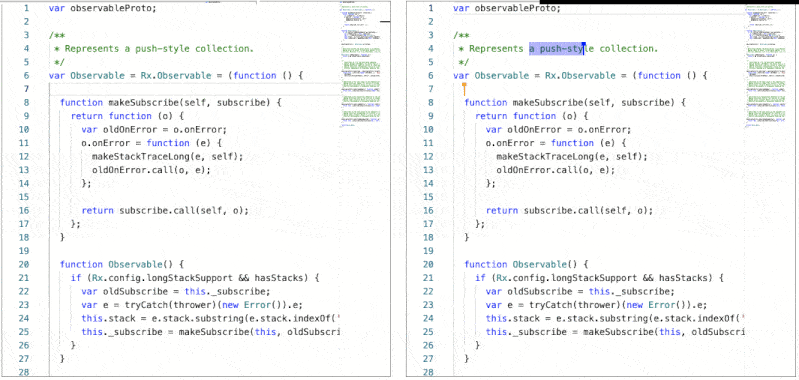convergencelabs / Monaco Collab Ext
Programming Languages
Projects that are alternatives of or similar to Monaco Collab Ext
Monaco Collaborative Extensions
Enhances the Monaco Editor by adding the ability to render cues about what remote users are doing in the system.
Installation
Install package with NPM and add it to your development dependencies:
npm install --save-dev @convergencelabs/monaco-collab-ext
Demo
Go here to see a live demo of multiple cursors, multiple selections, and remote scrollbars (Visit on multiple browsers, or even better, point a friend to it too). This uses Convergence to handle the synchronization of data and user actions.
Usage
RemoteCursorManager
The RemoteCursorManager allows you to easily render the cursors of other users
working in the same document. The cursor position can be represented as either
a single linear index or as a 2-dimensional position in the form of
{lineNumber: 0, column: 10}.
const editor = monaco.editor.create(document.getElementById("editor"), {
value: "function helloWorld = () => { console.log('hello world!')",
theme: "vs-dark'",
language: 'javascript'
});
const remoteCursorManager = new MonacoCollabExt.RemoteCursorManager({
editor: editor,
tooltips: true,
tooltipDuration: 2
});
const cursor = remoteCursorManager.addCursor("jDoe", "blue", "John Doe");
// Set the position of the cursor.
cursor.setOffset(4);
// Hide the cursor
cursor.hide();
// Show the cursor
cursor.show();
// Remove the cursor.
cursor.dispose();
RemoteSelectionManager
The RemoteSelectionManager allows you to easily render the selection of other users working in the same document.
const editor = monaco.editor.create(document.getElementById("editor"), {
value: "function helloWorld = () => { console.log('hello world!')",
theme: "vs-dark'",
language: 'javascript'
});
const remoteSelectionManager = new MonacoCollabExt.RemoteSelectionManager({editor: editor});
const selection = remoteSelectionManager.addSelection("jDoe", "blue");
// Set the range of the selection using zero-based offsets.
selection.setOffsets(45, 55);
// Hide the selection
selection.hide();
// Show the selection
selection.show();
// Remove the selection.
selection.dispose();
EditorContentManager
The EditorContentManager simplifies dealing with local and remote changes to the editor.
const editor = monaco.editor.create(document.getElementById("editor"), {
value: "function helloWorld = () => { console.log('hello world!')",
theme: "vs-dark'",
language: 'javascript'
});
const contentManager = new MonacoCollabExt.EditorContentManager({
editor: editor,
onInsert(index, text) {
console.log("Insert", index, text);
},
onReplace(index, length, text) {
console.log("Replace", index, length, text);
},
onDelete(index, length) {
console.log("Delete", index, length);
}
});
// Insert text into the editor at offset 5.
contentManager.insert(5, "some text");
// Replace the text in the editor at range 5 - 10.
contentManager.replace(5, 10, "some text");
// Delete the text in the editor at range 5 - 10.
contentManager.delete(5, 10);
// Release resources when done
contentManager.dispose();