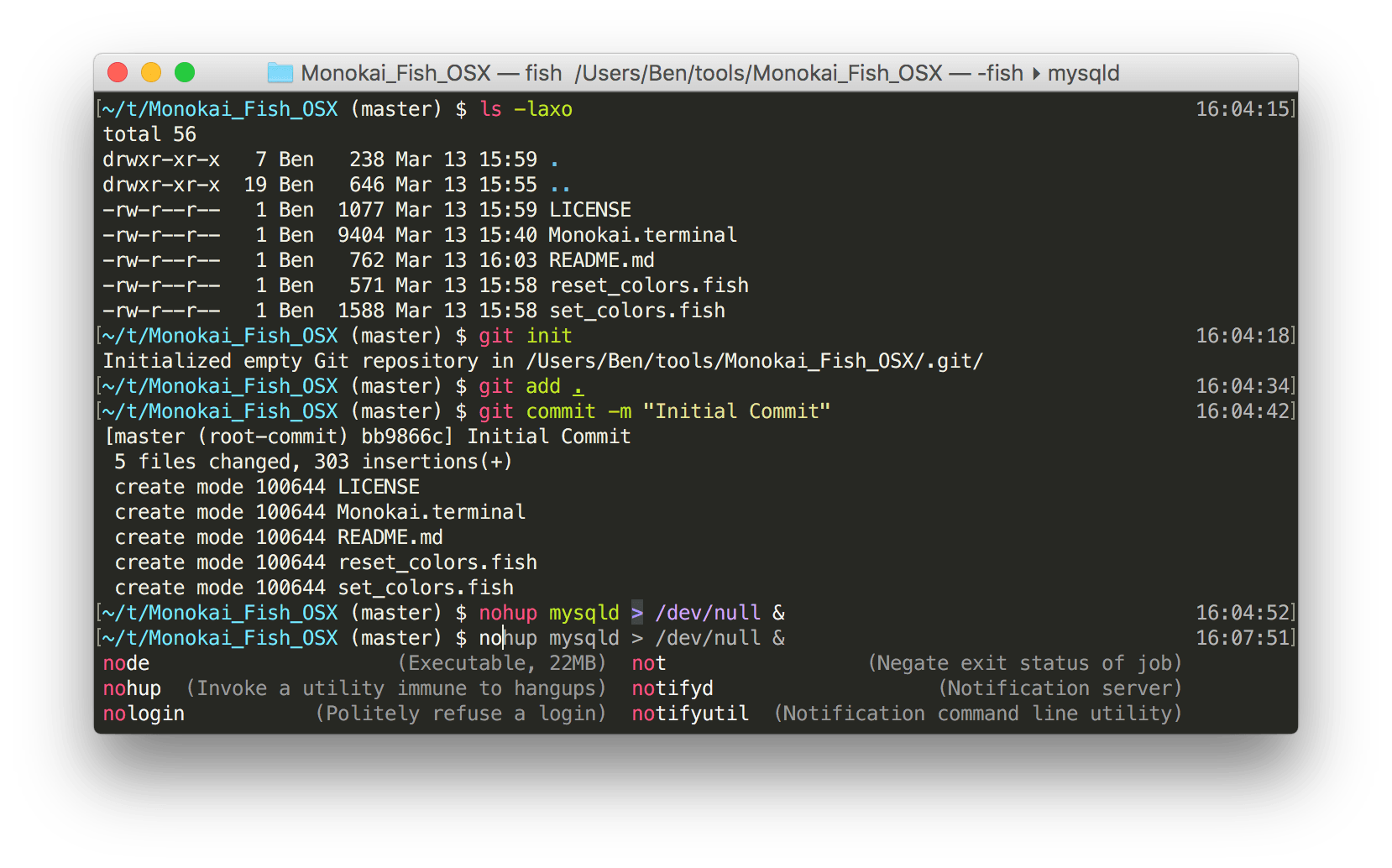benmarten / Monokai_fish_osx
Licence: mit
Monokai Theme for OS X Terminal & Fish Shell
Stars: ✭ 115
Programming Languages
shell
77523 projects
Monokai Theme for Fish Shell and OSX Terminal
Get Monokai Theme colors for your OSX Terminal shell using the awesome fish shell.
Installation
- Open Terminal.app and select `Terminal / Preferences Profiles.
- In the profile list, at the bottom, click on the wheel icon and choose
Import...and select theMonokai.terminalfile. - Set the Monokai Color theme to default by selecting it and clicking the Default button.
- Set Fish Shell Color Scheme by running the fish script
fish set_colors.fish
Uninstall
- Delete OSX Terminal Theme from Profile list by selecting the Monokai Theme and clicking the minus icon.
- Run
fish reset_colors.fishor by runningfish_configto select other scheme.
License
MIT
Note that the project description data, including the texts, logos, images, and/or trademarks,
for each open source project belongs to its rightful owner.
If you wish to add or remove any projects, please contact us at [email protected].