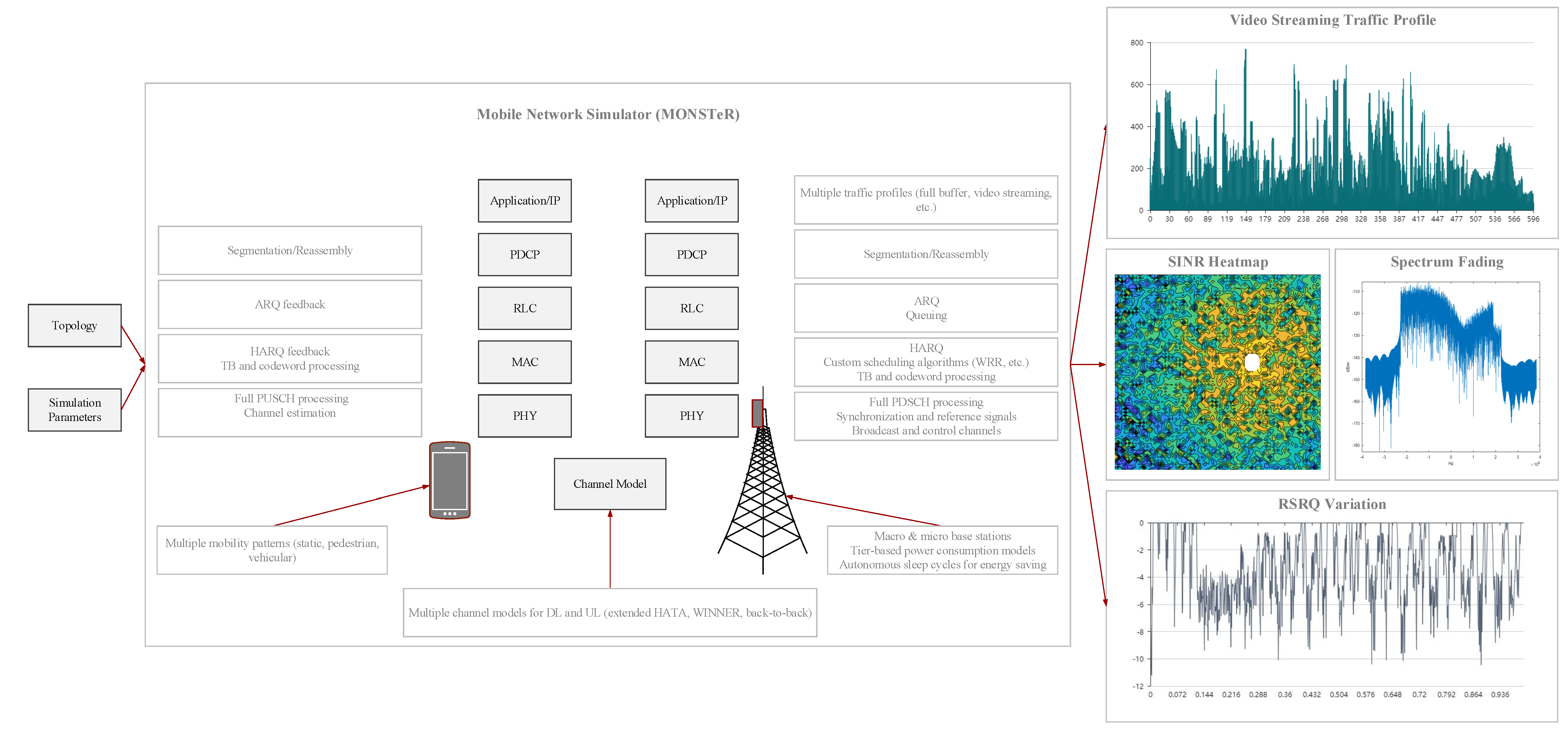Introduction
MONSTeR (MObile Networks SimulaToR) is a framework built around the LTE system toolbox available in MATLAB. It uses functions from the toolbox to perform complete DL and UL processing of the main data channel. It also simulates a multi-UE and multi-eNodeB scenario. Contributors are welcome and encouraged! We have an always-growing number of feature requests, so feel free to pick or just go ahead with your own, following the style and philosophy of the existing modules.
Environment requirements
MATLAB and included LTE system toolbox. Tested versions of MATLAB are:
- 2017b
- 2018a
- 2019a
Getting started
When starting off with the project, it's important to navigate to the correct project folder in MATLAB and add the project folder and its sub folders to the path.
This can also be achieved by running the install.m script at the root of the project.
The project changelog is available in the CHANGELOG.md file at the root of the project.
It is based on the project Keep a changelog and follows Semantic versioning.
Overall logic and organisation
MONSTeR relies heavily on the usage of classes in MATLAB. These are fairly similar to those one would typically find in other object-oriented frameworks in other languages.
The project main.m file is the one that starts off a simulation process.
It creates an instance of the overall system configuration from the class MonsterConfig and a simulation logger from the Logger class.
Such objects can then be passed as parameters to the constructor of the main simulation object, that is an instance of the class Monster.
The instance of the Monster class created is used in the main simulation loop, which has a granularity of 2 LTE resource blocks, e.g. one scheduling round.
For each round of the simulation, 4 top methods are called to execute a simulation step. These are:
setupRoundsets values for the current simulation round, such as scheduling round, time elapsed, etc.runexecutes the core of the simulation round, calling the private methods of the class to perform the following:moveUsersupdates the position of the UEs in the scenario, based on the mobility pattern assigned (from theMobilityclass).associateUsersevaluates periodically the UE-eNodeB associations to potentially performs re-attachments or initiate handovers.updateUsersQueuesbased on the traffic generation selected in the classTrafficGenerator, it updates the transmission queues for the UEs.scheduleperforms the (multi) user scheduling for the downlink. Various scheduling policies/algorithms can be supported, provided the interfaces are respected. The current implementation supports a weighted round robin.setupEnbTransmitterstakes the scheduling decisions performed at the eNodeB to run the relevant processing for Transport Blocks, Codewords and waveforms for the downlink in the classenbTransmitterModule.downlinkTraverseperforms the downlink traversal with the waveforms generated through an instance of theMonsterChannelclass.downlinkUeReceptionhandles the reception of the waveforms at the UE side and processes results for lower-layer performance metrics, in case the demodulation of the received waveform is successful. This is handled by theueReceiverModule.downlinkUeDataDecodinguses the processing of the previous step to attempt the decoding of the codeword received. In case enabled, this is also the point where retransmission conditions are evaluated from the classesHarqRxandArqRx.setupUeTransmittersbased on the feedback the UE needs to send in the UL, the UE transmitters (from the classueTransmitterModule) are setup to construct the relevant waveform that can contain CQI and/or retransmission feedback values.uplinkTraverseperforms the traversal in uplink of theMonsterChannelinstance for the UE-generated waveforms.uplinkEnbReceptionperforms similarly to its downlink counterpart in demodulating and decoding the received waveforms at the eNodeb. If retransmissions are enabled, the content is also used to process relevant steps for theHarqTxandArqTxinstances at the eNodeB.
collectResultsprocesses and records all the results for the simulation round using an instance of theMetricRecorderclass.cleanperforms the relevant resets and cleanup of the variables used in the round and prepares the various object instances for the next round. Relevant variable values that should be used for a time evolution of the simulation nodes are not reset at this stage.
The simulation is then completed for the number of rounds configured and the results are made available as part of the Monster object created in the attribute Results.
Common terminology
Some confusion might arise when implementing a model of a mobile networks in relation to what is actually meant with e.g. a cell or the likes. MONSTeR strives to keep a simple set of definitions of the models to reduce the chances of confusion. Thus some key concepts are specified here in relation to their usage in the project for class names, variable names, etc.
- eNodeB an eNodeB is considered as a logical entity that terminates the air interface in the Radio Access Network.
In MONSTeR an eNodeB is modelled with the
EvolvedNodeBclass. This class further requires instances of theenbTransmitterModule,enbReceiverModuleandAntennaArrayclasses to complete the transmission chain. - cell in MONSTeR the concept of a cell is modelled and implemented with the
EvolvedNodeBclass mentioned above. Broadly speaking then, the term cell and eNodeB can be used somewhat interchangeably in the context of the framework. - site a site is a collective term for one or more cells. In MONSTeR this is implemented by the
Siteclass.
Performance metrics
The framework uses a class for taking care of recording performance metrics from the simulations.
The details of this class can be found in /results/MetricRecorder.m.
The key concepts are that one defines a class property for each of the metrics that are deemed interesting to record throughout the simulations (e.g. powerConsumed for the power consumed by an eNodeB).
In additions to this, one has also to define a method with which such metric is recorded.
See for example the method recordPower that takes care of recording the power consumed by the eNodeB.
Finally, a metric is typically a UE-side metric or an eNodeB-side metric.
To ease the code and make it more scalable, there are 2 wrapper methods that are the only ones called from the main simulation loop.
These are recordEnbMetrics and recordUeMetrics. When a new metric is added, the metric-recording method should be called from inside one of these 2 directly.
As regards the structure of the data produced, they are normally recorded once per scheduling round, thus rows represent the time evolution of the metric in the simulation. Columns on the other hand. represent either the number of UEs, or those of the eNodeBs, depending on the metric.
Scenarios
The number of parameters available in an instance of MonsterConfig is large.
For most users, only a fraction of these parameters will ever be relevant, while some others will become more interesting to modify while developing.
The recommended approach is to create a new subfolder in scenarios/, where the relevant setup of the scenario configuration can be carried out by changing only the relevant parameters.
For example in scenarios/maritime/ an example is provided in maritimeSweep.m that substitutes the main.m script of the default simulation.
In it, it's possible to notice that, once an instance of MonsterConfig is initialised, some of its relevant attributes are modified from the default to match the desired scenario.
Parallel simulation batches
MATLAB supports the possibility of running parallel batches of simulations. This is achieved as part of the scenarios by constructing a wrapper script for the main.m of that particular scenario that administers the parallel execution.
Still in the case of the scenarios/maritime/ used above, the wrapper script is called batchMaritime.m and it is used to invoke the batchSimulation.m script that plays the role of the main.m script, but takes a number of relevant parameters when invoked that launches a simulation with different scripted parameters.
It is typically beneficial to redirect logs to file in this case and save simulation results to files.
Charting utility
The charting utility included in the project at /charts/ is fully optional and provided as a possible tool among the many available.
It is based on pyecharts a Python port of the Echarts library from Baidu.
It is suggested to create subfolders based on the project started, e.g. /charts/maritime;
Installation
One option to install the library and get going is to use Anaconda, but feel free to use other alternatives based on your environment/python preferences. The following instructions are provided for Ubuntu 18.04, for other OS, please refer to the official Anaconda installation docs.
Download
Download the installer on Anaconda's website.
Ubuntu 18.04 Python 3.6 installation
Assuming the installer has been downloaded in ~/Downloads/, then follow the instructions for Anaconda in the docs.
Once the installation is finished, check also the following link for Python 3.6.
Pyecharts installation
Once the installation is completed and you are in a virtual environment as per documentation notes above, simply issue pip install pyecharts to add it.
Usage
Usage of pyecharts can be done in several ways. One option is to rely on Jupyter notebook that is already included in the Anaconda distribution and an integration is also provided when installing pyecharts.
Reference
If MONSTeR turns out to be useful for your investigations, it would be really appreciated if you could cite it in your work, so that other people can find it and hopefully find it useful as well. MONSTeR is linked with Zenodo to easily generate a DOI for each release of the repository. Follow the Zenodo/DOI badge in the repository page to generate a reference in several common formats.
Licence
MONSTer is release under MIT licence available in copy at the root of the repository.