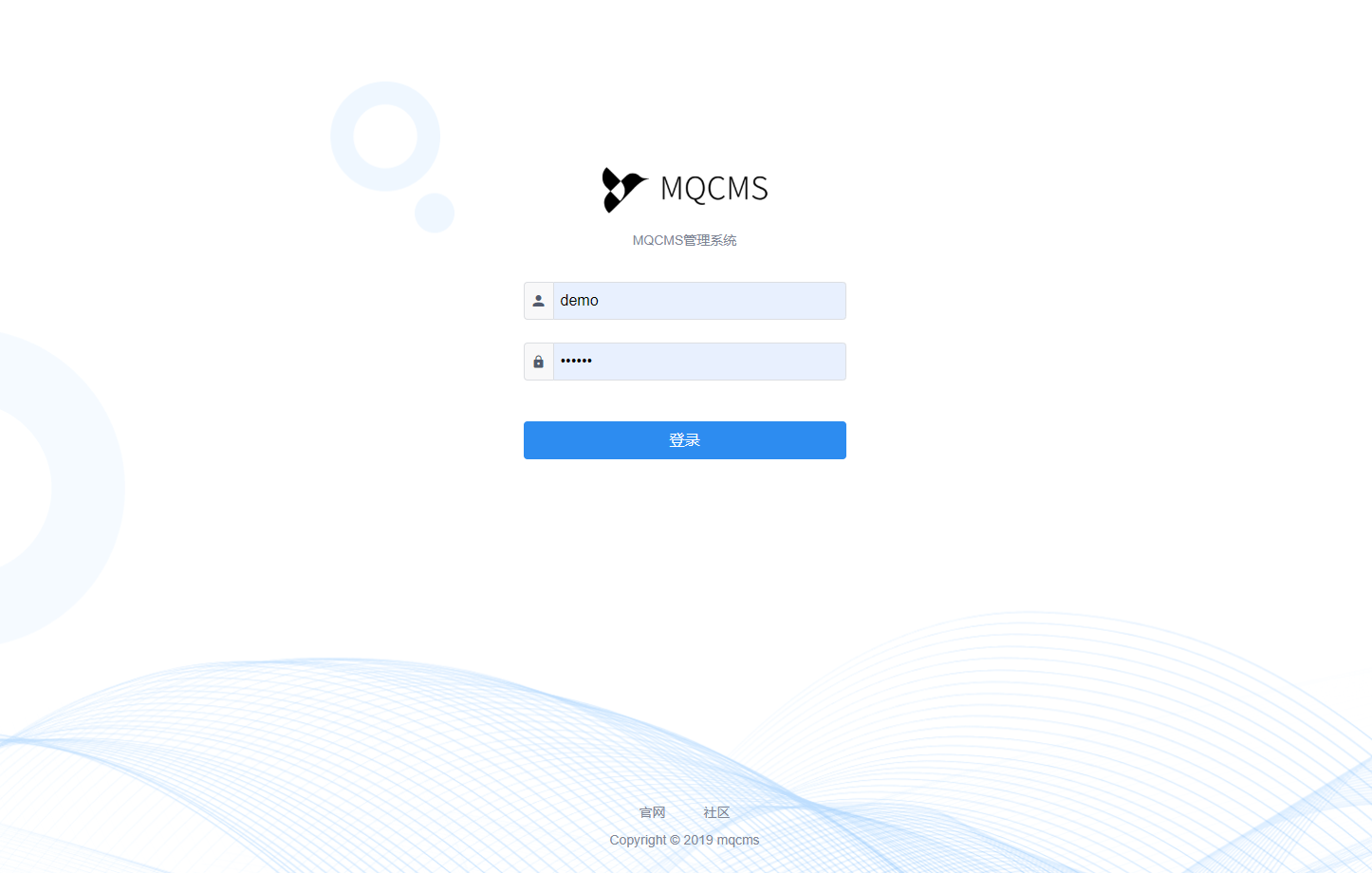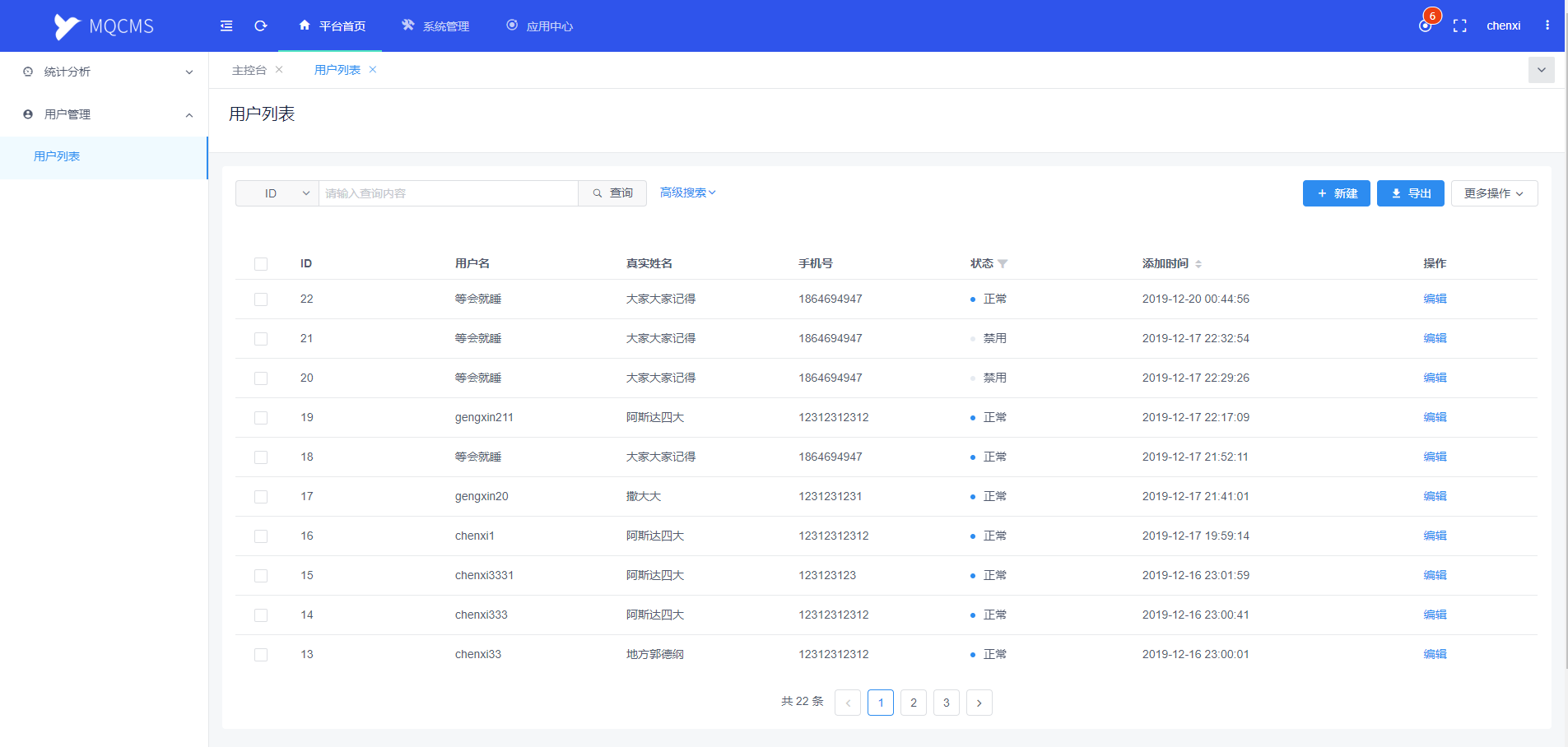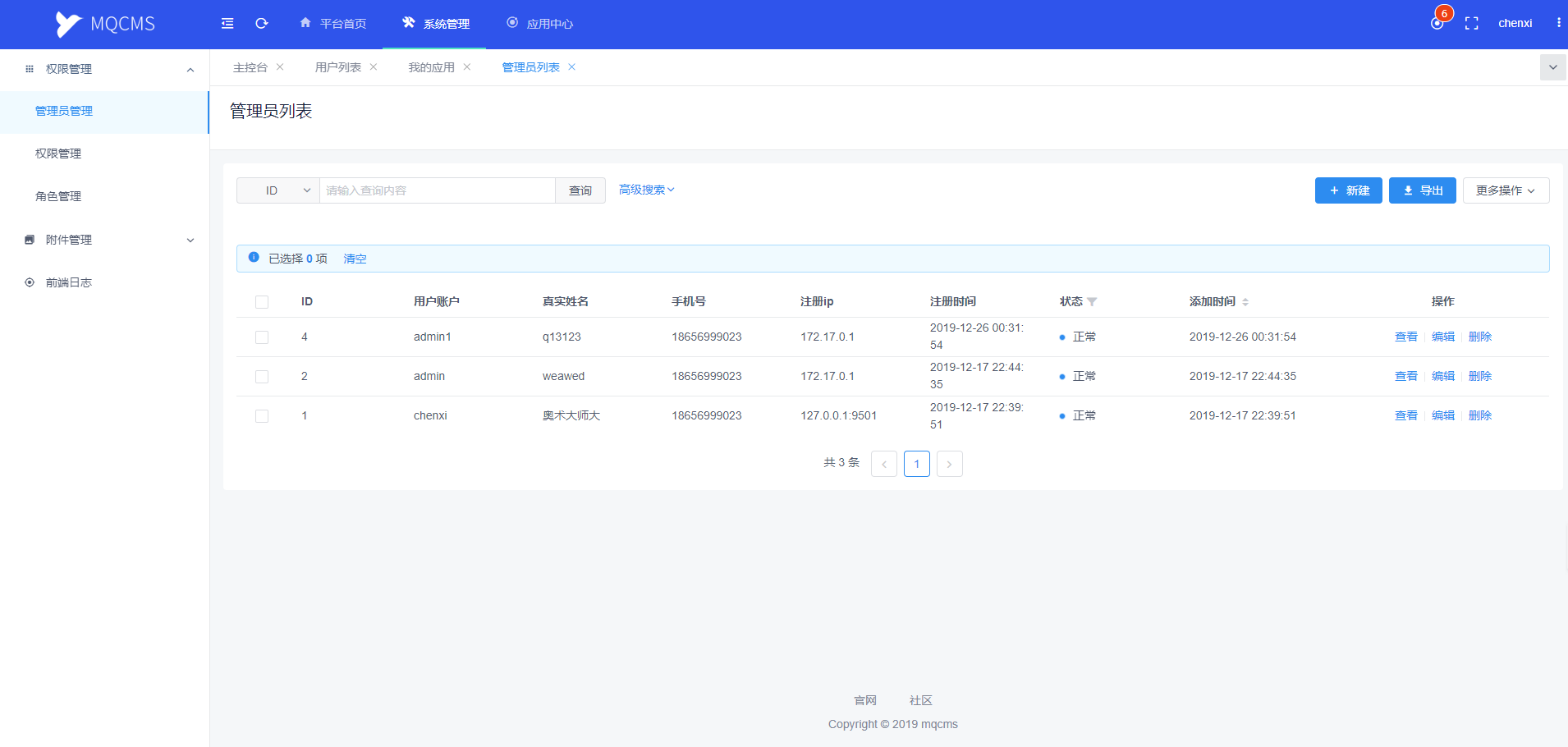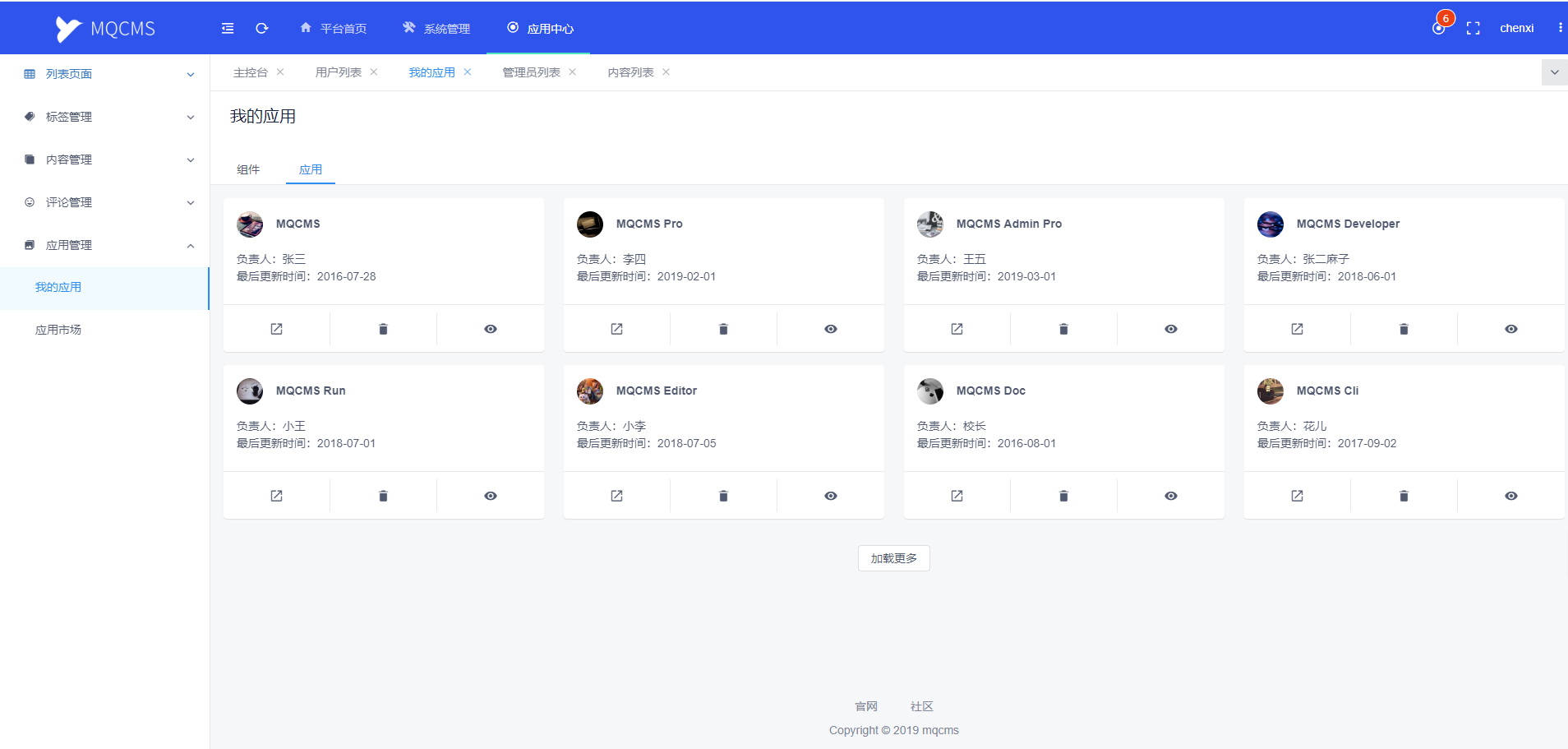MQEnergy / Mqcms
Licence: mit
🤖 ⚡️ 麻雀虽小 五脏俱全 基于hyperf的快速优雅的应用开发框架
Stars: ✭ 64
Projects that are alternatives of or similar to Mqcms
Jmapper Core
Elegance, high performance and robustness all in one java bean mapper
Stars: ✭ 159 (+148.44%)
Mutual labels: api, annotations
Swoft
🚀 PHP Microservice Full Coroutine Framework
Stars: ✭ 5,420 (+8368.75%)
Mutual labels: swoole, annotations
Hyperf
🚀 A coroutine framework that focuses on hyperspeed and flexibility. Building microservice or middleware with ease.
Stars: ✭ 4,206 (+6471.88%)
Mutual labels: swoole, annotations
Quip Export
Export all folders and documents from Quip
Stars: ✭ 28 (-56.25%)
Mutual labels: api, annotations
Ionic Example App
A Ionic Example App (previously known as ionic 2 examples). Contains different examples on how to use the Ionic Framework
Stars: ✭ 61 (-4.69%)
Mutual labels: api
Gophergameserver
🏆 Feature packed, easy-to-use game server API for Go back-ends and Javascript clients. Tutorials and examples included!
Stars: ✭ 61 (-4.69%)
Mutual labels: api
Core
Backpulse's core. Backpulse is an API Based CMS. Build you own website without worrying about the content administration system.
Stars: ✭ 61 (-4.69%)
Mutual labels: api
Redux Api Call
One declarative API to create reducers, action creators and selectors for any API calls
Stars: ✭ 63 (-1.56%)
Mutual labels: api
Best Of Web Python
🏆 A ranked list of awesome python libraries for web development. Updated weekly.
Stars: ✭ 1,118 (+1646.88%)
Mutual labels: api
Countrycity
🌎 Geodata API - Get countries, and cities to plug in a select drop-down.
Stars: ✭ 62 (-3.12%)
Mutual labels: api
Swoole Ide Helper
Auto completion, trigger suggest and view docs for Swoole in editor.
Stars: ✭ 1,116 (+1643.75%)
Mutual labels: swoole
Gravitee Gateway
Gravitee.io - API Management - OpenSource API Gateway
Stars: ✭ 1,123 (+1654.69%)
Mutual labels: api
Mailman
Mailman is a GUI to help you manage your email accounts stored in a MySQL/MariaDB database.
Stars: ✭ 62 (-3.12%)
Mutual labels: api
Unvault
📦 A minimal layer for node that allows results of time-consuming tasks to be stored.
Stars: ✭ 63 (-1.56%)
Mutual labels: api
Djaoapp
User login, billing, access control as part of a session proxy
Stars: ✭ 61 (-4.69%)
Mutual labels: api
MQCMS
MQCMS是一款现代化,快速,高效,灵活,前后端分离,扩展性强的CMS系统。 MQCMS中的MQ取麻雀拼音首字母。寓意麻雀虽小五脏俱全。
特别感谢
本项目基于hyperf框架开发的应用,感谢hyperf的作者提供了这么优秀的框架
开发文档
文档正在路上...
前端项目仓库: https://github.com/MQEnergy/MQCMS-admin
demo访问: http://mrw.so/54t10i(账号密码:demo/123456)
应用截图
1、登录页面
2、平台首页
3、系统管理
4、应用中心
本地开发
在docker环境下开发,window10环境安装docker desktop for window,
window10以下环境安装docker toolbox。
下载hyperf框架docker镜像
docker pull hyperf/hyperf
下载mqcms系统到本地
# 例如:将项目放在本地e:/web/MQCMS
git clone https://github.com/MQEnergy/MQCMS
进入docker运行命令:
docker run -it -v /e/web/MQCMS:/mqcms -p 9502:9502 --name mqserver --entrypoint /bin/sh hyperf/hyperf
将Composer镜像设置为阿里云镜像,加速国内下载速度
php mqcms/bin/composer.phar config -g repo.packagist composer https://mirrors.aliyun.com/composer
docker安装redis
docker pull redis
# 进入redis 配置redis可外部访问
docker run -d --privileged=true -p 6379:6379 -v /e/web/MQCMS/docker/conf/redis/redis.conf:/etc/redis/redis.conf --name mqredis redis redis-server /etc/redis/redis.conf --appendonly yes
docker exec -it mqredis /bin/sh
# 修改映射在本地的redis.conf
# 修改bind如下(根据自己熟悉程度配置)
# bind 0.0.0.0
# 可开启password(自行按需修改)
# requirepass foobared
# 重启redis
docker restart mqredis
进入项目安装依赖启动项目
docker exec -it mqserver /bin/sh
cd mqcms
php bin/composer.phar install
cp .env.example .env
php bin/hyperf.php migrate
php bin/hyperf.php start 或者 php watch (热更新)
浏览器访问项目
http://127.0.0.1:9502
{
"method": "GET",
"message": "Hello MQCMS"
}
扩展功能
生成model
php bin/hyperf.php gen:model --path=app/Model/Common --with-comments category
command命令扩展
1、创建service
# 查看mq:service命令帮助
php bin/hyperf.php mq:service --help
# 创建App\Service命名空间的service
php bin/hyperf.php mq:service FooService Foo
# FooAdminService:service名称 FooAdmin:model名称
# 创建其他命名空间的service
php bin/hyperf.php mq:service -N App\\Service\\Admin FooAdminService FooAdmin
# FooAdminService:service名称 FooAdmin:model名称
2、创建logic
# 查看mq:logic命令帮助
php bin/hyperf.php mq:logic --help
# 创建App\Logic命名空间的logic
php bin/hyperf.php mq:logic FooLogic FooService common
# FooLogic:logic名称 FooAdmin:model名称 common: service路径
# 创建其他命名空间的logic
php bin/hyperf.php mq:logic -N App\\Logic\\Admin FooLogic FooService common
# FooLogic:logic名称 FooService:service名称 common: service命名空间
3、创建controller
# 查看mq:controller命令帮助
php bin/hyperf.php mq:controller --help
# 创建App\Controller命名空间的controller
php bin/hyperf.php mq:controller FooController FooLogic admin
# FooController:controller名称 FooLogic:logic名称 admin:模块名称(后台,接口 可扩展,eg.可写成:Admin ADMIN admin ...)
# 创建其他命名空间的controller
php bin/hyperf.php mq:controller -N App\\Controller\\Api\\V1 FooController FooLogic admin
# FooController:controller名称 FooLogic:logic名称 admin:logic命名空间(后台,接口 可扩展,eg.可写成:Api API api ...)
4、安装plugin
本项目支持安装开发的插件分为前后端,插件后台路由建议使用注解路由方式实现,目录结构查看upload/plugins/demo.zip文件
demo // 插件名称(一般为用户名)
├─ service // command命令
├─ components // 前端组件目录
├─ controller // 控制器目录
├─ migrations // 数据库迁移目录
├─ api // 前端api访问方法目录
│ ├─ index.js // 前端api方法
├─ menu // 前端菜单目录
│ ├─ index.js // 前端菜单列表
├─ router // 前后端路由目录
│ ├─ index.js // 前端路由
│ ├─ api.php // 前台接口路由
│ └─ admin.php // 后台接口路由
# 查看mq:plugin命令帮助
php bin/hyperf.php mq:plugin --help
# 创建默认命名空间的plugin(默认命名空间可在devtool.php查看)
php bin/hyperf.php mq:plugin up demo
# up:代表安装操作 demo:代表插件打包名称
# 创建其他命名空间的plugin
php bin/hyperf.php mq:plugin -CN App\\Controller\\Admin\\Plugins -SN App\\Service\\Plugins up demo [-H(--hot)]
# CN:controller namespace SN:service namespace -H:为热更新参数
运行如下:
start install plugin demo ...
---------------- ----------------------------------------------------
插件临时路径 /mqcms/upload/plugins/demo
---------------- ----------------------------------------------------
控制器路径 /mqcms/app/Controller/Admin/Plugins/Demo
---------------- ----------------------------------------------------
服务层路径 /mqcms/app/Service/Plugins/Demo
---------------- ----------------------------------------------------
数据库迁移路径 /mqcms/migrations
---------------- ----------------------------------------------------
plugin demo installed successfully!
# 访问地址
http://127.0.0.1:9502/admin/plugins/demo/index/index
出现结果:
{
"method": "GET",
"message": "Hello MQCMS-plugin-demo."
}
Note that the project description data, including the texts, logos, images, and/or trademarks,
for each open source project belongs to its rightful owner.
If you wish to add or remove any projects, please contact us at [email protected].