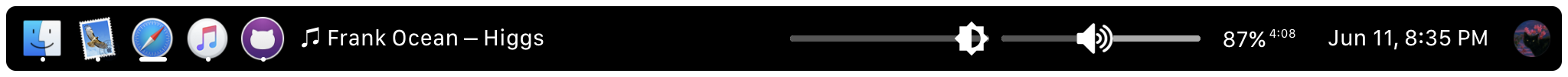Toxblh / Mtmr Presets
Programming Languages
My TouchBar My Rules Presets
Here we collect cool touch bar presets for MTMR. Feel free to send your own configs in pull-requests. Do not forget to attach a screenshot (⇧⌘6) and write some description to this README.
Widgets:
- NightShift, DnD, Reminders, Pomodoro, Currencies, Weather, Play, Input, Battery, Time (tap for sleep)
Customs:
- Show video in PiP (for Safari only)
- iTunes like the track
- iTunes favorite the track
- iTunes what is play, tap for next and long for prev track
- Spotify shuffle
- Spotify what is play, tap for next
- Thanks to the above presets spaniakos preset is an all in one preset solution with different bars embeded into one master.
- Main: Escape, native touchbar, running apps, Spotify with two-finger volume and three finger brightness control, Media/$$/Info sub bars, language change, battery%, sleep, time (only time 24H format),
- Media bar: Brightness, mute, volume control, spotify control.
- Crypt bar Various Crypto values preset, Some are in $ and some in €
- Info: weather info, CPU, disk, Network meter, DnD (Do not Disturb), Day/Night mode, Countdown timer (tomato) , language selection , battery % date with day, month , time (12H format), AM/PM




- Battery, CPU, Network, (reserved for disk activity), Music Prev, Music Play/Pause, Music Next, Music Track, Sound volume down, Sound slide, Sound volume up, Input language, Screensaver
Only two custom things here (and an icon for the battery) :
- CPU button is more based on what you can see in Activity Monitor. You must copy the AppleScript file cpu.scpt to the folder : /Users/Shared/MTMR/
- The last button "power lock", simply start the screensaver (and lock the current session). I prefer that than a full sleep or a sleep display. Now, i'm seeking for a disk real-time activity button.
The brightness and volume slider icons are from @Frityet preset.
Default
- Esc key
- Back to system Touch Bar
- Expand
VNCsub group - Expand
Mediasub group - Expand
Worldsub group - Local date & time
- Battery usage
- Mute/Unmute
- DND (Do Not Disturb); long press to sleep
- PgUP / PgDn keys
- Home / End keys: Send MacOS ⌘ + ← or ⌘ + → events; long press to send key code.
- Del key
VNC
-
Esc key
-
Back to default layout
-
F1 ~ F8 keys
-
Local time; long press to sleep
-
PgUP / PgDn keys
-
Home / End keys: Send key code; long press to send MacOS ⌘ + ← or ⌘ + → events.
⚠️ Different with the default behavior. This behavior is optimized for remote control Windows/Linux systems.
-
Del key
Media
- Esc key
- Back to default layout
- Keyboard illumination down/up
- Screen brightness down
- Screen brightness slider
- Screen brightness up
- Mute/Unmute
- Volume down
- Volume slider
- Volume up
- Local time; long press to sleep
- Battery usage
- Previous track
- Play/Pause
- Next track
World
- Esc key
- Back to default layout
- Shanghai data & time
- Other countries/cities
- It's minimalistic and low CPU preset
- Thanks to the above presets for inspiration and @darkomen78 for cpu.scpt which I reused here
- Create /Users/Shared/MTMR/ folder and drop there spotify.scpt from here
- If your main music player is not Spotify, you can get some scripts inspiration from here for example
Features
- Click on music player string stops/resumes current track, long click brings up Spotify window
- You can see some random Emojis there, just for fun :)
- Click on Weather opens up weather site, currently Yandex.Weather (you can change to yours)
- CPU meter changes color based on load. Click on CPU usage opens up Activity Monitor
- Click on currency (EUR/RUB pair) opens up business website, currently rbc.ru (you can change to yours)
- NightShift button
- No brightness or volume buttons there because you can use built-in two/three-finger slide gestures on bar for that
Main:
- esc key
- crypto menu (see below)
- keyboard light intensity - and +
- weekday, date and time (12H)
- volume controls
- current weather (create your own API, instructions are on the main page)
- charge level (FYI: if you are not charging the battery, it shows how many hours you can use the computer on battery)
- "x" - for exiting the preset
- del key
Crypto menu:
- BTC to USD
- ETH to USD
- BCH to USD
- XLM to USD
- LTC to USD
- EOS to USD
If you click any of the crypto prices, this will redirect you to the corresponding currency's cryptowat.ch chart.
Widgets:
- Escape, ExitMTMR, Brightness, PlayButton (iTunes), Volume, network, CPU-Load, sleep, battery
Features:
- When paused there is a resume button integrated in the line.
- When playing there is a pause button integrated in the line.
@metasean preset & randomQuotes script
Widgets:
- Weather, brightnessDown, brightnessUp, random quote display, (single quote display), volumeDown, volumeUp, sleep
Includes a shellScriptTitledButton filePath script to generate a random quote in a random foreground color, as well as an example of an inline script to display a single specific quote.
Left:
- esc key
- doc
- show desktop (apple script)
- spotify
Right:
- Mute
- Vol Down
- Vol Up
- Bright Down
- Bright Up
- Play/Pause
- Wheather (30 min update)
- Time in my native country
- invisible touch bar for less distraction when watching videos etc.
- small button on the left: lock mac
- three big buttons in the center for spotify: previous, play/pause, next
- small button on the right: mute audio
- enable gestures for brightness/volume
- Music bar occupies most of left side
- Local date and time centered by right buttons
- Empty button to help with centering
- Brightness toggle buttons
- Volume mute and slider
- Colored lock/screensaver button
Left:
- Esc key
- Exit MTMR
- Finder (home path)
- Sublime text
- Note
Center:
- YouTube playing (safari)
- VK music playing (safari)
- Reminders. Show a random incomplete reminder
Right:
- Weather
- Lock Screen
- Vol mute
- Vol down
- Vol up
- Play/pause
- Time
Pay attention to these variables at the start of the apple script which you'll need to personalise for this to work:
set plexUrl to "YOUR.PLEX.URL.OR.IP.COM" (Your plex URL - domain/IP only, no https:// or port etc)
set plexToken to "YOUR_PLEX_TOKEN" (https://support.plex.tv/articles/204059436-finding-an-authentication-token-x-plex-token/)
set playerName to "PLAYER_ID_FOR_COMPUTER_MTMR_IS_USED_ON" (It's important to set a player name so that the currently displayed music is that which is playing on your touchbar mac, not some other device. The player name can be found by visiting http://YOUR_PLEX_URL:32400/status/sessions?X-Plex-Token=YOUR_PLEX_TOKEN in a browser while music is playing. In the "<Player" section of the XML output, look for a "title" attribute which shows the name Plex is giving your computer. Alternatively, in Plex settings view Authorised devices and copy the name from the top of the relevant entry)
Touching the plex display on your touch screen will focus the Plex Media Player app, if you're using it. If you're using plex in a browser, maybe consider installing the app instead.
Hopefully someone finds this useful. If there are any bugs or improvement that can be made to my apple script or anything, please let me know!
Widgets
- Exit, Esc, Eject, Music, Weather, Battery, Pomodoro, DateTime, volumeDown, volumeUp, Mute, Screenshot
Customs
- Eject: eject all external drivers and notifications
- Music: Show app icon, show the singer and song name that is playing, click Pause or resume, long and hold the next song
- Battery: Long press and hold show Activity Monitor
- DateTime: Show full date time,Press and hold Show Calendar app
- Screenshot: Click the Show screenshot, press and tap direct full screen screenshot.
Home
- Esc
- Beast (Dev) Mode
- App Dock, Spotify
- Music Control
- Volume Control
- Battery
- Usefull Options
- Time & Block Mac
Beast Mode
-
Close mode
-
VSC activator
-
Git Kraken activator
-
Workbench activator
-
Hyper Term activator
-
Jira Atlassian open in chrome
-
Jenkins open in chrome
-
AWS Console open in chrome
-
New window of active App
-
Select multiple coincidence on VSC (CMD + D shortcut)
-
Comment selected lines (CMD + shift + 7 shortcut)
-
Search -> click: search on file (CMD + F shortcut); hold: search on complete project (CMD + shift + F shortcut)
-
Run command VSC -> click: search by file name and complete posibilities (CMD + P shortcut); hold: run command (CMD + shift + P shortcut)
-
console VSC -> click: Toggle console (CMD + key 33 shortcut); hold: new console (CMD + shift + key 33 shortcut)
Usefull Options
- esc
- kill current app
- illumination controls
- bightness controls with slide
- Volume controls with slide
- Tab Navigator for multitab Apps (ex. Chrome, VSC)
- Current App Setting Shortcut
- Full screen (hold) then at full screen click for 'super' full screen (tested on Chrome only)
- CPU %
- close mode
inspired by @megatops preset
@donaldzou preset
 Main
Main
Left
- ese key
- Brightness down
- Brightness Up
- Mute
- Sound down
- Sound up
Right
- Music
- Whether
- Time
- Battery
- Sleep
- Will show Tap here to play music if "Music" is not running, you can tap it and it will open music and start playing
- Tap Pause or play song if Music is running
- Long Tap Next song if Music is running
- If Chrome/Safari/Opera is running and a Youtube Video is playing
- Will show the name of the video
- Tap Pause or play the video
- Long Tap Next video
Battery Button
- Long Tap Bring laptop to screensaver mode
Moon Button
- Long Tap Bring laptop to sleep
- Cool icons for exitting the TouchBar, volume and brightness slider.
- Play/Pause songs in spotify by tapping the spotify item.
Decorated with a simple look.
Detail
Touch All
 Touch Display
Touch Display
 Touch Volume
Touch Volume

FunctionBar by e-simpson
@e-simpson's "FunctionBar" preset
| Left Aligned | Right Aligned |
|---|---|
| 1. Dock 2. Apple Music info (if playing or paused) - Tap to pause/unpause - ♫ denotes playing, ❙ ❙ denotes paused - Hold to skip track |
1. Brightness and volume sliders 2. Battery percent 3. Date 4. Profile Picture (must be manually imported) |
YouTube Music Oriented
@Alsastre
 From left to right:
From left to right:
- Dock without Spotify
- Spotify icon
- Long press: Next song
- Press Play/Pause
- Weather. See https://github.com/Toxblh/MTMR#weather
- Do not disturbe
- Batery %
- Date
- Long Press: Lock computer
- Exit MTMR
Use gestures for volume and brightness (2 and 3 fingers slide on the touchbar)
Buttons are widely spaced to avoid mistap.
Widgets:
- ExitMTMR, MediaKeys, Spotify (tap to open), DoNotDisturb, Mute,Lock, Network, Battery, time (HH:mm:ss)
@munchikin preset
 Widgets :
Widgets :
- lock, Bright control, Memo, VSCode, launchpad, mute, volume contrl, music control, battery, CPU monitoring
Main :
- Settings
- Numbers
- Launchpad
- Mute
- Dock (open apps)
- Airdrop (when finder open)
- Hide window (cmd + W)
- Quit (cmd + Q)
- Save (cmd + S)
- Delete (cmd + delete)
- Empty trash
- Screen Capture
- PU
- Quit Touch Bar

Settings :
- Close
- Brightness
- Sound
- Mute
- Keyboard brightness down
- Keyboard Brightness up
- Close
- Quit Touch Bar

- Numbers
- Open calculator
- Close

VPN indicator, copy/paste ISO-8601 datetime, retrieve additional weather info, custom Do Not Disturb, and more.
See README for details on using the configuration and what is on each row.
Features:
- esc
- Dock
- Music
- Prev., Next, Play/Pause
- Kill app
- Brightness control
- Keyboard illumination
- Mute/lower vol./louder vol.
- Memory uasge
- Poromodo
- Input source
- Screenshot
- Darkmode
- Presets: Dock, World time, and Media
- Simple welcome screen
- Safari website shortcuts
- Account name and prof. picture
- Weather
- Battery and remaining time
- Time
- Exit MTMR
Main Screen widgets:
- esc, Dock, Music, Controls, Safari, Profile Picture and Account name, weather, battery, time, exit mtmr
Youtube Music with time status
Youtube Music without time status
Spotify
Media and other buttons
Issues
- Uses too much CPU which results in heating
To Do
- Add on click play/pause for YouTube Music
- Add on long click next track for YouTube Music
- Find a way to run Spotify and YouTube Music together but only one showing in the TouchBar.
Features:
- Control Strip (emulated default)
- Notion
- Telegram
- Firefox
- VS Code
- Pomodoro
- Mute button
- Play button
- Weather
- Time
Main panel:
 Settings panel with "ExitMTMR" button:
Settings panel with "ExitMTMR" button:

Widgets:
- Battery, Time
Customs:
- Show media in auxilaries group
- Show smarthome controller in electrical group
- Integrate smart device with ifttt
Widgets:
- Song information with cover art for Cuterdio - Internet Radio
- Close MTMR via tap on time
- Mic-Mute with toggle emoji
- Play-Pause
- Speaker-Mute with toggle emoji
Copy Folder mtmr to ~/Pictures so look like ~/Pictures/mtmr
Features:
- Custom Esc
- Show Label
- Battery in Percent
- CPU Usage in Percent
- Ram Usage in Percent
- Free Space Storage
- Weather
- Custom Date and Clock
- Sleep shorcut
- Swipe two finger to adjust Volume
- Swipe three finger to adjust Brightness
Both WiFi and Bluetooth are OFF

Both WiFi and Bluetooth are ON

Features:
- Reduce brightness
- Press option (⌥) and brightness to quickly go to System Preferences and deactivate/activate True Tone Display
- Increase brightness
- Reduce keyboard backlit
- Increase keyboard backlit
- Eject all disks
- WiFi On/Off
- Single tap to activate WiFi
- Double tap to deactivate WiFi
- Triple tap or long press to go to Network Settings in System Preferences
- Bluetooth On/Off
- Make sure that you have installed blueutil (brew cask blueutil) to enable this feature
- Long press to go to Bluetooth Connectivity in System Preferences
- Decrease volume
- Increase volume
- Mute
- Date and time
- Long press to sleep your MacBook
- Exit MTMR
WishLists
- Single tap to activate or deactivate WiFi
- A better icon for Wifi signals
Alternative menu (after pressing ••• in main menu):

deethereal preset
This preset consists of:
Network Speed,
Spotify current track,
decrease brightness,
increase brightness,
buttons to switch to the previous/next track in your playlist,
"coffee break"-button(turns off your display),
mute button, volume control,
current battery status,
local time.

DEV group:
 The DEV group can be used to start programs used for developing purposes (I might add some stuff there). One could also use it for shortcuts (I prefer to use the Clion and PyCharm native touchbar instead of MTMR)
The DEV group can be used to start programs used for developing purposes (I might add some stuff there). One could also use it for shortcuts (I prefer to use the Clion and PyCharm native touchbar instead of MTMR)
SONOS group:
 The SONOS group leverages the Menu Bar Controller for Sonos to control the volume of my SONOS speakers.
The SONOS group leverages the Menu Bar Controller for Sonos to control the volume of my SONOS speakers.