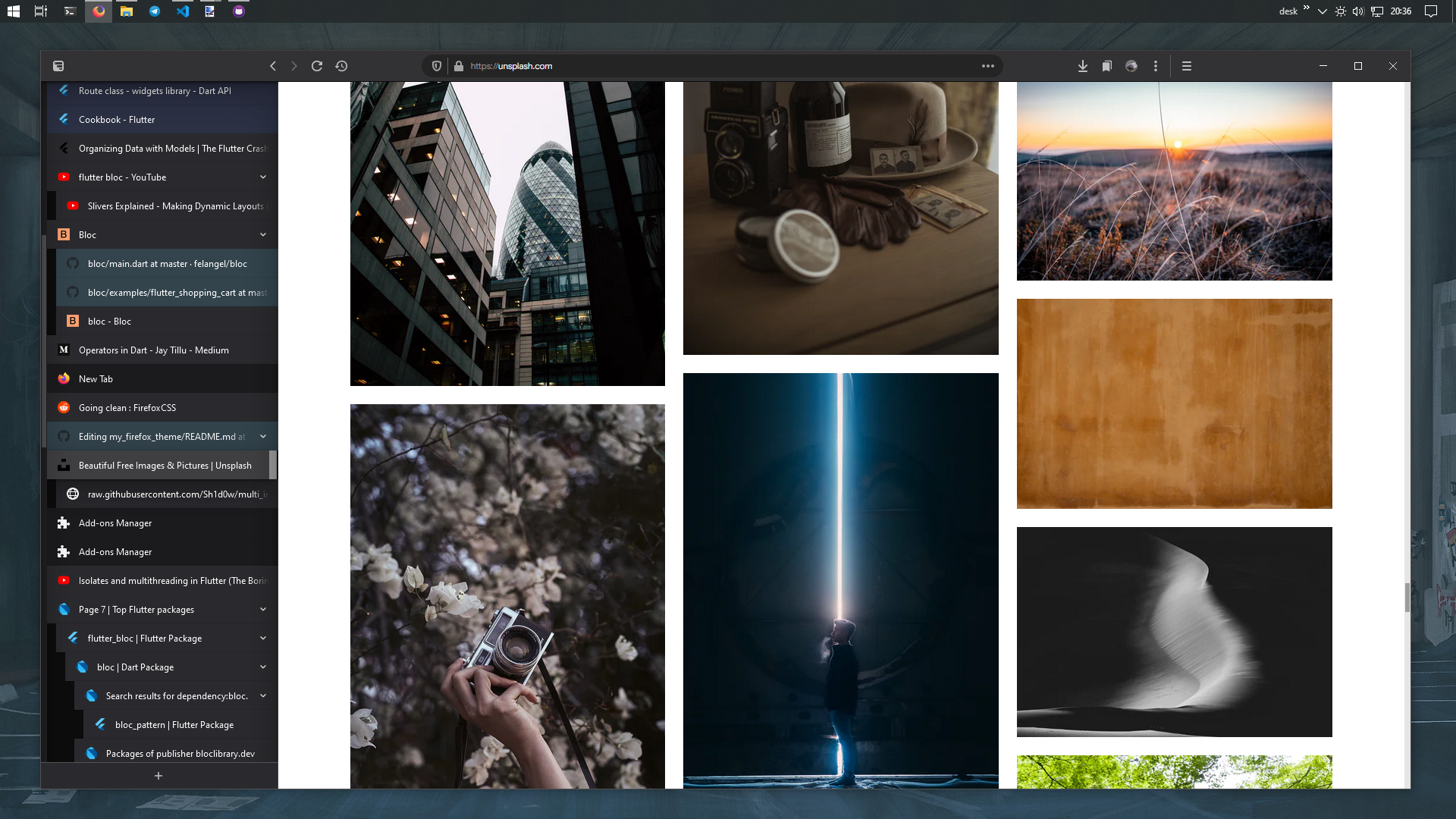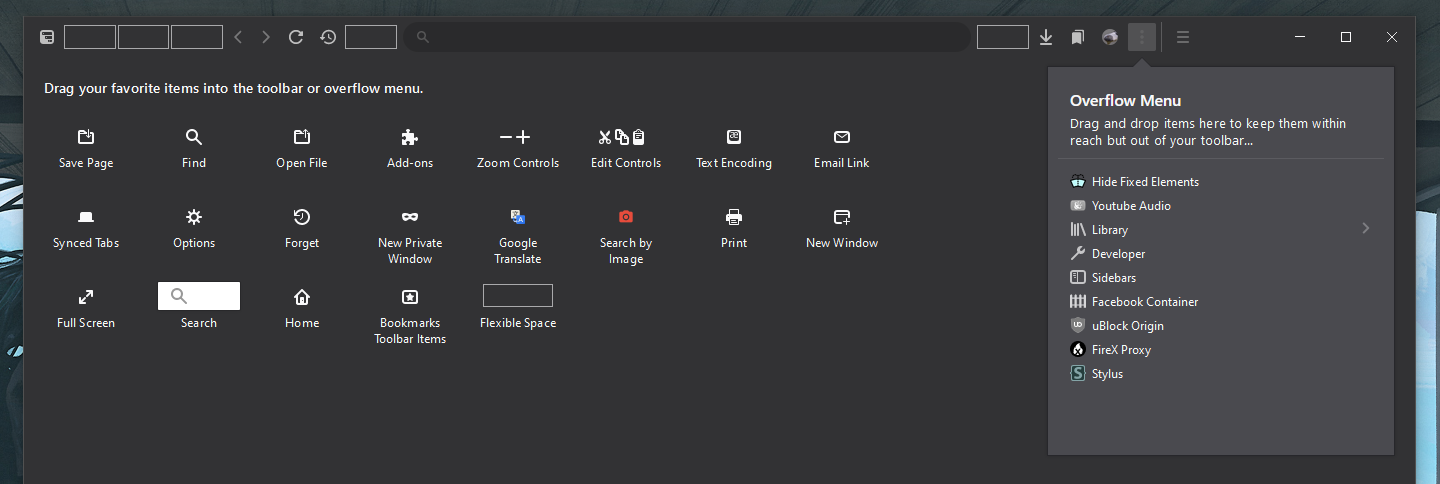My Firefox Theme
Welcome to the repo for my Firefox theme, a theme that aims to look nice and clean while not compromising functionality.
Installation
Firefox
Recommended: install the Tree Style Tabs extension first before you do this as the theme will hide the tab bar.
- Copy the files from firefox/chrome into the
chromefolder (doesn't exist by default) in your Firefox profile directory. To find your profile directory, go to about:support.
Alternatively: Download using Github Desktop and symlink from the project/chrome folder to your profile/chrome folder, this will make updating the theme as easy as just pressing "Pull origin" - Go to about:config, agree that you are responsible for everything horrible you are going to do next.
- Set
toolkit.legacyUserProfileCustomizations.stylesheetstotrue. - Set
svg.context-properties.content.enabledtotrue. - In the Customize... menu, set density to Normal.
- Download and install Google Sans, Open Sans or Noto Sans. Alternatively, remove these two rules: in userChrome, in userContent.
- Restart Firefox.
Optional
Tree Style Tabs
- Download Tree Style Tabs from Mozilla.org.
- Set the main settings (important ones are underlined) like so: Settings Screenshot.
- Scroll down and copy-paste everything from tree_style_tabs/extra_style_rules.css to here.
- Allow TST to run in private windows to not lose tabs in incognito.
Taskbar Icon
Windows 10 instructions:
- Right-click Firefox in the taskbar.
- In the popup, right-click Firefox.
- Click Properties > Change Icon... > Browse....
- Select icon/Firefox_Project_Logo,_2019-2.ico.
- If pinned, unpin Firefox, restart and repin.
- If not, just restart.
- If the icon still doesn't change, try restarting explorer.exe or logging out and back in.
Reddit Theme
Any custom css extension will work, below are the instructions for Stylus:
- Switch to the old (classic) version of Reddit
- Go to Stylus > Manage > Write new style > Mozilla Format > Import.
- Paste everything from reddit/mozilla_format.css.
- Press either Overwrite or Append.
- Name it whatever you'd like.
- Press Save.
If you have anything to say
If you have any issues or suggestions, feel free to create an issue here on Github!
Pull Requests are also welcome.