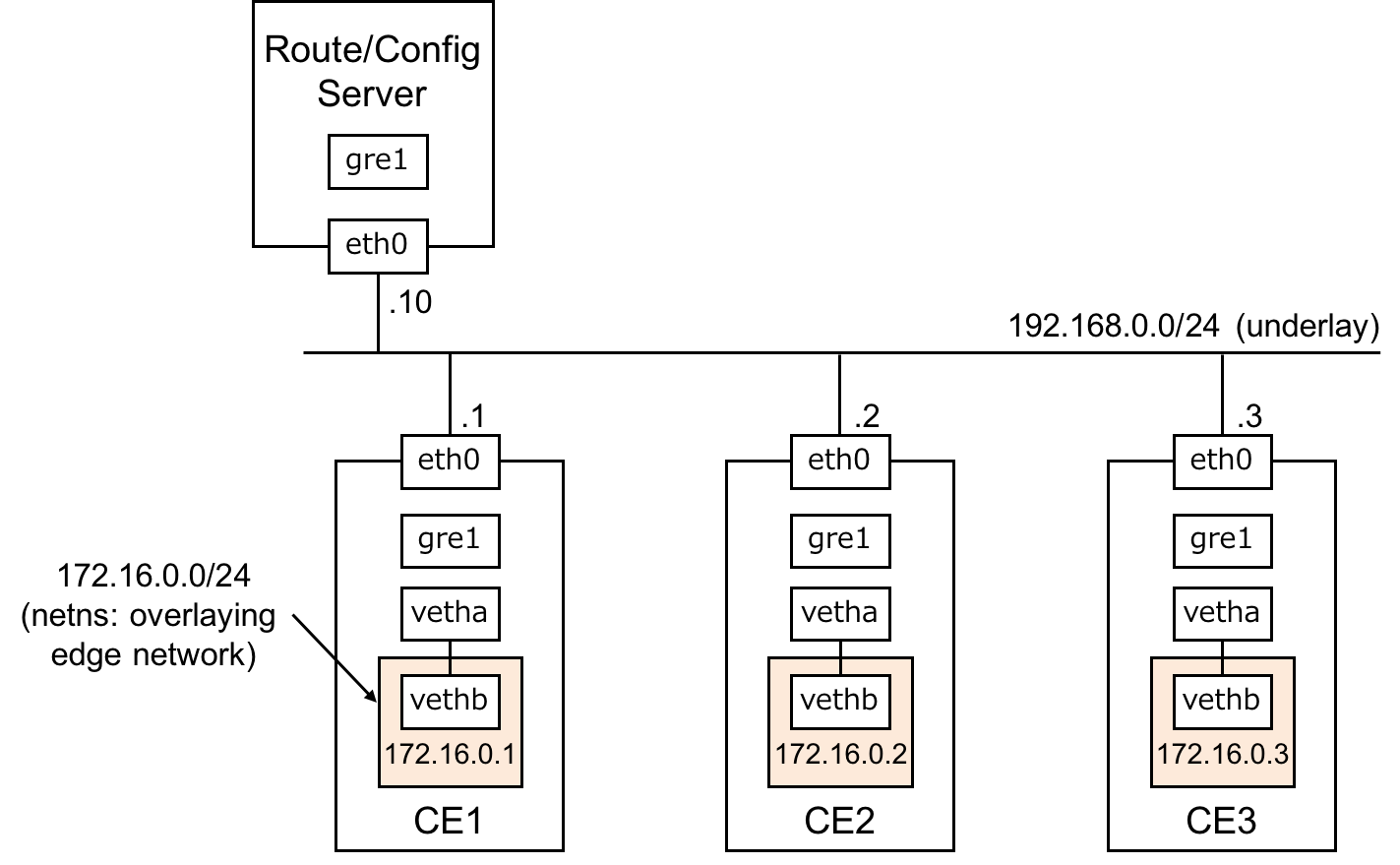upa / Nante Wan
Programming Languages
Nante-WAN: なんちゃってSD-WAN
Nante-WAN is yet another SD-WAN solution by open source software: Linux and FRRouting. Nante-WAN provides NAT-traversal, Multipoint, Encrypted Layer-2 overlay networks using DMVPN (Dynamic Multipoint VPN), VXLAN and EVPN.
The data plane of Nante-WAN is VXLAN over DMVPN/IPsec overlay network. DMVPN provides multipoint layer-3 overlay, and IPsec provides packet encryption and NAT-traversal. Moreover, VXLAN encapsulates Ethernet frames in IP headers, which are inner IP headers of the DMVPN overlay.
The control plane of Nante-WAN is composed of FRRouting that is a fork of Quagga. Nante-WAN uses EVPN for exchanging VXLAN FDB, and NBMA Nexthop Resolution Protocol (NHRP) for DMVPN.
Nante-WAN components are packaged as docker containers, and they run on Ubuntu 17.10. So, you can (easily?) test and deploy this yet another SD-WAN in your both physical and virtual machine environments.
Nante-WAN components
Fig.1 Overview of Nante-Wan overlay
As shown in Fig.1, a Nante-WAN overlay comprises customer edge (CE) nodes, Route Server, and Config Server.
-
CE node: CE nodes accommodate edge networks and deliver Ethernet frames from the edge networks to distant and proper destination CE nodes with VXLAN and IPsec encapsulation.
-
Route Server: Route Server is BGP Route Reflector and NHRP Next-Hop Server. A route server establishes iBGP connections with all CE nodes, and exchange EVPN routes as a control plane for VXLAN overlays. Moreover, CE nodes use the route server as a Next Hop Server to resolve underlay IP addresses associateding IP addresses on the DMVPN overlay (NHRP).
-
Config Server: Config Server is an HTTP server. CE nodes regurarly fetch bridge interface configurations from the config server across the DMVPN overlay. Moreover, when a bridge config file for a CE node is changed, the config server notifies the CE.
CE nodes constructs VXLAN over DMVPN overlay using Route Server as IPsec anchor, Next Hop Resolation on DMVPN, and RR for EVPN. Bridge interface configurations on CE nodes are centralized in Config Server. Under this control, CE nodes deliver Ethernet frames from edge networks to proper CE nodes across the Internet.
Example setup
This section describes an example setup for testing Nante-WAN. Please make four Ubuntu 17.10 VMs and setup a topology shown in Fig.2 using hypervisor software you like.
Fig.2 Example test environment.
In the example test environment shown in Fig.2, there are three VMs as CE nodes (CE 1 ~ 3) and one VM for the route and config server roles. All nodes are connected to the network 192.168.0.0/24 through Ethernet interface eth0. This network performs an underlay network, e.g, the Internet.
Each node has a gre1 interface. The gre1 interface is an entry point to a DMVPN overlay network. Each gre1 interface has a unique /32 IP address. Those /32 IP addresses on the DMVPN overlay are used for messaging between CE nodes, route and config servers. Note: nante-wan start script creates gre1 interface. In this step, you don't need to make gre1 interface by your hand.
In the example environment, instead of physical ports, we use network namespace and veth interface to emulate edge network (172.16.0.0/24, depicted as orange boxes in Fig.2). After the Nante-WAN overlay is Up, all namespaces will be connected as a single layer-2 segment across the underlay network. Then you can ping from any namespaces to others.
How to make an edge network namespace is shown below.
# change edge_addr accordance with nodes.
export edge_addr=172.16.0.1/24
export ns=edge-network
ip link add vetha type veth peer name vethb
ip netns add $ns
ip link set dev vethb netns $ns
ip link set dev vetha up
ip netns exec $ns ip link set dev vethb up
ip netns exec $ns ip link set dev lo up
ip netns exec $ns ip addr add dev vethb $edge_addr
List of IP Addresses in this example test environment.
| Node | eth0 | gre1 | vethb |
|---|---|---|---|
| CE1 | 192.168.0.1/24 | 10.0.0.1/32 | 172.16.0.1/24 |
| CE2 | 192.168.0.2/24 | 10.0.0.2/32 | 172.16.0.2/24 |
| CE3 | 192.168.0.3/24 | 10.0.0.3/32 | 172.16.0.3/24 |
| Route/Config Server | 192.168.0.10/24 | 10.0.0.10/32 | none |
1. Edit nante-wan.conf
First of all, clone Nante-WAN repository and edit nante-wan.conf
# at all nodes,
ce1:$ git clone https://github.com/upa/nante-wan.git
ce1:$ cd nante-wan
ce1:$ vim nante-wan.conf
nante-wan.conf is configuration file for Nante-WAN. Alhtough dozens of parameters exist, only a few are important. The nante-wan.conf for this example environment is shown below.
# Nante-WAN example config file
[general]
dmvpn_addr = 10.0.0.X
[config_fetch]
timeout = 5
interval = 3600
failed_interval = 5
[routing]
wan_interface = eth0
dmvpn_interface = gre1
as_number = 65000
nhs_nbma_addr = 192.168.0.10
rr_addr = 10.0.0.10
bgp_range = 10.0.0.0/16
ipsec_secret = hogehogemogamoga
gre_key = 1
gre_ttl = 64
[portconfig]
br_interface = bridge
json_url_prefix = http://10.0.0.10/portconfig
bind_port = 8080
[ebconfig]
br_interface = bridge
json_url_prefix = http://10.0.0.10/ebconfig
bind_port = 8081
The most important parameter is dmvpn_addr. dmvpn_addr is an IP address assigned to a gre1 interface of a node, and it is used for messaging, iBGP (EVPN), and VXLAN encapsulation. Namely, dmvpn_addr is node's IP address on a DMVPN overlay. Therefore, dmvpn_addr must be different from other nodes. In this example, it is 10.0.0.1 on CE1, and 10.0.0.10 on the route/config server. wan_interface should be changed for a proper interface name according as machine environment. If an interface connecting to underlay (public networks) is enp1s0 in your environment, wan_interface should be enp1s0.
Other parameters are identical among all nodes regardless of node types (CE, route or config server).
Note
nhs_nbma_addr and nhs_addr are NHRP configurations. They indicate IP addresses of a route server node on underlay (eth0) and DMVPN overlay (gre1). rr_addr is an IP address that iBGP on CE nodes connect to. Thus, rr_addr is also an IP address of a route server on DMVPN overlay.
2. Pull containers
At CE nodes, clone routing and portconfig containers. The routing container contains FRRrouting and StrongSwan. The portconfig container contains a portconfig daemon that configure bridge interfaces.
ce1:$ docker pull upaa/nante-wan-routing
ce1:$ docker pull upaa/nante-wan-portconfig
At the route and config server,
server:$ docker pull upaa/nante-wan-route-server
server:$ docker pull upaa/nante-wan-config-serger
All containers contains config rendering scripts. These scripts generate specific configuration files, for example, frr.conf and IPsec configuration, from nante-wan.conf. Therefore, you can run containers with nante-wan.conf to start Nante-WAN without editting such specific configurations.
3. Run containers
nante-wan/start.py does all things to start Nante-WAN at nodes.
- create GRE interface
- create Bridge interface
- setup NFLOG for NHRP redirect/shortcut
- setup TCP MSS clamping (1340 byte)
- run containers
At the route/config server node,
# make a directory to store CEs' bridge configuration files.
server:$ mkdir html
server:$ sudo ./start.py --route-server --config-server --config-dir html nante-wan.conf
At CE nodes,
ce1:$ sudo ./start.py nante-wan.conf
start.py shows executing commands like below.
ce2:$ sudo ./start.py nante-wan.conf
# Setup GRE Interface
# wan_interface : eth0
# dmvpn_interface : gre1
# dmvpn_addr : 10.0.0.2
modprobe af_key
/bin/ip tunnel add gre1 mode gre key 1 ttl 64 dev eth0
/bin/ip addr flush gre1
/bin/ip addr add 10.0.0.2/32 dev gre1
/bin/ip link set gre1 up
# Setup Bridge Interface
# br_interface : bridge
/bin/ip link add bridge type bridge vlan_filtering 1
/bin/ip link set dev bridge up
# Setup NFLOG
/sbin/iptables -A FORWARD -i gre1 -o gre1 -m hashlimit --hashlimit-upto 4/minute --hashlimit-burst 1 --hashlimit-mode srcip,dstip --hashlimit-srcmask 16 --hashlimit-name loglimit-0 -j NFLOG --nflog-group 1 --nflog-size 128
/sbin/iptables -P FORWARD ACCEPT
# Setup TCP MSS Clamp
/sbin/iptables -A FORWARD -p tcp --tcp-flags SYN,RST SYN -j TCPMSS --set-mss 1340
# Start Nante-WAN Docker Containers
/usr/bin/docker run -dt --privileged --net=host -v /home/upa/work/nante-wan/nante-wan.conf:/etc/nante-wan.conf -v /dev/log:/dev/log upaa/nante-wan-routing
/usr/bin/docker run -dt --privileged --net=host -v /home/upa/work/nante-wan/nante-wan.conf:/etc/nante-wan.conf -v /dev/log:/dev/log upaa/nante-wan-portconfig
And, you can verify EVPN and IPsec status like following.
ce2:$ docker ps
CONTAINER ID IMAGE COMMAND CREATED STATUS PORTS NAMES
b6b4fdd4e57e upaa/nante-wan-portconfig "/bin/sh -c 'bash ..." 2 seconds ago Up 1 second hardcore_bell
7a461646c69b upaa/nante-wan-routing "/bin/sh -c 'bash ..." 2 seconds ago Up 1 second compassionate_bohr
$ docker exec -it 7a vtysh
ce2# show bgp l2vpn evpn summary
BGP router identifier 10.0.0.2, local AS number 65000 vrf-id 0
BGP table version 0
RIB entries 5, using 760 bytes of memory
Peers 1, using 19 KiB of memory
Peer groups 1, using 64 bytes of memory
Neighbor V AS MsgRcvd MsgSent TblVer InQ OutQ Up/Down State/P
fxRcd
10.0.0.10 4 65000 8 6 0 0 0 00:01:18
2
Total number of neighbors 1
ce2:# exit
$ docker exec -it 7a ipsec status
Security Associations (1 up, 0 connecting):
dmvpn[1]: ESTABLISHED 2 minutes ago, 192.168.0.2[192.168.0.2]...192.168.0.10[192.168.0.10]
dmvpn{1}: INSTALLED, TRANSPORT, reqid 1, ESP SPIs: c86df829_i cf9c192e_o
dmvpn{1}: 192.168.0.2/32[gre] === 192.168.0.10/32[gre]
$
4. Put configuration files at config server
After containers run on all nodes, DMVPN/IPsec overlay is established, and BGP EVPN starts VXLAN FDB exchange. Next step is distribuitng bridge configuration files to CE nodes.
CE nodes try to fetch their configuration files from URL specified by json_url_prefix on [portconfig] section in nante-wan.conf. The URL is [json_url_prefix]/[dmvpn_addr].json. For example, CE1 accesses http://10.0.0.10/portconfig/10.0.0.1.json, and CE2 accesses http://10.0.0.10/portconfig/10.0.0.2.json (10.0.0.10 is dmvpn_addr of config server).
The DocumentRoot of config server container is the directory specified by --config-dir option of start.py. So, html in this case (see step 3).
An example for bridge configuraiton file for this environment is shown below. As you can see, this file indicates that the port 'vetha' is untagged port and it belongs to vlan 99. If an CE has multiple ports or you want to configure a port as tagged, please modify the json as you might have guessed.
{
"name" : "bridge",
"ports" : [
{
"name" : "vetha",
"tagged" : false,
"vlans" : [ 99 ]
}
]
}
After place bridge configuration files in html/portconfig directory, bridge interfaces on all CE nodes are configured automatically.
At config server,
server:$ cat << EOF > example.json
heredoc% { "name" : "bridge", "ports" : [ { "name": "vetha", "tagged": false, "vlans": [ 99 ] } ] }
heredoc% EOF
server:$ cp example.json html/portconfig/10.0.0.1.json
server:$ cp example.json html/portconfig/10.0.0.2.json
server:$ cp example.json html/portconfig/10.0.0.3.json
At CE nodes, verify that vlan 99 is created and vetha is configured as tagged vlan 99.
ce1:$ bridge vlan show
port vlan ids
docker0 1 PVID Egress Untagged
vetha 1 Egress Untagged
99 PVID Egress Untagged
bridge 1 PVID Egress Untagged
99
vxlan99 1 Egress Untagged
99 PVID Egress Untagged
Then, you can ping from any edge network namespaces from others across VXLAN over DMVPN overlay.
ce1:$ sudo ip netns exec edge-network bash
ce1:# ifconfig
lo: flags=73<UP,LOOPBACK,RUNNING> mtu 65536
inet 127.0.0.1 netmask 255.0.0.0
inet6 ::1 prefixlen 128 scopeid 0x10<host>
loop txqueuelen 1000 (Local Loopback)
RX packets 0 bytes 0 (0.0 B)
RX errors 0 dropped 0 overruns 0 frame 0
TX packets 0 bytes 0 (0.0 B)
TX errors 0 dropped 0 overruns 0 carrier 0 collisions 0
vethb: flags=4163<UP,BROADCAST,RUNNING,MULTICAST> mtu 1500
inet 172.16.0.1 netmask 255.255.255.0 broadcast 0.0.0.0
inet6 fe80::845c:d0ff:fe82:2cc6 prefixlen 64 scopeid 0x20<link>
ether 86:5c:d0:82:2c:c6 txqueuelen 1000 (Ethernet)
RX packets 859 bytes 55960 (55.9 KB)
RX errors 0 dropped 0 overruns 0 frame 0
TX packets 1295 bytes 115470 (115.4 KB)
TX errors 0 dropped 0 overruns 0 carrier 0 collisions 0
ce1:# ping 172.16.0.2
PING 172.16.0.2 (172.16.0.2) 56(84) bytes of data.
64 bytes from 172.16.0.2: icmp_seq=1 ttl=64 time=1.39 ms
^C
--- 172.16.0.2 ping statistics ---
1 packets transmitted, 1 received, 0% packet loss, time 0ms
rtt min/avg/max/mdev = 1.390/1.390/1.390/0.000 ms
ce1# ping 172.16.0.3
PING 172.16.0.3 (172.16.0.3) 56(84) bytes of data.
^C
--- 172.16.0.3 ping statistics ---
2 packets transmitted, 0 received, 100% packet loss, time 1005ms
ce1:# ping 172.16.0.3
PING 172.16.0.3 (172.16.0.3) 56(84) bytes of data.
64 bytes from 172.16.0.3: icmp_seq=1 ttl=64 time=2.03 ms
64 bytes from 172.16.0.3: icmp_seq=2 ttl=64 time=0.875 ms
^C
--- 172.16.0.3 ping statistics ---
2 packets transmitted, 2 received, 0% packet loss, time 1001ms
rtt min/avg/max/mdev = 0.875/1.456/2.038/0.582 ms
ce1#
5. Next Step
Adding new CE node
It is very easy. copy the nante-wan.conf to new node, change
dmvpn_addr, and start.py nante-wan.conf.
Changing bridge configuration of CE nodes
Edit portconfig/[CE's dmvpn_addr].json in the config directory in your config server.
Web interface
Nante-WAN does not have any web interfaces. But, it is easy to make your own web interface. What your web interface must do is, putting and updating config json files.
Firewall
The ebconfig container provides L4 ACL and MAC address filtering functions.
Redundancy
Multiple RRs and NHSes are supported. use nhs_nbma_addrs\d+ and
rr_addrs\d+ in your nante-wan.conf
Contact
upa at haeena.net