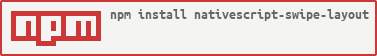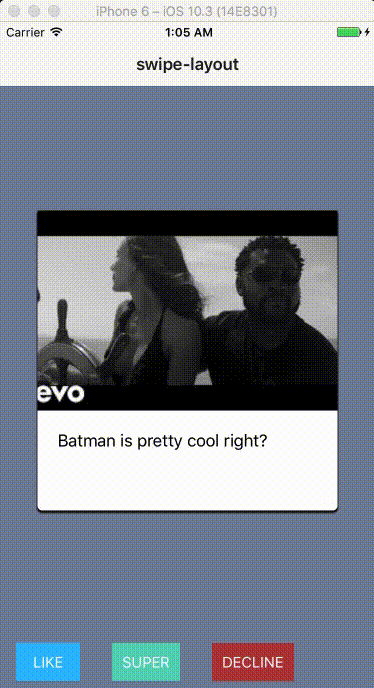Nativescript-swipe-layout
Simple swipeable layout, which allow you to drag it, detect swipe events, and perform swipe animations.
Developed with
Installation
tns plugin add nativescript-swipe-layoutUsage
NativeScript with Angular
Here is an example of how you can use this plugin to build a tinder like stack of cards. Here, the plugin nativescript-cardview is used.
XML
app.component.html
<ActionBar title="swipe-layout" icon="" class="action-bar">
</ActionBar>
<GridLayout rows="*, auto" columns="*" backgroundColor="#77849F">
<SwipeLayout *ngFor="let card of cards" row="0" colSpan="3" col="0" (loaded)="swipeLayoutLoaded($event)" (swipeDown)="swipeDownCallback($event)" (swipeUp)="swipeUpCallback($event)" [animationState]="swipeLayoutAnimated" [gestureMode]="gestureMode">
<CardView width="300" height="300" backgroundColor="white" margin="10" elevation="40" radius="5">
<GridLayout rows="200, auto" columns="*">
<image [src]="card.img" stretch="aspectFill" colSpan="3" row="0"></image>
<label [text]="card.test" class="info" textWrap="true" row="1" colSpan="3" class="p-20"></label>
</GridLayout>
</CardView>
</SwipeLayout>
<GridLayout row="1" rows="*" columns="auto, auto, auto">
<Button (tap)="like()" row="0" col="0" class="p-20" class="btn btn-primary p-20" text="LIKE">
</Button>
<Button text="SUPER" (tap)="super()" row="0" col="1" class="btn p-20" backgroundColor="#5BD6BB" color="white"></Button>
<Button text="DECLINE" (tap)="decline()" row="0" col="2" class="btn p-20" backgroundColor="#B33A3A" color="white"></Button>
</GridLayout>
</GridLayout>Component
app.component.ts
import { Component, ElementRef, ViewChild } from "@angular/core";
.
. // other imports
.
registerElement("CardView", () => CardView);
registerElement('SwipeLayout', () => SwipeLayout);
@Component({
selector: "ns-app",
templateUrl: "app.component.html",
})
export class AppComponent {
private _swipeLayouts: Array<SwipeLayout>;
private currentSwipeLayout: SwipeLayout;
public swipeLayoutAnimated: ANIMATION_STATE;
public gestureMode: GESTURE_MODE;
public cards: Array<any> = [{ // dumb cards
img: "https://img.youtube.com/vi/GGhKPm18E48/mqdefault.jpg",
test: "Batman is pretty cool right?"
},
{
img: "https://img.youtube.com/vi/GGhKPm18E48/mqdefault.jpg",
test: "Batman is pretty cool right?"
}, {
img: "https://img.youtube.com/vi/GGhKPm18E48/mqdefault.jpg",
test: "Batman is pretty cool right?"
}, {
img: "https://img.youtube.com/vi/GGhKPm18E48/mqdefault.jpg",
test: "Batman is pretty cool right?"
}, {
img: "https://img.youtube.com/vi/GGhKPm18E48/mqdefault.jpg",
test: "Batman is pretty cool right?"
}, {
img: "https://img.youtube.com/vi/GGhKPm18E48/mqdefault.jpg",
test: "Batman is pretty cool right?"
}]
constructor(private fonticon: TNSFontIconService) {
this._swipeLayouts = new Array();
this.swipeLayoutAnimated = ANIMATION_STATE.ON_EVENTS; // Will animate only on swipe down and up events
this.gestureMode = GESTURE_MODE.DRAG; // Cards will be draggable
}
swipeLayoutLoaded(event) {
this._swipeLayouts.push(<SwipeLayout>event.object); // Since it's an Array everytime a SwipeLayout load we add it
}
ngAfterViewInit(): void {
this.currentSwipeLayout = this._swipeLayouts[this._swipeLayouts.length - 1];
}
private next() {
this._swipeLayouts.pop();
this.currentSwipeLayout = this._swipeLayouts[this._swipeLayouts.length - 1];
}
swipeLeftCallback(swipeLeftEvent: SwipeLeftEventData) { // never called (not binded to the XML)
console.log('swipeLeft');
this.next();
}
swipeRightCallback(swipeRightEvent: SwipeRightEventData) { // never called (not binded to the XML)
console.log('swipeRight');
this.next();
}
swipeUpCallback(swipeUpEvent: SwipeUpEventData) { // called once the swipe up animation is done
console.log('swipeUp');
this.next();
}
swipeDownCallback(swipeDownEvent: SwipeDownEventData) { // called once the swipe down animation is done
console.log('swipeDown');
this.next();
}
decline() { // red button on tap callback
let that = this;
this.currentSwipeLayout.animateSwipeRight().then(() => {
that.next();
console.log('swipeLeft done');
});
}
like() { // blue button on tap callback
let that = this;
this.currentSwipeLayout.animateSwipeLeft().then(() => {
that.next();
console.log('swipeRight done');
});
}
super() { // green button on tap callback
let that = this;
this.currentSwipeLayout.animateSwipeUp().then(() => {
that.next();
console.log("swipeUp done");
});
}
}API
Further reading here.
Properties
| Property | Type | Default | Description |
|---|---|---|---|
swipeRight |
function |
null |
Callback called when the layout is swiped to the right and the swipe animation is done. |
swipeLeft |
function |
null |
Callback called when the layout is swiped to the left and the swipe animation is done. |
swipeUp |
function |
null |
Callback called when the layout is swiped up and the swipe animation is done. |
swipeDown |
function |
null |
Callback called when the layout is swiped down and the swipe animation is done. |
animationState |
ANIMATION_STATE |
ANIMATION_STATE.ALWAYS |
Enable to perform animation when swipe events are fired, not at all or only on swipe events with a callback |
gestureMode |
GESTURE_MODE |
GESTURE_MODE.SWIPE |
Allow to choose between the drag behavior or the swipe behavior |
Methods
| Method | Return | Parameters | Description |
|---|---|---|---|
animateSwipeRight |
Promise<void> |
None | Method to manually start the swipe right animation. |
animateSwipeLeft |
Promise<void> |
None | Method to manually start the swipe left animation |
animateSwipeUp |
Promise<void> |
None | Method to manually start the swipe up animation |
animateSwipeDown |
Promise<void> |
None | Method to manually start the swipe down animation |
swipe |
Promise<void> |
(swipeEvent: SwipeEventData) | Method to manually start the swipe animation but has a parameter. From the direction given, will perform the right animation |
All the method abose can be override, you can customise the animations as you want. If you wan't to override the animation which is performed on a swipe event you'll have to override the swipe method, since it's the one which is called when the event is fired
NativeBaguette 🥖
| rkhayyat | rhanb | triniwiz | bradmartin | jlooper |